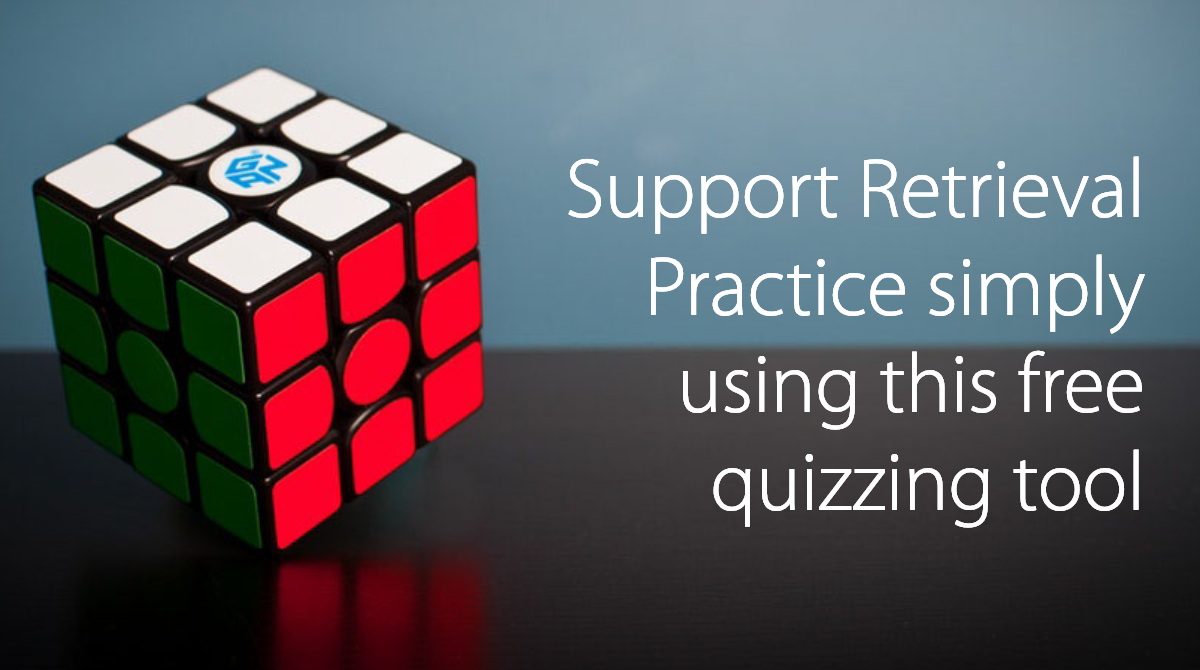
If you haven’t read about using retrieval and spaced practice in recent years, that’s fine. Retrieval Practice is linked to the idea that by regularly revisiting learning content, you will help flatten out your ‘forgetting curve’ a la Ebbinghaus’ Forgetting Curve. Along with Spaced Practice, these key pieces of information have become hugely in vogue in education in recent times. The fetishisation of their use and for teachers to be using research-informed methods such as these in the classroom does give me some cause for pause, however, there is no denying the impact that these two key theories and their implementation have had on pedagogy and practice.
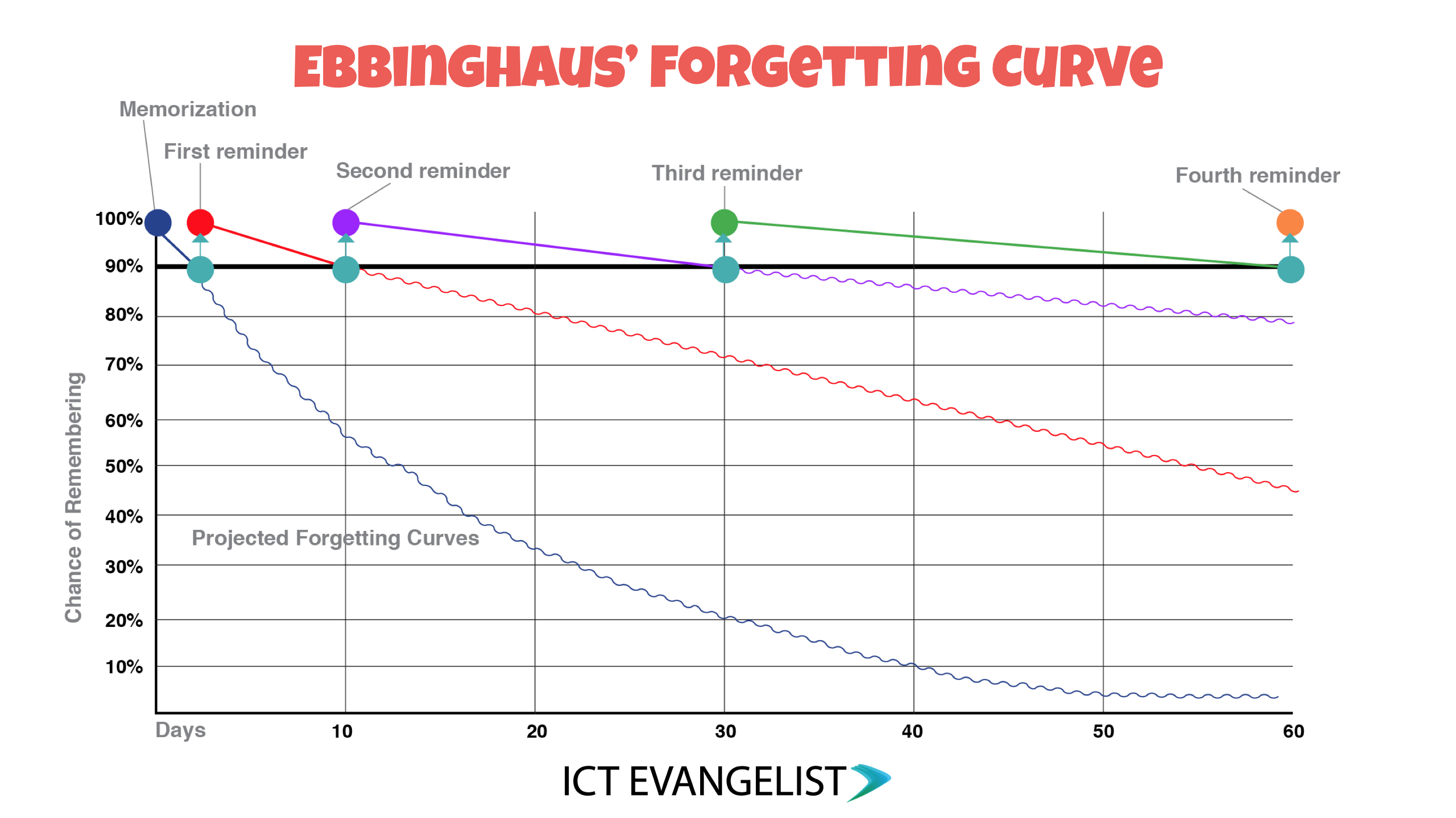
I’m often asked for tools which can support both of these two ideas and in this post, I’m going to share how you can use the great AFL tool ‘Quizizz’ to support using Retrieval Practice in the classroom.
One of my most popular posts over the last year on the site has been the one with the templates for the Retrieval Practice challenge grids. With more than 100,000 downloads of the templates, I’m so pleased to have made something which has been able to save so many teachers a bit of time.
As much as I love the idea however, it is still a relatively analogue means of testing which, even with peer or self-assessment, can take up precious classroom time.
So what?
Technology gives us the opportunity to things which would be more difficult without technology. Using technology here can make it easier to manage your low-stakes quizzing and incorporate Retrieval Practice. It also helps you to unpick trends in knowledge gaps in your classes more effectively than you can just by yourself.
Quizizz is my ‘go to’ tool to help with this. It can help you create your low-stakes tests for your students and its Teleport feature can also help you to quickly create the quizzes you subsequently make incorporating questions you’ve previously created, thus supporting Retrieval Practice.
How to do it
- Look at your scheme of work to help you map out what coverage you’d like from each lesson that incorporates related questions linked to the key learning content from your class
- Create your first quiz for your series of lessons either by writing the questions yourself or using the search and Teleport feature to bring in questions from the question bank on Quizizz
- Create your second quiz for your series of lessons using the same method as outlined in point 2.
- Next, using the Teleport feature, incorporate questions from your previous quiz.
- Next, in creating your third quiz, repeat the process above in points 3 and 4 but remember to include questions from the previous two quizzes
- Repeat this process until such time as you have covered everything you want to.
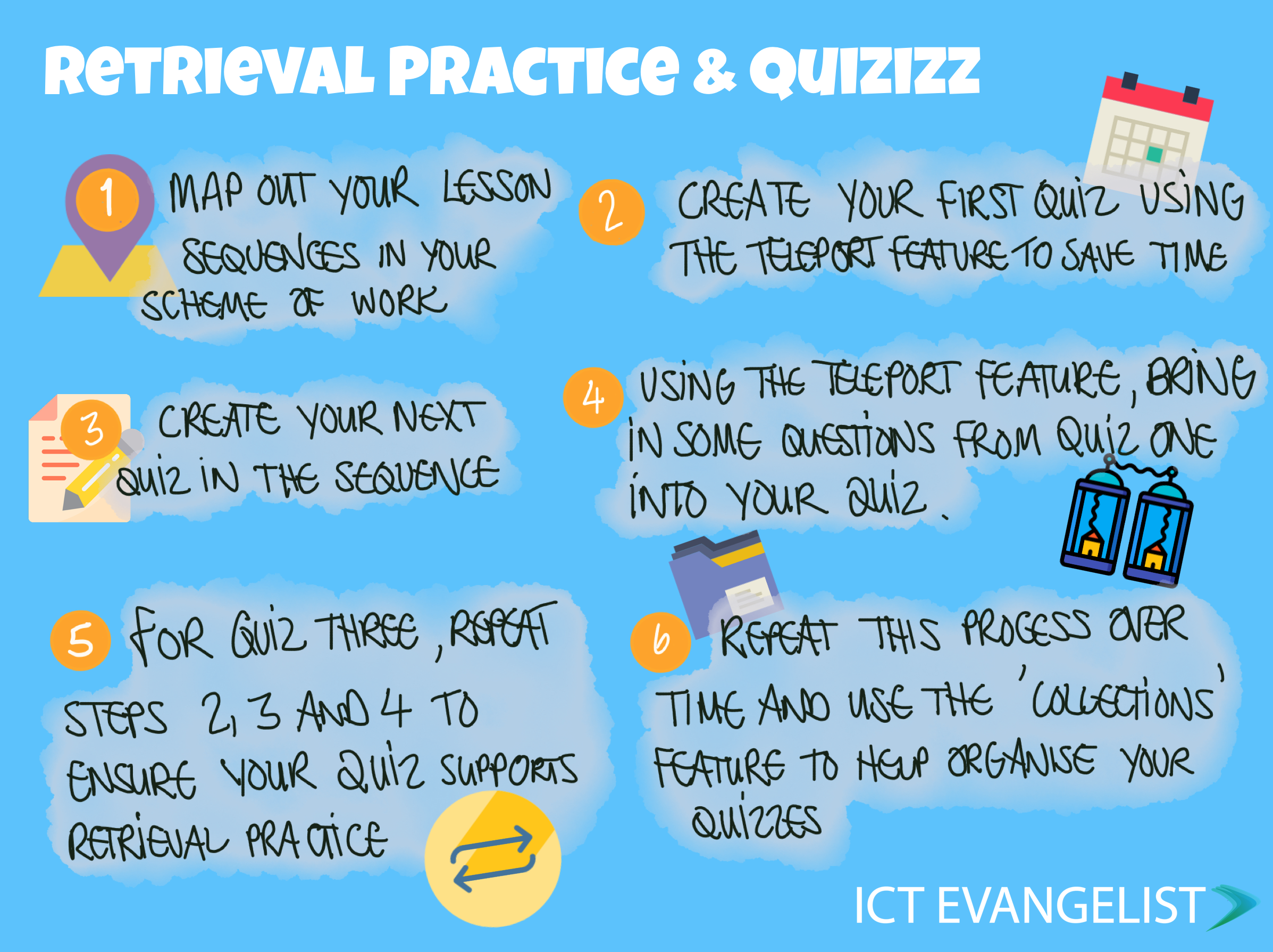
When doing this I try to randomise the questions that I pull from the previous quizzes so that learners get a broader opportunity to test their knowledge and skills. If you wanted to you could bring in questions from the previous topics that they haven’t answered before from other quizzes in the quiz bank, but that’s entirely up to you.
My point of view on this is that we aren’t preparing our learners to be able to answer specific questions but to be able to apply their knowledge to varying scenarios. The knowledge and application stay the same but the situation in which you apply them can vary. For me, this is more valid than just giving the students the same questions over and over again. If you think differently and can challenge that thinking, I’d love to hear from you so I can apply the best thinking to the quizzes I make.
In order to access Quizizz simply go to their site at quizizz.com to get yourself started. There is an app for Quizizz which can be downloaded from the relevant app store. It is important to note however the app is simply a vehicle for quickly logging in to and completing quizzes. To make quizzes with Quizizz you’ll still need to access it via a web browser.
I hope you found this useful.














