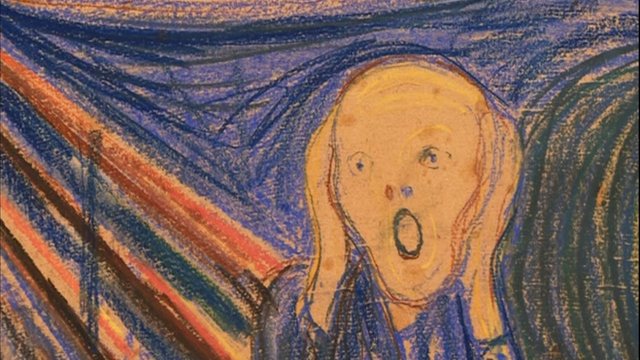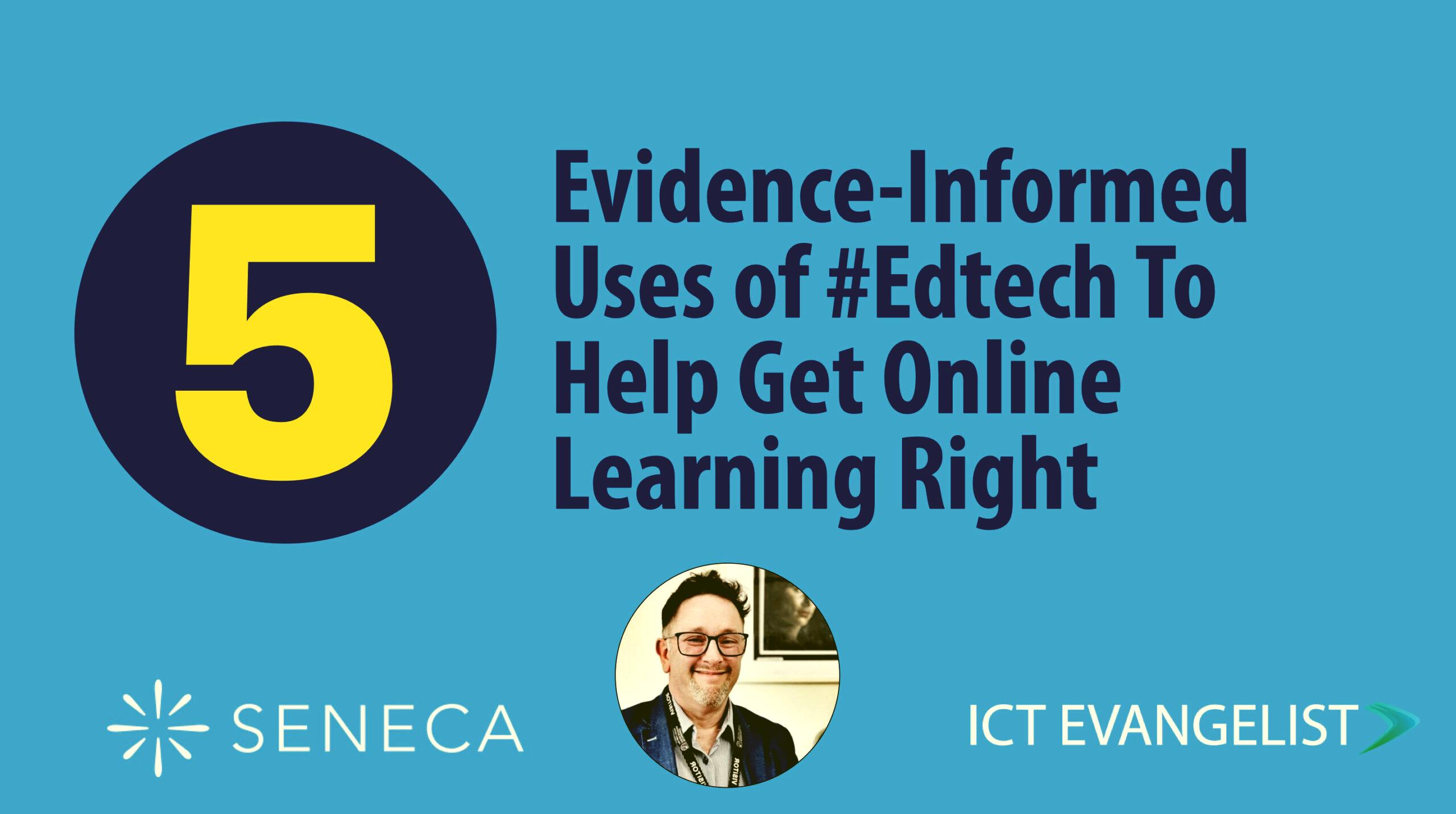
A few months ago I was approached by Seneca to deliver a Teachmeet (as a webinar) as part of their TeachMeet series. When I agreed and was asked what I would like to share about I thought what better way than to share some evidence-informed approaches to using technology. I…
Read More