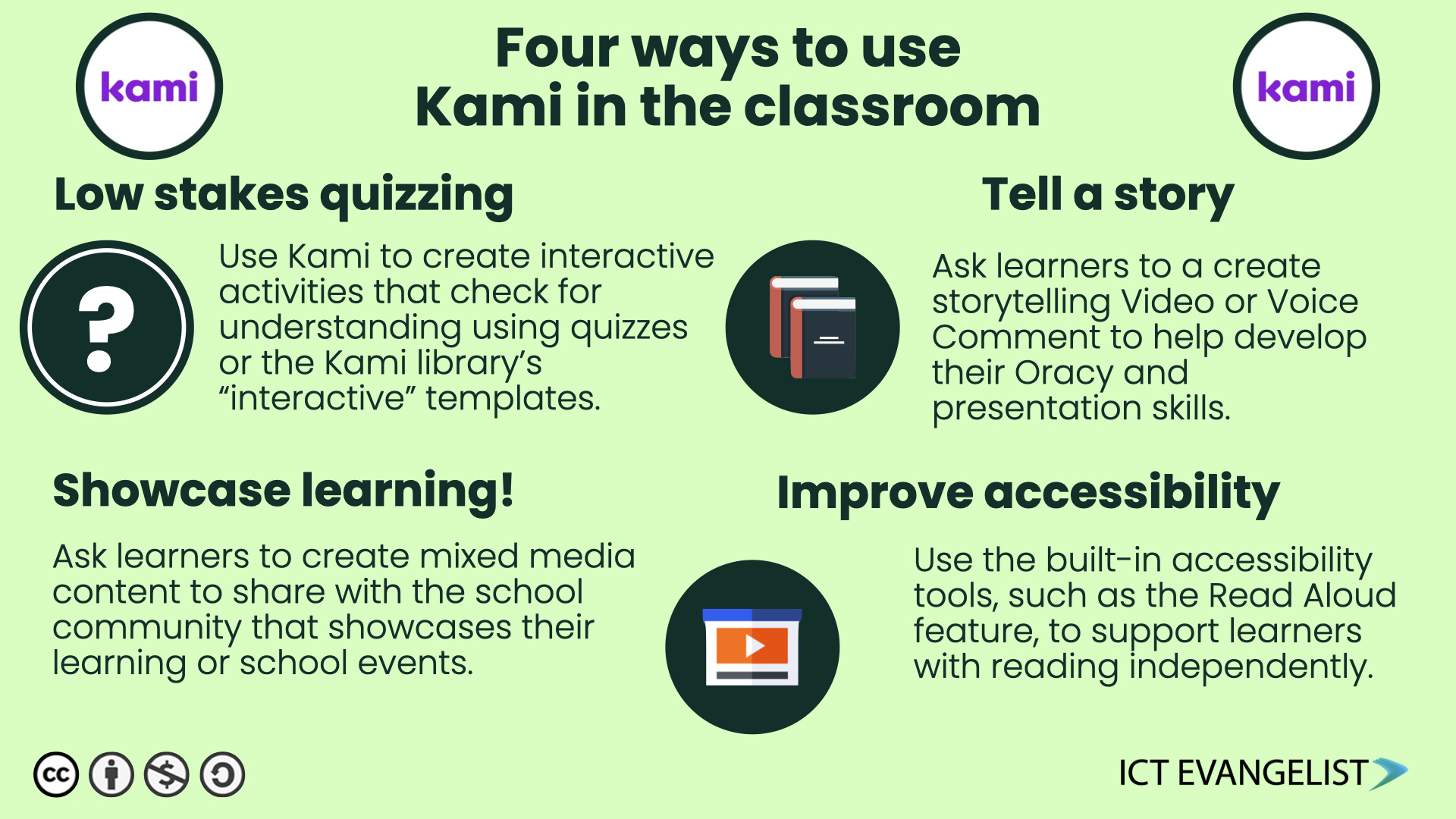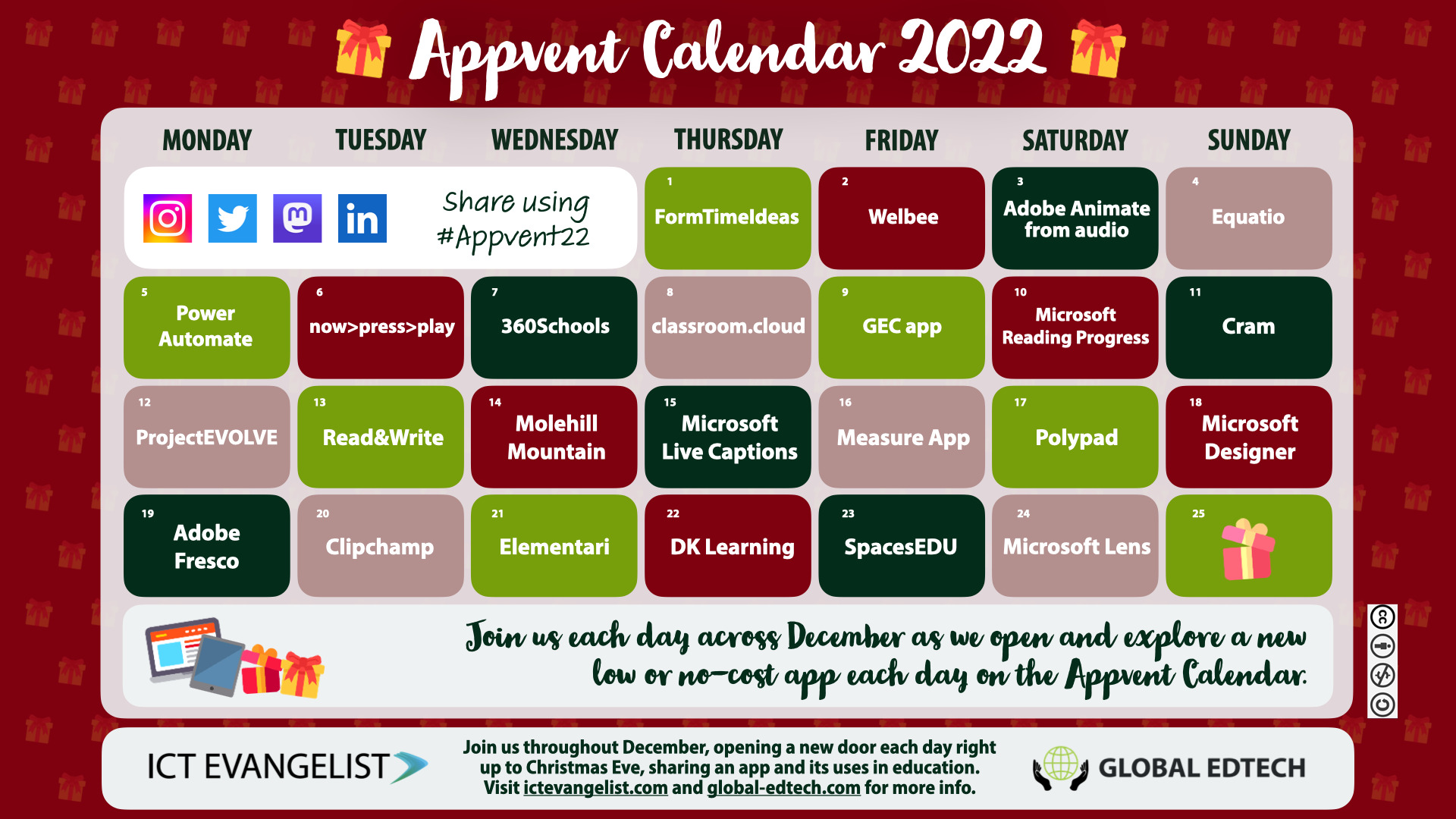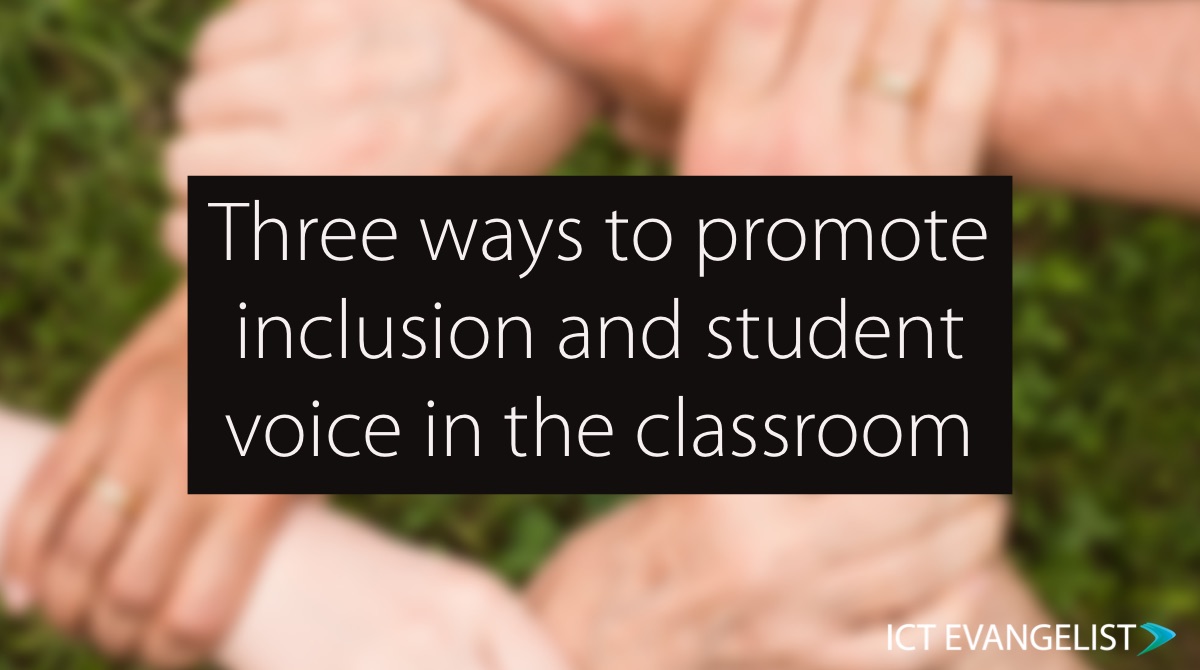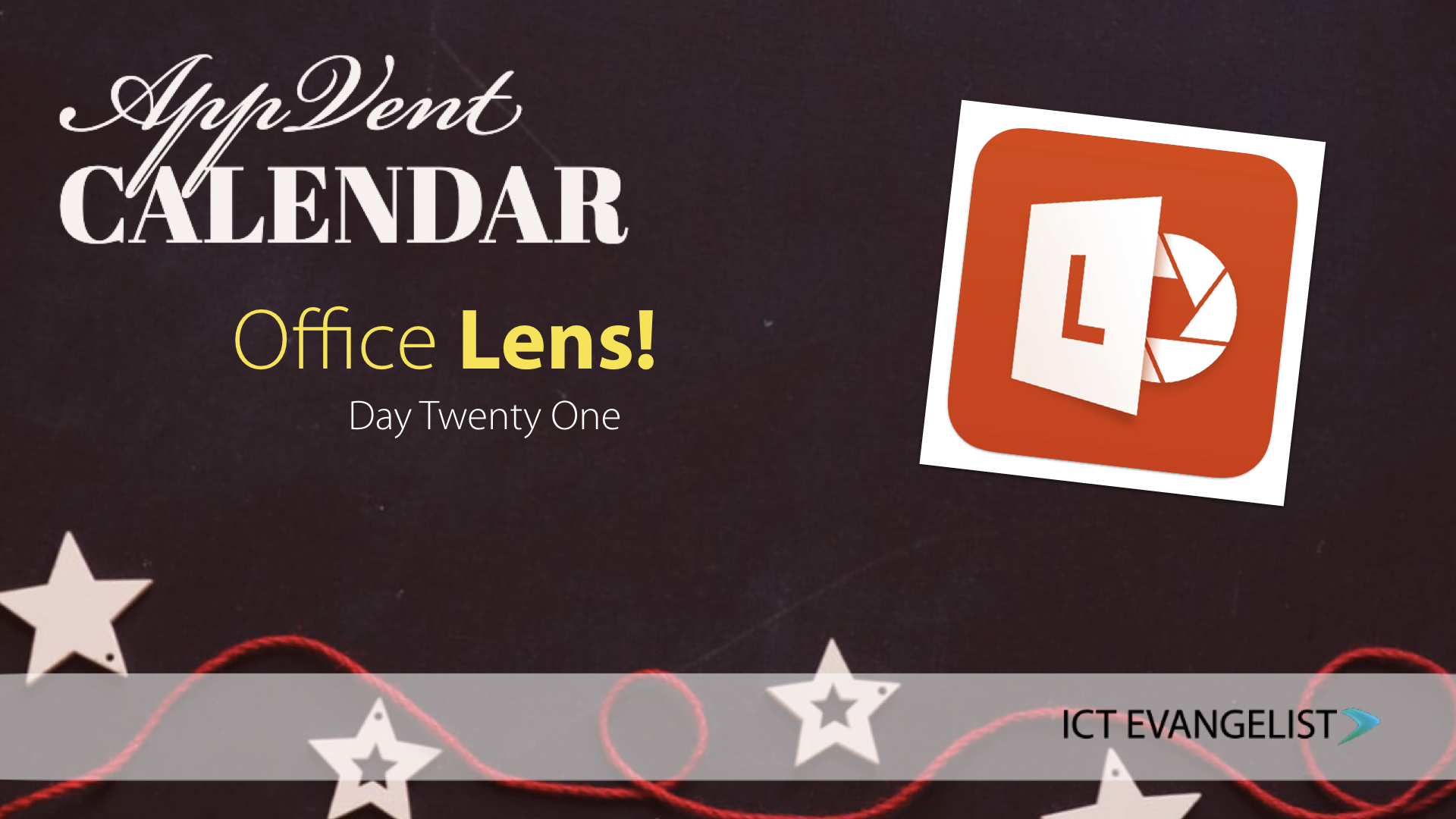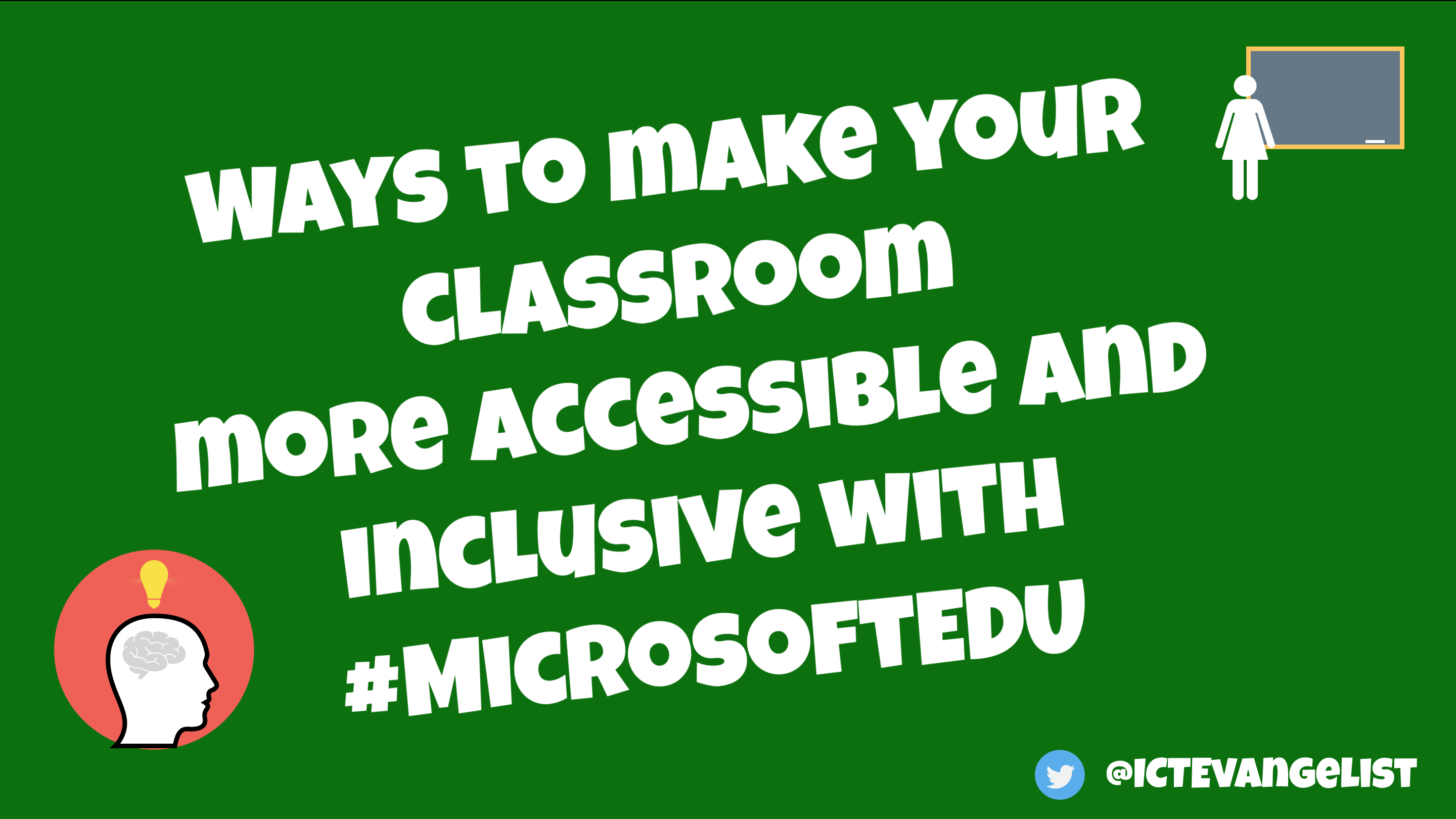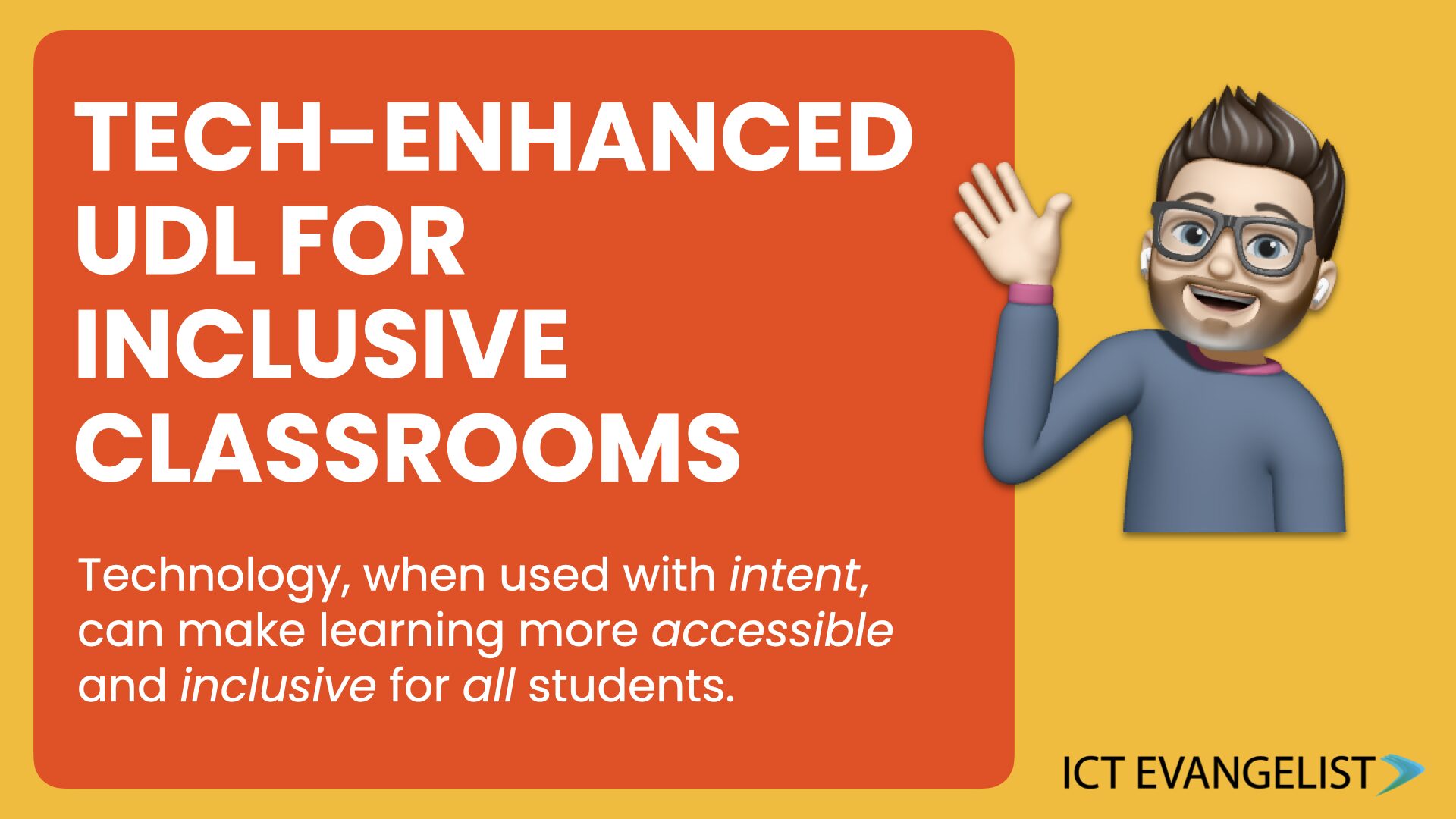
If you saw any of my writing before the winter break that wasn't the #24DaysOfAI posts, you'll have been hard-pressed to not see me sharing about inclusion, accessibility and UDL (Universal Design for Learning). Technology can break down barriers and create truly inclusive learning environments. With the right…
Read More