
It’s not any secret that I like a good graphic. There are a number of apps that can help you create great graphics, just from your iPhone or iPad and I’ve talked about a number of them in the past such as Typorama and Wordswag. Don’t get me wrong, you can create some great images still with both of these, but something else has been grabbing my attention and making me reach for my iPhone.
Research shows that images in social media have about 70% more engagement than those without, so why wouldn’t you want to make something good?
I tweeted the image below, made using Typorama….

…within 5 hours of tweeting the image, check out the stats:
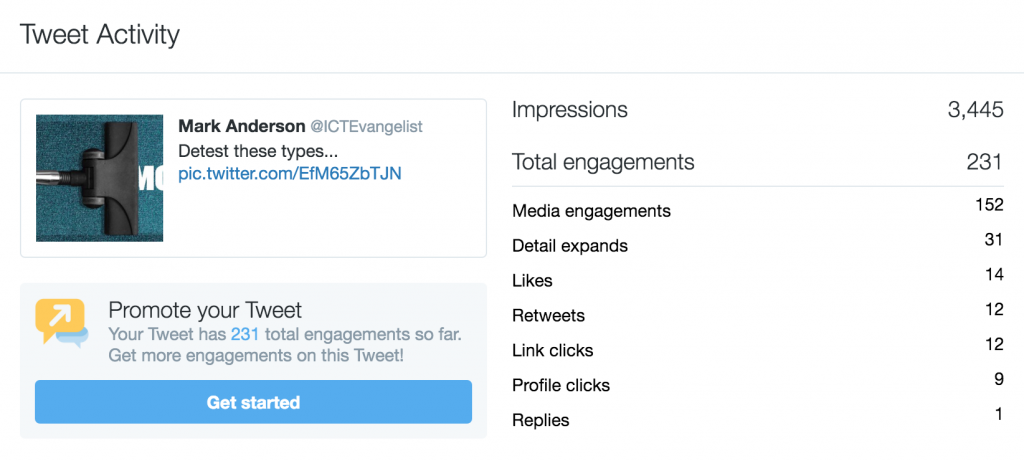
Most people won’t use social media for this purpose and I don’t really, although I do find it interesting. Many do though and I’m a firm believer in the thinking that if you’re going to do something, you should at least try to do it well. As my first ever HoD will tell you, I’m no graphic designer, but I have taught myself and pushed myself through some great learning opportunities to develop my knowledge of what actually works. Why wouldn’t you want what you do to look good?

Anyone who’s anyone in the world of graphics knows however that Adobe really do rule the roost when it comes to all things graphics. Their big brother programs such as Photoshop, Illustrator etc all have little brother versions for mobile. If you take a look at the App Store, you’ll find Adobe probably have more apps on there than Apple themselves.
![]()
One that I’ve used a fair amount in recent months is the free App from Adobe called Adobe Post. It utilises Adobe’s great eye for a great looking modern image into a simple to use interface with creative commons image searching and great layout options. One thing that stopped me coming back for more was the fact that it only allowed you to create square (1 x 1) images. In their latest update however, they’ve included layouts for most key social media types; namely: Instagram, Facebook, Twitter, Pinterest, Facebook Ads, Blog posts, Facebook covers, Twitter headers, LinkedIn banners, YouTube thumbnails and more.
Here are some visualisations / banners etc I’ve made recently:
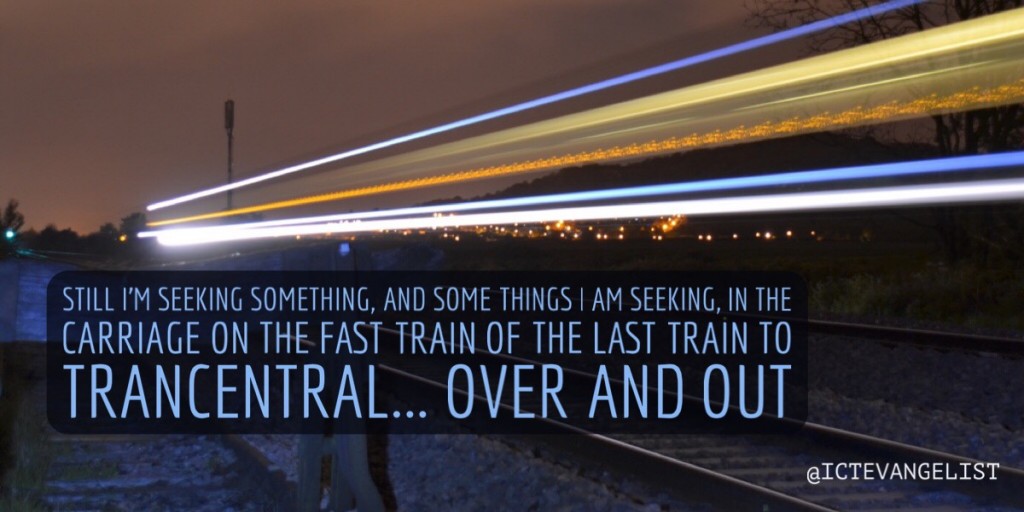
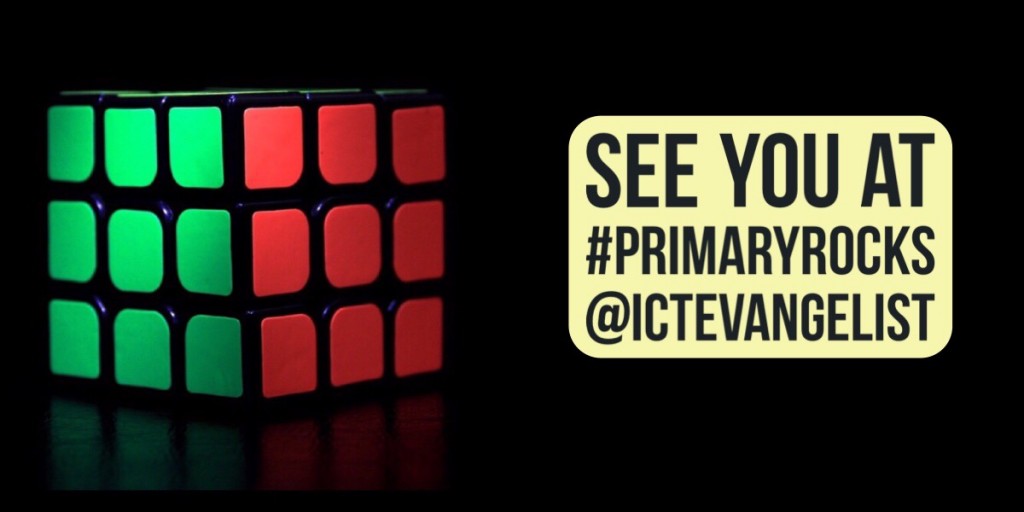


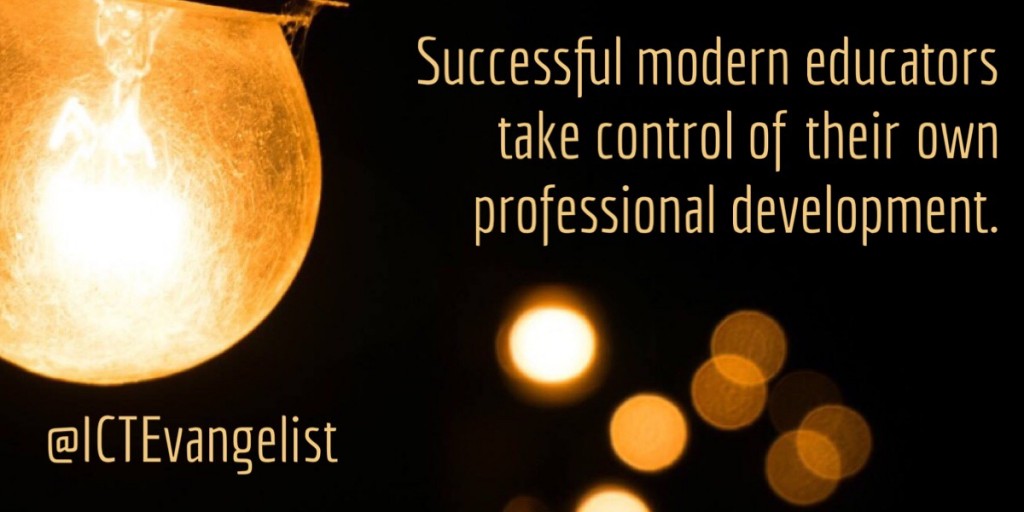
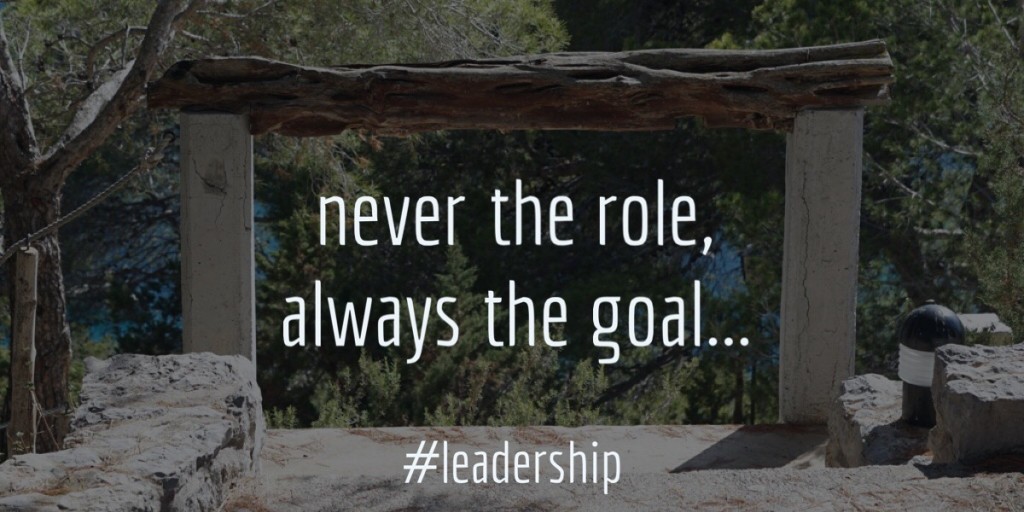

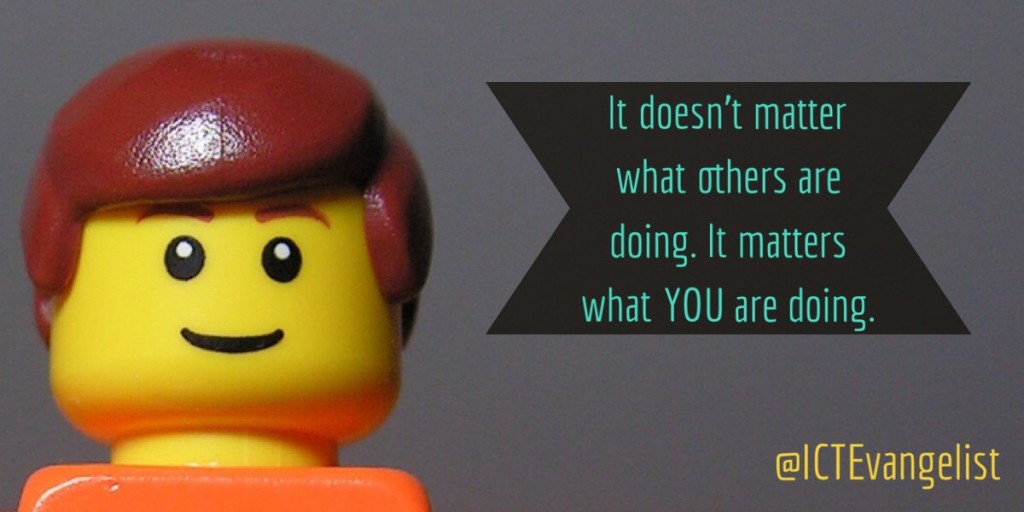
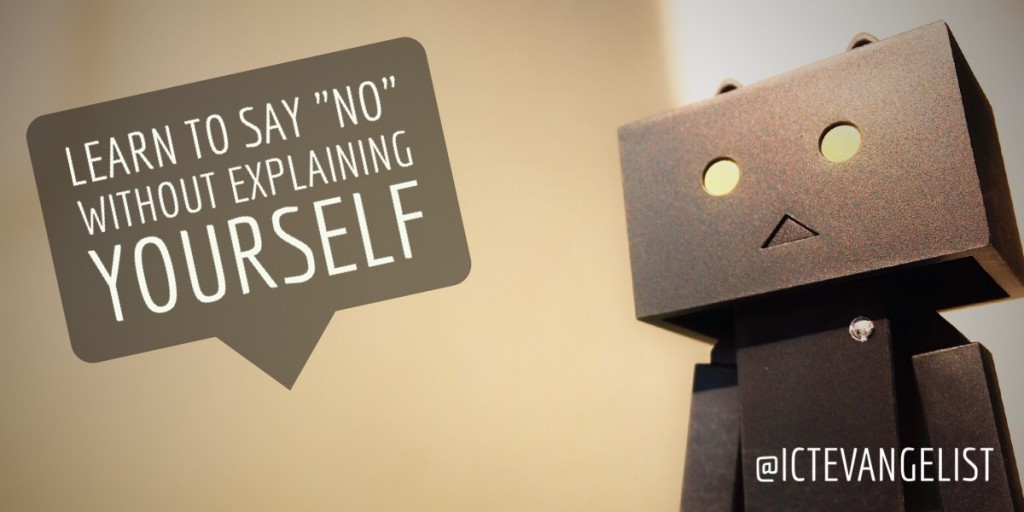


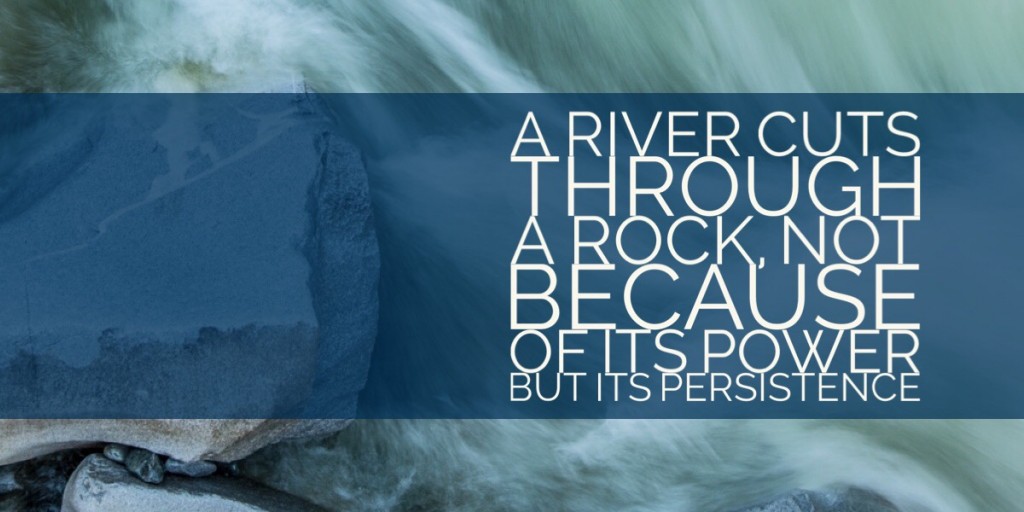


I hope you’ll agree with me when I say they look pretty good. I will admit to having some skill in making them, but for the most part it’s actually the software that makes it easy. With its intuitive interface, great colour selections for the text that are based upon the colours that are already on the source image – the results are great.
So, the next time you’re looking to make a banner for your blog post or to send a message via social media, why not have a look at Adobe Post? I think you’ll be pleasantly surprised at the results!
Enjoy!















Interesting, something I’ve been thinking about lately. But I can’t find Adobe posts in the app store for iOS for the iPad. I can find Adobe Photoshop and something called Adobe Photoshop mix, but not Adobe post.
Adobe Post is an iPhone app which you can use on the iPad too. You can download it from here.