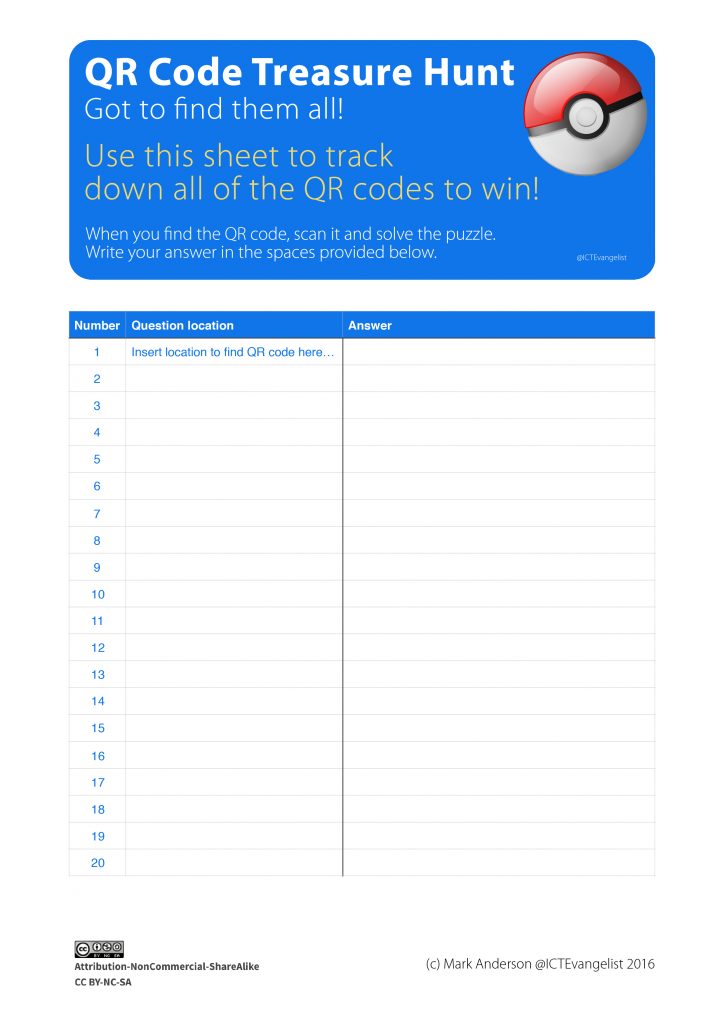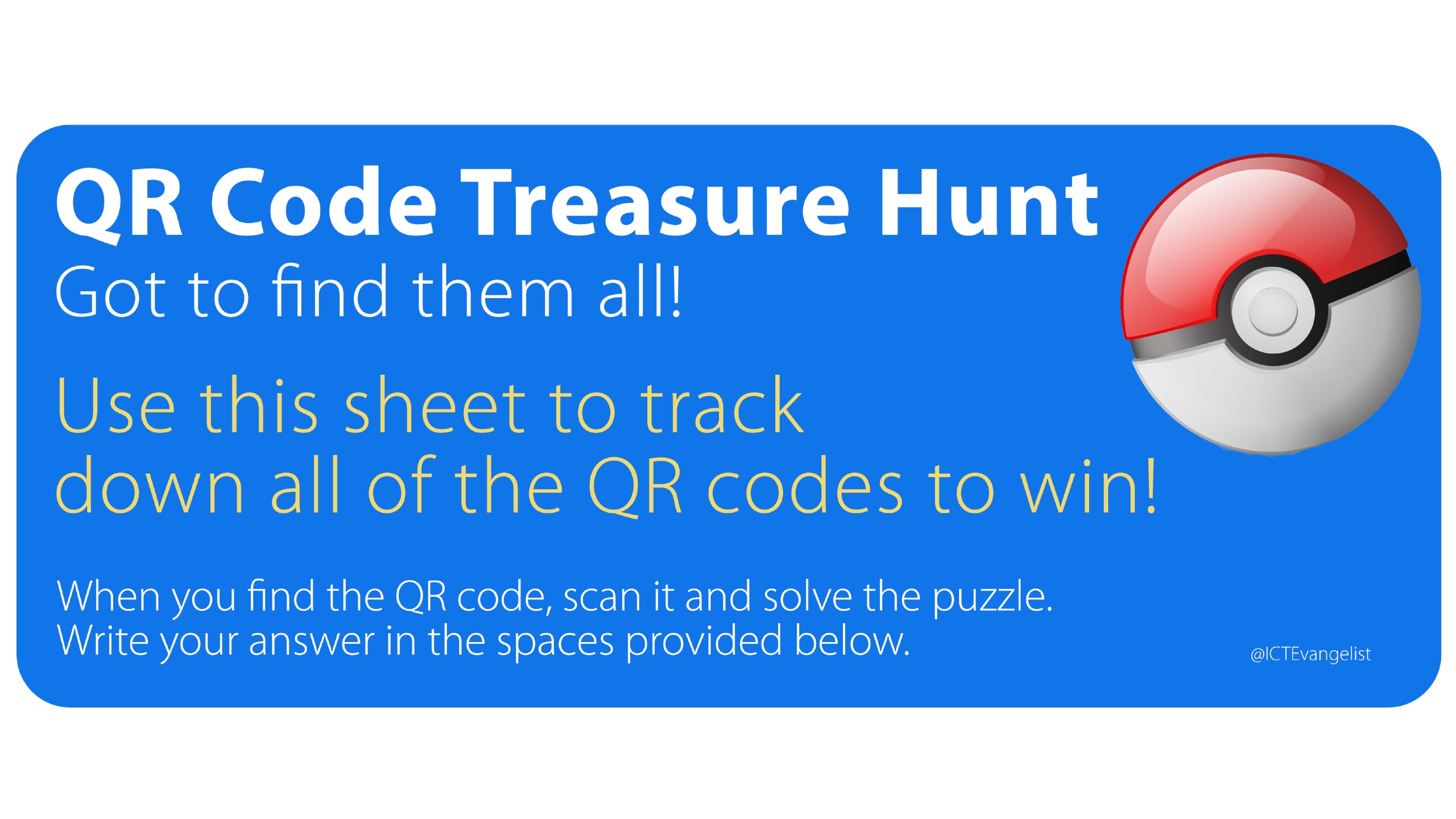
I love QR codes and have done for a long time. I’ve written some posts on the topic including this one which talks about a variety of different sites you can use to create them including some pretty cool visual ones.
This post includes a resource for making your own QR Code treasure hunt to go around your school.
i-Nigma for scanning QR codes
As shown in this post, there are lots of different sites and apps that you can use to create QR codes. There are often a few debates as to which are the best ones and which apps are best for scanning them too. For my money, over time, I have come to find that the i-nigma app is by far the quickest and best app for scanning QR codes. It is free and available from the App Store here or on the Google Play store here.
Resource
For this resource I thought I would tap into the Pokemon phenomenon and use a play on words with the ‘gotta catch ’em all’ line. I also used an image from Pixabay which has 0 attribution requirements.
I made the banner using Photoshop and then generated the sheet for pupils to use on their treasure hunt using Pages. It is available here as an editable Word file. I don’t really know why you would want this resource as a PDF but here it is anyway too. Please note my creative commons license for this resource which allows you to remix, tweak and build upon my resource non-commercially as long as you credit me and license your work under identical terms.
Ideas for use
The QR Code Treasure Hunt is not an original idea. It has been completed lots of times. It could be done to test any subject knowledge summatively as an alternative end of unit test. It is a great way to get pupils active. It doesn’t have to be used summatively either. It is a great way to get kids thinking about your subject area outside of class. It could be something that you use to give extra credit to pupils for going the extra mile. It is also a great way to promote your subject. Let’s just hope that every other department / faculty in your school isn’t doing one at the same time too!
Thanks
Thank you for taking the time to read my post. I hope you find the resource helpful. If you use it with your class I would love to hear from you. You can contact me via my contact page or drop me a message via Twitter on @ICTEvangelist.