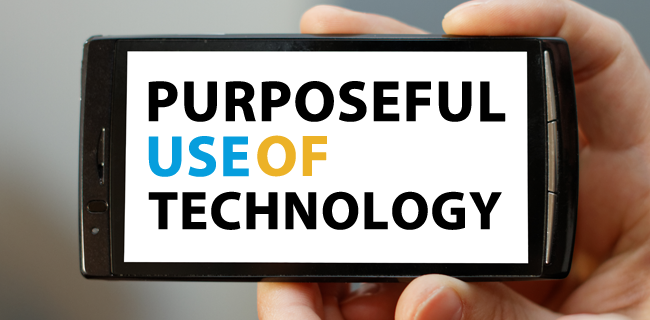
If you haven’t noticed, whilst I love technology and its propensity to enhance learning, for me it always has to be purposeful. I’ve written at some length about it previously but I thought a handy checklist might be, well… handy. So I made this. Please forgive the brevity of the post but hope that you feel the experience and knowledge behind the comments I make within the checklist.
I hope you find it useful. If you would like to use it, as with all work on my site, it is licensed under a Creative Commons Attribution-NonCommercial-ShareAlike 3.0 Unported License.
I would love to hear your thoughts. Is it missing anything? Should I add more? Is there something there that shouldn’t be?
If you’d like to know how I made it; I made the individual posters using the Keep Calm app on my phone although there are free versions about and there’s always the Keep-Calm-O-Matic website. I then saved each poster to my camera roll and put them in to a tiled collage app called Diptic with the additional expandable borders in-App purchase. Normally I would use Moldiv for this sort of work but it doesn’t have expandable borders, hence using Diptic.
Thanks for reading. Mark.

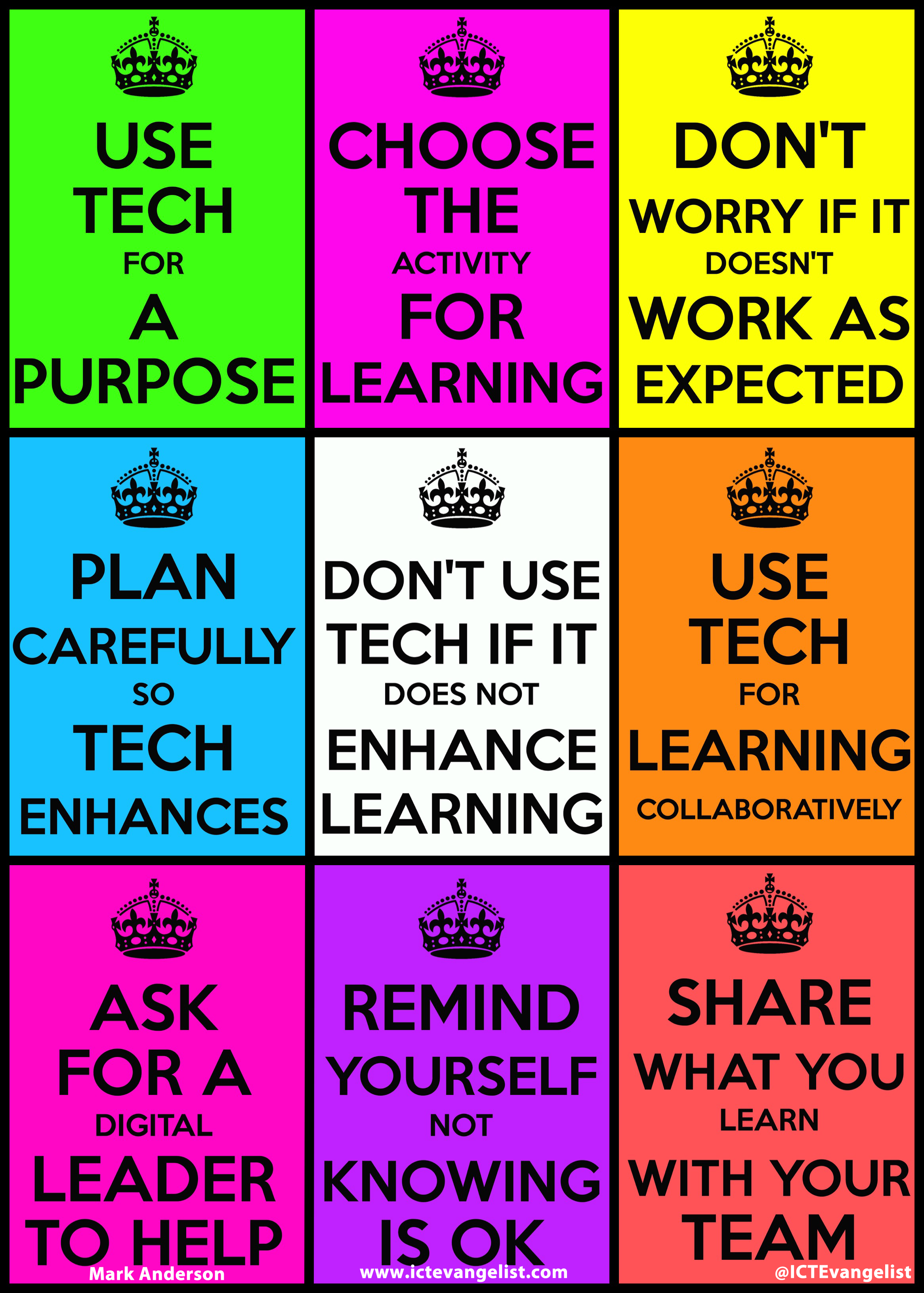














Hi Mark, I’m currently researching Byod and the effective use of surface RTs for a whole year group. Could you point me in the direction of a school or any case study you aware of who have already successfully implemented such a project?
Hi Nicky, unfortunately I don’t off the top of my head, but if you ask me I’ll RT on Twitter and we might get a response! Know lots re: BYOD just not in relation to Surface. Thanks.
Hi Mark,
I love your Keep Calm inspired graphic.
I am a big advocate for student voice.
What about a LET YOUR STUDENTS CHOOSE A TECHNOLOGY AS A SOLUTION AND TEACH A TEAM OF TEACHERS
Cheers
Chris
Hi Chris, thanks for your kind comment. Like you I’m a big advocate for student voice. The reference to digital leaders (a student group of tech ambassadors) is exactly what you’re on about. These amazing students in your school help, assist, choose, review, train and feedback on all facets of technology use in school, hence their inclusion. I hope that is sufficient?
Thanks, Mark
If you are learning about technology using technology does it have to support any other learning?
This isn’t about that Ian. This is about using technology across the curriculum, such as mobile devices, in a classroom environment. Not Computing lessons.
Since any work outside school is likely to be contextualised in supporting technologies I’d say that work in school should involve the use of technology in the same way whether or not it results in eg higher exam marks or other subject learning measures or not. We have never needed to justify the use of books and pens so I don’t see why we need to justify generic technologies. I think brands like ipad or Smartboards or whatever are the things we should be more careful about when dealing with children as it reinforces an already undesirable dependency on the company with the biggest marketing budget and a fashion parade rather than what is best value to get the job done.
I love this checklist! Thanks for sharing how you made it too, it’s really useful.
As a tech advocate among homeschoolers this really resonates with me. I see many American homeschoolers just throwing tech at a problem thinking it will fill an educational gap. Thanks for sharing this.
Hi John, I wholeheartedly agree – thanks for sharing your thoughts 🙂
Mark