
I’ve been a big fan and supporter of flipped learning for a long time. I wrote about it at length in Perfect ICT and whilst most evidence is anecdotal, in my experience, it works.
For those of you who don’t know, flipped learning is the attempt to take much of the instructional element out of the classroom in to the home via homework so that support of more difficult concepts and reinforcement can take place in the classroom.
Jon Tait ran a small action research trial in his school which you can read about here – you can find it reblogged and written about in a number of places elsewhere too. It’s an interesting blog post but if I’ve learned anything from trialling new technology, such as the 18 month trial and subsequent preparations I did prior to the iPad rollout in my last job, ‘research’ needs to be far more robust and longitudinal than Jon’s in order for it to elicit trends. That said, it is very compelling and echoes my thoughts too on flipped learning.
For me, I like to include accountability and tracking with things that I do. I think it’s important to close the loop. That’s why I’ve called this post Flipped classroom 2.0 because it is something I feel has been missing in an overt / easy way for all educators to engage with. Having to chase students for completed work, completed homework, being on time, behaving, these all have the capacity to impact on progress and learning. With my team at my school, we’ve recently invested in Show My Homework as means to close the loop between school, home and students accessing and completing their homework. I really like this. Everything clear, transparent, easy access. It’s just what we needed.
With that in mind, when Michael Ha recently showed me in our AppSmashLive a tool he found called EduCanon I have to admit, I got somewhat excited.
EduCanon allows you to link to a YouTube video and then intersperse a variety of questions at bespoke points throughout the video.
The interface is really very simple to use.
This in my mind would work like this.
- Find or make your flipped learning video using a tool such as Explain Everything
- Upload it to YouTube
- Copy the share URL
- Go to EduCanon
- Add in your video
- Add in your questions
- Share it with your class (who sign in before hand and join your ‘class’
- They complete it for their homework and you track it using EduCanon
- Have your next lesson being clear on what students have and have not understood so that you can drill down in to the gaps in knowledge that exist
- More efficient learning, more progress made, students have more opportunity to extend their learning
- Students have access to the learning episodes again for revision purposes later on
- Meanwhile, video is still available to all as a learning / sharing opportunity via YouTube (sans EduCanon).
Here’s what it looks like when being used…
I’m planning on trialling this with my Year 10 BTEC group next term. I wonder if I’ll see the same progress Jon did? I’ll keep you posted. Fancy a go at my first episode? Visit it here and have a go yourself!
Are you using EduCanon? I know there are other tools out there too – what do you use? I’d love to hear what you’re up to in the comments.

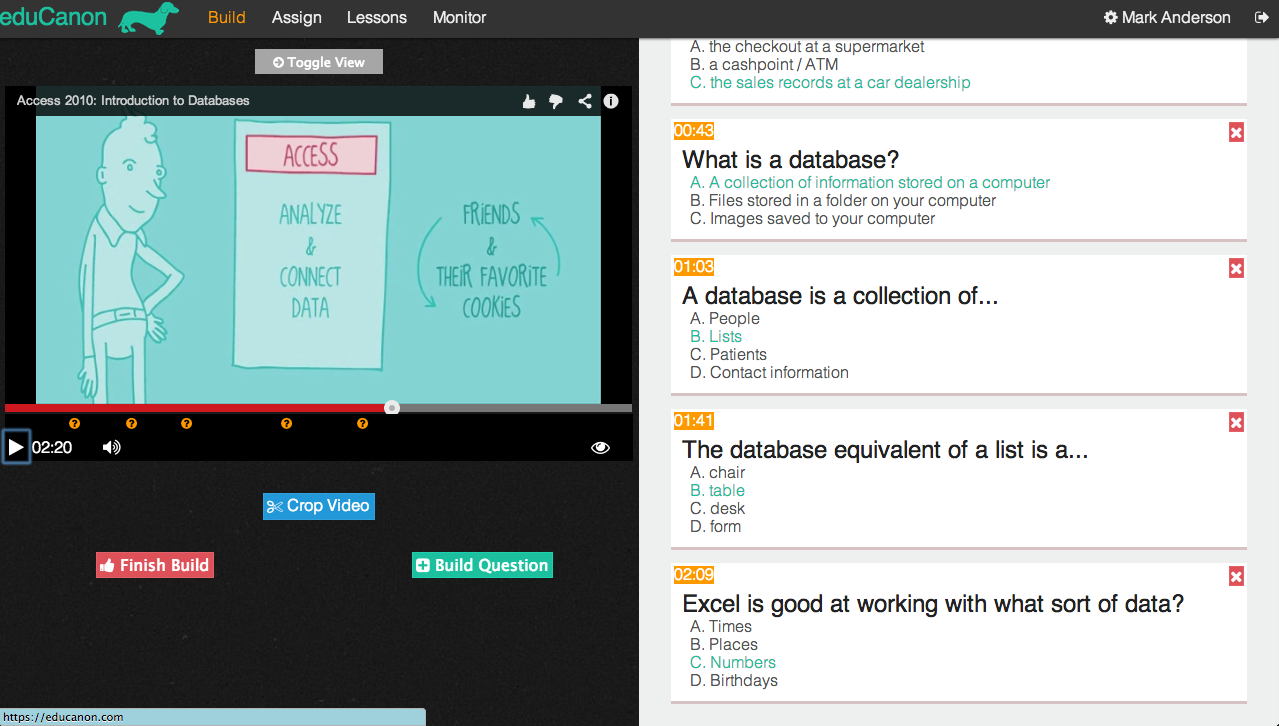
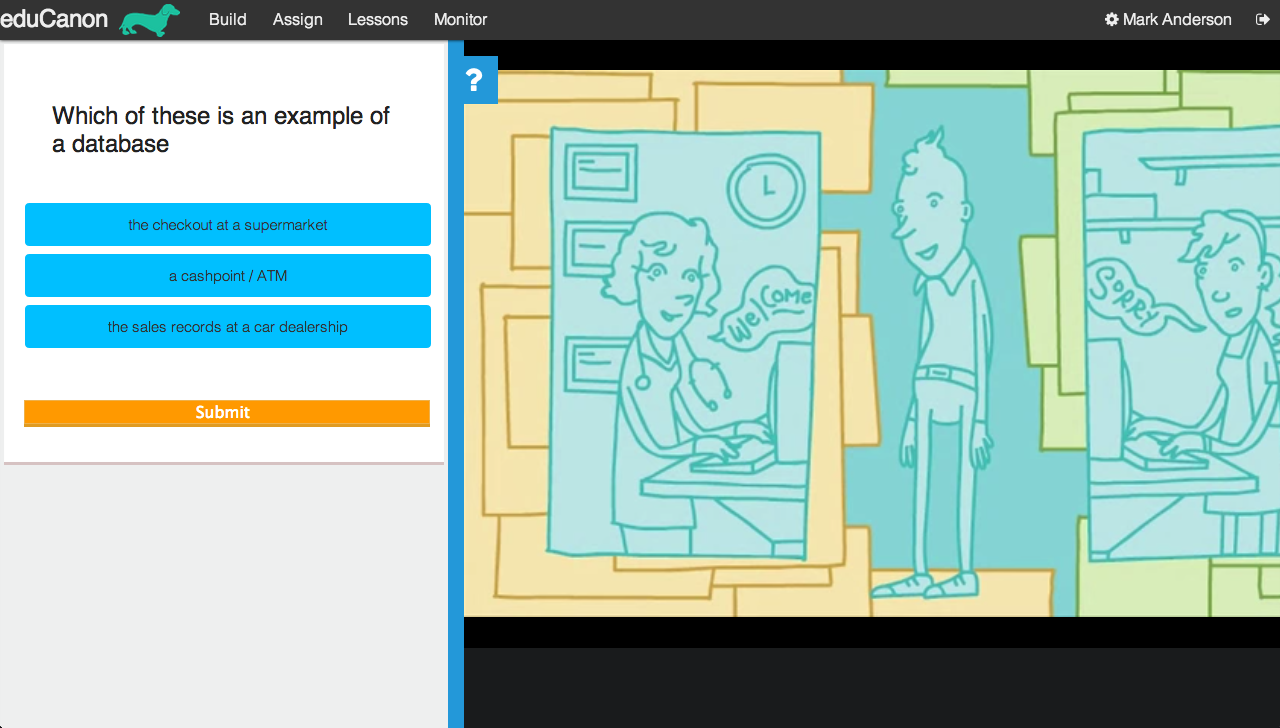













Sounds interesting – are you planning on giving them this in school or at home? Do you find all pupils can access the tech at home?
Yes they can. I will give them the link to the video on Show My Homework which they can then access on their iPads or other tech they have at home.
Sounds good! I find (primary) that the children cannot all access tech at home – often they will tell us they can, but on speaking to parents find they’re not allowed to use the computer, or they don’t have reliable wifi, it’s their brother’s etc…
Looking forward to hearing how it goes…!
Great post Mark! Yes, as teachers it is hard to give an assignment online. However , over the years we’ve learned that if you extend the timeline out say to 1 week , students will find a way to get it done. Whether it’s going to the library or using the internet at a friends house. Looking forward to reading more of your posts.
Check out EDPuzzle.com too. Similar to Educanon but with even more options for teachers 🙂
Thanks Jonathan. Will do!
We’ve recently been using Google forms to do similar, embedding a video into a form which then has a series of questions that we can use to elicit individuals starting points in the lesson (in terms of understanding and demand of task). Because our IT systems are based on Gmail and Google drive it makes it really easy for us to share with students and the form logs the name of the person that completes the work. I’m sure there are more sophisticated ways but this way works on any device which is a major advantage for us.
Thanks Martin. Know that can be done. We have GAFE too. What I liked about this in particular was that it’s more accessible and can then be embedded by those less IT savvy.
Checkout teachem.com. This was one of the first sites to allow teachers to flip YouTube videos. Nice features and easy to use.
Educanon looks like it could incredibly useful. Nice blog, thank you
Thanks Andrew.