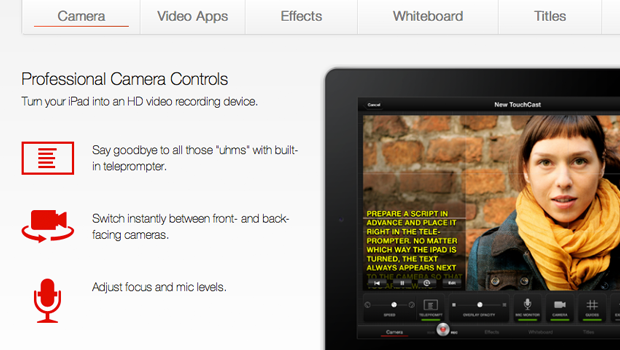
You might have got a handle on the advantages of blogging in your classroom, and the many pros of giving your students a public audience for their work, however have you considered adding V-blogging to your armoury of tools to engage your class?
A relatively new Video-blogging (V-blog) app that I think could have some real impact is TouchCast. The App allows learners to record video-blogs and chose a theme such as News, Business, Sports, Here’s How, Review It, and Travel Diary. They can then record themselves, or their work and use an auto-cue to produce a really professional result. You can also use video-apps such as a twitter feed, News feed or even weather feed to add interest to the finished product. As the learners record the v-blog they can make these apps full screen to demonstrate research or link to other relevant outside sources. This is particularly successful as an in-app feature that connects the work done inside the classroom with the outside world. It can be a very powerful motivator to encourage to raise their standards to compete with the streams of information available online.
The Touchscreen app itself is also very flexible, and there are a variety of options on the camera, for example to control opacity as well as sound/volume levels. An excellent addition is the green-screen option available in the effects section, as well as the option to add attractive graphics to the screen to create titles. TouchCast’s can be up to a hour long, so can allow for some very in-depth worth, and essentially places the rudimentary aspects of a television studio in the hands of your students. It is easy to use and the basics can be mastered very quickly indeed. Here are some suggestions of how you could use it with your learners:
- Use TouchCast to record progress of project based learning.
- Create a TouchCast news report on a class trip.
- Create a TouchCast on exam skills – ask each student in your class to contribute one idea.
- Create a school TouchCast to send to your feeder schools or to showcase on Open Evenings.
- Create a TouchCast report on science experiments – film them and have students report on their findings.
- Film a version of your English set text, or favourite class story.
- Use TouchCast as a stretch and challenge activity for your most able learners, that can then be shared with other learners to inspire them.
- Use TouchCast to highlight the importance of literacy skills in creating the auto-cue. Insist on proof reading and the students producing the best work possible.
- Embed numeracy skills by having students explain their workings out. This will encourage communication skills too.
- Use TouchCast to collect class questions on a topic – you can then use the video to prompt deeper thinking and learning about the areas that students had been stuck on. Excellent for promoting positive learner characteristics.
TouchCast is an excellent tool in your classroom for promoting the types of behaviour that makes students successful. It can promote collaborative work, or conversely be used to strengthen individual study skills. It is excellent for student reflection, or for encouraging them to explain their ideas and develop higher order thinking skills.
Lots to think about here. Have you tried it? What do you think of it? As always I’d love to hear from you in the comments!
Find out more by visiting the TouchCast site and of course by downloading the free app too.
Photo Credit: Bee Nouveau via Compfight cc

















2 Comments