
With Bett starting tomorrow I was reflecting on why people attend the event in their droves every single year – of course, the obvious answer is the networking, but often it’s more to do with the CPD, to learn about new technologies and to speak with the companies that produce them.
Often, the drivers behind wanting to learn about new solutions come from some of the drivers that are fed in from Maslow’s hierarchy of needs. At its base level, people have physiological needs – when that comes to edtech it’s that they want it to work! Linked to this, Herzberg’s 2-factor theory shares that people are often motivated by things that motivate employees by their absence – so when edtech isn’t fit for purpose, it inspires those in schools to address this by finding new solutions that do.
This thinking has long been in my mind since I did my business degree waaaaay back when but I was thinking about it tonight over dinner considering the “why” that motivates people to attend the event purely beyond connection.
To that end, I thought I’d ask ChatGPT to concoct ten frustrations, fears and desires from edtech that would inspire them to want to come to the Bett event. It came up with these 30 examples and I thought they were pretty good!
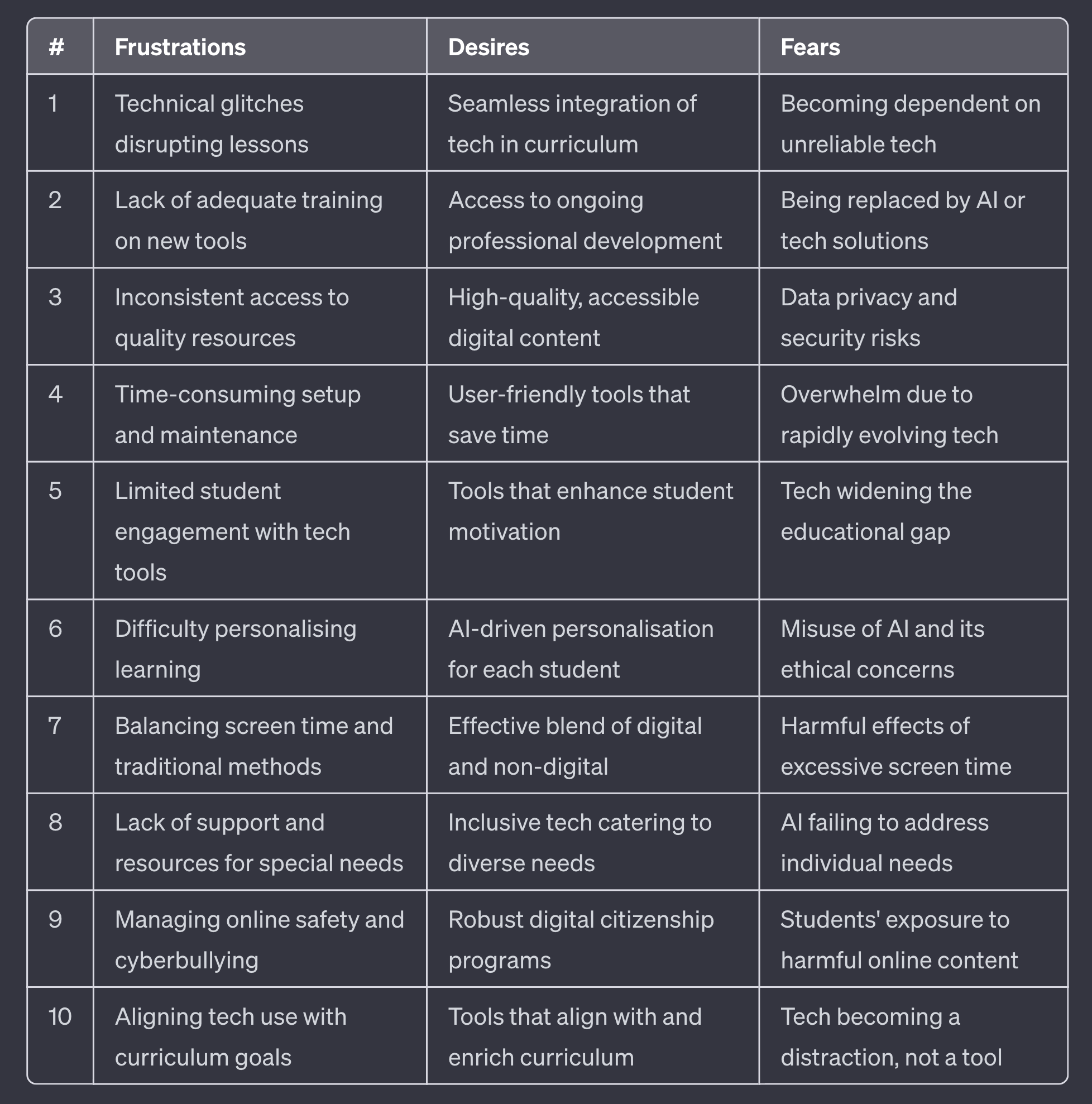
With these stimuli I then started pondering what questions we could ask vendors to help them answer how they could counter the frustrations, how they could support their dreams and allay their fears. Here are those questions. I hope you find them useful!
Frustrations
- Technical Glitches
- “How does your solution ensure stability and minimise technical disruptions?”
- “What is your response protocol for technical issues, and how quickly can we expect resolution? Can you prove that?”
- “Can you provide examples of how your system has successfully handled high-load scenarios?”
- Inadequate Training
- “What comprehensive training programs do you offer to ensure educators can fully utilise your technology?”
- “Do you provide ongoing training and support as part of your service?”
- “How do you tailor your training to accommodate different skill levels among staff?”
- Inconsistent Resources
- “How do you maintain and ensure the consistency and quality of your educational resources?”
- “Can you provide evidence of successful resource integration in varied educational settings?”
- “What measures do you have in place to regularly update and improve your resources? How are these communicated to users?”
- Setup and Maintenance Time
- “What steps have you taken to simplify the setup process of your technology?”
- “How labour-intensive is the maintenance and what support do you offer to manage it?”
- “Can you demonstrate the ease of everyday operations and troubleshooting of your system?”
- Limited Student Engagement
- “How does your technology actively engage students and accommodate different accessibility needs?”
- “Can you show examples of increased student engagement metrics as a result of using your product?”
- “What features do you offer to track and enhance student engagement?”
- Personalisation Difficulty
- “How does your tool personalise the learning experience for individual students?”
- “Can you demonstrate the adaptive learning capabilities of your technology?”
- “What measures do you have to ensure the personalisation does not compromise the curriculum integrity?”
- Balancing Digital and Traditional Methods
- “How does your technology complement traditional teaching methods?”
- “Can you provide research to demonstrate how your technology supports traditional learning environments?”
- “What features does your technology have to support a balanced screen time approach?”
- Special Needs Support
- “How does your technology cater to and support students with special educational needs?”
- “Can you demonstrate the flexibility and adaptability of your tools for diverse learning needs?”
- “What training do you provide to ensure educators can maximise the potential of your tools for special needs students?”
- Online Safety and Cyberbullying
- “What measures does your technology include to ensure the online safety of students?”
- “How does your solution address and mitigate the risks of cyberbullying?”
- “Can you demonstrate the effectiveness of your safety protocols in real-world scenarios?”
- Curriculum Alignment
- “How can your technology be customised to align with our specific curriculum goals?”
- “Can you provide case studies or examples where your technology has enhanced curriculum delivery?”
- “What flexibility does your system offer to accommodate changes or updates in the curriculum?”
Desires
- Seamless Tech Integration
- “How does your solution integrate with existing systems and educational frameworks?”
- “Can you demonstrate a seamless transition process from our current system to yours?”
- “What support do you offer to ensure integration does not disrupt the current learning environment?”
- Professional Development
- “What structured professional development programs do you offer for educators?”
- “How do you ensure the continuous professional growth of educators using your technology?”
- “Can you provide success stories of significant professional development growth as a result of your training?”
- High-Quality Digital Content
- “How do you guarantee the quality and relevance of your digital content?”
- “What processes are in place for regularly updating and enriching your digital content library?”
- “How do you tailor content to cater to different subjects, grades, and curricula?”
- Time-Saving Tools
- “Can you quantify the time savings your solution offers to teachers and school leaders?”
- “How does your technology streamline administrative tasks and lesson planning?”
- “What features of your tool specifically address the time constraints faced by educators?”
- Enhanced Student Motivation
- “How does your technology foster motivation and excitement for learning among students? (don’t accept ‘it has emoji’ or ‘you can change your avatar!'”
- “What tools or features do you offer to track and improve student motivation levels?”
- “Can you share success stories where your technology has visibly boosted student motivation and outcomes?”
- AI-driven Personalisation
- “How does your AI-driven solution personalise the learning journey for individual students?”
- “What data-driven insights does your technology provide to tailor the educational content?”
- “Can you ensure the AI-driven personalisation aligns with ethical standards and data privacy best practices?”
- Effective Blend of Digital and Non-Digital
- “How does your technology promote a healthy balance between digital and non-digital learning experiences?”
- “Can you demonstrate how your solution supports hands-on, experiential learning opportunities?”
- “What feedback mechanisms do you have in place to ensure the digital-non-digital blend is effective and well-received?”
- Inclusive Tech for Diverse Needs
- “How is your technology designed to be inclusive and cater to a diverse range of student needs?”
- “Can you demonstrate the accessibility features of your solution for students with various learning challenges?”
- “What training and support do you offer to educators to effectively use your inclusive technology?”
- Robust Digital Citizenship Programs
- “What features does your technology offer to support digital citizenship education?”
- “How does your solution promote responsible and ethical use of technology among students?”
- “Can you provide examples of successful digital citizenship initiatives supported by your technology?”
- Tech-Aligned Curriculum Tools
- “How does your technology specifically enrich and enhance the delivery of our curriculum?”
- “Can you demonstrate the flexibility of your solution to adapt to different curricular requirements?”
- “What collaboration features does your technology offer to involve educators in the content creation process?”
Fears
- Dependency on Unreliable Tech
- “What guarantees can you provide to ensure the reliability and uptime of your technology?”
- “How do you address concerns about over-reliance on technology in the educational process?”
- “What contingency plans do you have in place in case of technological failures?”
- Replacement by AI or Tech Solutions
- “How does your technology aim to complement rather than replace the role of educators?”
- “Can you demonstrate how your solution enhances teacher-student interaction?”
- “What measures are in place to ensure that technology remains an aid, not a replacement for teachers?”
- Data Privacy and Security Risks
- “What data privacy and security protocols does your technology adhere to?”
- “How do you ensure the safety and confidentiality of student and staff data?”
- “Can you provide a history of your compliance with international data protection regulations?”
- Overwhelm from Rapidly Evolving Tech
- “How do you support educators in staying abreast with the rapid evolution of your technology?”
- “What mechanisms do you have in place to ensure the technology evolution is manageable for educators?”
- “Can you provide examples of how you’ve successfully navigated major technology updates with minimal disruption?”
- Educational Gap Widening
- “How does your technology address the risk of widening the educational gap?”
- “What initiatives or features does your solution offer to ensure equitable access and opportunities for all students?”
- “Can you provide evidence or case studies where your technology has helped to bridge the educational gap?”
- Misuse of AI and Ethical Concerns
- “How do you address ethical concerns related to the use of AI in your technology?”
- “What safeguards are in place to prevent the misuse of AI in your solution?”
- “Can you demonstrate how your AI respects and promotes ethical educational practices?”
- Excessive Screen Time Effects
- “What measures does your technology incorporate to mitigate the negative effects of excessive screen time?”
- “How does your solution promote a balanced use of screen time within the educational setting?”
- “Can you provide research or insights on the impact of your technology on students’ screen time and well-being?”
- AI Failing to Address Individual Needs
- “How does your AI technology ensure it effectively addresses the individual needs of each student?”
- “Can you provide examples or case studies where your AI has successfully adapted to diverse learning needs?”
- “What feedback mechanisms are in place to continuously improve the AI’s responsiveness to individual students?”
- Harmful Online Content Exposure
- “What filters or safeguards does your technology offer to protect students from harmful online content?”
- “How does your solution empower educators and parents to monitor and control content exposure?”
- “Can you provide statistics or testimonials on the effectiveness of your content monitoring and protection features, or even better the names and contact details of schools who we could talk to?”
- Tech Becoming a Distraction
- “How does your technology ensure it serves as a tool for learning enhancement rather than a distraction?”
- “What features do you offer to help educators manage and monitor technology use in the classroom?”
- “Can you provide evidence or feedback on how your solution has successfully minimised distractions and improved focus in educational settings?”
So there you go! Hopefully, if you are coming to Bett motivated to provide confidence, reliability, and support with your EdTech to mitigate some of those factors mentioned earlier, hopefully these questions will help. Most of all though, don’t forget comfy shoes!
If you’d like to have a chat whilst you’re at Bett about any of the above or any of my work, please do come say hi on the NetSupport stand, SD50 in the South hall. I hope to see you there!














