Introduction
I am very fortunate to work in a school with a forward thinking leadership team which have me involved in an iPad project at Clevedon School where I work. Currently SLT members and some interested teachers including me have been given iPads in order to trial their use in our various roles working with students. There are also a number of devices for students to use in their lessons with class teachers. This brings about different tiers of users who will have a variety different needs and potential uses for the devices and will inform a series of blog posts on the topic.
In this first post in a series of posts I hope to discuss issues, pass on some information about how the iPads are being used and what benefits they will hopefully bring as well as some info on some of the apps we are and will be using.
ICTEvangelist
This is the name I go by on Twitter. Back when I started tweeting I thought this name was appropriate as it explained my role in education well. Not only do I have responsibilities relating to teaching & learning within my subject area but it is also my role to promote and enthuse others about how brilliant a tool ICT can be; both in terms of engaging and enthusing learners, bringing about brilliant learning opportunities, but also in improving the management of classes and the tracking and monitoring of students using ICT systems. this can help to highlight trends & from the analysis of data, target groups can be found quickly and can be helped to achieve well, where previously they might not have. Add to that in addition to my subject leader role, I have responsibility for training and developing the ICT skills of staff in the school in which I work so they can do all these things. I have a challenging (albeit enjoyable) job!!
Context
I have been a Windows user since Windows 3.11 so moving to Mac systems is not my natural leaning, however through talking with Twitterati and an excellent Personal Learning Network, I have been able to see how many people have made great use of iPod touches and iPhones in varying (albeit mostly Primary) education contexts. Certainly having been an iPhone user for some time now I have seen how their use in the classroom can be of great benefit. I have been able to recommend the use of certain iPhone apps to students, such as Dropbox and Evernote and tying them in to other iPhone apps such as StudyBlue which have proven to be very useful iPhone apps for them and for me too. Using built in cameras to take photos of good work in a lesson and then sharing them online via sites like corkboard.me for discussion across PCs has been very useful, but there has always been some inconsistency with this as not all students in all classes have had access to the technology so it has proven to be a piecemeal effort with some classes not benefitting due to lack of technology. This initiative could see the end of that, with a one to two ratio for the trial, leading to hopefully a one to one scenario. More on that later!!
In relation to the iPads I haven’t found much evidence yet although in his excellent post here: http://www.davidterron.com/wpmu/?p=943 David Terron has written brilliantly about how he has been using his iPad in the classroom as a teacher. I urge you to read it. His advice takes on a different route to that which I had previously been thinking which was to think about organisation of apps on his master screen.
Master screen
I currently have my master screen set up thus.
As you can see, this is a quite task oriented setup. Social networking is all set up in ‘Tweeting’. All of the Google apps are all in a ‘Google’ folder, all music related bits are in ‘Music’, so forth and so on.
Interesting folders for school and in the classroom in particular are:
‘iWork‘, ‘Productivity‘, ‘School‘ and ‘Productivity ideas‘
Let me go through these….
iWork
This goes without saying really, it contains the 3 iWork apps, Pages, Numbers and Keynote. I plan to use this folder for other related apps. I also have a Safari shortcut in there to my iWork cloud stored files for easy access. It also currently contains another very handy app ‘Prezi viewer‘ which is absolutely invaluable to view all of my Prezi presentations.
Productivity
The apps in the Productivity folder are really really handy.
Firstly, Pocket Informant HD. This calendaring and ‘Getting things done’ based app really is a life saver, particularly if you are managing a busy calendar and lots of projects. Very useful for Subject leaders, Year heads and Senior Leadership team members in a School environment.
OmniOutliner is another very powerful tool. Particularly useful for managing complex ideas and notes when dealing with planning for future developments or at a simple level, taking notes in the classroom. I’ve used it as a method for recording individual pen portrait notes for students in different classes to track and monitor how various students are progressing, for example.
Calcbot does what it says on the tin really, just that it’s a really powerful full scientific calculator with some lovely little features. For example it keeps all of your previous calculations and results so you can check back. Nice.
iAnnotate PDF is a fantastic app which allows you to write over, annotate, edit, markup any PDF file you may receive. When so many documents you receive are in PDF format it’s really useful. In an education context I used it most recently to annotate a new course specification and was then able to export both the annotated PDF to share plus export just the annotations to a separate file to use as a checklist for myself. Bonus!
Penultimate as mentioned in David Terron’s blog post, is a really nice handwriting (or finger writing!) tool that enables you to take notes just by writing with your finger. There are some extra nice little features which make this an invaluable app and if you want to creatively just brainstorm and take notes, this is a great little tool.
Productivity ideas
This folder is one that I plan to use primarily for just jotting down ideas and for demonstrating ideas with students – certainly by using the Bluetooth facilities on the iPad some of the apps will allow collaboration for ideas which is a great thing, eg on both and Whiteboard. Over the two apps, Sketchpad does have some advantages over the other. Primarily, Sketchpad isn’t optimised for iPad (although Sketchpad HD is) so you do have to 2x it which isn’t ideal, but with Sketchpad the page is limitless in size which you don’t
have with Whiteboard. Swings and roundabouts… Time will tell which the more useful tool is!
aNote has proven on my iPhone to be a very useful app for taking notes and making to do lists but really, having Pocket Informant HD now, I am not too sure how useful it will be. Certainly too, whilst I have SimpleMind+ as a mind mapping tool here too I can envisage a time when I will be making use of some of the more powerful mind mapping tools that are out there such as iThoughts HD (after pay day that is!)
School
The final folder I would like to go through in as a final part to this post is my school folder. I believe in my lessons I would make the most use of the following apps in one lesson so in order to keep things all in one place, I’ve put them all in here:
Many of the apps shown here are all available and reviewed expertly by David Terron in his post such as Dropbox, Dragon Dictation, Time 2 and Evernote (although I expect to blog separately in the future about Evernote as it is so fantastic.
Classes is a nice little app which can be used to store your timetable (time bonded too) and can also be used to record home works too. More useful for students probably, but is so cheap it is a handy reckoner.
StudyBlue is a tidy little revision app which ties in with Evernote and I have already blogged about this here: http://ictevangelist.posterous.com/studyblue-superb-app-for-studying-notes-testi
That’s it for now really. It’s half term and I can’t wait to try out many of the great ideas I have for using my iPad in lessons, meetings, planning… I wonder what life will be like with the device. Would I ever go back? At this moment in time I am thinking not…
Planned future posts
• iPads for senior managers
• iPads for secondary students in Food technology
• iPads in the English classroom
• iPads in the tutor group
• iPads in PE lessons
• iPads in a pastoral context
• iPads in a psychology lesson













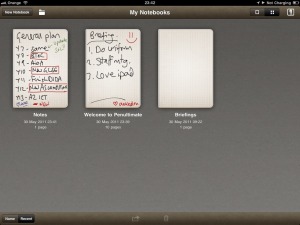
















Great post – I think this will be really useful. Will retweet it right away! Thanks for pointing me here.
Nice post. If you are wanting any input about Ipad in Psychology lessons let me know. I have used one for a year and I am currently feeding this input back to my department heads.