

I’ve long sung the praises of using QR codes as a vehicle to support learning with these two posts being two such examples:
https://ictevangelist.com/how-to-make-use-of-qr-codes-with-your-ipad-teachers-students/
…and I’m not the only person either:
There are lots of places online that you can use to create your own QR codes for free too. The simple Kaywa site is one of the most popular and certainly ranks most highly on Google. Another site I like and use more frequently because of the colouring options is BeQRious and is really simple to use. More often than not however I use QRafter app on my iPad (the link will take you to the paid version, but there is also a lightweight version available for free here).
Today I found another site for creating QR codes called http://www.visualead.com/ – the USP with this site is their ability to embed QR codes in to existing images. You can do this for free too. You will need to sign up with your Google or Facebook account but once your there you can create some really nice QR codes which you can then edit and tweak as per below.
Why not give it a go!?
If you know of any other sites that do this or have some more ideas on how QR codes can be used, please let me know in the comments or say hi on twitter.
Whilst writing too, as I hit my 200th post on here, I’d just like to say thank you to everyone who keeps on reading my ramblings and finding them of some use. I love to hear from you – thank you for all the support and help you’ve given me.
Cheers!

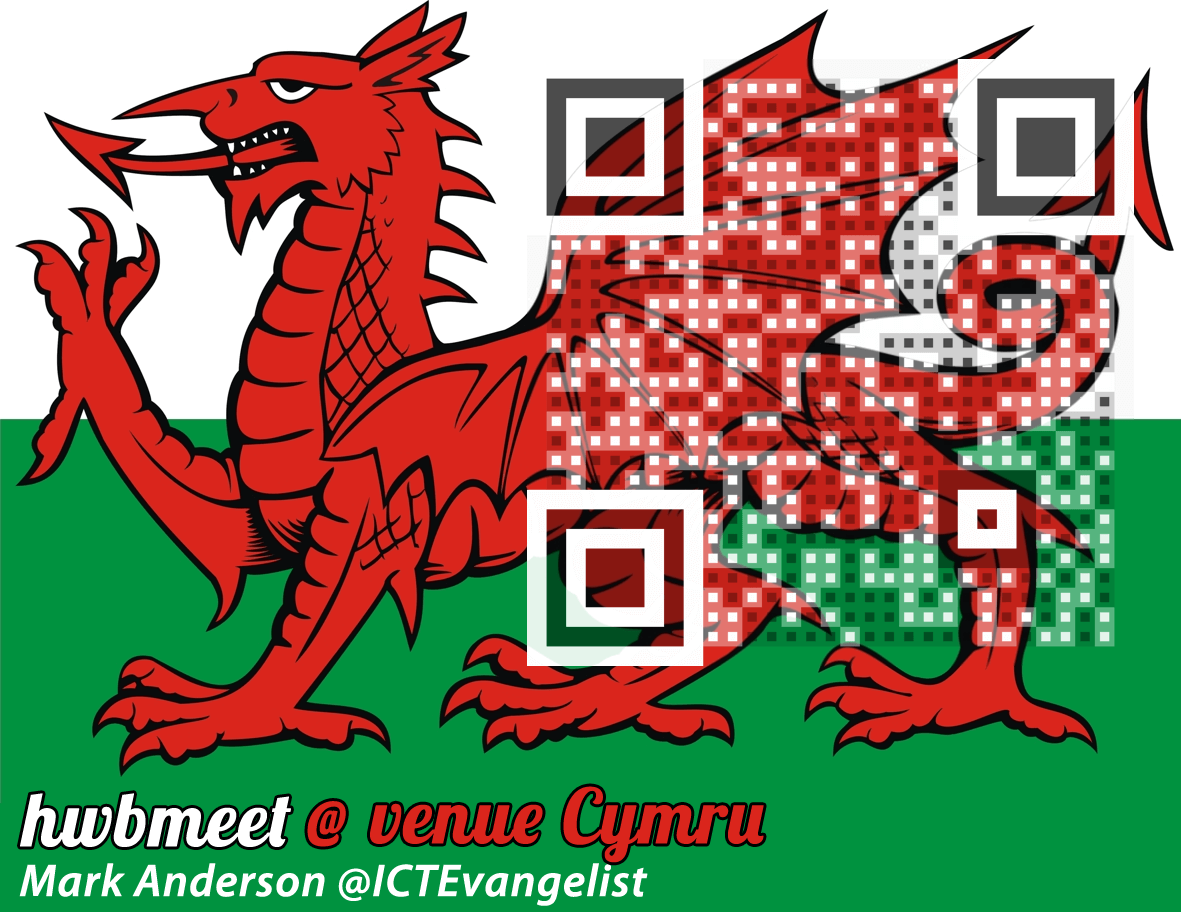














Very cool! I’ll use this!
I use http://www.zumoqr.com/ when creating QR codes and I can highly recommend this system to all who are working with QR codes!
Always informative Mark. Sometimes I have the brain space to process the myriad of ideas.Keep it up as you and @ICTmagic showed at BETT13 you provide resources mere mortals love to hear about.
There is a really easy way to embed qr codes with your iPad or iPhone. In the iOS app store there is an app, EmbedCodes, that lets you create a qr code and customize the color. You can take a photo right from the app or select one in your library. You drag and pinch to place the qr code in the photo. It’s free too : )
I use QR Reader for the IPad app. Great reading Mark.
I use qrstuff.com and when I first introduced QR codes as an alternative to asking students to read a certain page in a text book, I was able to provide text, a link to a YouTube clip and further instructions on the next task. All my students were engaged. They loved it. I also printed off A3 size codes and laminated the page to put on the wall. QR codes are a big hit with my A level group. thank you for your blog. It has given me more ideas.
Interesting. I am a fan of the QR code too. At Nosy Crow, we put QR codes in the inside front cover of every paperback picture book so that children, who, though picture book enthusiasts, often aren’t able to decode the text themselves, but may have access to a device, can hear an audio reading (with sound effects and music) of the book. This is something that teachers could do to other books – record an audio reading, maybe one performed by an older child, and link it to a QR code that you paste into/onto a book.