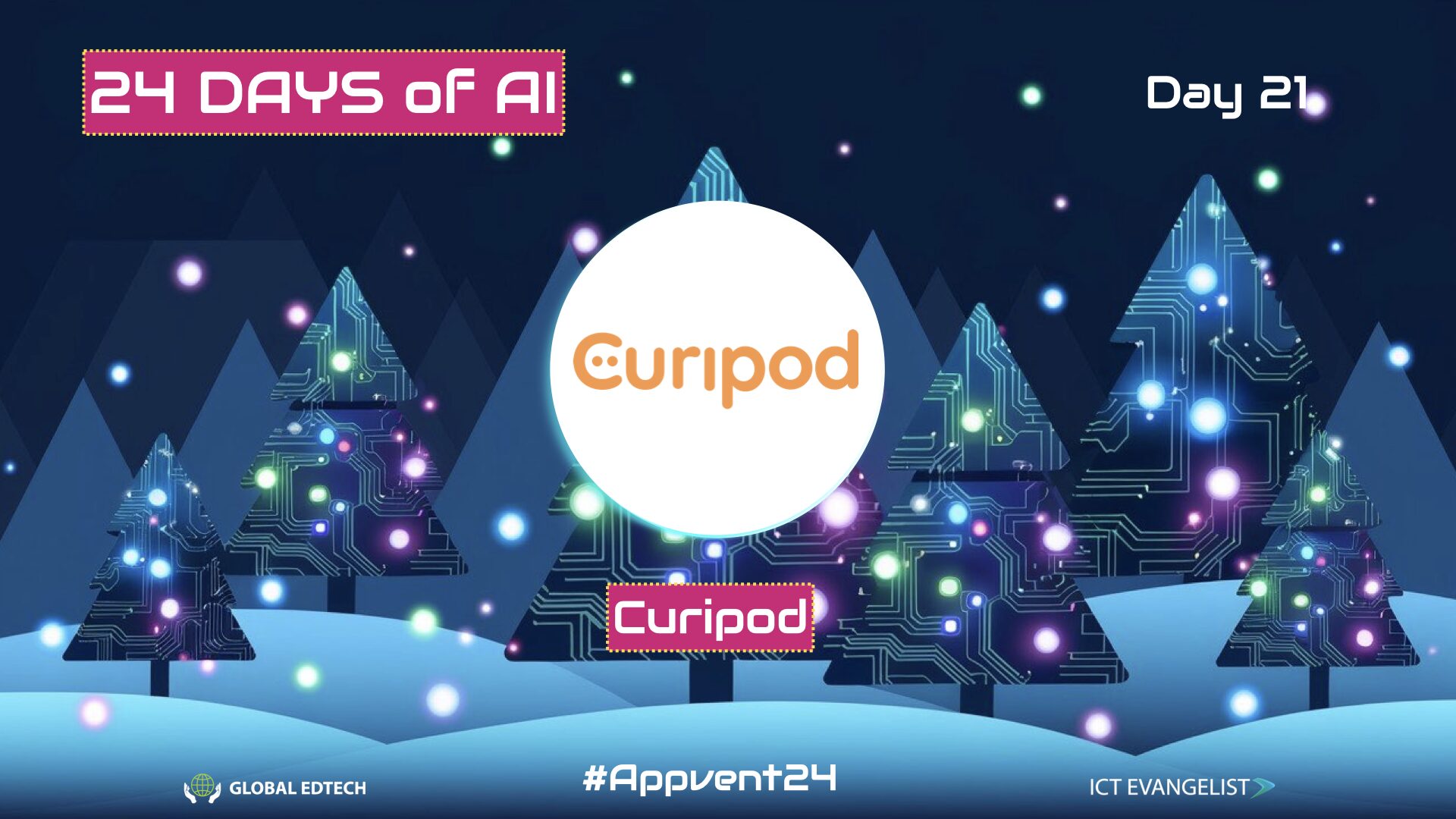
Welcome to day twenty-one of the 2024 Appvent calendar where today we will focus on Curipod.
Curipod provides various AI-powered tools that teachers can use for formative assessment. It’s a general-purpose tool used across different subjects and key stages.
AI tool of the day: Curipod
The tagline for Curipod is: Get Students Excited to Read and Write. So clearly, the company is pitching this product to English teachers. However, we know from experience that these tools can be used in any subject across a wide age range.
Curipod works in a similar way to Nearpod and many other gamification tools in that you share a pin that students enter to participate in a live lesson.
Educational Benefits:
This is a great Assessment for Learning tool that can be used to enhance learning and teaching through the creation of interactive and engaging presentations.
If you are short on time or if you don’t have existing content you can use Generate a lesson to use Ai to build a presentation for you. Of course, you will need to set the context by entering the topic/learning objective, intended age, language, and any other information you would like the Ai builder to include.
You can use the Poll tool to pose a hinge question to your class as can be seen below:

A couple of additional great AI tools that can improve learning and teaching are:
Ai Whiteboard
You can assign a drawing task for your students to complete and the AI will mark it for you. Not only is this a great time-saver for teachers it’s also a very enjoyable and engaging activity for students. A real win-win scenario!
Ai Feedback
As can be seen in the example below, students type an answer to a question and the AI can mark it for the teacher. The feedback is structured using the following headings: Content, Evidence, Organisation, Language, and tips for improvement.

Practical Application:
To access Curipod you can sign up for free via a web browser which gives you access to all the various tools for approximately a month. Single sign-on exists for some platforms, including Google or you can enter an email address and choose a password.
Once inside Curipod, you can click My Lessons followed by Create Lesson after which you will be greeted with the following screen:

You can use any of these options to get going or you can start with a brand new presentation. Either way, you have access to all the various tools to make your slides more engaging and interactive. The picture below shows some of the options available when Add New is clicked:

Once you have finished building your slides you can check it using the Preview option. This allows you to check that the presentation will run as intended. You are then ready to go live. You can also use a link to share your presentation with other teachers if they can access Curipod.
Considerations and Tips:
As is the case for all AI tools, teachers are encouraged to check any Ai generated content for bias and accuracy. Teachers should also consult their school’s data protection officer to check compliance if planning to use this tool in an educational setting.
Curipod offers a freemium option though once your initial trial has expired, you will need a paid account to unlock the top features. This page provides a full breakdown of all the options.
Curipod offers a free training course here which will enable you to become a Curipod Certified Educator. Various other courses are available on the Curipod website including an AI Feedback Expert course.
Learn more about Curipod by visiting their website here or by checking out their blog here.
Stay Ahead with AI in Education:
Follow me on X @ICTEvangelist, on BlueSky and on LinkedIn. You can also follow Global EdTech on Bluesky (@globaledtech) Twitter/X (@global_edtech), and connect with us on LinkedIn for more innovative ideas and discussions.
Are you an EdTech company?
Interested in reaching a wider audience? Get in touch to learn about promotional opportunities on ictevangelist.com and global-edtech.com.
Stay Ahead with AI in Education:
Follow us on Bluesky (@globaledtech) Twitter/X (@global_edtech), and connect with us on LinkedIn for more innovative ideas and discussions. Interested in reaching a wider audience? Learn about our competitively priced sponsored post opportunities. Don’t forget to follow the insights of Mark Anderson at @ICTEvangelist on Twitter/X, and Ronan McNicholl at @ronanmcnicholl for more expert perspectives on EdTech.













