
Welcome to day seventeen of #Appvent22. Today we would like to share Polypad by Mathigon. Polypad is essentially a canvas that teachers can use to teach a whole range of mathematical topics across different age ranges. Accessible via the web or via mobile apps, I think it’s definitely worth a look if you teach maths!
I first came across Polypad when reading about the award winners at this year’s BETT Awards. The company that created Polypad (called Mathigon) won an award in the following category: Secondary – Free Digital Content, App or Open Educational Resource. It was winning this award that motivated me to check them out and I was blown away by how good the resource was and that the service is entirely free!
I have since shared this with colleagues that teach primary-aged children and they have subsequently used this in their maths lessons. Some of my colleagues remarked that it’s the best tool for teaching maths since SMART Notebook on interactive whiteboards.
How can I get started?
A great starting point would be to watch one of the official Mathigon YouTube tutorials. These provide high-quality CPD to help you get acquainted with the interface and all the various tools and options. The video below was delivered by David Poras, Mathigon’s head of content, and really helped me prepare a staff training session on this app.
In the description below the video, you will see a list of chapters making it easy for you to navigate to the topics that interest you the most.
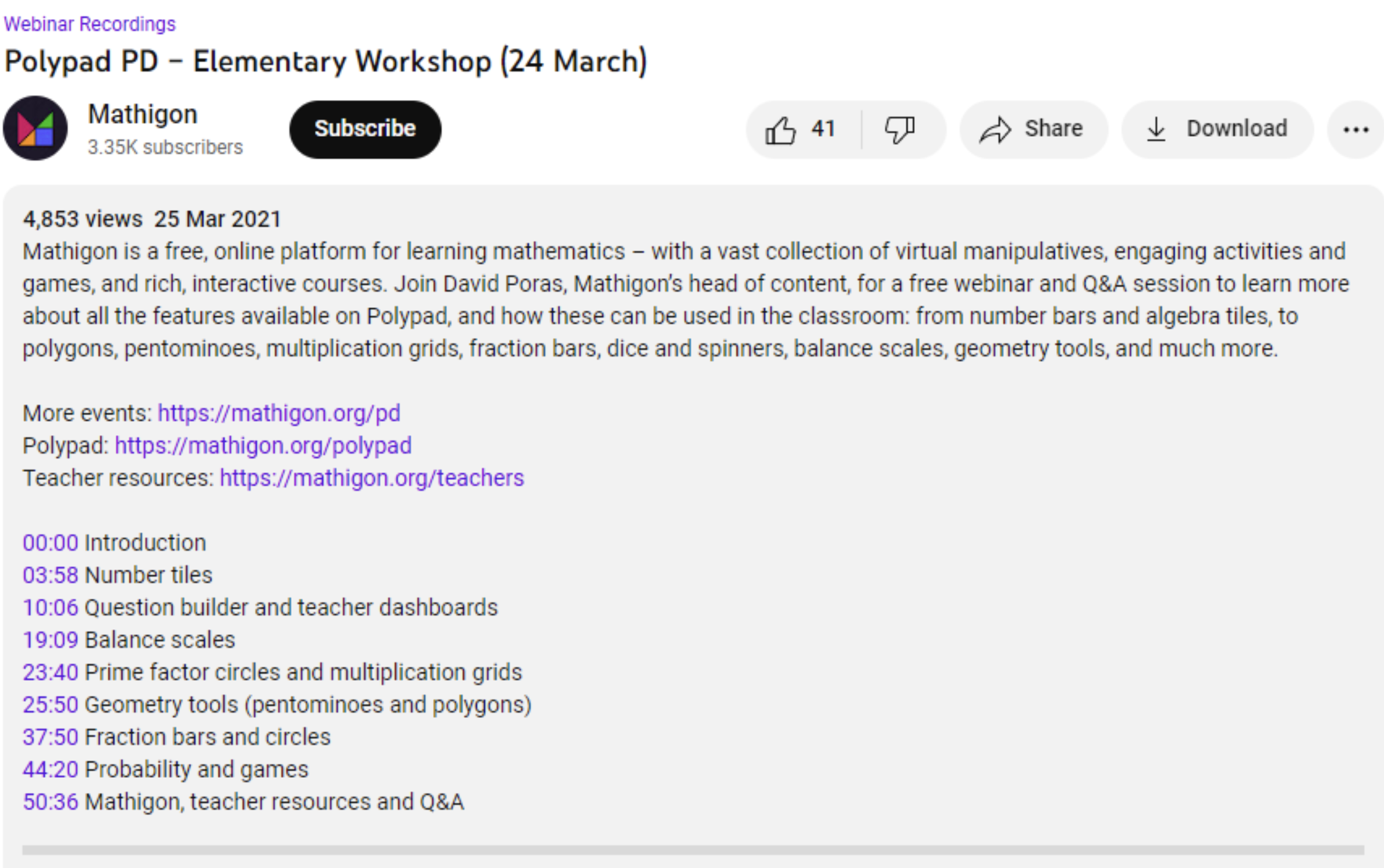
So what can I actually use it for?
Along the side of the screen, you will see various objects that you can easily drag onto the canvas. These objects are organised into the following sections: Geometry, Numbers, Fractions, Algebra, Probability, and Games.
For example, if you are teaching 3D shapes and how nets are created then the 3D solids section has lots of 3D shapes that you can drag out and manipulate. You can then click/ tap the unfold option to see the net expand or reverse the process by clicking Fold Net.
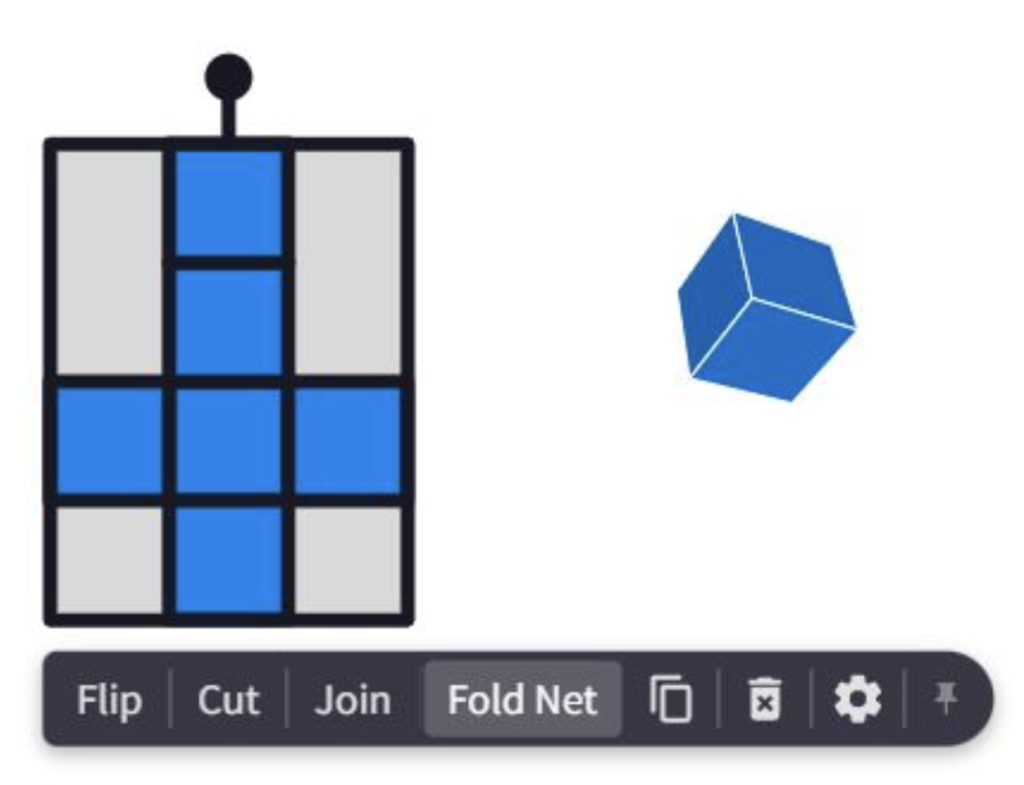
Depending on what you are teaching, there are a lot of options for helping students visualise mathematical concepts. Here are a few options:
- Teach the concepts of number using number tiles, arrays and Cuisenaire rods
- Use spinnable coins and dice when teaching probability
- Add fraction bars and circles to demonstrate equivalency
- Show how coins can be broken down in value
- Insert live and free-moving clocks to help teach time
- And lots more!
Should I use this as part of whole class teaching or can children use it themselves?
One of the best things about Polypad is that you can use it in whatever way suits you best. For example, you may wish to use this when teaching concepts as part of a lesson introduction. Alternatively, worksheets can be created within Polypad and sent to students so they can complete themselves via a browser or mobile app.
If you would like to create digital worksheets to share with students then you can use the Question Builder option which you can access by signing up for a free account: https://mathigon.org/signup#teacher
Across the top of the screen, you can also navigate to courses, activities, and lessons. The courses and activities are more suitable for secondary-aged children. The Lesson link does offer a lot of filterable content, some of which can be used by Primary teachers.

Any Other/ New Features?
Mathigon are constantly adding new features. Last month they added a circle tile, new fraction circle features, a keyboard, and a song tile.
November was a big month for Polypad updates: a circle tile, new fraction circle features, a keyboard and song tile, new customization options, and more! Learn about all the updates at https://t.co/Fbxoz7h4OA pic.twitter.com/dtwjefkSe3
— Mathigon (@MathigonOrg) November 22, 2022
To Sum Up
Given that these award-winning maths resources are free to use then they are definitely worth a look. Many students find it hard to visualise mathematics and this website does a stellar job at tackling this big issue head-on.
Once you are familiar with Polypad then you will see that Mathigon is an active community and you will have the ability to attend lots of free training events.
Here is a useful link to find or signup for free CPD sessions: https://mathigon.org/learn
Massive thanks to Global Edtech co-founder Ronan McNicholl for today’s entry on the Appvent Calendar.















