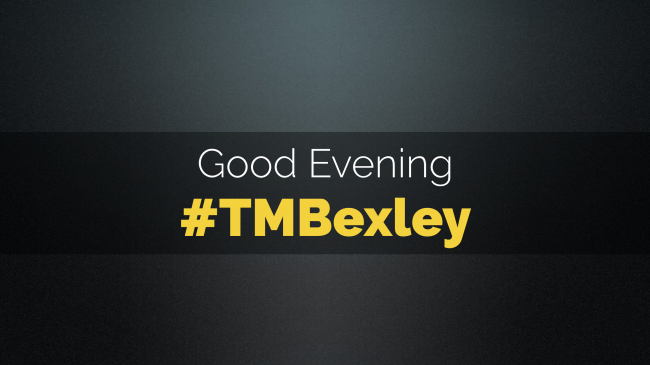
Tonight was TeachMeet Bexley and organiser Rachel Swinburne asked me if I would supply a presentation. The focus of the presentation was about having a ‘Starter for 5’; 5 tips to help teachers and so I did just that.
Tip 1 – related to #SID2016
Be aware of the slang words and abbreviations children use in their text language. I covered some of the more innocuous ones but for avoidance of doubt; there are some really inappropriate ones. I strongly urge you to check the ones out here on this list.
Tip 2 – bells and whistles
Impactful use of technology doesn’t have to be all singing and dancing in order for it to have an impact on learning. End of. Simple things such as an impactful YouTube video to inspire writing or a Padlet wall to collaborate on curating research – these things can be great and are dead simple to set up and use.
Tip 3 – share learning
Rushton Hurley’s quote about sharing children’s work has always resonated with me. In this tip I talk about ways in which you can do this simply and have a positive effect upon learning.

Tip 4 – Twitter
It always surprises me how many people attending Teachmeets are not using Twitter. This section of the presentation focusses upon why it’s a helpful tool to aid your personal professional development.
Tip 5 – Low stakes quizzing works
In this section I covered three great tools for quizzing students:
- Kahoot – via getkahoot.com / kahoot.it
- Socrative – via socrative.com or the Socrative apps
- Quizizz – via quizizz.com
Thanks to Rachel for asking me to be involved – I hope everyone had a great evening of learning and sharing the good stuff!
My video presentation can be viewed below.
Many thanks!















Love your blogs and videos! One additional tip that I feel is vital has to do with content apps. This might fall under “bells and whistles” – but I think it’s a different category. Absolutely true that there are tens of thousands of apps that claim to be educational, but are really just the “bells and whistles.” However, there are other apps that are really amazing tools for learning: these include those which are adaptive, mastery based, include embedded formative assessment, and provide learner support and feedback—the things that learning science tells us is necessary for deep learning. So, Tip #6, for me, would be choose content apps based on these metrics. Honestly, I can’t say enough about the company Balefire Labs (www.balefirelabs.com) because they review educational content apps and use these (and other) metrics in their ratings. I don’t have the time to go through those tens of thousands of apps, so I use their metrics. Seriously, why don’t you go to their site and check them out and maybe even invite them for an upcoming #appsharelive interview?