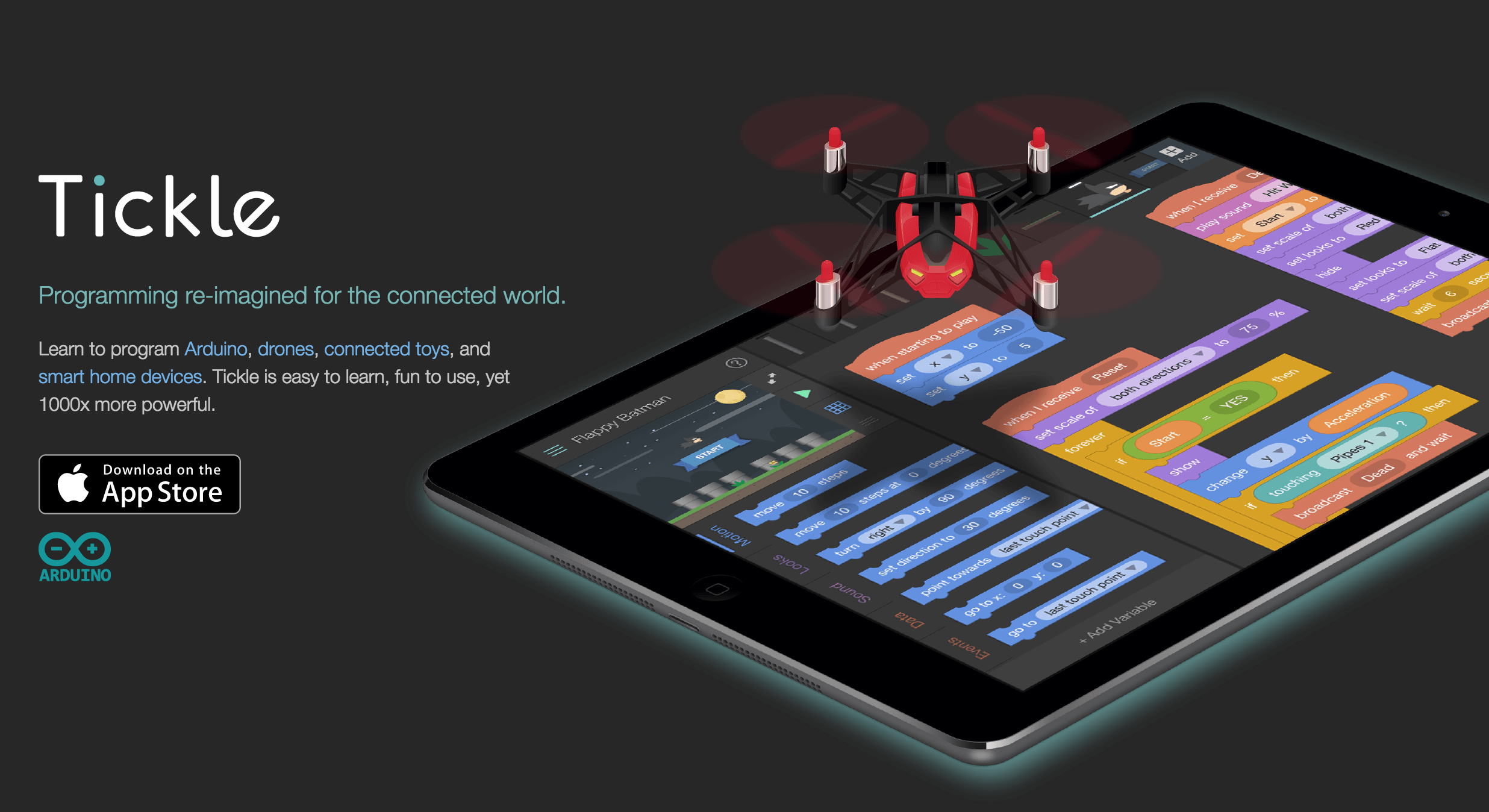
It’s been on my radar for some time now but I haven’t really had the opportunity to blog about it yet. Tickle, a free App for iPad works just like Scratch.

Image from the Tickle home page
Essentially, you can use the Tickle App to program a variety of different connected (via Bluetooth) devices. These range from Arduino Bean’s to Parrot Minidrones to Spheros and more. You can even program your home Philips Hue device using the Tickle App.
I don’t need to sing the virtues of Scratch or blog about it, so many have gone before me and so I write this knowing (hopefully!) that you will a) be aware of Scratch and b) its importance in the Computing curriculum space.
Given that Tickle works in the same way, you will already be familiar with the interface and using devices that you have, be able to create some pretty innovative and engaging programs with relative ease; you’ll just need some connected devices!
Alternatively, if you don’t have a connected device, then you can create your own programs that will run within the graphical user interface that comes with it. There are a number of examples that come with the App, such as ‘Flappy Batman’ and ‘Nyan Whale’ or ‘Swimming Orca’.
The interface is nice and clean and simple to use. For free, it’s definitely worth looking at!
Below are some screen grabs from the App for you to check out.
If you’re using Tickle, I would love to hear from you!



















3 Comments