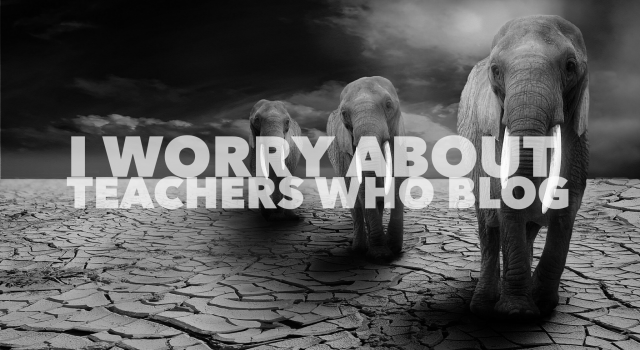
I worry for a number of reasons.
Why I worry
- Teachers blog and don’t think about their audience and say things that show poor judgement.
- Teachers blog and use images that aren’t licensed for reuse and think it’s ok because they’ve used ‘Google Images’.
- Teachers blog and use images which aren’t referenced and think it’s ok because, well… it’s ok.
- Teachers blog and use images that they have taken in their schools which feature faces of children from their school.
- Teachers blog and don’t consider any of the things above.
What advice is there?
Audience
In my recent post on Staffrm talking about why teachers should blog, I talk about writing your blogs as if no one will ever read them. I also add the important caveat however that you must be mindful of your audience. Just like we talk to children about being mindful of their digital footprint, so should we as adults. Here are the rules I try to follow for me:
- Don’t write anything you wouldn’t be happy for your headteacher to see.
- Don’t write anything you wouldn’t be happy for your chair of governors to see.
- Don’t write anything you wouldn’t be happy for your own children to see.
- Don’t write anything you wouldn’t be happy for your children in your classroom to see.
- Don’t write anything you wouldn’t be happy for your Mum to see.
- Don’t write anything you wouldn’t be happy for your colleagues to see.
If you follow those simple rules one would hope you shouldn’t stray too far from the path of correctness. If in doubt, don’t post it. Save it to drafts and sleep on it or ask a friend. Better that than get in some hot water or regret it.
Google Images
Google is a search engine. It can bring up result in a number of different ways. Sometimes it will bring up websites, other times map locations, directions, so forth and so on… it can also bring up images, based upon a text search. Just because it can find the images, doesn’t mean that those images can be used. Also, be mindful – Google isn’t using those images itself. Google simply references the original location and pulls the image from where it is stored. For example, take this search here…
None of those images could or should be used (probably because they’re of my ugly mug) but without further research, you won’t know that they are subject to a creative commons license and their use is limited by that license. REMEMBER – those images are NOT on Google Images, they are referenced from their original location. Knowing them as I do, they are mostly on Twitter or on this blog, but they are not there to be used.
A better way to find images that you can use is to make use of the ‘usage rights’ element of the search tools within Google’s Image search:
An even better way might be to not use Google Image search at all and to use a site such as CC Search, filtered for Flickr which will bring up image results of a high quality that does allow for reuse of the images.
Referencing
Even using a site such as https://search.creativecommons.org/ it is still good practice to reference your sources. You can do that in a number of different ways. Let’s take this image as an example. I found it using CC Search and it resides on Flickr.
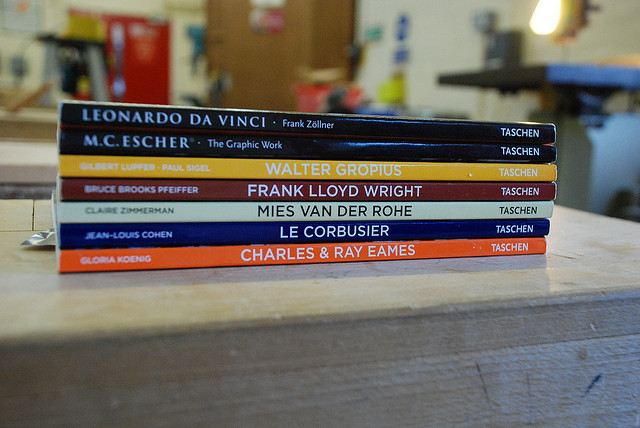
Image credit, licensed under a Creative Commons license
The image has certain usage restrictions…

Image taken from https://creativecommons.org/licenses/by/2.0/
Therefore you can do this in a number of ways:
- Paste in the address where the image can be found: https://www.flickr.com/photos/designandtechnologydepartment/4157027612/in/photolist-7kkRtS-7kfWLa-7kfZzg-7kij68-7kfT7H-7kg5MB-7kjHRS-7kjL9w-7khAyR-7kjQGJ-7kfVdT-7kfFPt-7kmvn9-7kk1NE-7knrMd-7kjzBm-7kfHSB-7kifBR-7kjGL3-7knjvo-7kn8G3-7khMuv-rVJa1g-rVHMzk-rjayPu-rCqArJ-rjbAkq-qCYHEY-rji3eg-rAJWjt-rip6QN-rxFEes-rpJy5A-qv2PJ3-qv2SCE-fWdjh6-fWdvaZ-9HaBTB-dYKg5z-mGxwVF-prYqNX-fWaDn5-fWcJqZ-gX7rKG-c75QH3-giBzR1-a3pXpF-a3pXKt-bseCz6-nF6wfg (not very tidy!)
- You could type in something like ‘image credit‘ and hyperlink that text.
- You could add a caption to the image (as above) and link in the text there.
- You should also reference the license as shown in the caption.
Images of children
This one is pretty contentious, I think. And I don’t have the answers – I’m not a legal professional. That said, I see more and more images of children being used in photographs that have been taken teachers that are being used in blog posts or in tweets as part of things such as #PedagooFriday.
As a parent, I would find it unsettling if a teacher from the school of my children were posting images of my children. Yes, I have ticked the box to allow for their image to be used in pursuits of promoting the school, but does using any old image taken in the classroom cover that kind of use? For me, I would always err on the side of caution.
I saw a post this morning on Staffrm by Natalie Scott, where she has an image of some children in a classroom (thank you to Natalie for allowing me to reference her post). The image is one where she gained permission from the students (now much older) and in fact, the ex-students gave her the image in the first place. This is great. However, what if it had been that that wasn’t the case? This is a safeguarding issue. What should be happening?
- The teacher should seek permission from the parents of the students whose faces are in that image. It may be that the teacher has checked that the ‘box was ticked’ for images to promote the school, but that doesn’t really cover it when images are being used in this way.
- Images could/should, ideally be pixelated (see below about use of Skitch).
- Include images that don’t have children in them.
A fantastic free tool for doing this easily is Skitch. A free tool made by Evernote, Skitch works on every platform going. Simply open your image in Skitch, choose the pixelation tool (shown below) and click and drag over the image to pixelate the face. Simples.
It is highly likely that your school will have a social media policy and a safeguarding policy too – there will be likely to be some alignment between the two policies in this area. Know what is allowed. Know what is correct. Please do not use this post as a bible too, I may have missed something out! Either way, be mindful of what you post.
Ignore the above
By all means, ignore the above thoughts and blog away to your heart’s content. I can’t stop you. But hopefully, just hopefully, albeit you write like no one is reading to help you grow and develop professionally; hopefully you’ll just stop for a minute. Do what’s right. Think about your audience and credit where appropriate. I know that I could’ve done better in the past. As I’ve learned, perhaps we all can too?
Other considerations:
- Images of your school
- Use of names
- Names of colleagues
- Names of departments
- Names of students / pupils
- Resources made by others
- Linking to blog posts
- Referencing ideas of others
Thanks for reading.
Title image credit – image taken from Pixabay with kind permission. Image made using WordSwag App.

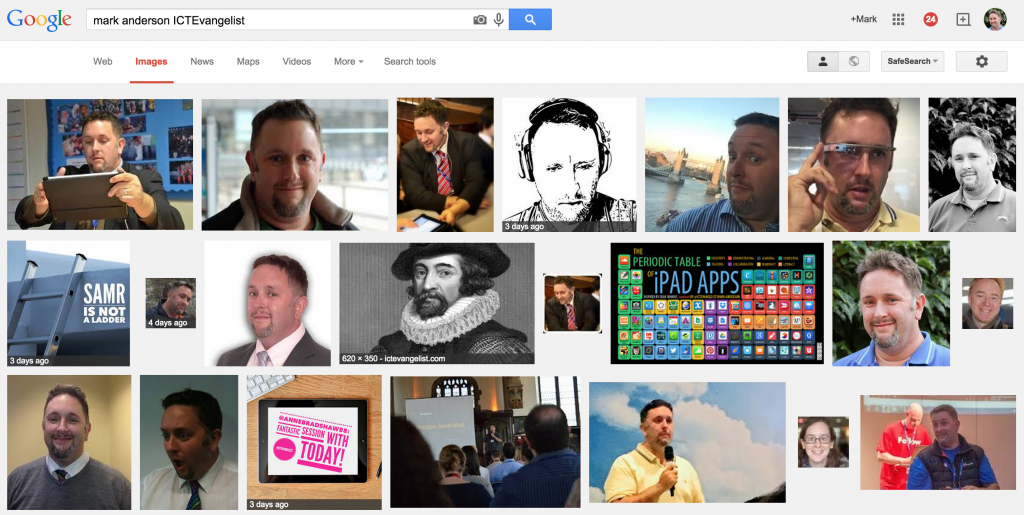
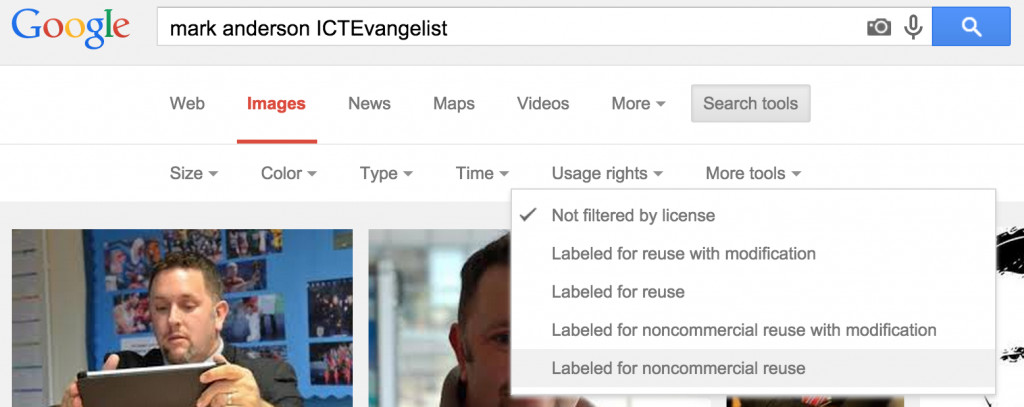















Great post, Mark. I often think many of these things, especially if you are talking about staff etc. in your school – it is very easy for people not to realise how easily these things are spread (in spite of around a million ‘rt this pic’ posts). With the growth of teacher blogging and the popularity of sites such as staffrm I think we will see a few more issues come up. A timely reminder!
Thanks Rebecca – I agree. It does worry me. Thanks for taking the time to comment.
A really interesting and informative article. I am often surprised by the number of student photos I see on Twitter. I make a point of cropping all pics to ensure no faces are used (the odd hand may be in shot, but you’d be hard pressed to identify from this).
The image thing is something I have never given much thought to though (although in my one blog no images were included), and as a History teacher who is constantly telling students to reference their sources, I really should! I will definitely bear this in mind in the future.
Thanks Sarah – I know I could do better too. Thanks for taking the time to comment.
A really useful blog, as ever. I know from followers of my blog that I have family, friends, colleagues and parents from school reading regularly, and my headteacher has asked for the address. All of these mean that my blogs have to be carefully considered- the last thing I would ever want to do would be to upset or offend. It does mean there are many posts that can’t be written (or at least, published!), but I want my blog to be a positive one. As for your comments on photos- all duly noted!! I have referenced some images (but not all… Sorry!), although I’m not sure my picture captions always show. Thanks again for the advice- I’ll do my best!
Thanks Hayley – I very much appreciate you commenting. Picture captioning for me (strangely) only works after I’ve added the image and then go back in and edit the image.
Mark this is an incredibly useful blog – thank you – we would all learn from this – I know I have fallen a little in one way or another and it took those mistakes to learn and realise that the images I was using for e.g. were not necessarily mine – now I am more aware and this helps to make that clear for everyone – It should be revisited regularly as a reminder of how not to go wrong! Thank you 🙂 x
Thank you for writing this. It is very informative and I didnt realise until this I was doing anything wrong. I will now check my images and reference them correctly. The good news is I’m always conscious of what I write. I have managers and parents read it and I omly use first names and they all consent with parents permission before I post I love the pixelating app though and will give that a try too. Thank you again for a great post!
Thanks Lisa and thanks for taking the time to comment.
Great post! Please do point your readers in the direction of the Open Educational Resource guidance & practical walkthroughs we have produced to support teachers – lots of help and information about using openly licensed images and resources, to support professional development: http://schools.leicester.gov.uk/ls/open-education/
Hi Mark. You provide wonderful food for thought for educator bloggers. Your piece is particularly useful because you give solutions- I plan to examine the Skitch tool based on your recommendation.
Protecting student voice is sometimes a grey area for teachers, thus shedding light on ways to improve is appreciated. I wrote a post concerning the steps in obtaining student consent (before blogging) that your readers may find helpful. I’d love your take on it:
http://edge.ascd.org/blogpost/i-wish-my-teacher-knew-more-about-consent
Jennifer Davis Bowman
Fully agree with the one about posting pictures of children, every-time I see a twitter pic of a teacher showing kids in their class I cringe slightly! I worry some teachers aren’t fully briefed on what they should be doing on social media with regards to pictures of children and I’d hate to see a teacher lose their job over something as simple as a picture on Twitter!
Thankyou for your thought provoking and thoughtful advice. I went to check out Snitch and found that unfortunately it is no longer available on Windows: https://help.evernote.com/hc/en-us/articles/214920608
Any other suggestions?
Thanks to suggestions from @NBtuition, you might like to try >> “pic monkey for pc or Mac. Pixelot for android. Lunapic is an online editor. Or Touch Blur for Apple”
Lots of very good points. I worry about how they all have the time to blog 😉
A fascinating account Mark and excellent advice. I am looking for examples of teachers who blog with the intention of engaging parents, eg. to communicate, share ideas, collaborate even. Do you have any good examples you could share ? Much of the use of blogs I see by teachers is geared towards publishing material for fellow teachers. PS. I’m celebrating one year of my experiment with iPad technology having been introduced to iPads on a course with you in Cardiff a year ago. Thanks Darren
Hi Darren. Great to hear from you, I hope you’re well.
I don’t know of any examples, sorry. A good way to ask the question would be via Twitter though. Tweet it and tag me in it and I’ll retweet it. I’m positive that you should get some responses from that.
Best wishes,
Mark