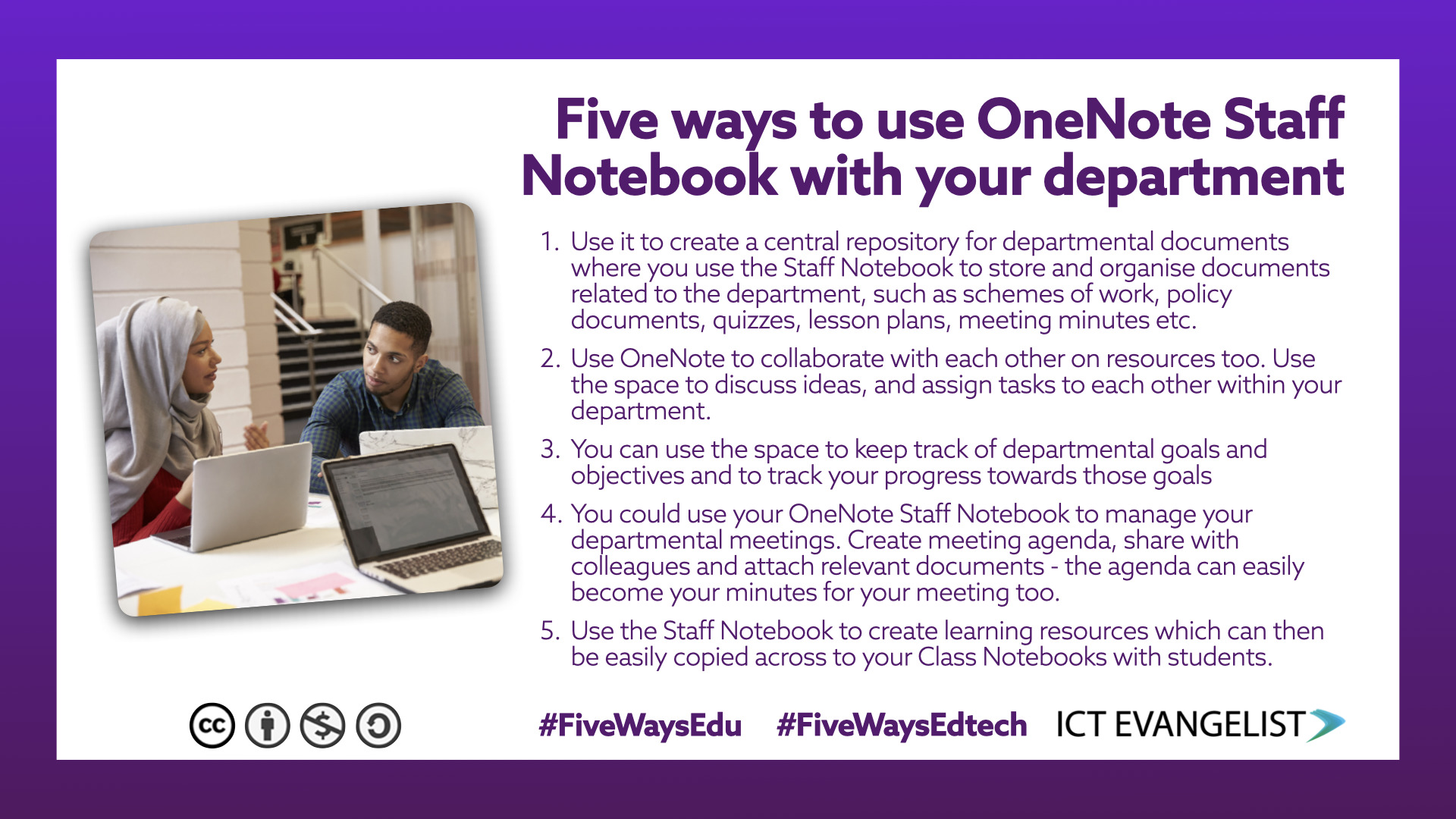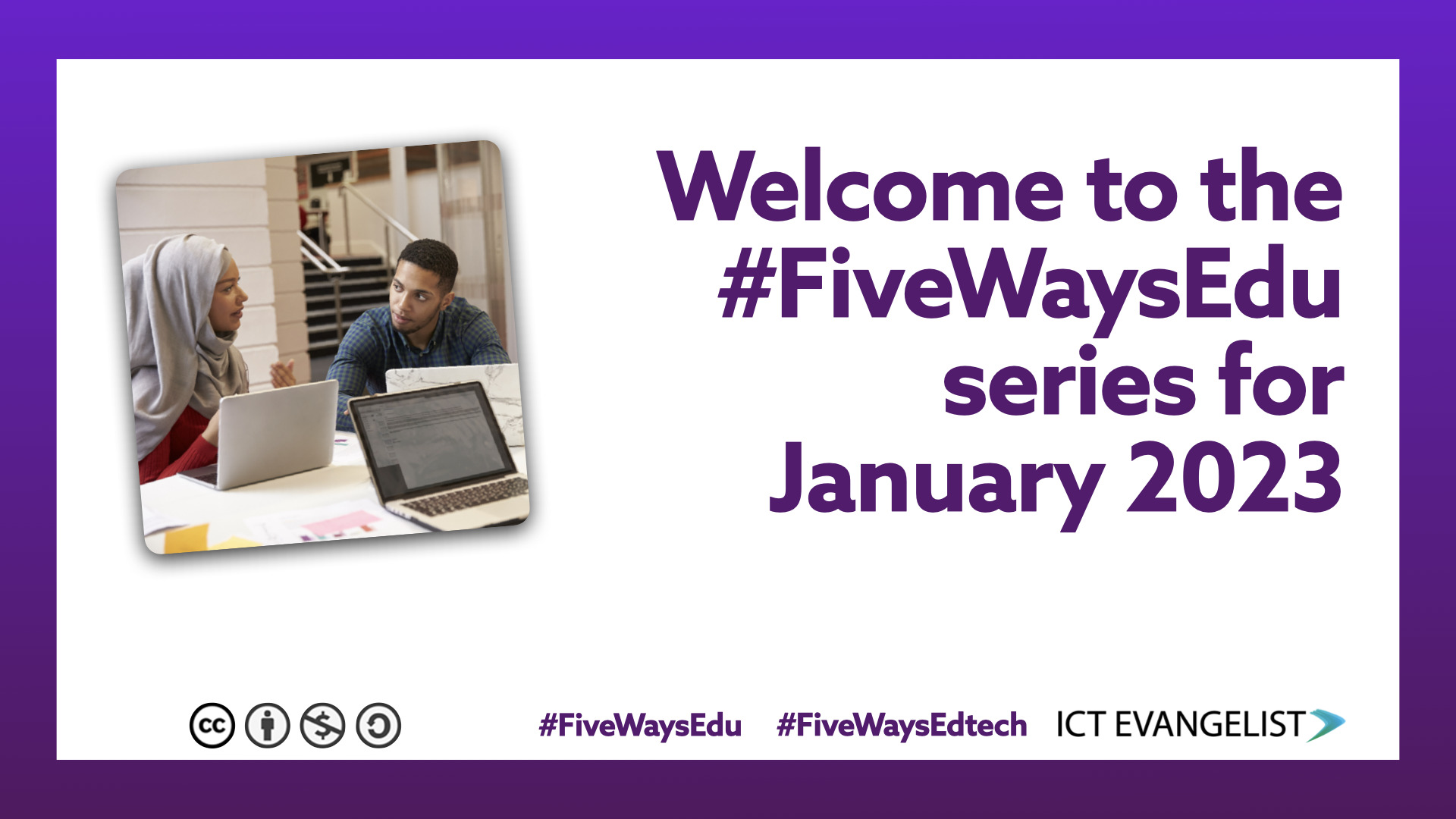
A happy new year and welcome to this series of blog posts for January 2023 I’ve decided to call #FiveWaysEdu.
Every year I share a post around this time to help reflect on the previous year and look to the future. The problems with the adoption of approaches of ideas persist, whether that’s with or without technology. Often, in my experience, a great route to helping see how an approach will be helpful and to get buy-in for that approach is to share ideas about how that approach can make your life easier, improve learning or reduce workload.
So, with the #FiveWaysEdu I aim to do just that. Each day, with a short blog post, I’ll share a little infographic with five ideas about how you can adopt an approach either in your school, department or classroom.
I’ve made them as easily printable slides/posters that could go up on your digital signage, or be printed out for your staff room notice board. Whichever way you want to use and share them is up to you, I hope you find them useful. Please let me know what you think?
Upcoming topics include:
- Use of Apple Clips
- Retrieval Practice with technology
- Ways to promote metacognition
- Ways to promote effective feedback
- Use video in the classroom
- and lots more besides…
If you’d like me to cover some particular aspect of teaching and learning or an edtech tool, please reach out and let me know!
So what’s today’s topic?
In the meantime, today’s topic covers an often-forgotten feature within OneNote, which is the OneNote Staff Notebook. Easy to set up for your team, its uses are many, and here are five ways in which you might like to try using OneNote Staff Notebook!