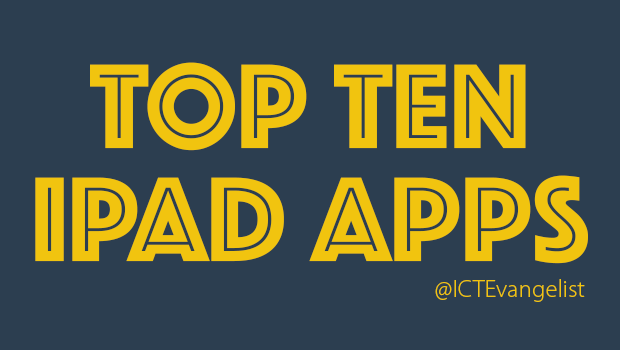
In lieu of writing a reflective blog for this year I thought I would share the top ten iPad Apps that have been impactful in my working with hundreds of schools and teachers around the world this year.
With a focus on a few key types of Apps such as workflow and demonstration apps alongside those that support learning activities such as note taking, research and sketching, here are my top ten iPad Apps from across 2015.
As it says below, those that know or have worked with me will testify, I’m not really one for ‘Apps for a subject’ but there are some Apps which work well everywhere. I have been asked by many for my top ten apps for 2015, so instead, here are my top ten apps for learning that have impact in the schools I have worked with in recent times. Enjoy!

I hope you find this of interest and enjoyed looking through them. The list could of course have been 100, there are so many quality Apps out there. I’d love to hear your thoughts in the comments! Happy New Year!















Thanks for your top 10. Have you ever looked at Doceri? I use it as an interactive white board whilst moving around the class. The video I make are a breeze to upload to YouTube. I love looking at what you upload to Twitter you are right an excellent opportunity for CPD. Thank for your posts I have only been following you for a month.
Hi Mark, I love Doceri along a number of other explainer apps, but there is only one app for me in this regard which does it all and that’s Explain Everything. It’s been a firm favourite since it was released a number of years ago and nothing’s come close since then. That’s not to say Doceri isn’t any good, it is – it’s fab, but it’s not Explain Everything.
Does Explain Everthing allow you to capture your macbook’s screen whilst recording a video?
I don’t quite understand what you mean, Mark. You can record a video of your Mac’s screen using the camera on your iPad? Is that what you mean? If you want to record what you’re doing on your MacBook, you are far better off using QuickTime.
One of the reasons I use Doceri is that I can in the same video whilst recording switch to my mac book screen, which might have my TI-Nspire GDC software running or GeoGebra graphing software or a website and then flip back to the iPad screen without any editing. The Mac book screen is recorded in the same video. Therefore no video editing is neccessary before uploading it to YouTube to embed in our VLE. I wanted to know if Explan Everything can also do this. I enjoyed looking at your video you posted on Twitter where you embedded a video into it. Here is an example https://youtu.be/yBMu3DYwlgw Thank you.
Touchcast!