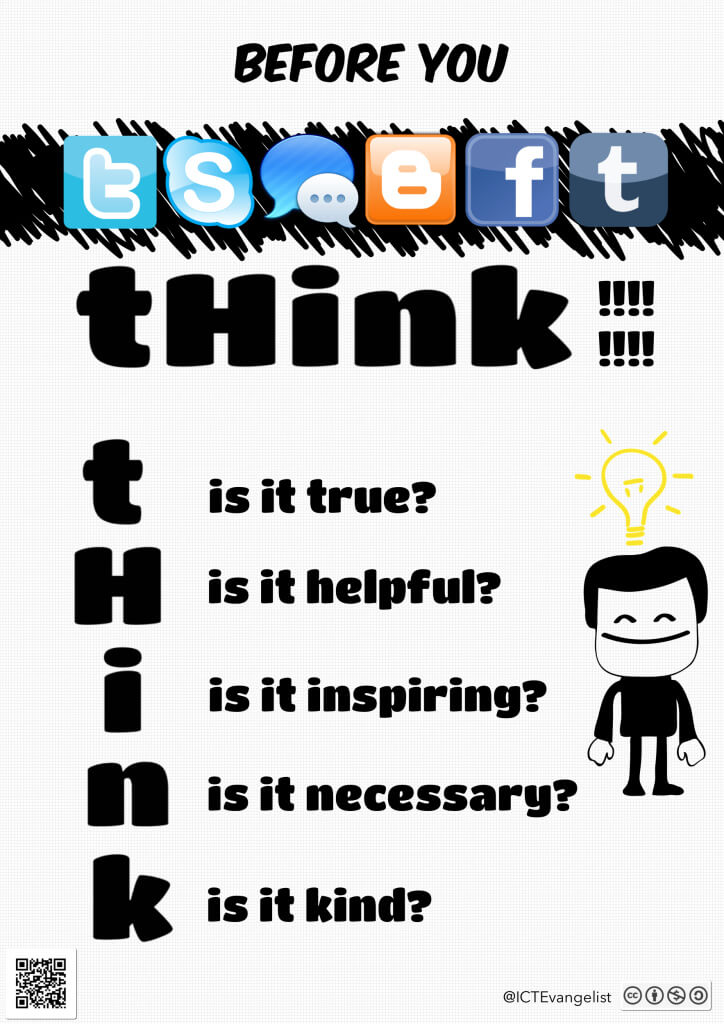No app for that – on digital parenting
Being a parent is tough. There are no number of books read or children taught that can prepare you for life as a parent. There is no app for that! As my children grow, so they want to use technology. They have access to many different types of connected devices, from games consoles to tablets to keyboard-driven devices.
Fortunately in regards to keeping them safe in regards technology, I am lucky in that I’m pretty knowledgeable about the ways in which I can keep them safe through technological means. I can ensure that the games console isn’t connected to the Internet and I can use the great little app ‘Our Pact’ that allows me to limit screen time on their iPad minis. There are lots of little hints and things I pick up through my everyday work that many parents don’t have access to.
Certainly there are website resources available to parents through a simple Google search such as the Vodafone Digital Parenting site or the Parent Zone resources on http://parentzone.org.uk/. You could do a lot worse than to check out Alan Mackenzie’s resources on e-safetyadvisor.com too, he really knows his stuff. Great new tools too such as GoBubble from the team that brought us eCadets is a social media tool for young people that provides lots of safety features built right in. Sometimes though, life can get in the way with busy schedules both from home and at work and some things can slip by.
What to do?
How can you then as a parent do more to support your child with their interactions in a digital space? Well, as with many things, it isn’t necessarily just about restricting access to things like iPads and consoles, it is equally important to think about the relationships you have with your children.
Like many children, mine can be a bit naughty from time to time. With siblings too, just like friends in school, they fall out from time to time. Just as it is in school, honesty and a culture around telling the truth and talking about concerns and issues has been something that often works well with young people. That’s not to say that it always works. Absolutely not, however when you look at the best advice around working with your own children on things digital, this culture can play a large part in helping young people navigate the difficult online spaces we exist in.
Your children will make mistakes. To err is only human after all, and if you have a culture with your children where they feel secure in confessing about their mistakes or concerns, the chances are that if any issues do occur they are much more likely to come to you with them.
Yes, of course you’ll do similar things to me in terms of screen-time, protection, access to websites, parental controls, so forth and so on. It is that open culture of discussions on what is acceptable online and what is recognised as good digital citizenship that will ultimately play a significant part in protecting your children in the future. Sure, just like when learning to ride a bike you might fall off, but you will get better and eventually your child’s virtual stabilisers will come off. Best they are prepared for that future so they can act responsibly.
Responsible action whilst online isn’t just about being mindful of what you say and do either. A large part of being responsible lies in the area of your actions too. One such area of responsible digital citizenship is that around the use of images.
Google Images
Google Images is very often a good example. How often do you go to Google Images when you need an image to use on a document you’re making? Perhaps it’s for a birthday invitation. Maybe your child likes Marvel Avengers Lego. Off you go to Google, type in ‘Marvel Avengers Lego’ and then find a suitable image. Copy it and paste it straight into your document. Simple. But is it right? Most probably not! Google Images just like its Google Search compadre is just a search engine. The images aren’t actually owned by Google or even actually on their search engine. The images are referenced from source, i.e. from their original websites. These images are also most likely safeguarded by copyright. Now I’m not the Google Images police but it is important that we know this information. Part of our responsibility as educators is to role model best practice to our pupils. By the same token as a parent this is something that I try to do with my own children too.
Google Too!
Speaking of Google too, have you tried Googling yourself recently? How did that go? You might think I am vain but I regularly Google myself. Googling myself means that I am able to keep an eye not only what I am putting online but what others are saying too. You can even set up an Google alert so that you can receive an email if something is found by Google relating to you. To do this, simply visit Google Alerts: https://www.google.co.uk/alerts. Why not try doing this activity with your children, although you might just like to check it yourself first!
THINK!
Something I came up with some time ago around the acrostic ‘THINK’ is this poster with the idea of keeping things True, Helpful, Inspiring, Necessary and Kind when doing things online. Downloaded many thousands of times and shared across the world, it might be something useful to share with your children too. I believe it encapsulates the key elements of what responsible digital citizenship should look like. Maybe next time you use technology it might help you to THINK too.
And?
To summarise, there is no one set way to keep our children safe and to be ‘good digital parents’. Despite everyone’s best efforts, accidents still happen, people still make mistakes, the world isn’t a perfect place. We can however do the best we can by our children and our pupils and that’s a great place to start.