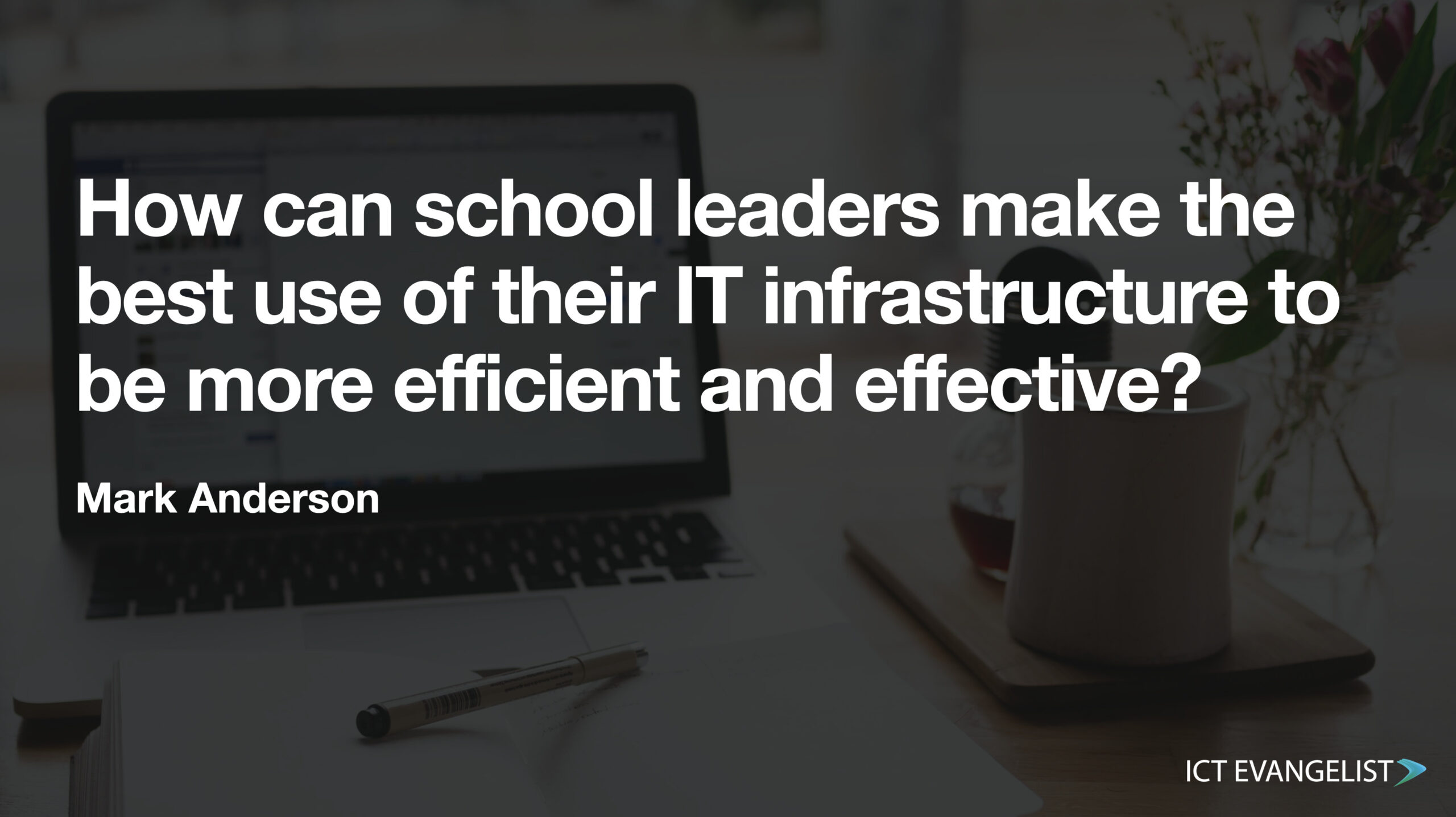
I’ve long shared what I call my Bananarama principle in that ‘It Ain’t [so much] What You Do It’s The Way That You Do It, And That’s What Gets Results’ and as such, it’s a great hook to use when thinking about your use of technology for any purpose.
It’s fair to say that school leaders have a lot on their plate, from supporting staff and resources to ensuring that students are making progress. Technology can be a powerful tool to help them in their work, and thinking carefully about how you approach tasks (or even how you record and manage tasks), the Banarama principle can help those in leadership be more effective and efficient to help streamline their workload to their advantage.
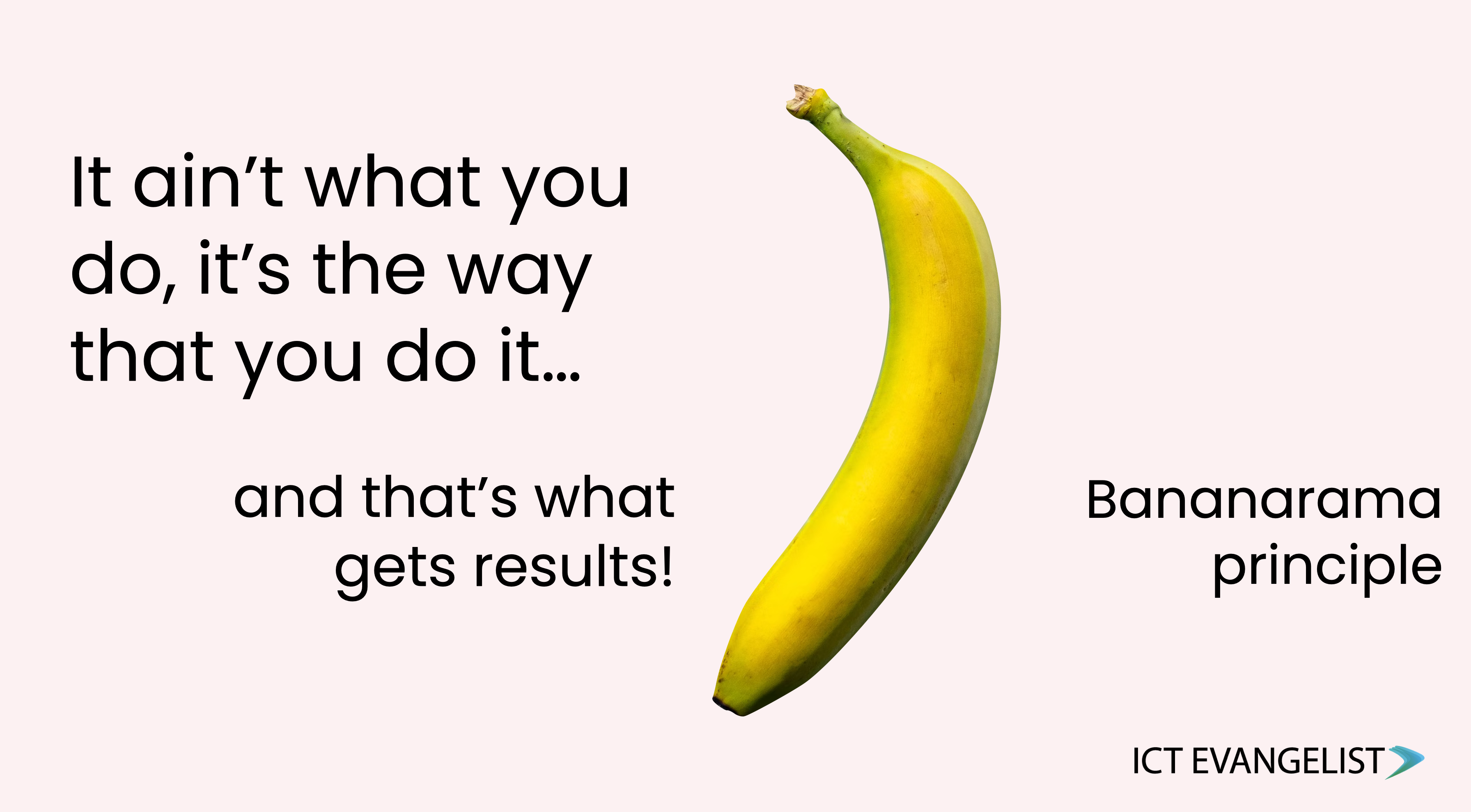
To demonstrate this, given that Microsoft has an overwhelming market share of school ecosystem setups, let’s explore the range of tools they have that can be used to help in this endeavour.
Tools such as OneNote Staff Notebook, Microsoft Planner, Microsoft Forms, Teams, SharePoint and PowerBI, enable leaders to streamline their work and reduce their workload all under one roof, most likely with tools they already have at their mouse clicks, without even realising it.
Let’s take OneNote Staff Notebook as one such example. Teachers will know that Class Notebook is a great tool for sharing resources, learning materials and activities with their learners, but Staff Notebook is something which can also be easily set up and used as a hub for all communication, document sharing and management activities and best practice amongst the leadership team.
By sharing resources, responses from meetings, minutes, conversations, updates, photos, sketches and more, school leaders can help ensure that all leadership team members are (literally) on the same (OneNote) page. This can be helpful in making sure all within the school receive the same support, but all are equally as knowledgeable about what’s working, what’s not, what is still to be done on projects and much, much more. The ease of access to materials and resources for staff reduces the time spent searching for them, particularly if you embed that OneNote Staff Notebook within your SLT Team on Microsoft Teams.
Speaking of Teams, using both Microsoft Forms and Teams, leaders can also easily conduct formative lesson observations. Instead of traditional observations, which can be time-consuming and disruptive to instruction, school leaders can use these tools to record information gathered from those sessions quickly, effectively and once completed, easily shared across the leadership team.
By using Teams, school leaders can easily schedule the observations and collaborate with staff members in real-time. This reduces the time spent on observations and also allows the leadership team to have all the information in one place.
Taking things a stage further, SharePoint is a powerful tool for managing and sharing data. School leaders can use it to store and share student data, such as grades and test scores, as well as staff data, such as professional development plans. This can help to further reduce the workload of school leaders, as they no longer have to keep track of paper records or manually enter data into spreadsheets. Additionally, SharePoint can be used to create reports and visualisations that can help school leaders quickly identify trends and areas of concern, reducing the time spent on data analysis.
And for all the data nerds out there – well, not everyone is a data nerd, so why not let technology take the strain and help that little bit too? PowerBI is a powerful means for analyzing and sharing data. With it, school leaders can connect to a variety of data sources, such as their MIS (Management Information System) and assessment data, to create interactive dashboards and visualisations, which, in the hands of teachers and middle leaders can be massively useful. It helps to quickly identify areas of concern, such as low-performing students to help reduce time spent getting to that information so you can take quick and decisive action to address them. The power of course is that it reduces the time spent on data analysis.
All in all, being a school leader is a tough job, but technology can be a great companion to make the job a little bit easier with the right information and insights at your fingertips to help reduce workload and help with school improvement. After all, ‘It Ain’t [so much] What You Do It’s The Way That You Do It, And That’s What Gets Results’.














