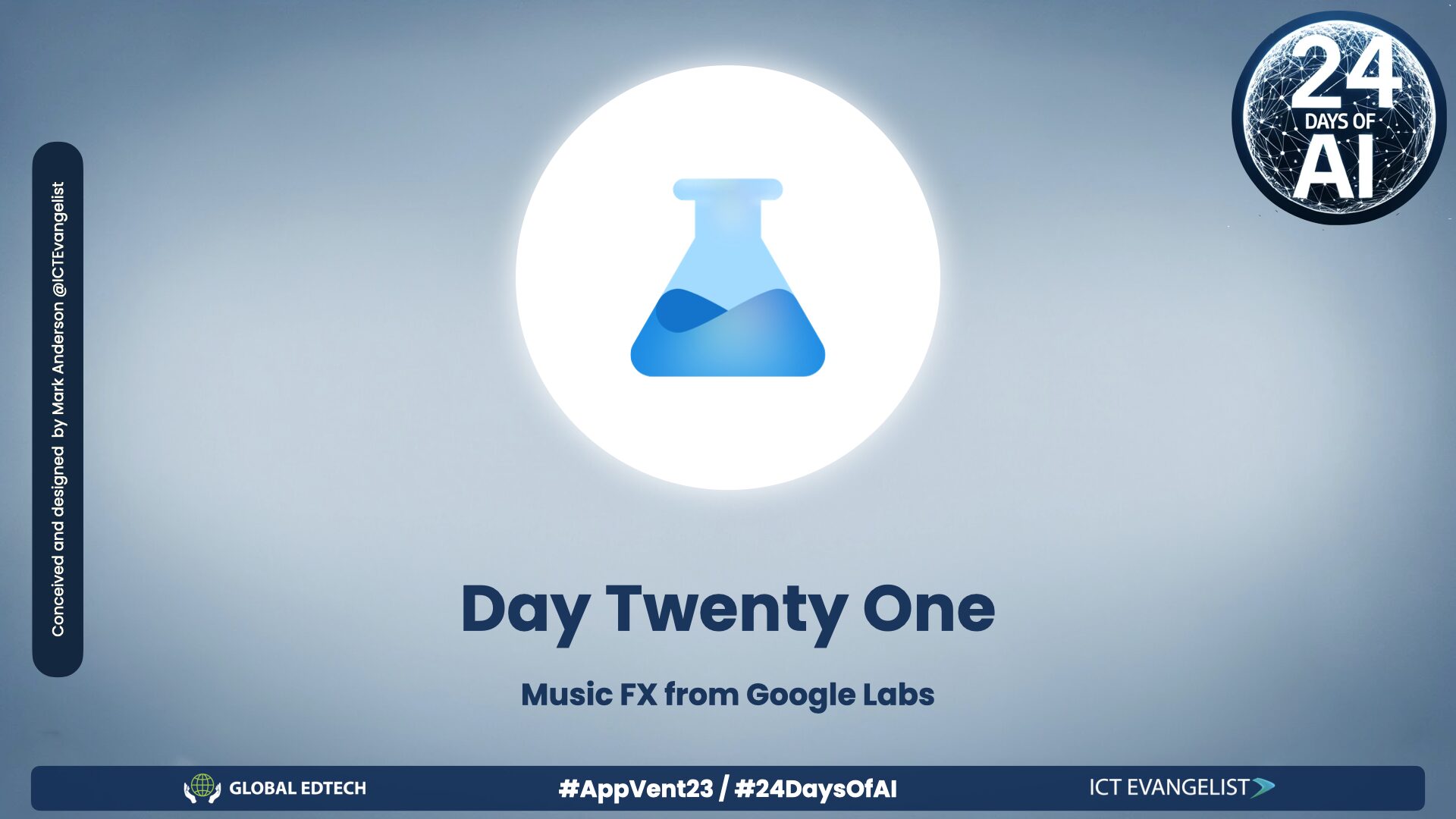
Welcome to day twenty one of the 2023 Appvent calendar where today we will focus on Music FX by Google as part of their Google Labs/AI Test Kitchen offering.
AI tool of the day:
Music FX is a music creation tool by Google created as part of their series of AI Test Kitchen tools.
Signing up for Labs from Google is easy although not available to everyone yet, so if you can’t access them in your country then you will have to wait or use a VPN to access from another country, such as the US.
To get into labs simply visit labs.google and whilst there, it’s worth checking out some of their other great AI-supported tools and activities such as:
- Notebook LM – a personalised AI collaborator designed to help you do your best thinking.
- Google Search – signed into labs, you can power up your experience of using Google – well worth checking out!
- Say what you see – A Google Arts & Culture initiative which creates a way to learn the art of prompting and improving your image-reading skill.
- Duet AI – Create, write, visualise and organise in new ways with collaborative AI tools in Google Workspace.
And more…
But for #24DaysOfAI today, we’re going to take a look at the fun and super easy to use, Music FX.
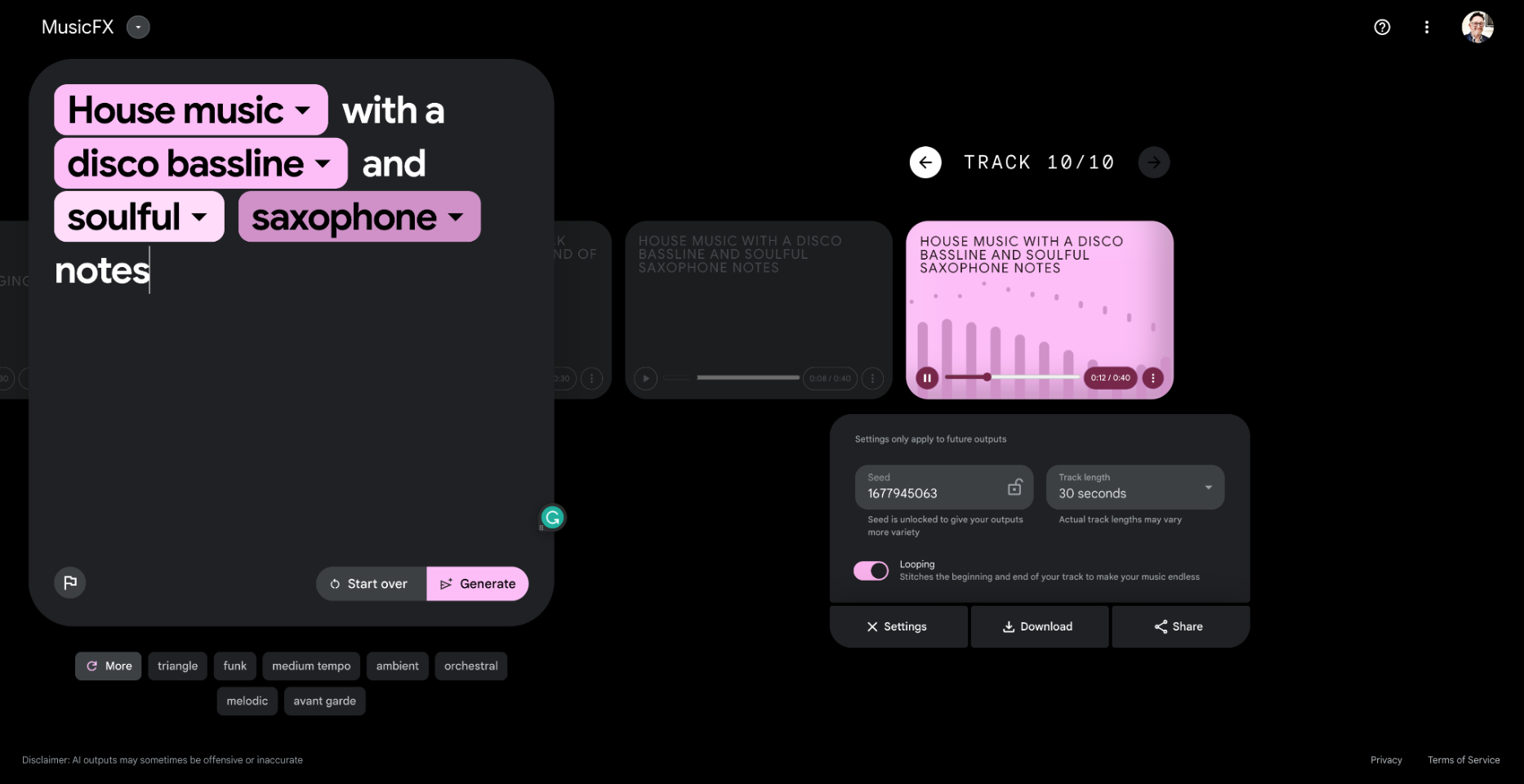
Educational Benefits:
It’s fair to say that the educational benefits of Music FX aren’t huge, but it does prove to be a useful tool for:
- learning about AI and what is possible
- creating background music for digital artefacts such as podcasts, radio shows etc
- Learning about music structure, genres
Practical Application:
Once into the tool, creating a piece of music is easy. Think about what music you would like it to create and enter your prompt. If you’ve been teaching about a specific genre and the types of instruments used within that genre, or time signatures you can add those in and have them reflected in the output. You can also consider adding in other musical elements such as the dynamics of a song by making certain elements pianissimo, or forte. By adding this information to your prompt you can help make the music represent what you have asked for.
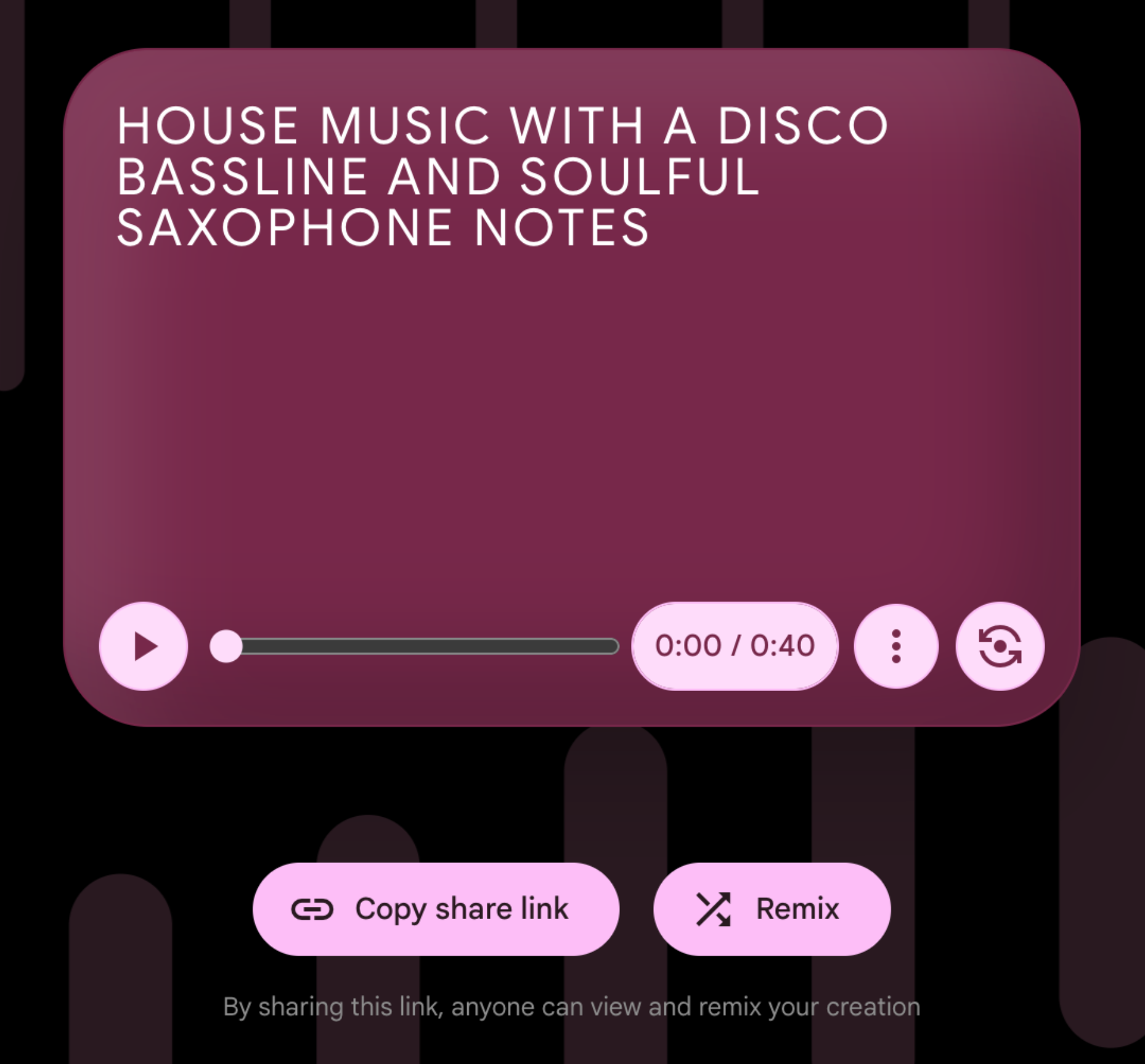
Once created, you can share the music you’ve created in a variety of ways. You can even download it as an MP3 for use in other tools.
Listen to my track here. Or access it below:
Considerations and Tips:
As is the case for all AI tools, the generated content should be checked for bias and accuracy, this is just as true with music as it is with any other output.
If you are planning to use these tools in your setting it is important to discuss this with your data protection officer.
Learn more about Google Labs by visiting their website here.
Stay Ahead with AI in Education:
Subscribe to the Global EdTech Newsletter for the latest insights and updates in educational technology. Follow us on Twitter/X (@global_edtech), and connect with us on LinkedIn for more innovative ideas and discussions. Interested in reaching a wider audience? Learn about our competitively priced sponsored post opportunities. Don’t forget to follow the insights of Mark Anderson at @ICTEvangelist on Twitter/X, and Ronan McNicholl at @ronanmcnicholl for more expert perspectives on EdTech.
Are you an EdTech company?
Interested in reaching a wider audience? Get in touch to learn about promotional opportunities on ictevangelist.com and global-edtech.com.















