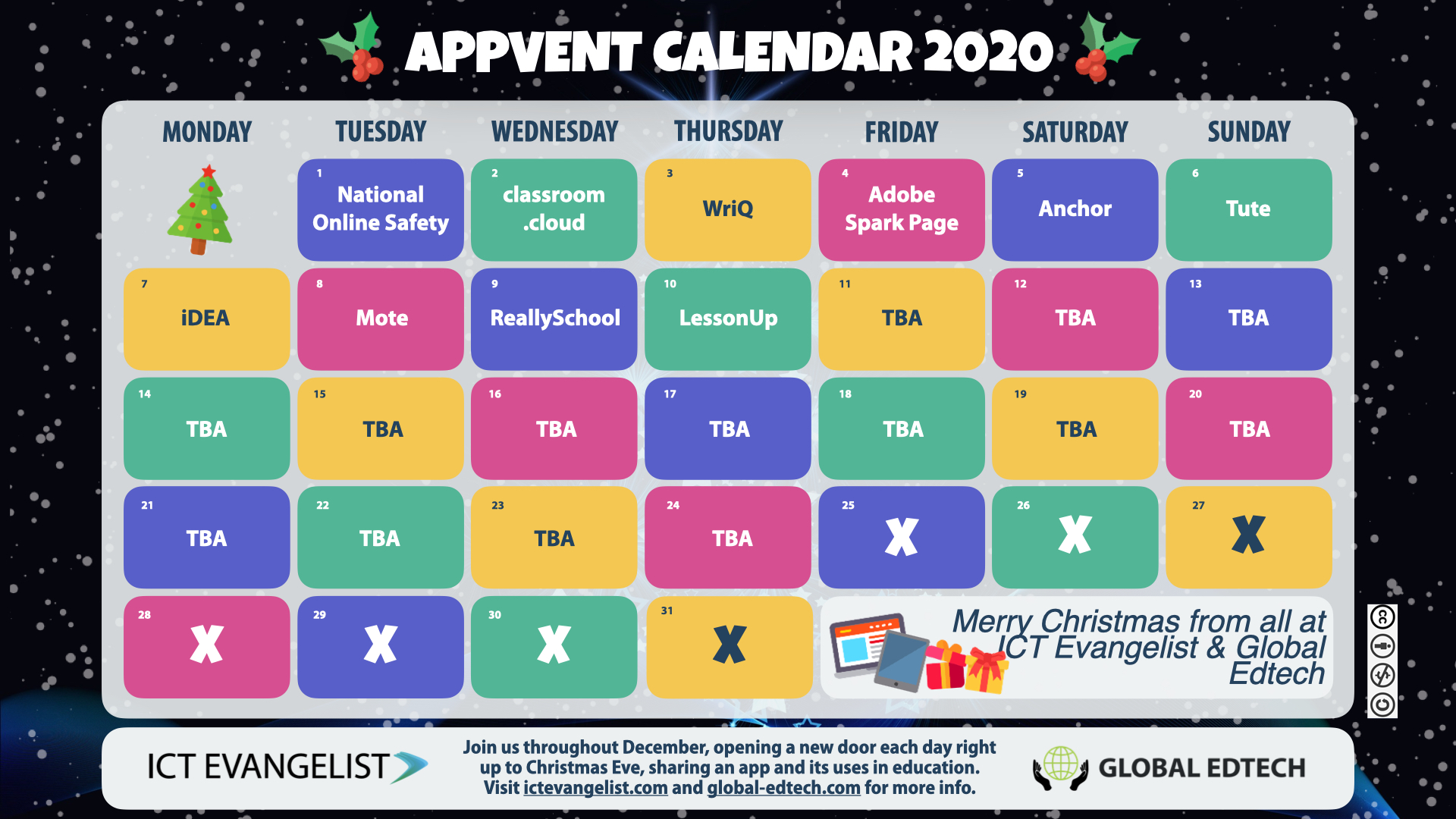Welcome to Day 10 of the 2020 Appvent Calendar!
For today’s #aAppventCalendar entry I am really excited to share an app that has helped lots of Dutch teachers with remote learning throughout the pandemic. The app is called LessonUp and one of its top features is its ability to help your students become active learners during lessons, whether your students are studying online, in class or in a hybrid learning environment.
Students can log into your slides and while you are giving your explanation, you will receive feedback from your students on the questions that you pose to them. LessonUp allows you to interweave interactivity within your lesson to ensure that you will always know whether your students are engaged and what they have actually understood from your explanation.
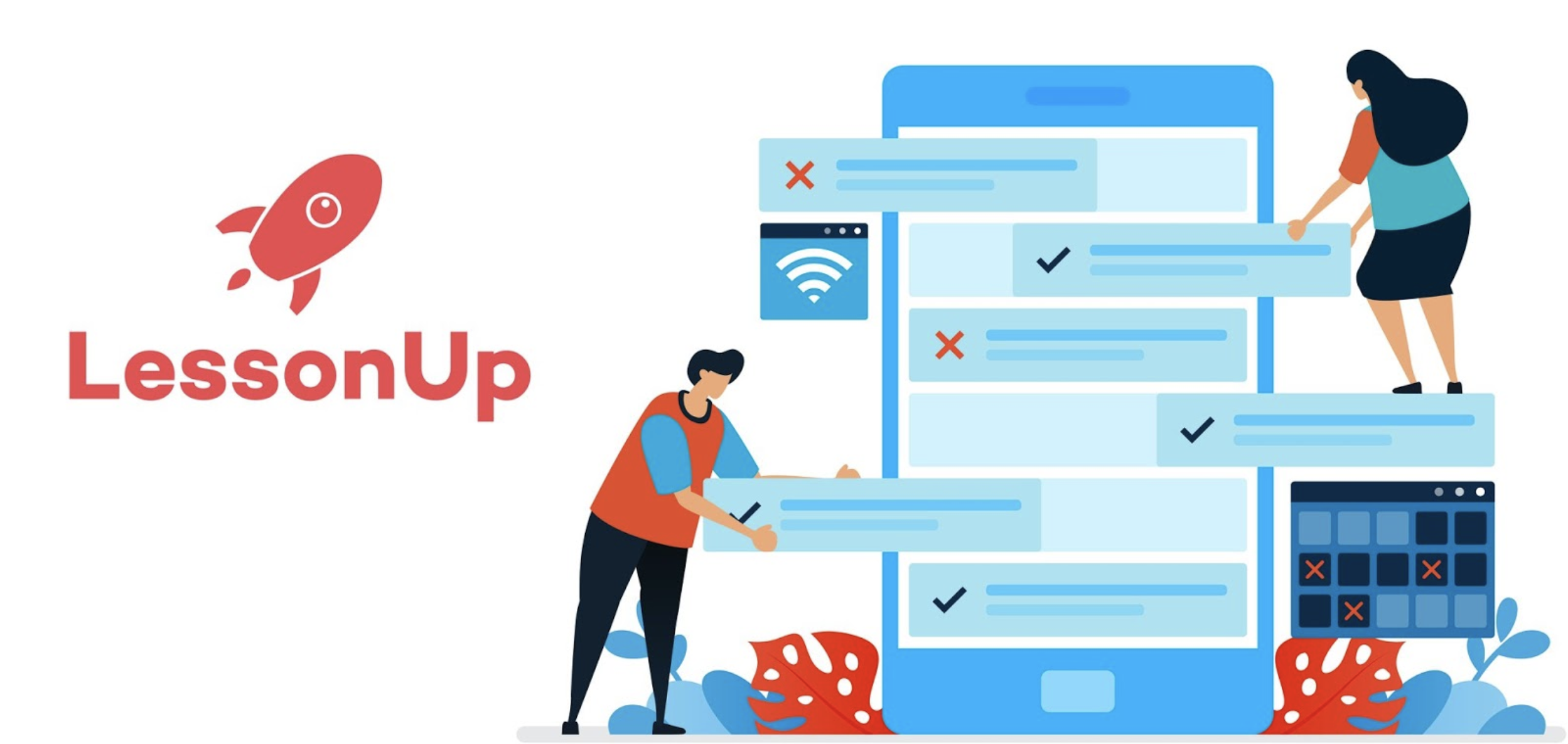
Reduce your app usage
One of my biggest professional pitfalls as a young nerdy teacher was my desire to try and use a different EdTech tool every week. Over the years, I have started to use different apps less and less and now almost solely rely on LessonUp. Previously, I would have used Answergarden for a mind map, Bookwidgets for a drag and drop question and Kahoot for a quick quiz. This past year, I have come to realise the beauty of using a single powerful tool such as LessonUp rather than combining lots of other apps. When you are not physically there to help guide students to various apps, you want them to be extra comfortable using what they already know. That’s why I kept relying on this tool throughout the year during all of my online, hybrid and face to face sessions. Students always knew how it worked and what behaviour I was expecting from them. When you teach with LessonUp students are active as the lessons are interactive, therefore they can’t sit passively in your lesson.
LessonUp allows you to interweave interactivity within your lesson
How to start:
1) Register on LessonUp
2) Click on the +create new lesson button
3) Click on the +add button to add the content items that you want to use
4) When you are ready to try it out click >teach and start teaching your first LessonUp-lesson
5) Students can now join your lesson with their own device by adding the 6 digit code on http://LessonUp.app
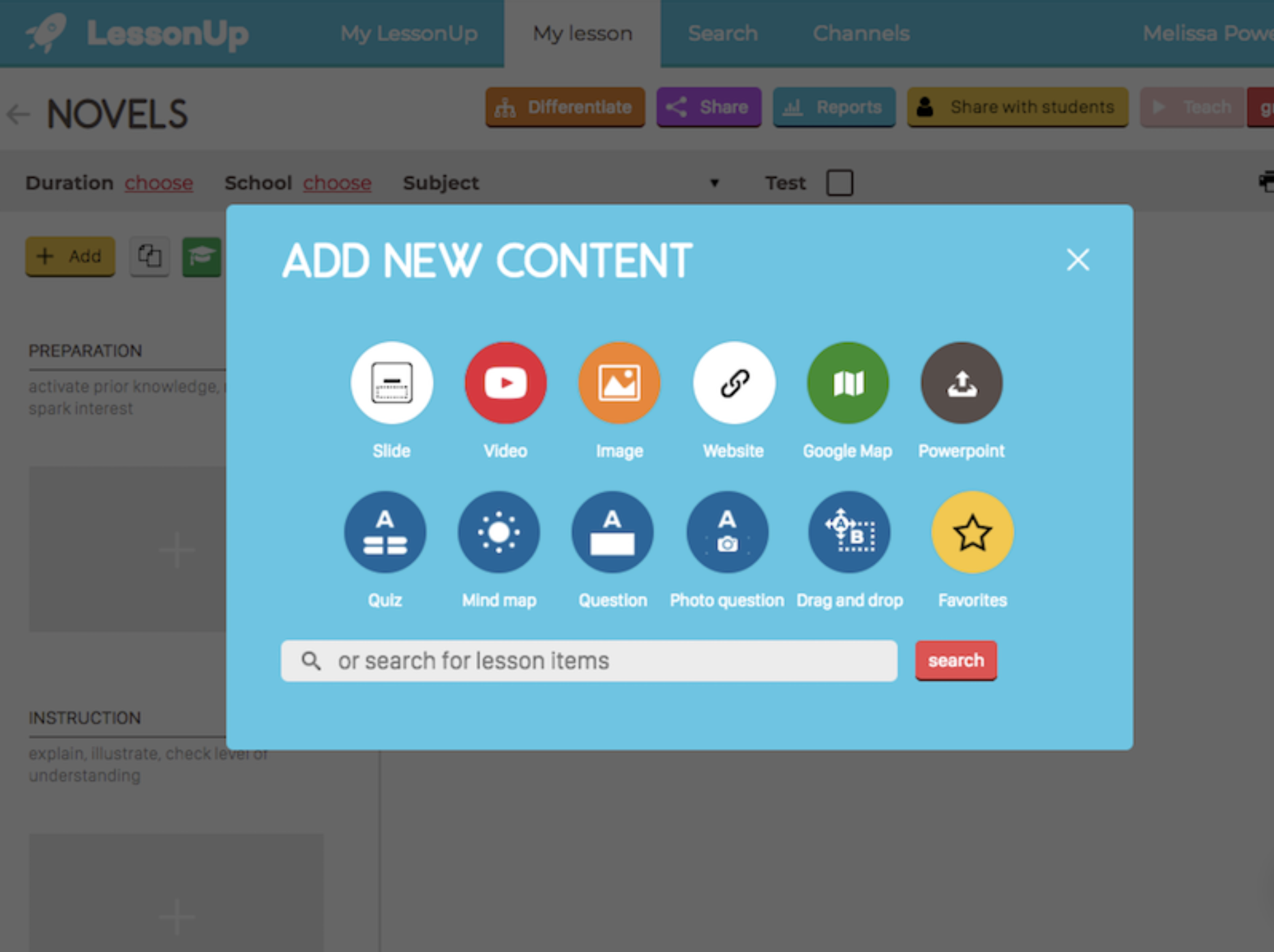
Any lessons that you create are anonymized and entered into a public database of lessons for others to access. This means that there are over 400,000 thousand interactive lessons that are free for you to use and remix. Have a look at this example from The Van Gogh Museum:
https://www.lessonup.com/en/lesson/65fP7eRwfTWz3X97E/DPEBQmpa29ZujBHYL
or start browsing the entire collection here: https://www.lessonup.com/en/lessons/
As you might see there are a lot more lessons in Dutch than English, however, LessonUp is fully available in English and it is just a matter of time until more English medium lessons are available. LessonUp is certainly ready for world domination!
Some of the key features available within the platform include the ability to add mindmaps, drag and drop questions, open questions and videos. You can try LessonUp for free for 30 days. After the period you can decide whether to continue using the free option or to purchase a license. Here are the various options and prices:
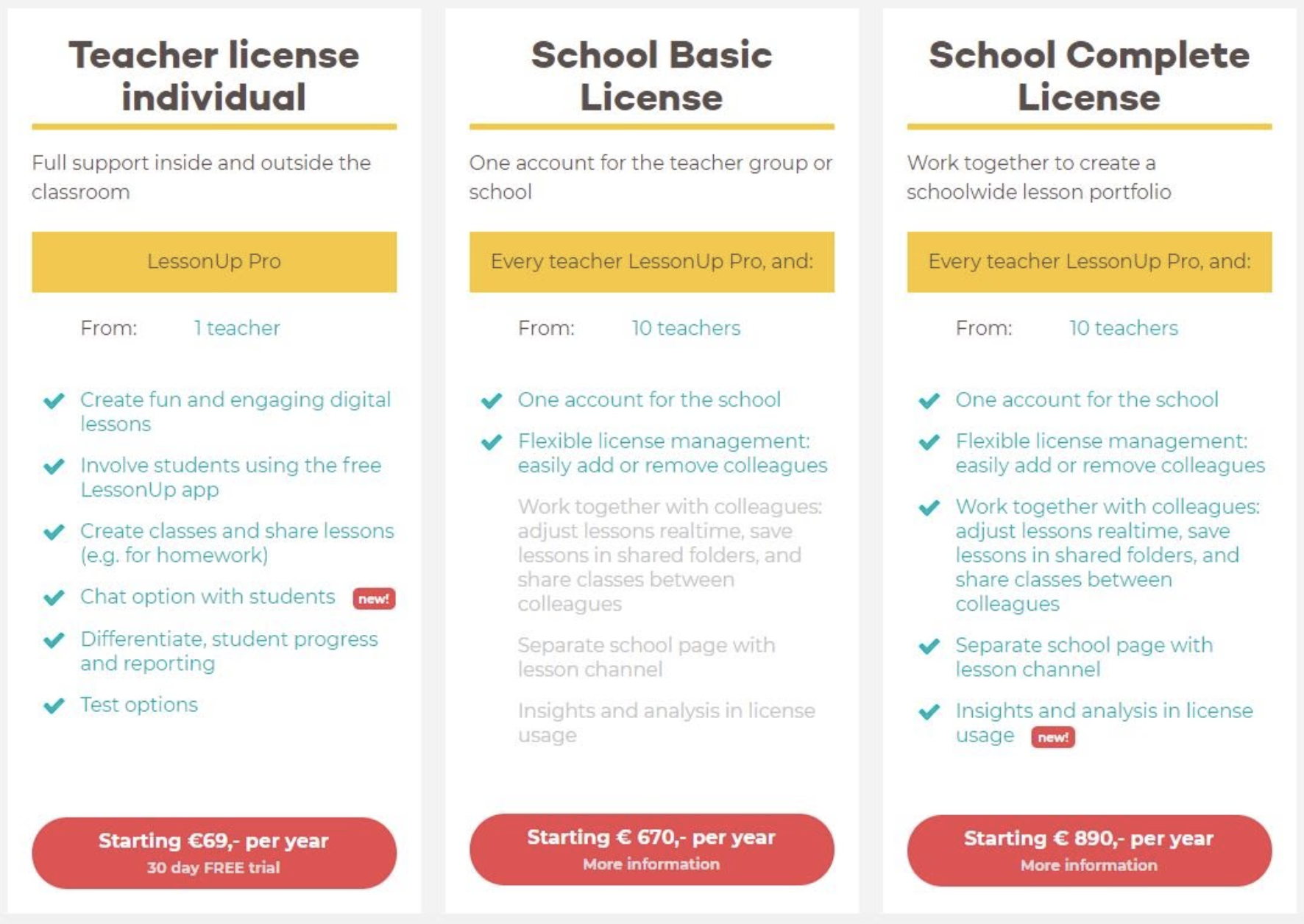
LessonUp has been a great tool during this pandemic. We are 100% virtual. LessonUp has made it easy to get Lessons to my students and provide differentiation with the colour coded slides. The templates have made it easy for me to create lessons and ensure that I include the necessary components for an effective lesson – Amber, Teacher in the US
Today’s entry on the #AppventCalendar has been written by ADE and Global Edtech author, Suzanne Lustenhouwer. You can check out her website here and follow her on social media here.