
Hello and welcome to Day Eleven on the Appvent Christmas Calendar. Congratulations today go to NetSupport DNA for their superb tool for managing your school’s digital estate.
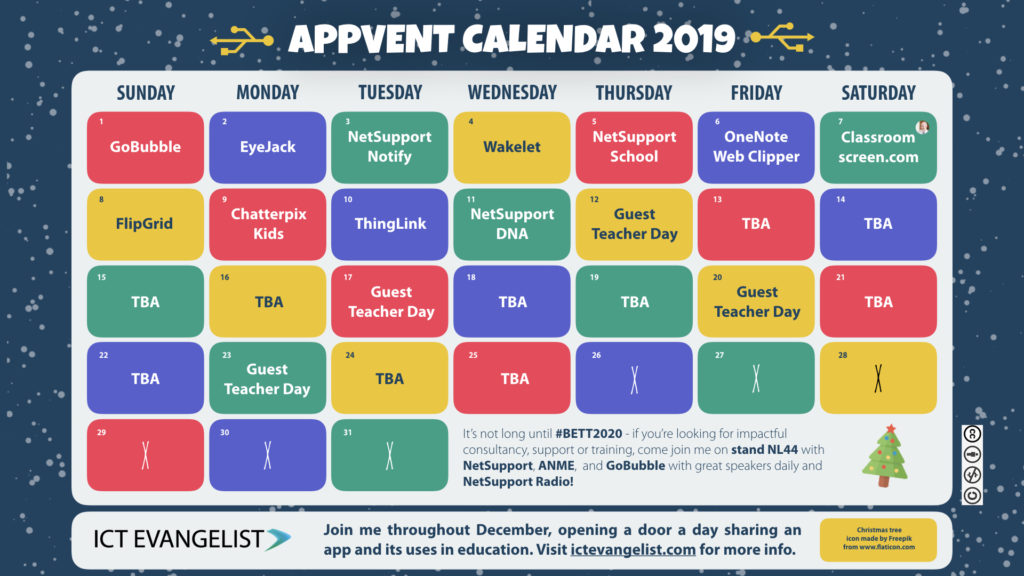
I regularly write and share fantastic tools that teachers can use at the chalkface to impact and add value to their teaching and the students learning but without a solid foundation upon which all of that technology is managed, it is likely that the innovative teaching and learning methods teachers want to engage with, will fail.
In the recent publication that I wrote alongside NetSupport’s MD, Al Kingsley, “A Guide To Creating A Digital Strategy” we wrote that:
“…consideration needs to be given to how that device will be managed and maintained, who will have the responsibility, and what additional demands it will place on the existing school infrastructure.”
Often the glue that holds together the infrastructure for technology use in schools, NetSupport DNA has a veritable smorgasbord of features that Network Managers need in order to keep technology running in their school. In fact, how any school of any reasonable size could operate without DNA to support the work of the Network Manager is beyond me.
NetSupport DNA is a product that has a bunch of key features to help make the day to day and strategic work of the technical support team in the school, flourish.
Watch this video to see my 2-minute product review of NetSupport DNA:
Why DNA?
NetSupport DNA is a feature-rich whole school IT management solution which can heavily support the IT department in your school be efficient, timely, compliant and reactive
It provides a detailed hardware inventory of each device on your network and discovers devices automatically. You can easily see which devices are upgradeable in the future, which ones need to be scheduled for replacement and even which ones are being under-utilised and could be more effectively deployed elsewhere. DNA also lets you record accounting information (purchase details, lease and maintenance plans and more) for each and every PC on your network.
NetSupport DNA also identifies all of the software installed on each machine. This inventory is held centrally so that you can maintain a full software licensing schedule using supporting accounting information. DNA also records application use, so not only do you know where software is installed, but you also know when it’s used and who by. Having previously been in post and wanting to ensure that we were getting a good return on investments made in requested software, DNA is perfect for quality assuring spending decisions based upon software needs rather than software wants. Add to that, DNA can show you which licences aren’t being used, where they can be better deployed − and can even control application use so that, for example, only members of a certain team or department can use the desired software. Amazing!
DNA can even look for specific file types on a PC that may have been saved locally by mistake. It’s a great way to identify key documents and resources that should be stored on the server and backed up every night, or simply to identify disk space lost to redundant files.
What else can it do?
A significant part of the Network Manager’s role is to ensure that all devices are kept up to date and secure. DNA not only comes with energy monitoring, power management (to ensure that devices can save money by being powered down every night and booted up in a timely fashion the next day) but also has USB endpoint security to help stop any nasties getting on the network and has the ability to track printer, application and internet usage.
Safeguarding
DNA comes with lots of features to support the work undertaken in the school to help keep students safe. NetSupport DNA comes with a keyword and phrase monitoring feature which helps to provide schools with an insight into what students are typing or searching for – it even tracks the applications used for extra context. Severity levels are assigned to safeguarding keywords automatically from a simple recording of the activity in the system, through to an instant alert or screen capture depending upon the severity. Additional details of the triggered event can also be viewed, such as student login ID, the device used and the time it was triggered. You can then print, save, email or take a screenshot of the results to forward to a colleague to follow up on or in the case of a false alarm, it can simply be marked as such.
The triggered keywords and phrases can also be displayed as a word cloud. This provides a handy reckoner into what safeguarding issues are trending at your school, enabling you to monitor and intervene where needed, even drilling down to see trends by year group for any given period of time should you want to.

The Report a Concern tool also allows students to report any issues to a nominated member of staff, encouraging dialogue when support is needed. Concerns, supporting documents and history of steps are all securely recorded in the system too. A useful aspect of this feature is that NetSupport DNA includes all the reports and evidence to demonstrate (such as on inspection) the effectiveness of your safeguarding and Prevent policies.
Key benefits?
I could go on much further about the detailed features of DNA which make is an essential tool for the smooth running of your school network and its devices but I’m mindful of the word count. If like me, you think DNA sounds brilliant, why not visit netsupportdna.com and see for yourself.
For me, the key benefits of NetSupport DNA are:
- Everything in one console
- Safeguarding support
- Teacher password resets
- User management
- Remote updating
- Profiles for managing groups of devices at various levels
- Real-time monitoring
- Endpoint security – to help keep the network secure
- Energy monitoring and power management
- Software distribution
- Alerts – customisable to show you what’s happening when it happens
- Internet and Software application metering – insights into what is being used, where, by whom and where they’re visiting online
- Software inventory and licensing
Thanks for taking the time to check out this post.
I hope you’re finding the Appvent series interesting and helpful. I’m looking forward to sharing more with you across the rest of the Appvent series. If you’re interested in working with me in your school, or perhaps you are interested in having your app featured in the Appvent Calendar, please just drop me a line via my Contact Page. I’m looking forward to sharing more tomorrow!
This is a sponsored post.
This activity wouldn’t be possible without the sponsorship of some of the entries, therefore to support my activity a number of posts during the calendar are sponsored. Rest assured, I wouldn’t be recommending things if I wasn’t confident of their efficacy and impact.














