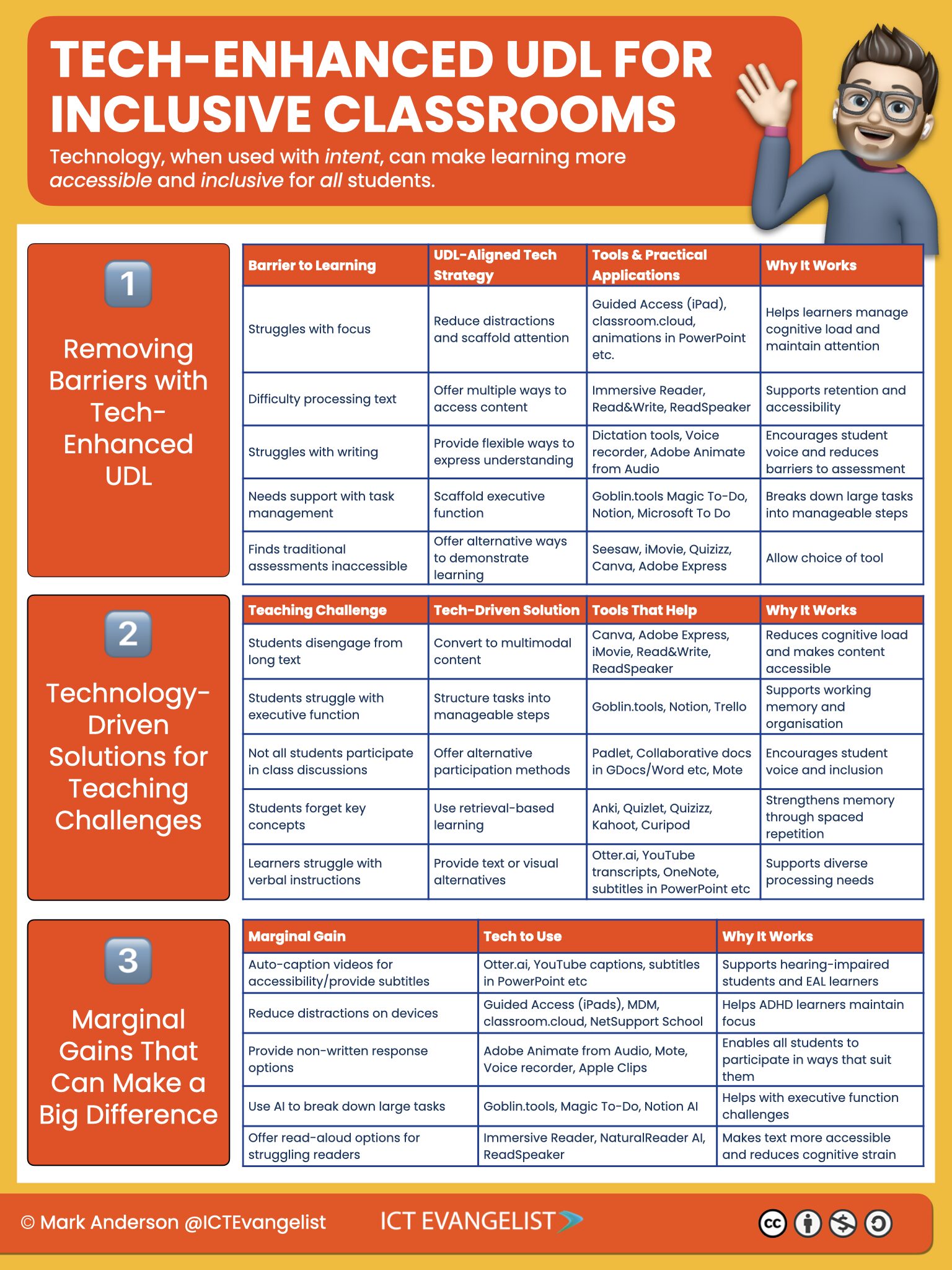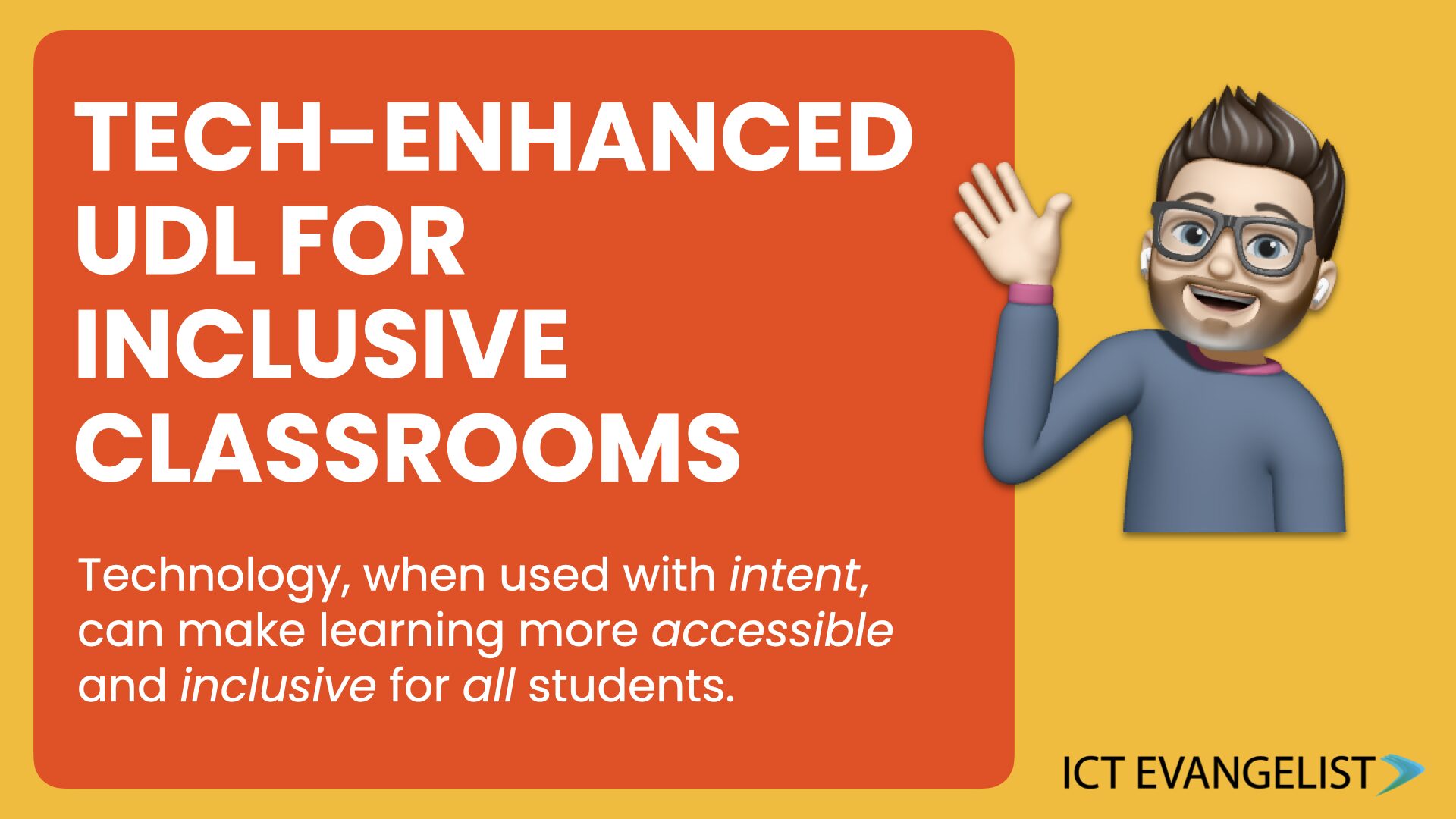
If you saw any of my writing before the winter break that wasn’t the 24DaysOfAI posts, you’ll have been hard-pressed to not see me sharing about inclusion, accessibility and UDL (Universal Design for Learning).
Technology can break down barriers and create truly inclusive learning environments. With the right tools and strategies, students can engage, express themselves, and demonstrate understanding in ways that work for them, not because we can but because we should.
In my latest infographic, I’ve tried to highlight approaches, tools and strategies that I’ve found help me and that others have shared that work for them too.
💡 𝐊𝐞𝐞𝐩𝐢𝐧𝐠 𝐬𝐭𝐮𝐝𝐞𝐧𝐭𝐬 𝐟𝐨𝐜𝐮𝐬𝐞𝐝? Guided Access, classroom.cloud, and PowerPoint animations can help reduce distractions.
📖 𝐒𝐮𝐩𝐩𝐨𝐫𝐭𝐢𝐧𝐠 𝐫𝐞𝐚𝐝𝐢𝐧𝐠 𝐚𝐜𝐜𝐞𝐬𝐬𝐢𝐛𝐢𝐥𝐢𝐭𝐲? Immersive Reader and ReadSpeaker make content easier to process.
🎤 𝐇𝐞𝐥𝐩𝐢𝐧𝐠 𝐬𝐭𝐮𝐝𝐞𝐧𝐭𝐬 𝐰𝐡𝐨 𝐬𝐭𝐫𝐮𝐠𝐠𝐥𝐞 𝐰𝐢𝐭𝐡 𝐰𝐫𝐢𝐭𝐢𝐧𝐠? Dictation tools, Flip, and Adobe Animate from Audio provide alternative ways to communicate ideas.
📝 𝐌𝐚𝐤𝐢𝐧𝐠 𝐚𝐬𝐬𝐞𝐬𝐬𝐦𝐞𝐧𝐭 𝐦𝐨𝐫𝐞 𝐢𝐧𝐜𝐥𝐮𝐬𝐢𝐯𝐞? Seesaw Learning, Canva, and Quizizz allow students to show their understanding in different formats.
Marginal gains help everyone, so if you’ve got any further ideas or practices that work for you with technology to support inclusion, please do share them in the comments.
📌 Save and share this guide to support inclusive classrooms.
Thanks to Olly Lewis and Ashley Bryant for taking a look over this for me prior to publication hashtagPLN hashtagTRCSummit2024 Technology Readiness Council
If you’d like a PDF of the resource, I’ve uploaded a copy here: https://bit.ly/udlforinclusion
This post was originally published on LinkedIn here.