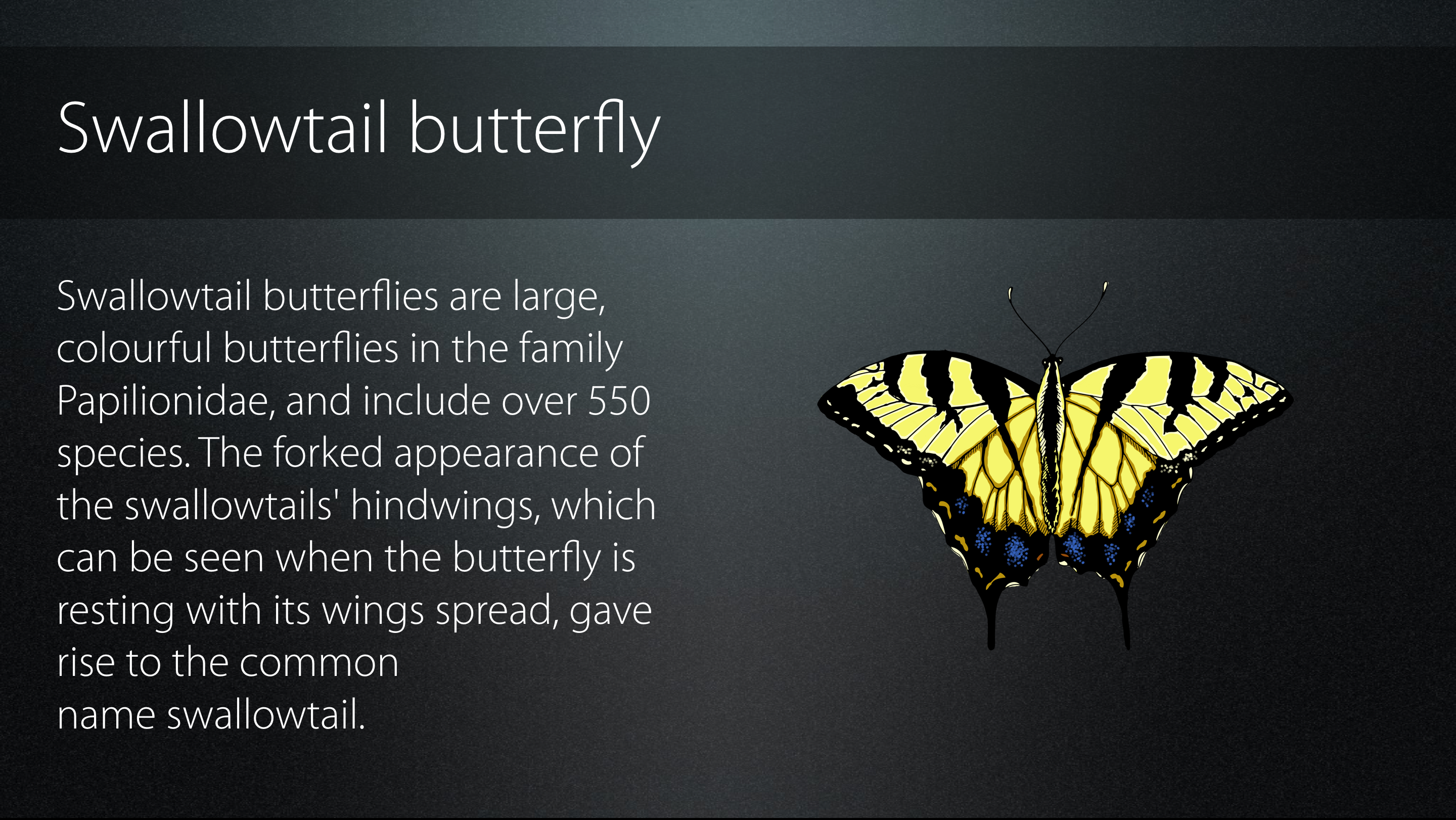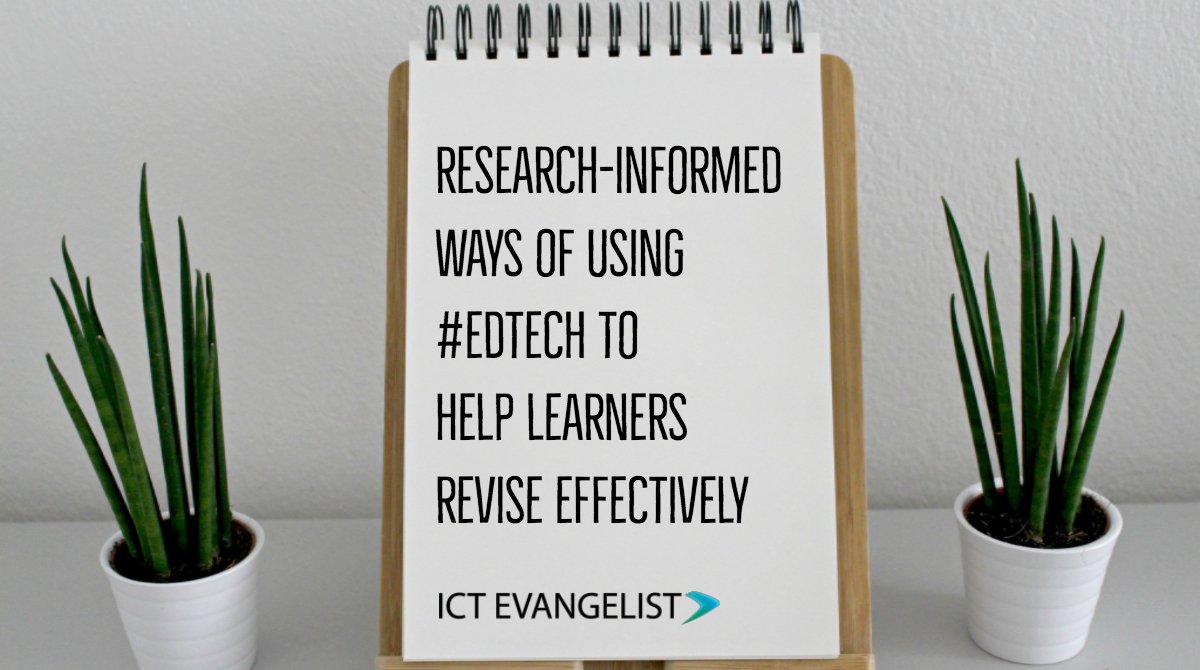
I’ve long shared that effective use of technology to support learning doesn’t mean using flashy tools. Using fantastic tools that can create amazing things can lead to lots of engagement, but as we all know, this is a poor proxy for learning. It is far better to use a simple tool that allows a learner to focus on the content that *might* produce a beautiful outcome rather than one where the learner has to spend lots of time working on the technology to make a beautiful outcome. The learning content should be the focus. Using technology as a gimmick devalues us as teachers and the technology we are trying to utilise.
So what can we do?
We know that oracy i.e. using your voice, to explain topics and show our understanding is a great way of demonstrating that we know what we (in this case students) are talking about, however in the classroom setting this often ends up with learners using tools where the focus is far more on the quality of the product rather than the process. An example of this might be a learner using Apple’s Clips app to explain something they’ve previously been learning about.
The choice of activity is good because of the oracy element but unfortunately, what we often find with this kind of activity is that learners may make a good end product but the content suffers because learners often focus on the technology, trying to use the features of the app to make it “cool” rather than the learning activity being the star.
Worrying over whether or not you’re using the right emoji or sticker in your video, or focussing more on animations in your PowerPoint than the quality of your content, is not an effective use of technology for learning, or their time.
If you are using a tool in a Computing lesson where you are looking to demonstrate effective use of that tool then go for it, there your job is to make technology the star, but if you’re in any other subject, it is the learning content of that subject that should shine through, not the whizzy use of an app. So, what can you do?
Well in this example, I’d recommend using something with fewer features that could produce an awesome outcome without the time and effort required to create them. Keep the learning the focus, using tools such as Adobe Spark Video which enables you to do exactly that – focus on the learning whilst creating a beautiful outcome with no effort to do so.
Using research-informed techniques can really help you and it doesn’t need you to use technology which is outside of your comfort zone.
Spaced practice and interleaving
We know that spacing topics and repetition rather than cramming lots of time on one particular thing is a great way of helping our brains take on board that information. Our brains need time to process this information and for it to embed itself into our memory trying to avoid cognitive overload.
Mapping how you are going to use your time is important (please do not procrastinate on making it look pretty – planning should be a relatively quick process) and interleaving different topics across that time is what you should aim for. There’s a good example of this in Carl Hendrick’s recent post on revision here.
So how can we use our technology to assist with spacing our practice and interleaving the topics? Rather than spending whole days on topics, firstly think about how you can break those up into manageable chunks of time. Rather than spend a whole day on a particular topic, chunk them into shorter gaps, repeated across time rather than consecutively.
Next up, use your calendar tool on your phone to map out that time. It doesn’t have to be on your phone. It could be in Google Calendar, Outlook, whatever. But committing to spending time and putting it on to a plan is a great first step. The technology can help to keep you to that time.
When you add reminders to your calendar entries too, your technology can not only free up your mind so that it remembers what you are studying, when and for how long but it can also remind you when your start and end times are for each specific slot you add to your calendar too.
Using Siri to help you is great too. Try using your voice to set up your calendar with your study blocks and durations:

Using Siri to help you with lots of things such as the timer to ensure you are on track for timing your sessions is really easy to do too…
If you haven’t got an iPhone, then don’t worry. You can just type the following into Google and it will create a countdown timer for you. Simply type, “set a timer 30 minutes” or whatever duration you want, and you’re done!
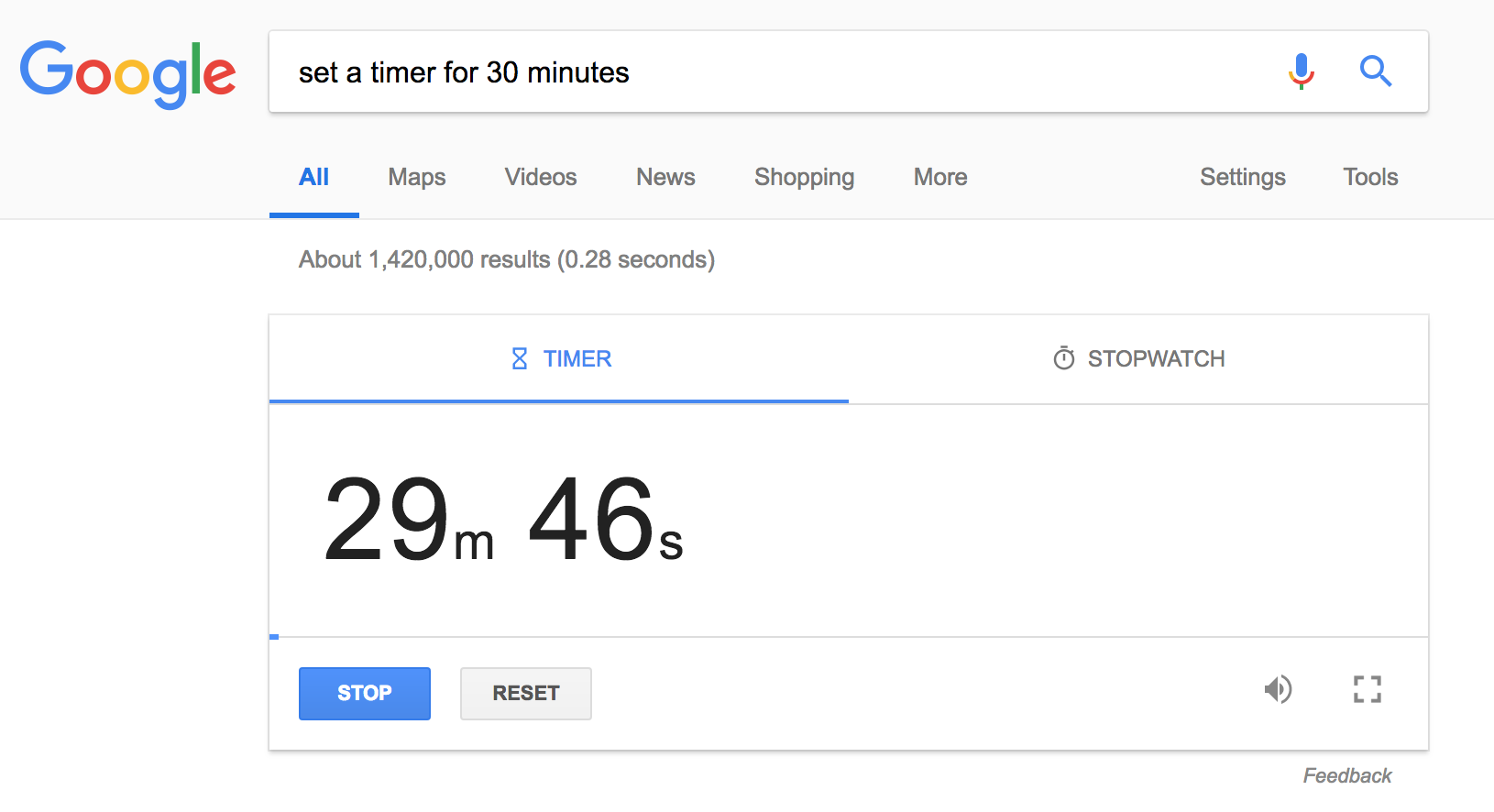
Setting a timer using Google’s search tool.
Reminders can come up on various devices too and what is great is (because turning off the wifi can actually be a help) reminders and calendar entries are not internet dependent. That means you’ll still be able to get your notifications such as >>
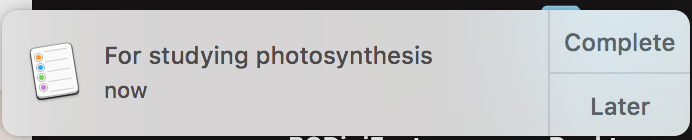
… following having used Siri to set that reminder as demonstrated above.
Dual coding
Dual coding is the process by which visual and textual information are combined in ways to help you understand topics more deeply. It is about carefully combining those things together. It isn’t the be all and end all, because too much text and doing this too much can lead to cognitive overload. That said if you’re revising, using this to help you study will, in fact, help you to study.
So what sorts of things can you make? Well, there are lots! You can make timelines, cartoon strips, infographics, all sorts.
Timelines
Why not make yourself timelines when you have to learn about things that have happened across time? This is particularly useful in many subjects. From Economics to History to Biology. There are a number of great tools out there you can use to make a timeline but there’s no need to go crazy. Why not just try creating your timeline using your presentation tool of choice, be it PowerPoint, Keynote or Google Slides – you can still produce the same sort of outcome whatever you choose to use. The added benefit is you won’t have to learn a new tool, you’ll just be able to focus on the learning content.
Something else with this you might like to consider is this idea of positive and negative timelines, where you put positive things associated with the thing you are studying above the line and negative things below the line. The visual representation here will really help too.
Infographics
There are lots of great infographic tools out there which come with great templates to help get you up and running. Two great tools often used for this kind of activity which can be accessed for free are Canva and Piktochart, the latter being my personal favourite.
Cartoon Strips
Whether it’s a simple speech bubble used to elicit key phrases or quotes or a story incorporating multiple elements to your cartoon strip, there are lots of different tools available. Balloon Stickies Plus is one of my personal favourites for adding a speech bubble to text in a simple and quick way. By the same token, you can get a similar outcome just as easily using a presentation tool such as Keynote and the shapes that come with the tool. Lots of these types of tools and ways you can use them are discussed in this blog post.
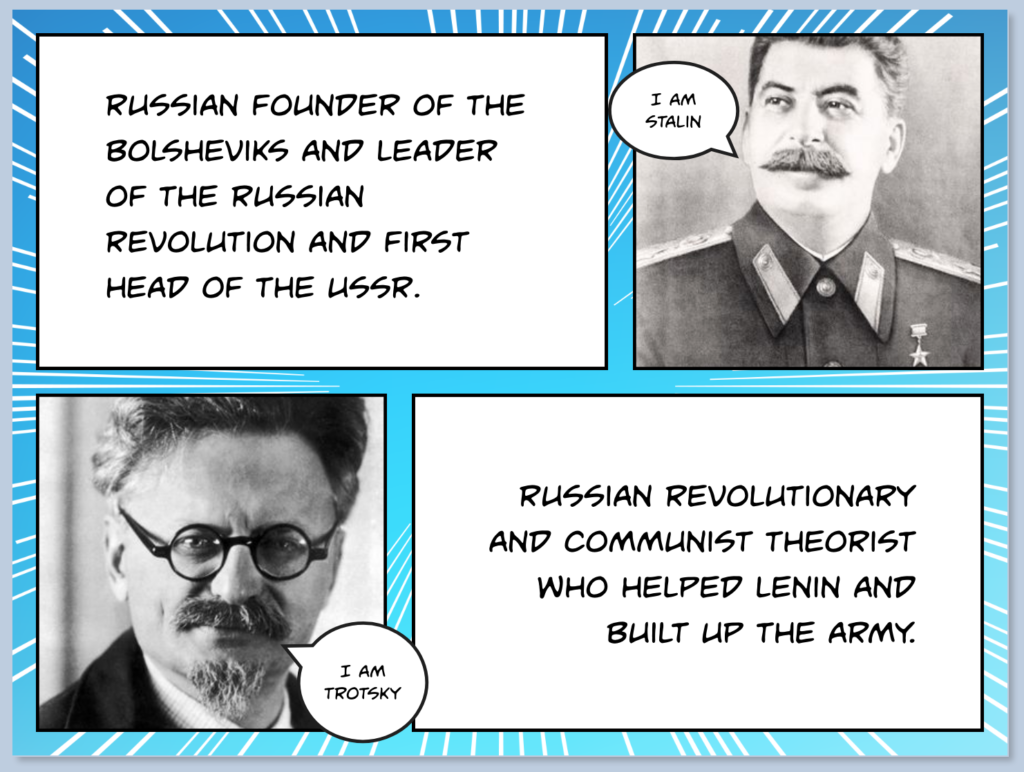
Made using Book Creator for Chrome
If you are looking to try and create something more than just one image then I can highly recommend Book Creator. Available as an app for Android and iOS, you can also create comic strips using their web-based version in Google Chrome by visiting the site here.
Retrieval Practice
Despite it being commonly thought by students that poring over notes and re-reading them is the most effective way of revising, it isn’t.
Retrieval practice is a great way of not only focussing your attention but helping to embed the content you need to remember into your deeper memory. There are a number of tools that you can use to help you use retrieval practice techniques. Essentially, retrieval practice is practising the retrieval of knowledge from your memory. One of the best ways to do this is by testing yourself. So what tools and means can you use to do this?
Quizlet
When I was a full-time student, something that I used to do was to purchase postcards that I could turn into flash cards to help me test myself. Since those times, technology and edtech have come a long way to help that kind of activity. My tool of choice for this kind of activity has been the superb ‘Quizlet‘ for a long time.
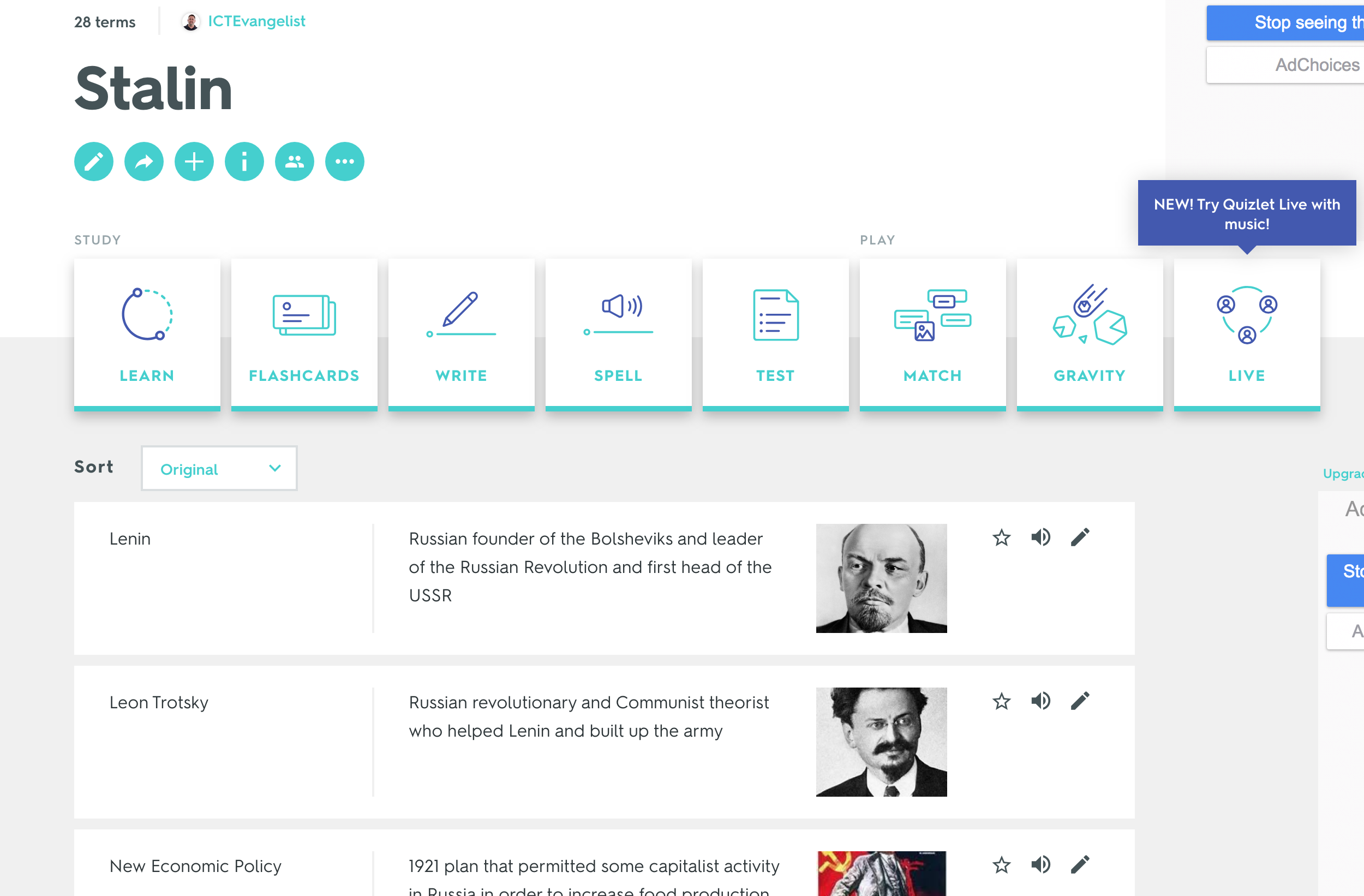
You can easily make your own flashcards, you can collaborate with your peers and choose to make various study sets and copy them into your account for you to test yourself, there are lots of things that you can do. As a teacher, you can easily curate a study set from the banks of flashcards already present or create your own which you can then easily share with your students too.
Once you have a study set (which incidentally, thinking about dual coding for a moment, if you look at the screenshot above, the flashcards can help with this side of things too) there are a number of ways in which you can test yourself, from tests to spellings to matching – there are lots of ways Quizlet can help. The more the tests are repeated, over time, students will remember more. Tell your students not to worry if they do not get them all correct, they will improve, so stick with it! Don’t try and repeat them straight away one after the other either, space their practice out, so rather than trying it multiple times per day, try completing the activities once a day instead.
In Summary
There are lots of things you can do to help you revise and the tools I’ve shared here really only scratch the surface. Tools such as Memrise and Quizizz, for example, are also superb tools for helping you with your revision. What is important is that students are careful about what they do, when and using their time to their best advantage to help them succeed. By taking on board these research-informed methods from cognitive science and applying them to their revision, will help.
Wherever students are in their revision, remind them to take time to relax too. Overloading their brain by panicking and revising too much will lead to cognitive overload and this will be a barrier to them doing well.
If you’d like to read more on this and learn some new techniques, please check out the resources below which all come from the Learning Scientist’s website:
- Learn How to Study Using… Retrieval Practice
- Learn How to Study Using… Elaboration
- Learn How to Study Using… Spaced Practice
- Learn How to Study Using… Interleaving
- Learn How to Study Using… Concrete Examples
- Learn How to Study Using… Dual Coding
Thank you for taking the time to read my blog post. I hope you find it helpful. Good luck!