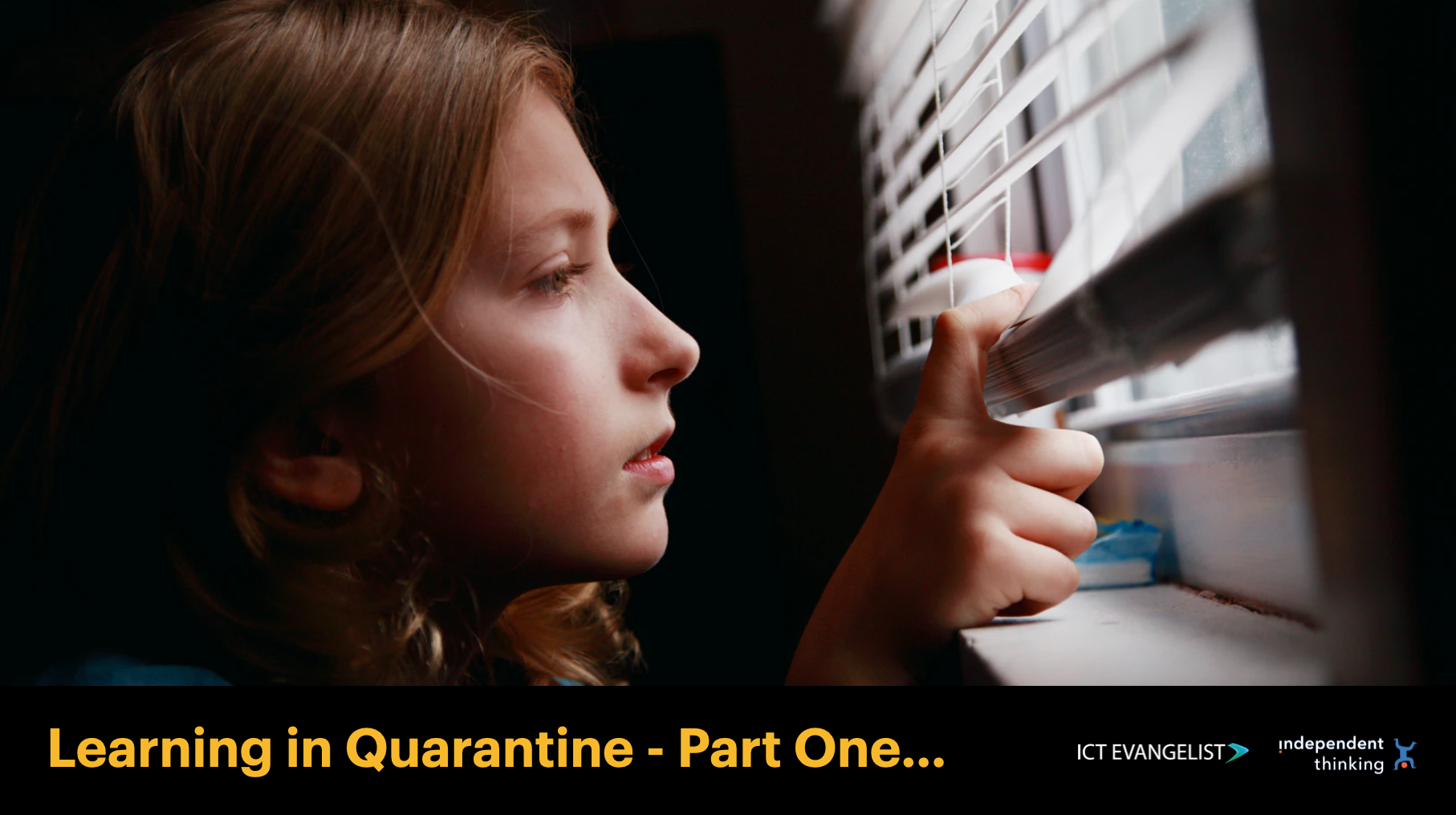
With School Closed… Part One
This post was originally posted on the 2/3/20 on the Independent Thinking blog here.
“There are many things to consider at times like these. If you are a school leader you’ll be worried about your community, your students, your colleagues, the school site and keeping it safe, possible claims for compensation if you’re a fee-charging school, how students and staff will cope with the isolation of being away from others whilst quarantined.
And whether you’re a leader or a classroom practitioner, you will all have on your mind making sure you and your family are safe and secure whilst, at the same time, planning to still deliver high quality and effective teaching and learning despite your learners being at home.
So, first things first.
Continuity of Learning
If your school has to shut, there are so many ways in which you can capitalise on the technology that is already out there – so much of it free – to support distance learning.
Perhaps the best known, most widely used and, if you are a beginner, easiest to pick up and run with, are the various tools from Google (and they’re free unless you see the loss of privacy as a cost). As demonstrated by this photo below of Mark Steed, Headteacher at Kellett School in Hong Kong, using Google Hangouts to connect with one of his classes, there are many tools built right into each of the different ecosystems that so many schools and young people use to ensure that learning can continue.

Of course, not all schools are Google schools but Microsoft has plenty up their sleeves too to help you with resources that teachers can use to share and disseminate teaching and interact with their learners remotely.
The resource below outlines some of the key tools to support delivery from teachers, ways in which you can test and check learning has taken place along with tools for supporting the communities you serve in relation to communications, staying in touch, relieving the onset of quarantine-induced cabin-fever and more.

What’s more, in reaction to the increasing panic surrounding the spread and containment of the virus, a number of different edtech companies are now offering their (usually paid-for) tools to schools for free, to support learning and teaching. Both Frog and CENTURY Tech are flying the flag for UK-based edtech companies offering support for schools in this way.
But don’t think you have to be passive consumers when it comes to using tech for remote teaching and learning. An area missing from the infographic above is the opportunity for teachers and students to make the most of creating their own vlogs (like a blog but with video) or screencasts to support learners. Many teachers use PowerPoint or other similar presentation tools to help convey ideas and information to learners already so, in the case of a school closure, why not also consider using screen recording tools that can help you create great teaching and learning resources students can access wherever they are?
The two simplest ways to do this – and the ones most loved by teachers already ‘flipping the classroom’ – also both happen to be under your nose on your systems anyway. Not to mention the fact they are also free:
Chromebook and Windows laptops – Screencastify
iPad and MacBooks – Screen recording built-in via the operating system
Once created, I recommend uploading these videos on to YouTube as ‘unlisted’ which will relieve some of the pressure or worry you may have about putting your videos and voices online. Again, it’s free, simple to do and easily accessible. That said, I am aware that YouTube isn’t available in some countries so sites such as Vimeo might be a suitable alternative or simply uploading videos to your OneDrives or Google Drives is another possibility. Once these videos of presentations have been made, delivery into Teams, OneNote or Google Classroom to facilitate sharing is a simple activity.
Getting Started
If you are wondering too how teaching online differs from teaching in the classroom, this post from US educators Ron Carranza, Andrew Salcido and Jessica Cole offers some great structure to teaching online in cases such as this. They also developed this helpful infographic to go with their post too:

Isolation
A key concern coming from young people impacted by school closures in Hong Kong has been their increased feelings of isolation. Highlighted in this CNN article by Julia Hollingsworth, here children in Italy, Hong Kong and mainland China explain how the isolation has been impacting them.
There are many ways you can stay in touch with your learners as outlined in the infographic above but it is, of course, always important to ensure that any school-advocated means of communication is safe and meets local data and privacy requirements too. It will be incumbent upon you to ensure that anything you recommend as a tool for learners to virtually congregate and ‘hang out’ are safe environments. This is where tools such as the safe social media tool GoBubble can help.
Support for You and Your Colleagues
Your support networks will be as important as ever should the school need to close, so continue to use the online networks you normally use of course but, if you are starting to feel isolated, you can always ramp up on the social networks for support. You might, for example, consider starting a WhatsApp group between you and other leaders or teachers locally or even internationally or you could consider tapping into a Facebook group – or even starting one (after all being proactive is a great way of dealing with the stresses of isolation).
And of course, everyone’s favourite(!), Twitter is already a superb tool used by hundreds of thousands of teachers and leaders from around the world to learn from and support each other (just mute and block the bullies). If you’re looking for some great people to start following, I regularly update this infographic as a place for anyone to start.
In Summary
Whichever way you look at it, the use of technology will be a massive help, not just in ensuring continuity of learning but in supporting you whether you are a classroom teacher, a school leader or, indeed, both. And you don’t need to reinvent the wheel in order to support your learners or your colleagues, you just need to use the tools that you already have access to. (Of course, there are other factors at play here including societal ones – do all of your students have access to technology themselves along with a safe place in which to do it? Some challenges are bigger than a passing pandemic scare after all.)
Finally, it’s worth noting that when the virus and its scaremongering finally do pass, as they will, you may well discover that once you have started using edtech for remote learning, you will continue now that you can see how much it can enhance your day-to-day teaching, regardless of whether the school is closed or not.
After all, as they say, ‘A crisis is a terrible thing to waste’.” [ITL]













