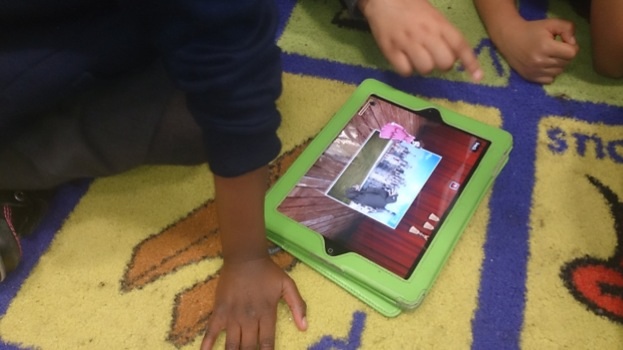
iPads in Primary Lessons – A guest post by Rebecca Stacey
Before we begin it’s worth bearing in mind that at no point have I ever recommended that a lesson be planned purely teaching how to use an iPad, or indeed teaching how to use an an app. The iPad should be used (often repeated I know) as a tool. One which can enhance the learning; a way to achieve the learning intention, to quickly evaluate or create and to enable easier collaboration within the lesson.
So, my brief was a kind of ‘anatomy of an iPad lesson‘ – this is my take on that.
I’ve already discussed the ‘writing process’ here – in a post aimed at teachers who had iPads and wanted to use them. The writing process can be embellished by the iPad at many stages, even if you want the final product in their books. The children will naturally begin to plan using a storyboard app, or will collate ideas using a mind mapping app.

The watchword for that was ‘engage’ and that is a key element of many primary lessons. How can you get children working independently, engaged and making progress? Let’s look at some examples.
First some key points:
- for group iPad use, say 6/8 in a class
- these lessons are mixed media, some written element or use of written texts alongside the digital media-this helps if you are under pressure to produce evidence! In fact, I rarely use iPads exclusively.
- I’ve used lesson examples which I have carried out myself or seen, and in fact seen under observation too.
Maths – Problem Solving / Using Written Methods to Solve Word Problems
Within these lessons children can share both their calculation methods and their explanations for why they chose certain methods. Within written work (in books) children could photograph their work and then explain their choice of method. These short video clips can then be shared as a plenary in their groups and key ideas discussed. Best apps for this? Explain Everything – Screenchomp and others similar.
If however the focus was on explaining only, without the written element needed, then asking the children to create animated maths stories is an excellent way to do this!
One way you can do this is through using Puppet Pals. Here you will often see results in 10 minutes, (even with very young children!) and then you are able to challenge pupils to try a different type of problem or a different calculation. With this way of working you can see the emphasis is squarely on speaking and listening, justifying choices, quick collaboration and sharing. That it can be done so quickly, and can be saved to say, a private YouTube channel, means that the teacher has complete control over the lesson.
Science – AT 1 – Scientific Enquiry
Setting up experiments, planning and carrying them out can be one of the most exciting elements of the primary subject. Recording findings and evaluating not so much. Using an iPad means that not only can video be taken, but apps like Explain Everything allow for the pictures to be annotated and children to record their thoughts as they go.
Again, how you use this video is completely up to you – use it is a prompt for the written portion of the evaluation later. Use it to refine the experiment, – ‘What would you do differently?’ kind of thing. Or just save it as evidence of children thinking, collaborating and evaluating their work.
A super quick example can be seen here, note you can hear the classroom noises, but the speed at which this can be produced is a big plus! No special planning or lessons needed, just an iPad in science lessons.
Topic work – A ‘compare and contrast’ style lesson..
Here, and seen used very successfully recently by a colleague (@A_Webb_7), any kind of compare and contrast lesson can be ‘enhanced’ with an iPad. By that I mean you can fully expect the children to have produced a video which will explain the differences/similarities of the chosen topic. Easiest way to ensure high quality language and vocabulary is to link it to book work previously. It could be a written piece, using an image/text style – like Strip Designer or Comic Book – or a video again with Explain Everything.
Take an example of the topic linked to rural and city environments. High quality images of chosen places can be used from Google Earth, it can build on previous (written work) and the children place the pictures in the app and describe the differences. Working in pairs or small groups will allow for a variety of skills, and will mean that the children can choose their source of information – e.g. atlas, their own topic book, the internet. If they are used to the iPads they could even choose the app they present their work in. Presentation style with Keynote? Image heavy with Haiku Deck?
Reading – retelling a story – authors voice
‘Guided Reading and the iPad‘ is the most searched term on my blog, it seems that many teachers are unsure of whether it should be used to develop reading. A common theme is emerging now! Oral work, collaboration and quick production of great looking work means the iPad can be easily incorporated into Guided Reading sessions. An example? Working in pairs retelling a story is incredibly straightforward. Again try apps such as Puppet Pals HD – you could even photograph the book illustrations for use in your own retelling. This activity can be done in Guided Reading time – and works well with all year groups (I have used it with Year 2). Comic strip apps can be used to link activities to texts, and produce quick results. For example take David Walliams’ Billionare Boy – challenge the children to respond to the question – What would your dream friend be? And then let them create this character, with annotations on the iPad.
As a different example, this short retelling was done by Reception age children, with some help from the Digital Leaders (older children who are trained and given the responsibility of supporting) – see the brilliant Digital Leader Network for more information.
Discussion
As you can see, these tried and tested way of using iPads in primary are not particularly ‘techie’ – and do not need any kind of specialist teaching. If the pupils are brand new to an app it really won’t take long for them to develop their skills. The defining element becomes your expectations, because if an animated movie explaining maths problems becomes achievable in 20 mins then you and your class will begin to ask yourself what else you could do in that maths lesson. How can the pupils demonstrate their understanding of a ‘fair’ test? How else can collaboration and enthusiasm be harnessed for peer evaluation of contrasting geographical sites, in Year 2? That’s not to say the iPad is the only way. It’s just making use of the tools you have!
Finally, this is a starting point. That video produced for science? It can be used in iMovie, tightened up and polished off to produce a guide for future scientists. Those Explain Everything movies be linked to a QR code and then put in books for future reference. The compare and contrast could be printed in the form of a comic and become a class book.
I do hope you have found this post useful! Please feel free to leave and comments, questions or further ideas for myself or Mark!
















10 Comments