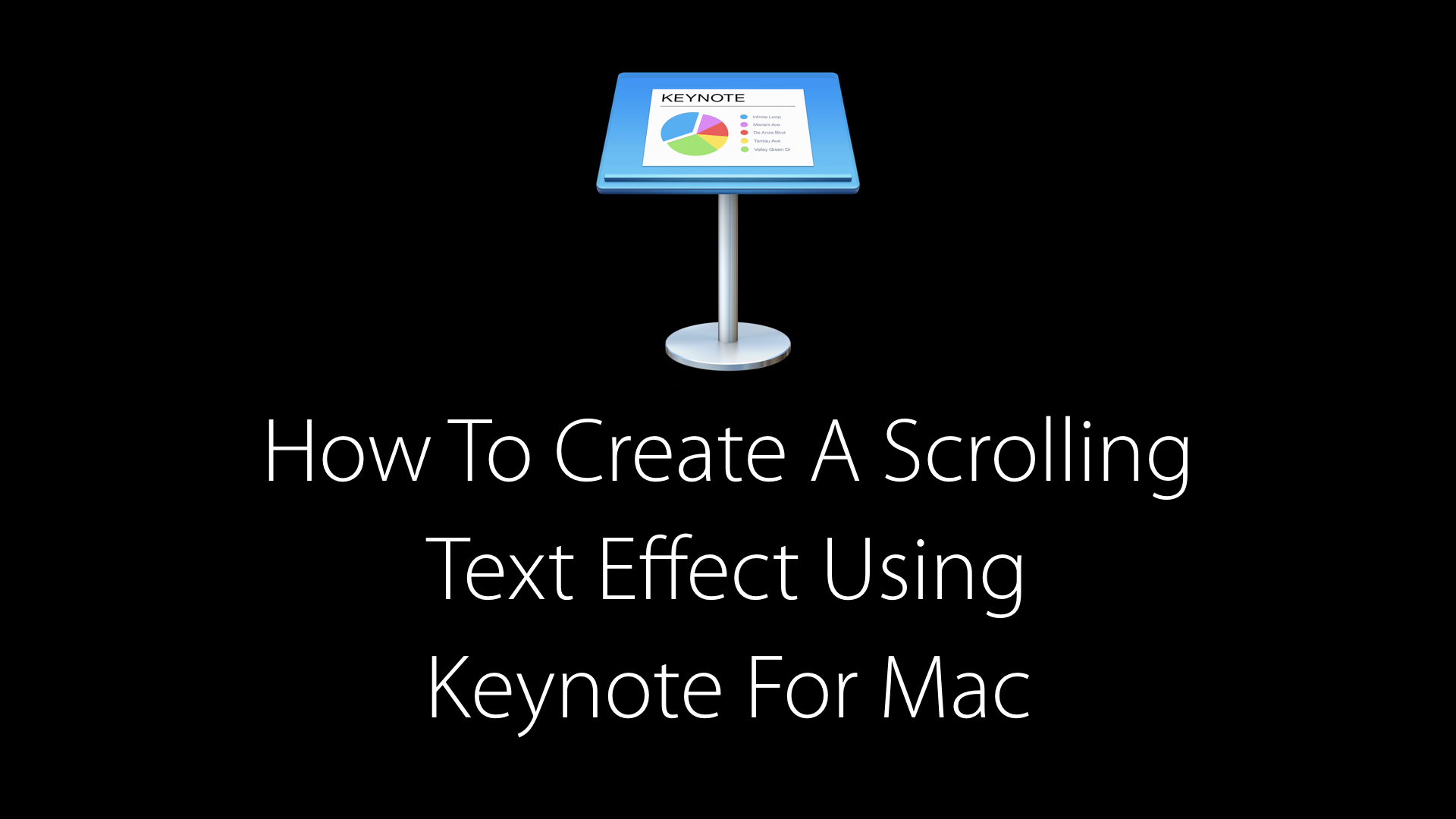
I recently had a conversation with a teacher on Twitter who wanted to create a presentation slide with scrolling text:
I haven’t tried to do it in a while. You can do it through animation but it’s not simple. I would probably do it using a screen record of the text using the TelePrompTer feature in Pages and then put the video onto the slide pic.twitter.com/vJXlYjJh6S
— Mark Anderson 💬 (@ICTEvangelist) March 4, 2019
As Jules didn’t have access to Pages for iPad I thought i’d help by creating a video to show how to do it using just animation in Keynote on the Mac. Here is that video:
I hope you find it useful too!













