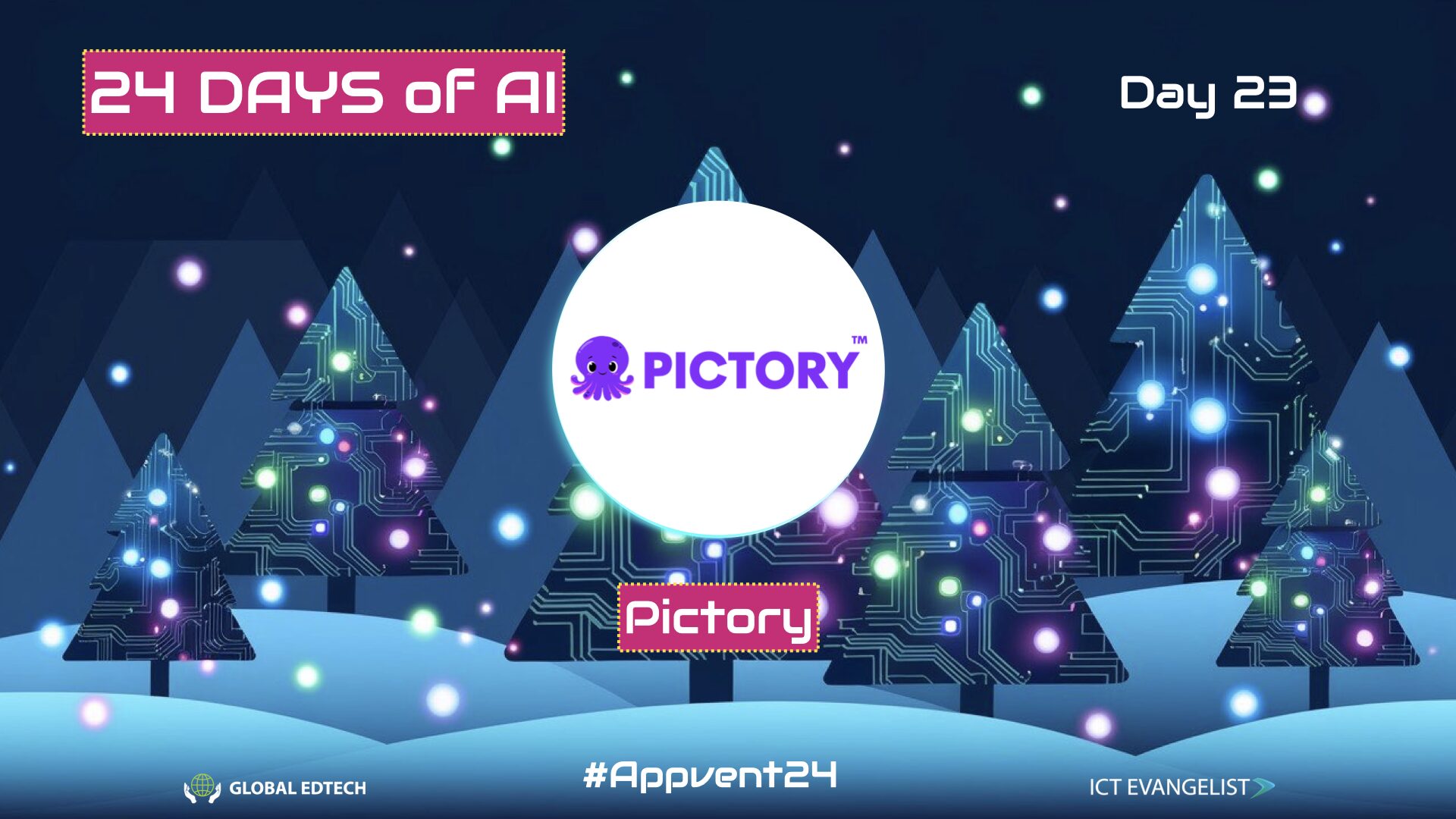
Welcome to Day 23 of the 2024 Appvent Calendar!
Welcome to the penultimate day of the 2024 Appvent Calendar! As we approach the final reveal, today’s spotlight is on a tool that makes creating high-quality video content accessible and achievable for everyone, no matter how busy or tech-savvy you are.
Videos have long been a powerful way to engage learners, and today’s Appvent reveal leverages the power of Ai to simplify the entire video creation process. Whether you’re flipping your classroom, personalising learning, or creating accessible resources, this tool can intuitively bring your ideas to life.
 Ai Tool of the Day: Pictory
Ai Tool of the Day: Pictory
Pictory is a great tool that can be used to produce high-quality videos with minimal effort. Teachers will love it as you can create video content from multiple sources, including PowerPoint, a URL, or by pasting/typing a script.
This tool removes the barriers to video production, offering an intuitive and accessible way for teachers to create professional-quality content without needing advanced technical skills. Imagine being able to turn a simple script into a cohesive video with ease, this is precisely what the text-to-video feature achieves. It allows teachers to focus on their message while the tool handles the formatting and visuals.

Need to simplify a complex article or resource? The URL-to-video function condenses content into a digestible format, making it easier for students to grasp the essentials. For those who use presentation tools to support their teaching, the PowerPoint-to-video feature transforms static slides into engaging video lessons, perfect for flipped classrooms or independent study.
The Ai voice cloning feature allows you to include voiceovers seamlessly, helping to create engaging content that feels natural and relatable. Paired with access to a vast library of 12 million royalty-free media assets, this tool makes it easy to add high-quality visuals, music, and clips, enhancing the overall learning experience for your students.
Collaboration is another standout aspect. Teachers can share projects with colleagues, making it possible to co-create or refine materials together, fostering teamwork and innovation within departments. Each of these features is designed to empower teachers, saving time while enabling them to deliver engaging, tailored, and impactful video content for their learners.
Educational Benefits
This tool supports teaching, learning, and workload reduction, your three essential pillars for embedding technology effectively in education. Helping create engaging, video content, it enhances teaching practice and can do so in a variety of ways, for example, videos created with this tool can help to make abstract concepts more tangible, using dual coding to blend visuals and audio in ways that support learning. Pictory can break down complex topics into manageable sections ensuring that lessons remain accessible and memorable.
From a UDL perspective, the tool empowers students by supporting diverse needs. The ability to revisit video content as often as needed promotes independent learning and aids those who may require additional reinforcement of key concepts. Flipped learning strategies enabled by this tool transform classroom dynamics, allowing teachers to dedicate in-person time to discussions, problem-solving, and collaborative tasks that foster higher-order thinking skills.
Importantly, if you’re someone who wants and likes to use video in the classroom, this tool can significantly reduce your workload. Its broad range of features helps to speed up the video creation process. From converting presentations into dynamic content to condensing articles into concise visual formats, Pictory is well worth exploring. With time-saving features that help you to focus on teaching and learning rather than production, Pictory makes it easier to create high-quality videos without sacrificing personal time.
Practical Application
Pictory can help to make video production accessible and effective, helping you to enhance teaching, support learning, and reduce workload. With the text-to-video feature, you can turn a lesson script into a polished video in minutes, making it perfect for flipped learning or supplementing in-class instruction. For example, a science teacher could create a video explaining the water cycle, breaking down each stage with visuals and narration that students can revisit at their own pace and do so, easily.
The URL-to-video functionality allows you to simplify complex resources. A history teacher, for instance, might share a dense article on the Industrial Revolution and produce a concise, visual summary that students might find more engaging and easier to understand. Similarly, the PowerPoint-to-video feature helps existing resources to be transformed into dynamic iterations of resources you’ve previously made. Imagine a geography teacher converting their slides on tectonic plates into a video with animations and commentary, just with the click of a few buttons.
By integrating Ai voice cloning and access to a huge library of 12 million media assets, Pictory ensures that videos are professional and engaging. You can include relevant professional images, clips, and soundtracks that resonate with your learners, elevating the quality of your resources without spending hours on production.
Collaboration features also mean you can share projects, co-create lesson resources, and streamline efforts across your department so you can foster innovation and consistency without sacrificing valuable time. Whether creating revision videos, explaining exam techniques, or sharing professional development materials, Pictory can help you create impactful resources while saving time and effort.
Considerations and Tips
Pricing is obviously key, but Pictory offers a free trial so give it a go before you invest. Bear in mind that the free trial only gives you 3 videos with a maximum length of 5 minutes! As with all Ai tools it is of course incumbent upon you to check outputs for accuracy and bias too, that’s our responsibility! Your school should be clear on what you can and can’t do with tools such as these.
Importantly, remembering the adage that technology should enhance, not dictate learning, make sure if you’re using Pictory, it has a pedagogical fit for learning – just because you could use Pictory, doesn’t necessarily mean that you should; think before you use the tool!
Final Thoughts
Whether used to develop flipped learning materials, reinforce complex topics, or provide accessible resources tailored to student needs, this tool empowers teachers to innovate within their practice. Importantly, it aligns with a pragmatic approach to technology integration, ensuring that the time saved can be reinvested into the planning and delivery of impactful lessons. For those new to video creation or seasoned educators seeking greater efficiency, this tool offers a practical, thoughtful solution that elevates classroom practice while keeping students at the centre of learning.
🔗 Learn more about Pictory here.
Stay tuned for tomorrow’s grand finale as we conclude the 2024 Appvent Calendar with one final Ai tool to transform your teaching!
Stay Ahead with AI in Education:
Follow me on X @ICTEvangelist, on BlueSky and on LinkedIn. You can also follow Global EdTech on Bluesky (@globaledtech) Twitter/X (@global_edtech), and connect with us on LinkedIn for more innovative ideas and discussions.
Are you an EdTech company?
Interested in reaching a wider audience? Get in touch to learn about promotional opportunities on ictevangelist.com and global-edtech.com.













