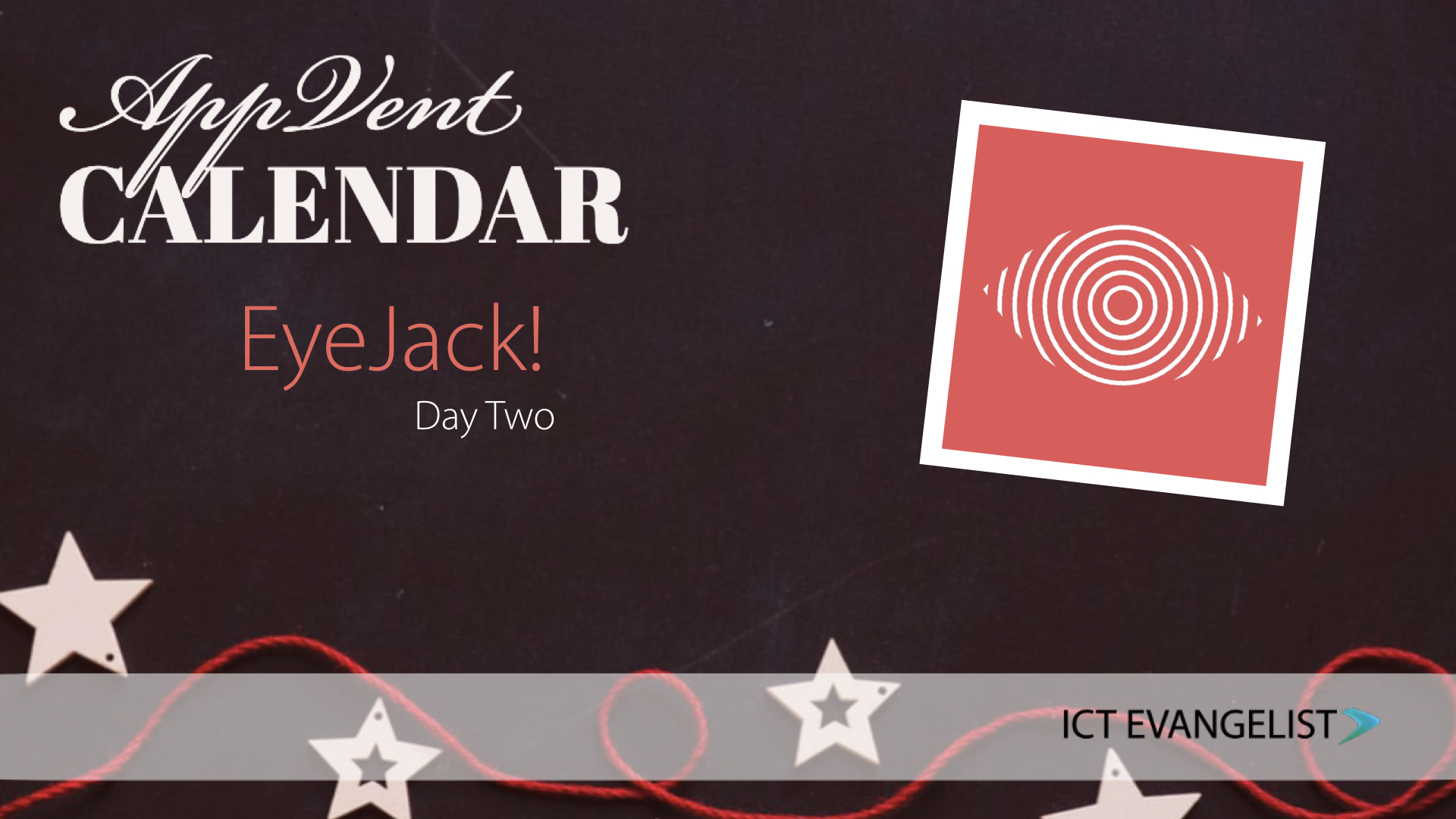
I’ve long shared ideas around using AR triggers for book covers, but to its chagrin, HP Reveal has always been a bit hit and miss. Today’s Appvent offering is EyeJack which is, for me, a useful alternative to using HP Reveal in the classroom. The premise for using it is relatively simple.
- Add your artwork – this is the image such as the book’s front cover that will form the trigger for your AR book cover.
- Add your animation – this can either be a video file (such as your book review), GIF or PNG sequence.
- Preview your AR art – this can then once finalised, be saved and shared via a QR code to anyone else who has the EyeJack app installed.
Ok, so it’s not quite as simple as they’ve made out, but it’s not too hard or time-consuming. Here is how you do it:
Step One
Firstly, you’ll need to download the EyeJack Creator app from their site. This works in Windows and on Mac.
Step Two
Take an image you have that you want to use as your trigger. In my example below I’ve used the Appvent graphic for today and uploaded it into EyeJack. I made the image using Keynote.
Step Three
Here you need to add your animation. This I made as a GIF, also in Keynote where I simply animated some of the elements and then exported it as a GIF. Once you have done this there is an option to add an audio track. I uploaded an audio file of a CC free Christmas jingle in my example. It trims the audio down for you to the length of your animation.
Step Four
Then you get to preview the creation using the QR code and image you can see in the screenshot below.
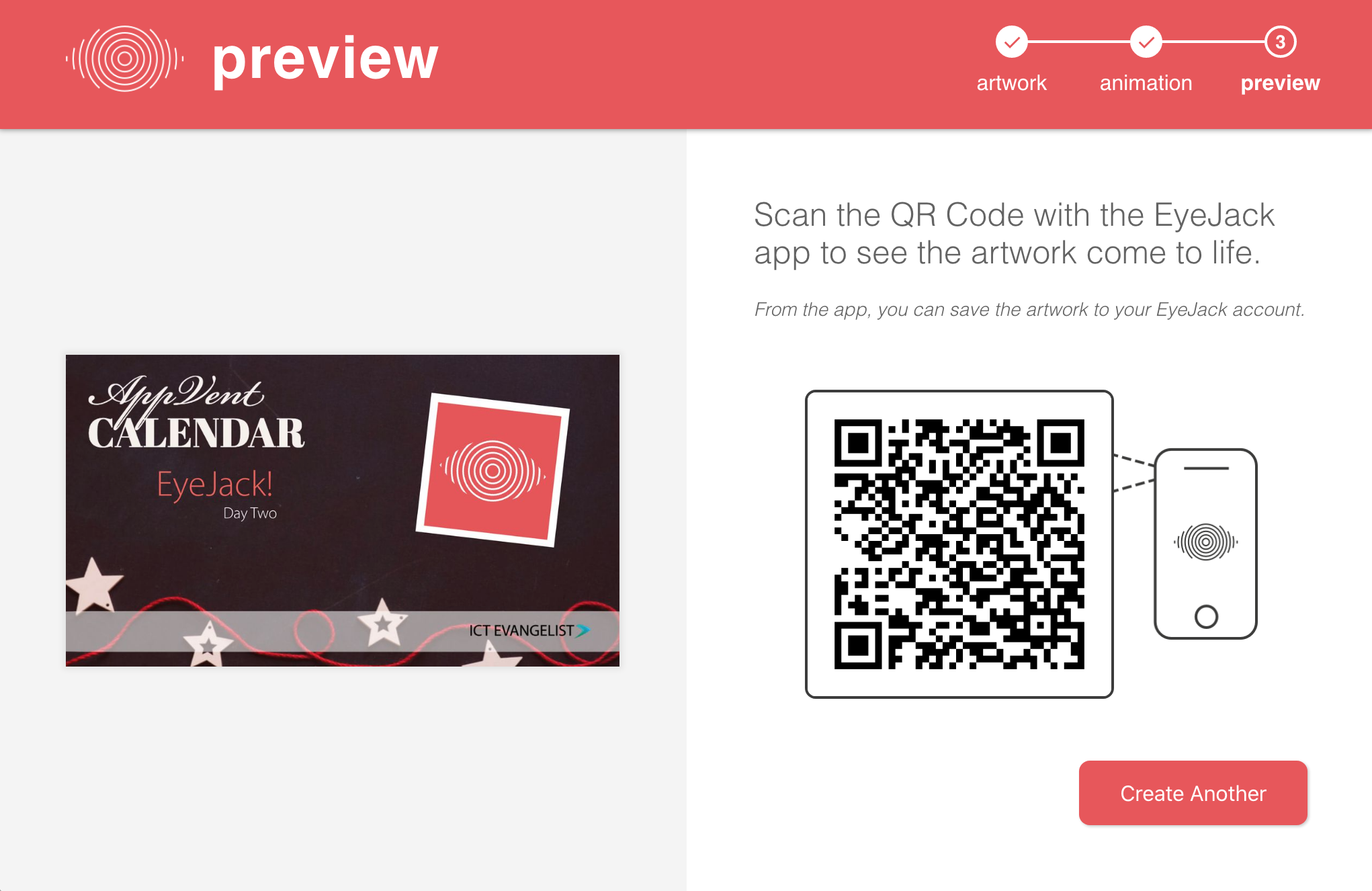
From here you then simply open up the app on your device and point your camera on your device at the QR code. It will then prompt you that you are downloading content into the app. Once that is finished downloading you are good to go. Simply point your camera in the app at the trigger and the animation will come to life.
Tricia Fuglestad has made some great resources around this including this fab tutorial on Vimeo. Here is an example of some of her work:
Doing a test run for upcoming #kindnessCampaign thanks to an @ideaillinois grant #artsed #edtech #kindness #drydenrocks #movingMemes pic.twitter.com/z92a2ry5Xq
— Tricia Fuglestad ☕️ (@fuglefun) November 21, 2019
The EyeJack app can be downloaded here for Android and here for iOS.
As with all edtech, we all look for efficacy and ideas for how to be use it for impact in the classroom. I can see this having great use as a tool in lots of different ways such as:
- language learning,
- sharing resources to those who struggle to access English, such as ESOL learners,
- supporting younger students with their literacy
- helping learners to explain their work
- giving learners an alternative way to deliver a book review
- a means of bringing art to life with explanations about process and creation
- a means of adding extra layers of art to existing pieces of art, combining digital and non-digital means
Remember though, whilst this edtech is pretty cool, remember the words from the Education Endowment Foundation toolkit:
…it [technology] can become a solution in search of a problem unless it is introduced in response to an identified need
I’m looking forward to sharing more with you across the rest of the Appvent series. Watch out too for some special guests who will be recommending some great tools from their classrooms too. More tomorrow!













