
When thinking about using an iPad to support learning, it is important to remember that the iPad supports learning. It is not going to do the teaching for you. Maths learning is no exception. That said, innovative approaches to using multiple apps can really help with the support of the learning of different elements within the Maths curriculum.
It is much better to get a workflow with multiple apps to support the learning.
Here are just some of the apps available from the App store related to Mathematics:
The best way of working with these apps though is not in isolation. It is much better to get a workflow with multiple apps to support the learning.
For example:
Demonstration
If you’re running a flipped model, you may wish to show a video on how to solve a simple algebraic equation, either created by you or perhaps from iTunes U or the Khan Academy on the topic. Students then arrive at your classroom with some understanding of the process. If you’re not using a flipped model, you could always demonstrate this in your lesson as you may do normally.
Practice
Then, whilst supporting students with this learning, they practice their learning using the Algebra Touch app which gives students algebraic learning and practice opportunities.
Reinforcement
Then, to finish off the activity, you ask students to use a screencasting app, such as Show Me, Screenchomp, Educreations, or Explain Everything (£1.99) (for my money, if you can – get Explain Everything, it is the Daddy – if you want a Ronseal app that students will pick up and run with VERY easily, go for Show Me. Whilst Educreations is good – the fact that it exports sequences to a site with a Flash movie makes it unsupportable for sharing on an iPad. Screenchomp, whilst handy, is not as good as its counterparts).
AfL
Run a quiz at the end of the lesson (or Space Race if using Socrative Teacher / Socrative Student) using Socrative (all free) or eClicker host (£6.99) / eClicker student (free).
Other ways in which apps can be used innovatively. Students could:
Garageband – create a song or podcast about a Mathematical construct
PuppetPals HD – generate an animated learning sequence
Creative Book Builder or Book Creator – create their own ePub about the topic
Keynote – create a narrated presentation on the topic
If you take anything away from reading this post it should be this. There is no iPad app that is a magic wand that is going to make your students amazing Mathematicians. As with any lesson, a solid, pedagogically sound plan based around learning is going to give you and your students significant wins when it comes to their their success. The difference being, is that the iPad can make it fun, immediate, engaging and if you’re running a 1:1 programme, one which students can access any time, any place.
Finally, thanks to Andy Hutt for kindly passing on this super list of Maths related apps. Can I highly recommend you visit his superb blog http://ictwow.co.uk/
For the ‘Trawled’ section, these are various apps recommended/linked to on a variety of maths related sites. These have mainly come from UK sites and, for the apps, I’ve chosen ones that are less numeracy and more maths, and that are free/lite/<$5.00 (with the exception of Numbers).
Blogs & Curated
- http://mgleeson.edublogs.org/2012/02/25/the-ipad-and-maths-are-we-there-yet/
- http://pinterest.com/tonyvincent/math-apps/
Trawled
- Calcbot http://itunes.apple.com/us/app/id376694347?mt=8
- WolframAlpha http://itunes.apple.com/us/app/wolframalpha/id334989259?mt=8
- Math Ref http://itunes.apple.com/us/app/math-ref/id301384057?mt=8
- SkyNumbers http://itunes.apple.com/us/app/sky-numbers-hd/id432885467?mt=8#
- Elevated Math http://itunes.apple.com/gb/app/elevated-math/id435995971?mt=8
- Statistics 1 http://itunes.apple.com/us/app/statistics-1/id339661480?mt=8
- Calculus Curve Sketching http://itunes.apple.com/us/app/kurvendiskussion-online-fur/id475957375?l=en&ls=1
- Mathemagics http://itunes.apple.com/us/app/mathemagics-mental-math-tricks/id306586847?mt=8
- Soulver http://itunes.apple.com/us/app/soulver-for-ipad/id371982536?mt=8
- Motion Math http://itunes.apple.com/us/app/motion-math/id392489333?mt=8
- Math Ninja HD http://itunes.apple.com/us/app/math-ninja-hd/id370144476?mt=8
- Simple Math for Kids http://itunes.apple.com/gb/app/simple-math-for-kids-hd-lite/id404002194?mt=8
- Maths Formulas http://itunes.apple.com/gb/app/maths-formulas/id423545644?mt=8
- Proportion Solver http://itunes.apple.com/gb/app/proportion-solver/id325357198?mt=8
- Algebra Touch Intro http://itunes.apple.com/gb/app/algebra-touch-intro-order/id451195905?mt=8
- Math Ref Free http://itunes.apple.com/gb/app/algebra-touch-intro-order/id451195905?mt=8
- Math Blaster HyperBlast http://itunes.apple.com/gb/app/mathblaster-hyperblast/id407597983?mt=8
- NumberS http://itunes.apple.com/gb/app/numbers/id361304891?mt=8
- iMathematics! http://itunes.apple.com/gb/app/imathematics!/id337535181?mt=8
- iFormulae http://itunes.apple.com/gb/app/iformulae/id367586887?mt=8
- Quick Graph http://itunes.apple.com/gb/app/quick-graph/id292412367?mt=8
- Fraction Basics http://itunes.apple.com/gb/app/fraction-basics/id404527208?mt=8
- I Have http://itunes.apple.com/gb/app/i-have/id461755864?mt=8
- Khan Academy http://itunes.apple.com/gb/app/khan-academy-watch.-practice./id469863705?mt=8

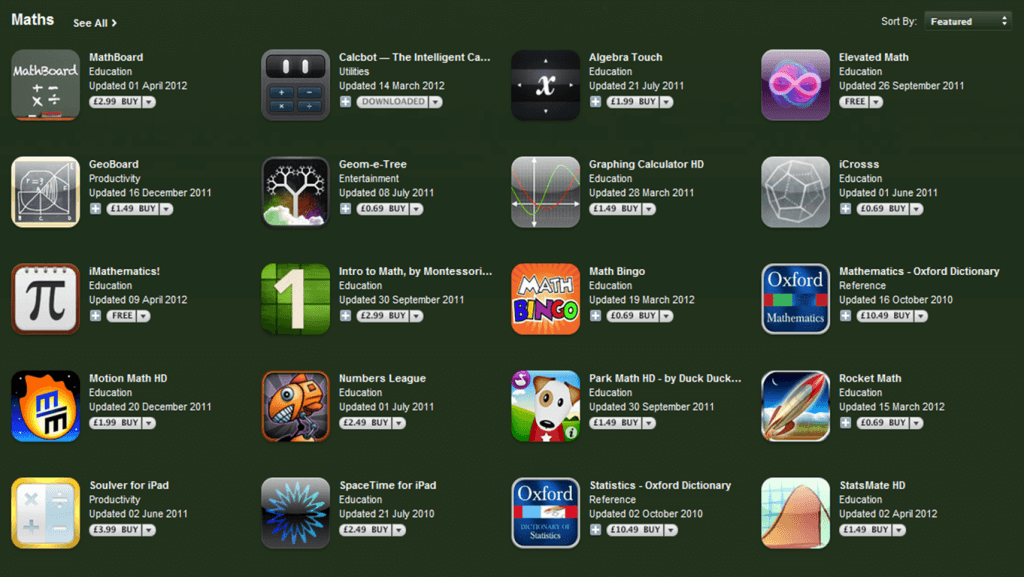














Good Morning, thanks for this post. I have found it really useful. I am trying to assemble a clear vision for IT progression in my school and it appears to include iPads. At the moment I am looking at giving every teacher an iPad linked to a projector and interactive board from next year. If I can embed use of the technology into our T&L ethos then we can expand to student ownership and use. Any thoughts or input would be warmly welcomed. Kindest Regards. T. Ryan
Thank you Tony! I have plenty of thoughts! If you get in touch via @ICTEvangelist I can point you in the right direction.
Best wishes
Mark