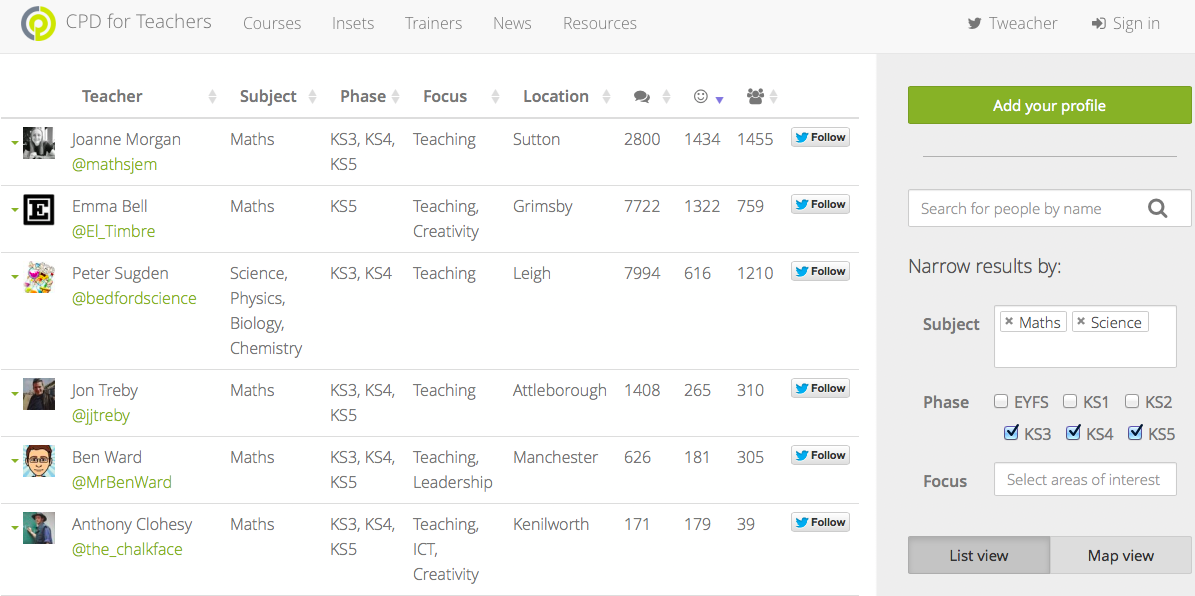
When you’re new to Twitter as a teacher one of the difficult things to do is find great people to add to create your PLN. The Twitter search feature isn’t exactly great so what do you do? Well previously lots of word of mouth, trial and error and hashtag searches would reap some reward. Certainly it’s taken me some time to build up my PLN.
An even better place would be to be able to start by being able to find teachers of the same subject and phase. These are the people who will be facing the same problems as us each day and who are most likely to have some great solutions – as well as ideas we’ve never thought of and easy wins they’ve already tried and tested in the classroom.
So, how do you find them?
As I said, Twitter’s own search functionality doesn’t do a great job of filtering, for example, ‘English’ as a school subject rather than a nationality or a style of breakfast, so trying to find teachers this way can be frustrating. There are some lists of teachers by subject, but finding those people who curate good lists can take some time too.
There’s a new way of searching created by a local company ‘CPD for Teachers’ which might be able to help called Tweacher.
Here’s a quick guide to how it works:
When you first sign up to Tweacher, you enter some basic information – your name, the subjects you teach, the key stages you teach them to, your specialisms (called ‘focuses’ on Tweacher) and the school you teach at. At present, only teachers at UK schools can add themselves to the listings.
You then connect your profile with Twitter which requires you to go through Twitter’s authentication process, allowing Tweacher limited access to your Twitter account. (Make sure if you’re using a shared machine that you’ve logged out of any other Twitter accounts before getting to this point.)
Tweacher then uses the Twitter API to read the number of tweets, number of followers and the number of people you follow, and all of this information is added to the listing.
Filtering
You can use Tweacher’s simple interface to filter the results by subject, key stage and focus – or any combination of these – and can also add custom search terms to get the results you want.
Sorting
If there are still too many results, you can order the list by any of the column values, so you can, for instance, find out who is the most followed ICT specialist!
Map View
Tweacher also has a map view, which plots all registered users on an interactive Google Maps ‘layer’.
I think this is a useful tool already and will get more powerful the more teachers join. I would encourage you to add your profile and help Tweacher fulfil its potential.
You can access Tweacher by visiting http://www.cpdforteachers.com/tweacher

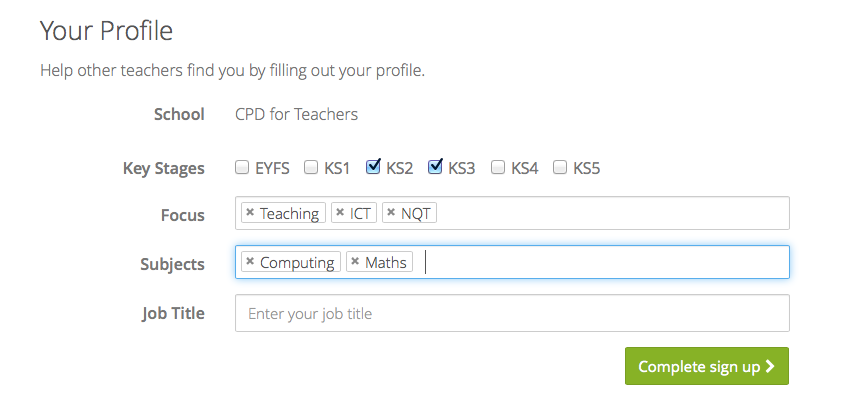
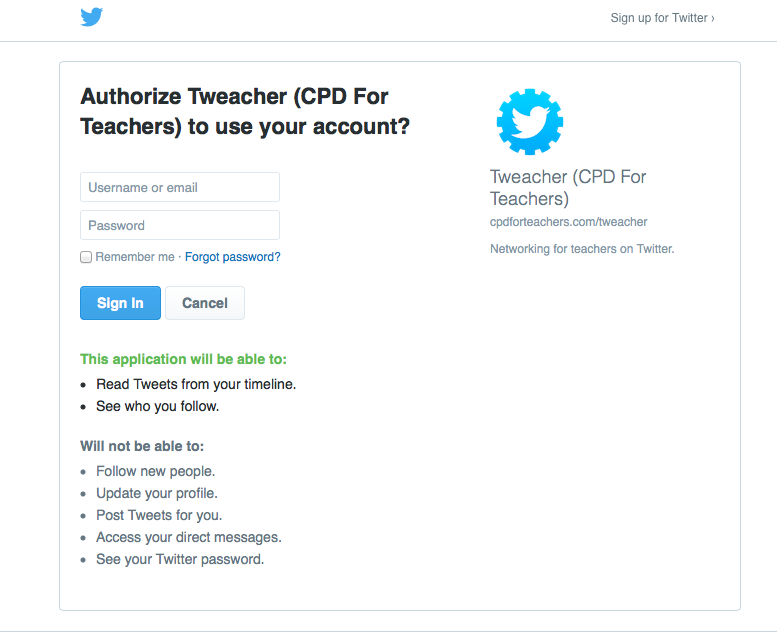
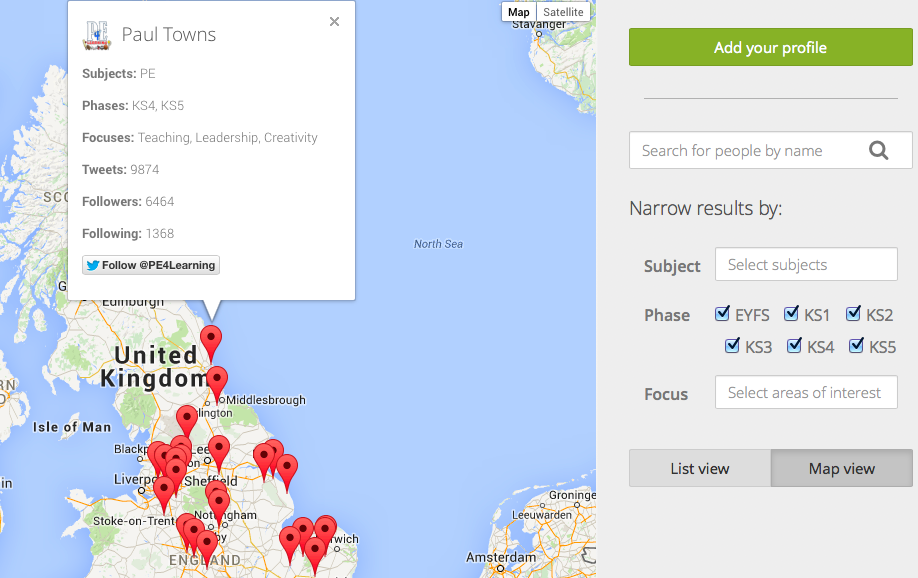













2 Comments