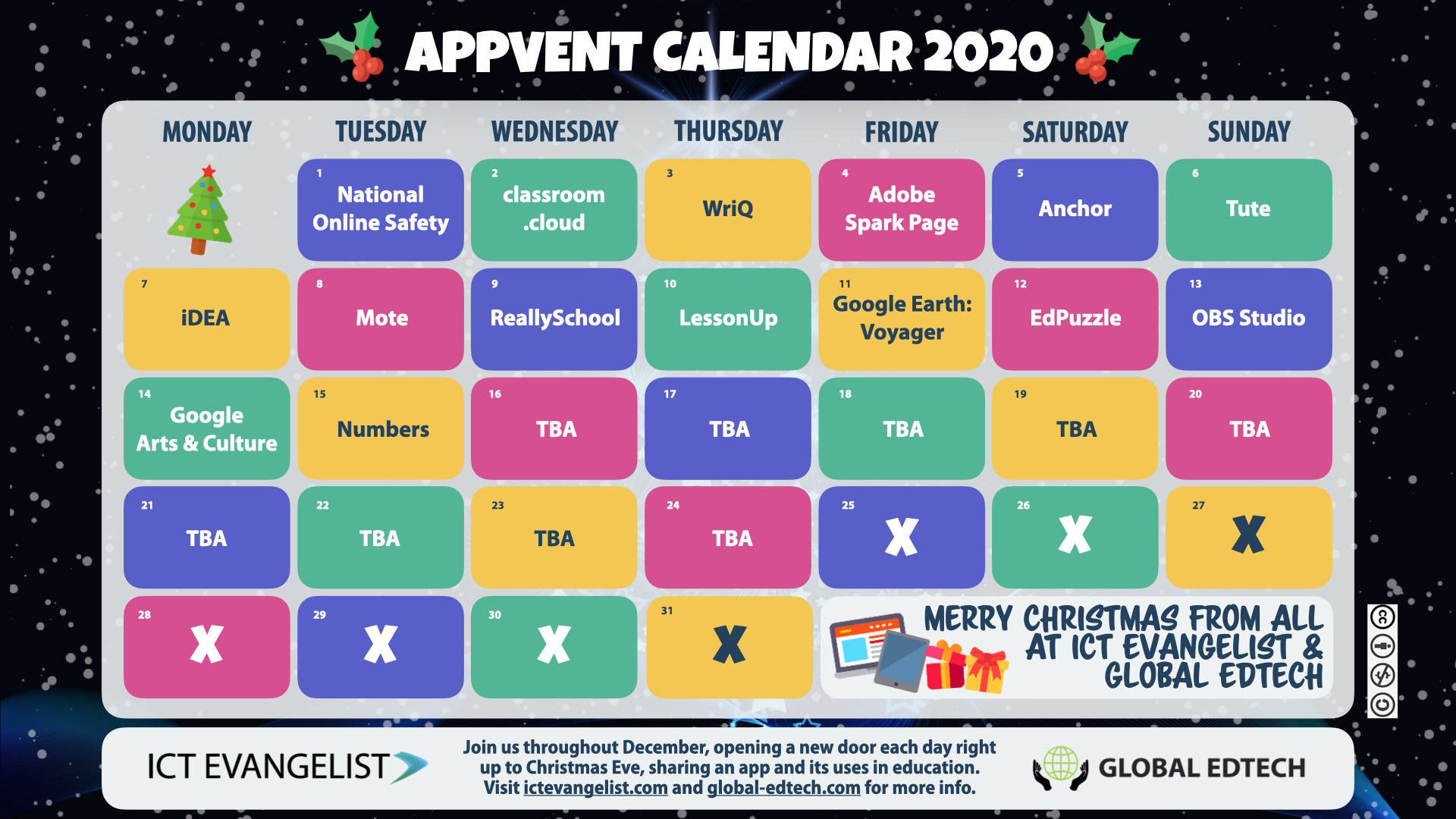
Welcome to Day 15 of the 2020 Appvent Calendar!
Often it is the tools that come as standard with your operating system or productivity suite that can help make the most difference to your everyday work for teaching and learning. Today’s recommendations by ADE, @Mrs_Educate is exactly one of these tools. Bundled as part of Apple’s iWork suite, Numbers is a powerful tool with a number of features which make it the ideal tool for a number of different activities as Apple Distinguished Educator, Laura George explains…
January the 1st 2020 and my focus was very different to today, I was focused on learning about a new app I had not had many dealings with so set myself the task of spending 90 days learning about Numbers, iWorks spreadsheet application. That 90 days took me into April 2020, a very different time within the year. Luckily my Numbers journey aided me in learning, being creative and finding fun in a global pandemic – this is a summary of my findings on my #90DaysOfNumbers journey.
When I started the journey I thought I’d be learning about formula and charts, very quickly I found Numbers to be a lot more than that and started to get creative with the many features it offered.
If you are keen to learn a lot more you can find every video created in my free online book Apple Numbers in the Classroom #90DaysOfNumbers by Laura George.
These are some of the things that I created in Numbers that you can do too:
1) Boxes in Numbers can easily be formatted to allow you to add tick boxes and star ratings. I found that using these for simple marking was one way of using them but you can also get creative and turn them into book ratings to share within a class or even to move through a recipe. Note here that the added ‘placeholders’ can also be used to easily add images of the finished product too.
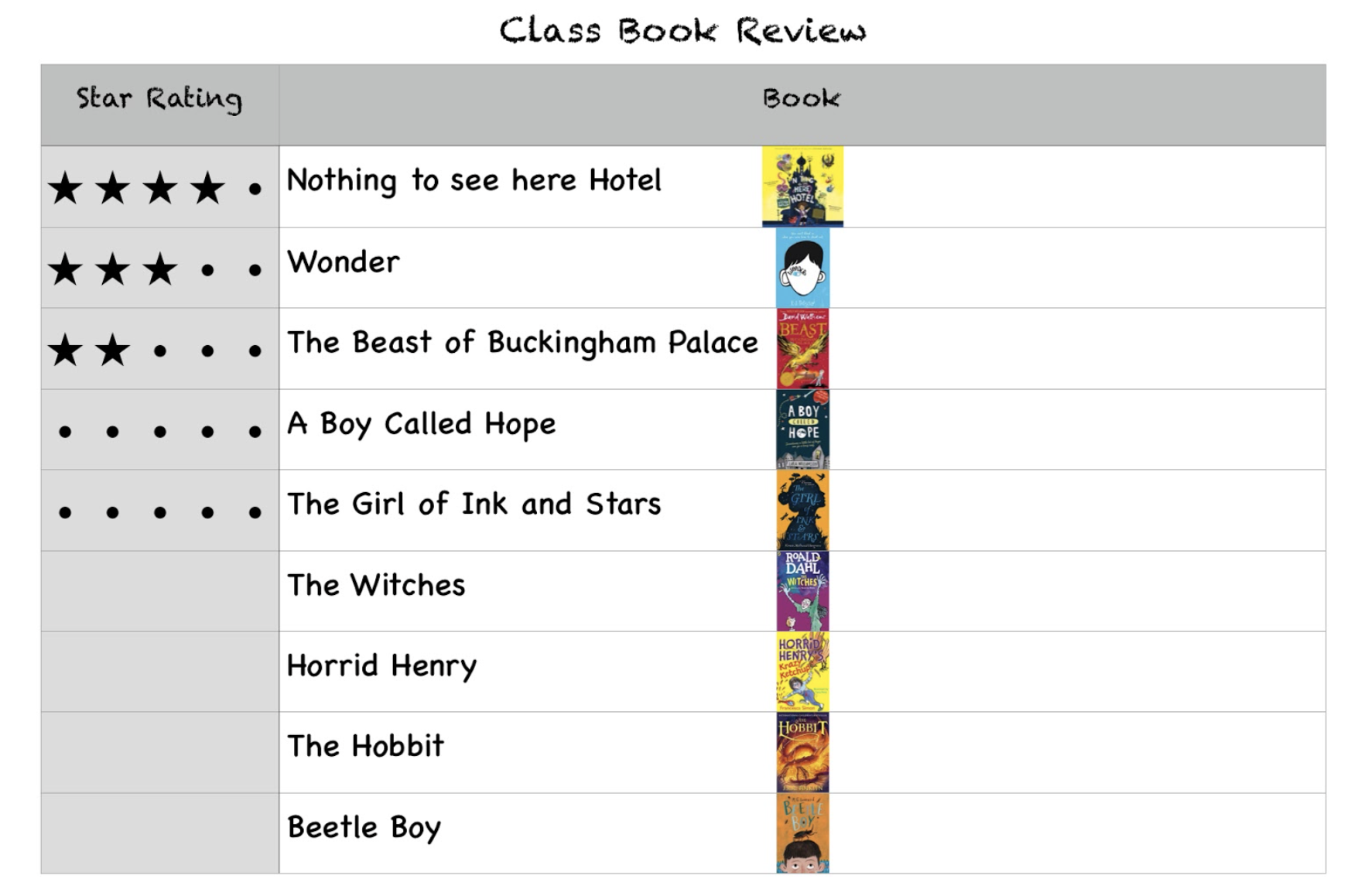

2) Another feature of Numbers is the ability to change the colour of a box depending on the text within it, this is called conditional formatting. This means you can make a self-marking worksheet where the box goes green when it contains the correct number or you can have some fun with a conditionally formatted pixel picture!
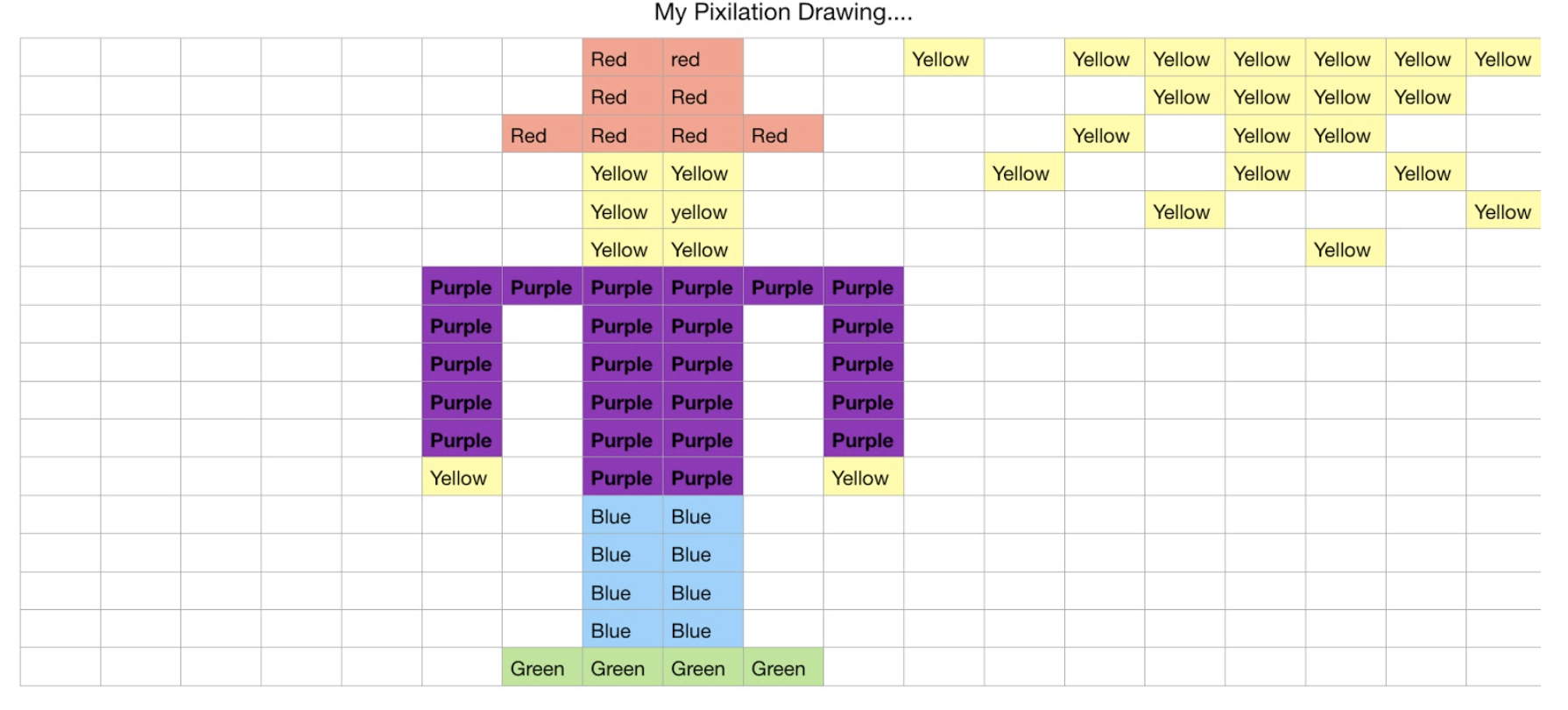
3) Numbers is versatile as it lets you add lots of different items into it, such as voice recording. Using these tools along with some tick boxes, for example, it makes it a straightforward job to create a self-paced spelling test. This example uses the drawing tool so that pupils cannot cheat by using spell checkers.
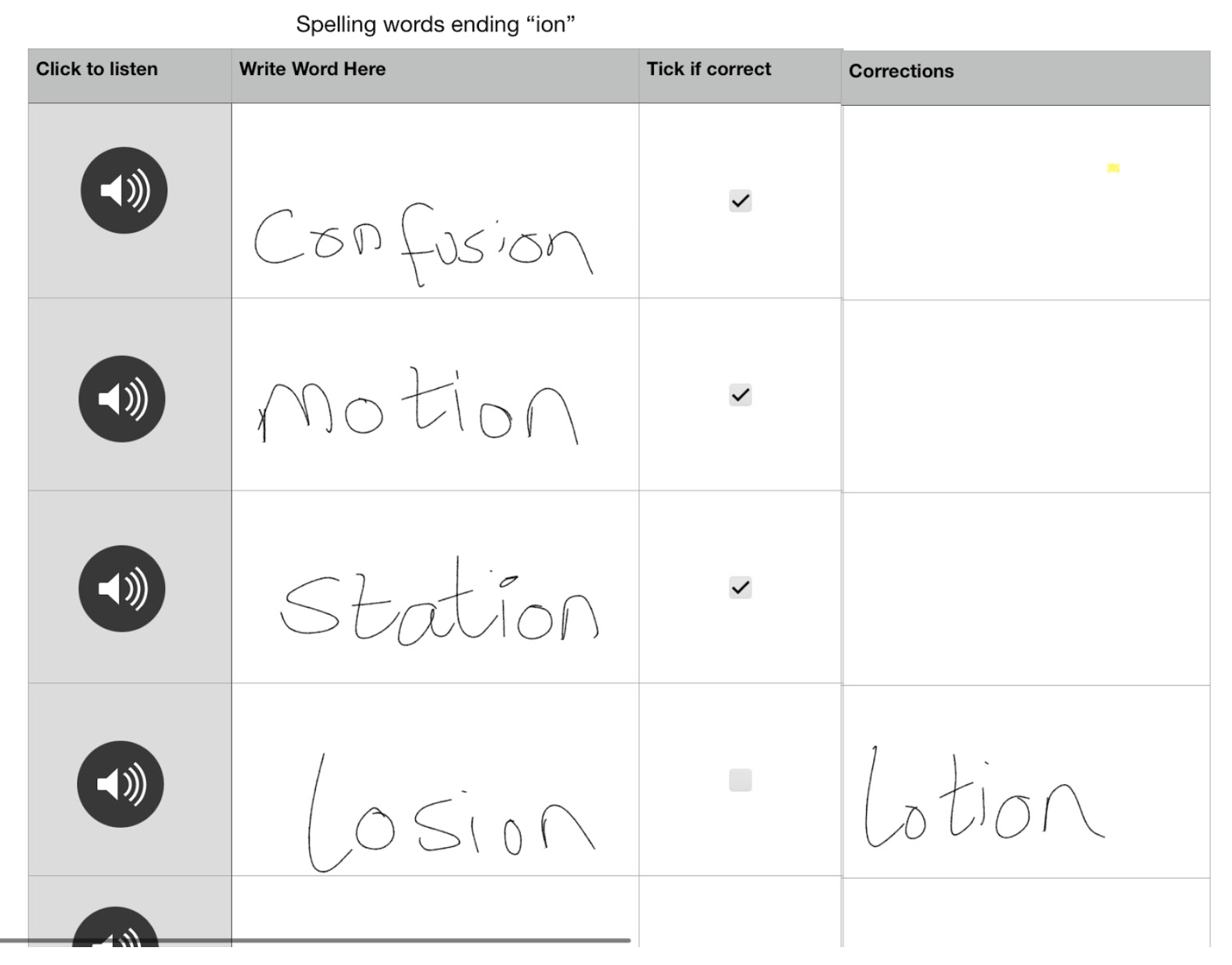
4) It’s also worth noting that iWorks items on the iPad also allow pupils to collaborate even when they are not in the same place, excellent for remote learning. By clicking on the little person button, top left, pupils can work with another person remotely at home or in the classroom by sharing a link over email or message. This makes many collaboration ideas endless but the most engaging way I used this was in games like battleships (for coordinates), chess (for strategy) and Guess Who (for many lessons)!
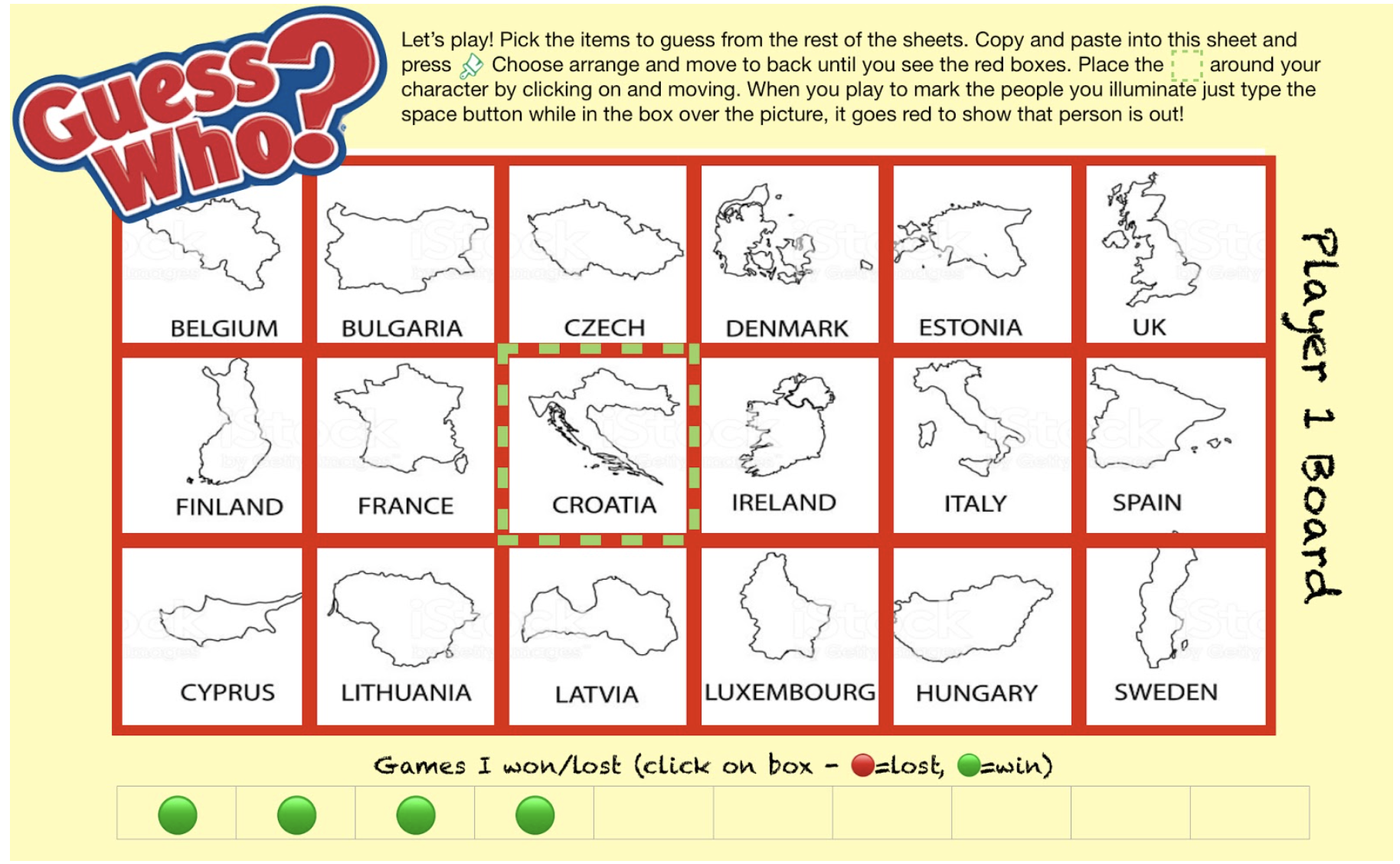
5) If you’d like to go even further with Numbers there are many formulae that can be used for education, in items such as mark books and tests, but my favourite way I used it was when I used it for an escape room activity. At first, these can be daunting to know what coding is needed but take it slow, find one and keep using it. Slowly add more and more and it will soon become second nature.
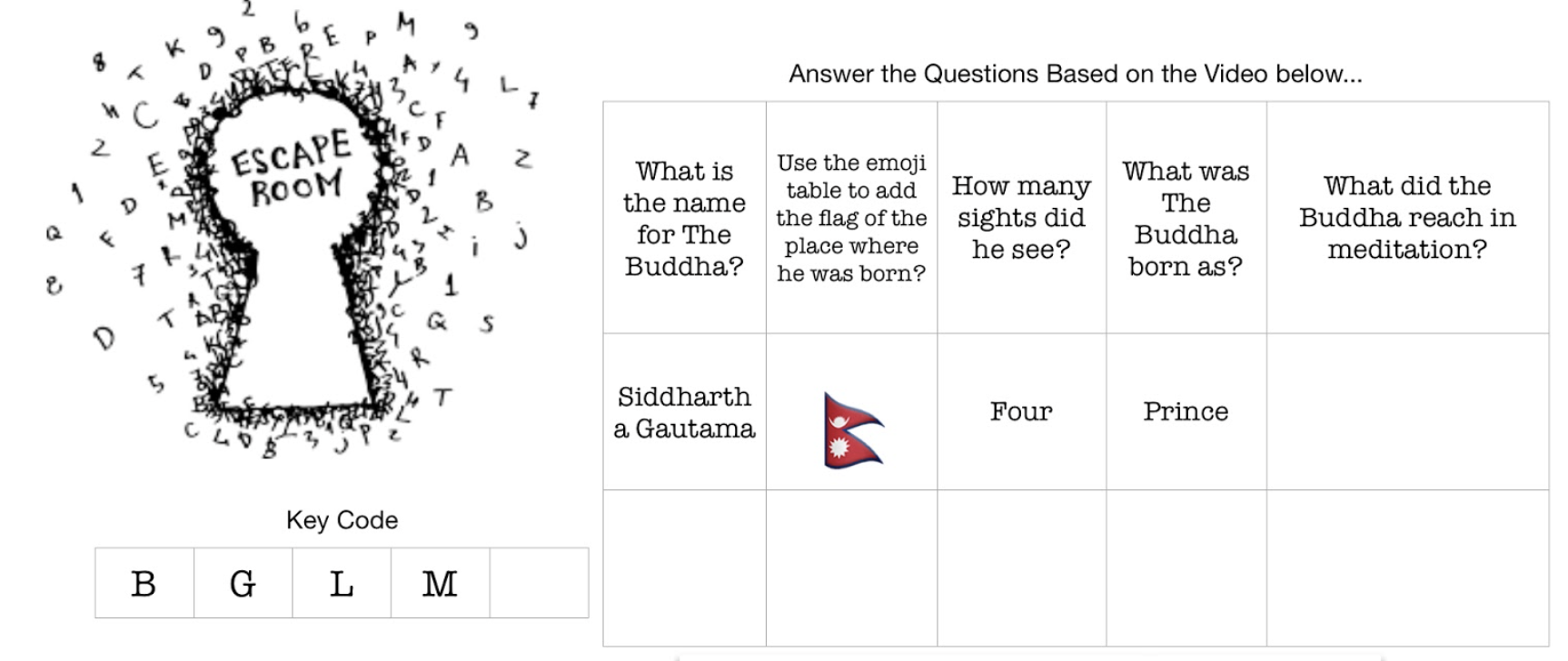
Overall the main take-away is Numbers is much more than just….Numbers. It’s a great way to organise ideas and work and can actually make life easier with self-marking using conditional formatting. Mostly it can get you creative so see where it can take you.

This post was written by Global Edtech author, Laura George. You can find Laura on Twitter at @Mrs_Educate.














