
Welcome to Day Twenty of the AppVent Calendar. I can’t believe it’s nearly Christmas – it’s been a long month but the days have been flying by!

Today’s entry on the calendar has been chosen by Em Bell, from Grimsby Institute. I first met Em at #TMHullEY at Malet Lambert school, organised by Stephen Logan and colleagues at the school.
Me and @ICTEvangelist 🙂 And an Auton… #geeksrule #TMHullEY pic.twitter.com/0E4YFRzMw2
— Em Bell (@El_Timbre) November 10, 2016
It was a fantastic night of learning and sharing and one highlight was meeting Em who has grown to become a good friend over the years since then. Sharing a love of teaching and learning (and a bit of Pokemon Go!) Em is often seen sharing at Maths events all over the world given her knowledge, passion and impact for her subject. She leads the Centre for Maths Excellence and is the Maths Enhancement Manager at the Institute. Over to Em!
My role as Maths Enhancement Manager and Lead of the Centre for Maths Excellence at Grimsby Institute means that I deliver maths to GCSE Resit students and CPD to staff, both locally and nationally.
I was introduced to Nearpod last year by a PGCE student that I was observing – one of those moments where you find yourself ‘ooh-ing’ and ‘ah-ing’ and thinking how you might use it for yourself.
The essence of the Nearpod platform is interactivity – think “next level presentation”. You are able to create content directly on the site, or upload one of your existing presentations, and adapt it. There are various packages, with various prices, but the standard “Silver” plan with basic features is free once you register.

When you’re ready, you can launch the lesson from your own device or projected PC, and your audience can log in using a code (they don’t need to register).

Once they enter the code, they join in with the presentation on their own device. You are able to control the progress of the lesson – when you change slide on your account, it changes for everyone logged on too. Here’s a screengrab of a session that I delivered for an ETF network meeting back in October.

I used some PowerPoint slides I’d made previously, changed the order, and added in activities at vital points in the presentation.
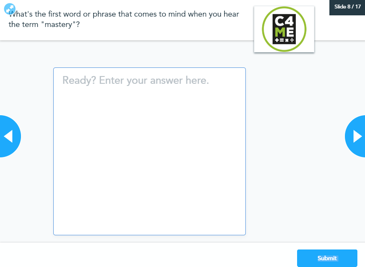
The activities vary in their style, and there are features for the moderation of responses too. You can set multiple choice questions, polls, free text or even allow drawing as a response.

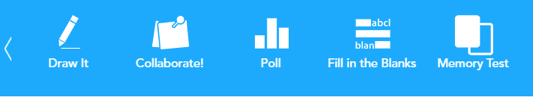

Responses are saved with the presentation on the Nearpod site in post-session reports.
There are many other features that I’m still exploring – ready-made lessons, Google Slide importing, and student-paced lessons. I’m applying to become a “Nearpod Certified Educator”, which if I pass, will give me 6 months of the Gold package free. Fingers crossed…
Thanks to Em for this solid recommendation. I’ve written a fair amount about Nearpod over the years too and know lots of schools who make great use of this fab tool. This link will take you to a list of all of the posts on the site where I’ve shared things about Nearpod previously.
I hope you are finding the AppVent Calendar useful. I’d love to hear what you think about the different apps, especially if you’re using them already. Your feedback either in the comments or on Twitter is very welcome. I’m looking forward to sharing more with you tomorrow!
If you like the resources I share and my approaches to teaching and learning with (and without) technology, I work with many schools supporting them with consultancy, training, support and more. If you feel like I could help you, drop me a line via my contact page and I’ll be in touch.













