
Welcome to this, the fifth day on the #Appvent calendar. Today’s entry is none other than NetSupport School! NetSupport School, for me, is the perfect teacher companion if you’re in a school where technology-enhanced learning takes place regularly within your classrooms. If you have a BYOD, Windows, iPad, Android tab, Mac or Thin Client setup where learners will be using those devices, NetSupport School can help in many useful, pedagogical and time-saving ways.
What is NetSupport School?
Essentially, NetSupport School is a classroom management solution when technology is being used by its learners. Years ago, tools like NetSupport School were mostly found in Computing and ICT labs or spaces where bookable classroom banks of computers might exist for teachers to use with their students. Nowadays, with there being so many 1-1 and BYOD initiatives in schools, never before have we had more concern over what learners are up to whilst using their devices.
NetSupport School is the perfect tool to help give teachers the confidence to use technology in the classroom with their learners. Added to that, with its significant range of tools to help with efficiencies and time savings, assessment for learning, sharing of resources and files and much more, I cannot see why any school (even if just being used in suites that have banks of computers) couldn’t and wouldn’t benefit from its use.
So what can it do?
As alluded to above, NetSupport School has a significant number of features, so much so I won’t be able to cover them all here (you can find out more here) however here are some of the key features that I think make it so compelling:
- You can view every child’s computer or device on your screen
- You can share the screen of one computer to all or selected students – good for peer assessment and showing WAGOLLs
- You can lock their screens to bring their attention right back to you
- You can use it to support language lab activities
- You can annotate their screens
- You can run polls, quizzes and many other low-stakes/AfL activities
- You can randomly pick names from your classes
- You can record their homework, results from tests and snapshots of their activities into their ‘student journal’
- You can allow or disallow printing
- You can link to student devices eg via Google Classroom
- You can distribute and collect files
- You can block access to USB ports so students cannot plug things into your equipment
- You can show your screen or other media such as video content to all or selected students
- You can limit access to only the websites you wish them to visit
- You can transmit your voice through the tool to provide additional accessibility opportunities for those students who will benefit from it
- You can monitor all application and internet use and record sites visited
- You can track keyword usage from keyboard actions and use this as an indicator of student activity, such as on and off-task behaviour
- The list continues.
Essentially, NetSupport School helps teachers to instruct, manage, instruct, monitor and assess, all from a handy teacher console.
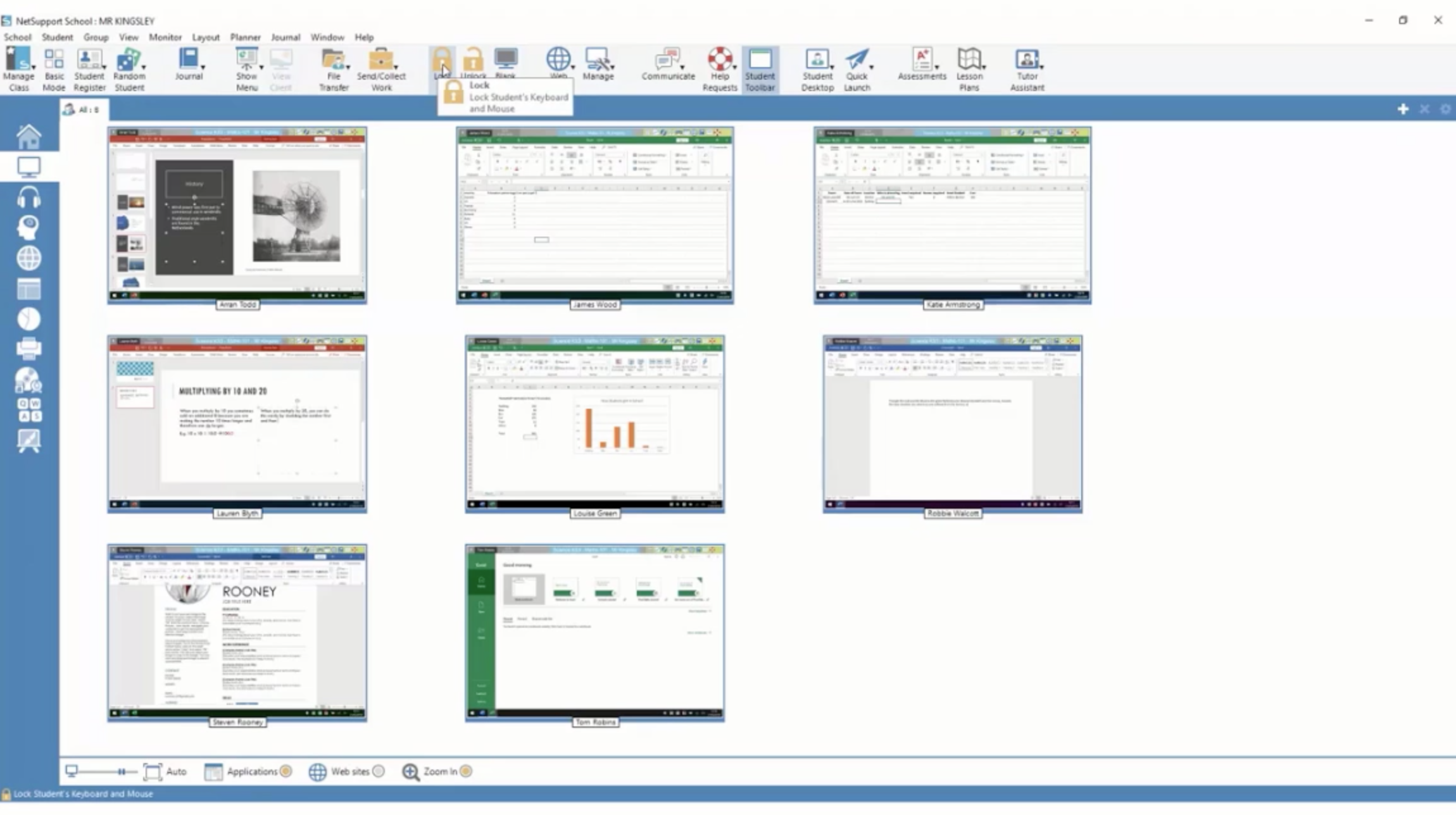
Some might think of NetSupport School as a behaviour management solution. The tool that stops students from going off track and staying on point with their various learning activities whilst using technology in the classroom. I’d agree to a certain extent. I do think however that that viewpoint misses the bigger picture of what is so great about NetSupport School. Yes, it helps with keeping students on track, but what is far more helpful are all of the little marginal gains that you get when you use NetSupport School in the classroom.
For example, with the press of a button on your mouse you can push a specific website to every student’s computer in your classroom – how much time have you wasted waiting for every student to get on to the same (web) page? All of these little wins add up to make a big win for teaching and learning in the classroom. Don’t just take my word for it though… as an edtech company with a heritage of more than 30 years in schools, they’re clearly doing something right, as their many awards and accolades testify:

For more information visit netsupportschool.com or follow the team @NetSupportGroup on Twitter.
I’m looking forward to sharing more with you across the rest of the Appvent series. Watch out too for some special guests who will be recommending some great tools from their classrooms too. More tomorrow!
This is a sponsored post.
This activity wouldn’t be possible without the sponsorship of some of the entries, therefore to support my activity a number of posts during the calendar are sponsored. Rest assured, I wouldn’t be recommending things if I wasn’t confident of their efficacy and impact.













