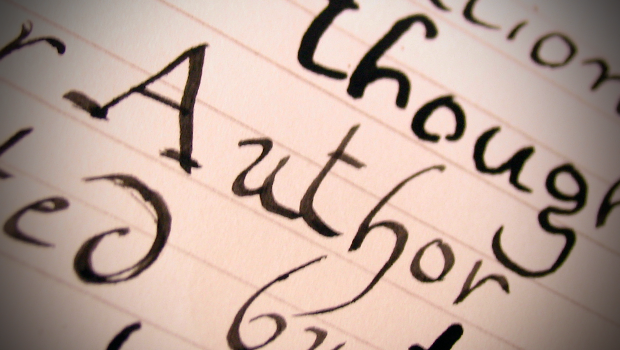
Obviously not exhaustive, but a few more ‘creative’ ideas for using Apple’s brilliant free piece of software, iBook Author rather than the traditional ways you might use it.
1 – An obvious use it to write your own iBook about your teaching practice, so that you can share your ideas with the wider education community. The end result is very professional, and with time spent, the skills needed to use it are not too hard to learn. If you want to extend your book further too, there are lots of widgets you can add in, such as the ones in iAd Producer and other third party widgets from other developers.
2 – It would be a really effective way of collecting and presenting the work of an action research group, so that you can publish your findings if appropriate. The flexibility of the software means that you can present all types of data, as well as embed videos and so on.
3 – Students can also be able to use iBook Author, and it would be an excellent culmination to an extended project, or learning aim that had to have a public outcome.
4 – You could use iBook Author to write about what your school has been doing to reach other stakeholder groups, such as governors or parents. How brilliant would it be to receive this book chronicling the school drama production with a video of the performance included. Plus, it’s far more environmentally friendly than churning out hundreds of letters home to parents.
5 – Enrichment groups could also use iBook Author to encourage other students to participate in their activities.
6 – Teachers could use iBook Author to email parents summaries of either a child’s individual work, or a summary of learning of a classes learning on a specific topic. You could include videos of the children talking about their learning too. You could also embed other interactive content such as learning checks that the students create themselves.
7 – It could also be used as a reflective tool, for children to write for collaboratively, send on to you to compile in to an iBook and then look back on their work. This could be done in other ways too but as iBook Author is free, you could compile responses easily and for free in a Google Form and then students could keep their work in iBooks as a store for their revision notes on that topic – a job for which iBooks is ideally suited!
8 – A-level students could use iBook Author to publish their EPQ extended projects, which would be an excellent way to demonstrate original work in a field with a wider public audience.
9 – In the classroom this would be a great stretch and challenge activity, or an extended abstract if using Solo Taxonomy.
10 – If you run a conference or TeachMeet, this would be a great way of saving and publishing the resources for those who could not make it on the day.
What do you think?!
Image source: http://www.sxc.hu/photo/980542














Fantastic list, thanks. We use ibook author to create homework booklets. Great for flipped learning and for parents to know what the whole term’s homework is.
Great, but on what devices can iBooks be viewed? Is it effective to produce a resource for a closed ecosystem of devices when formats such as pdf or html5 are universal?