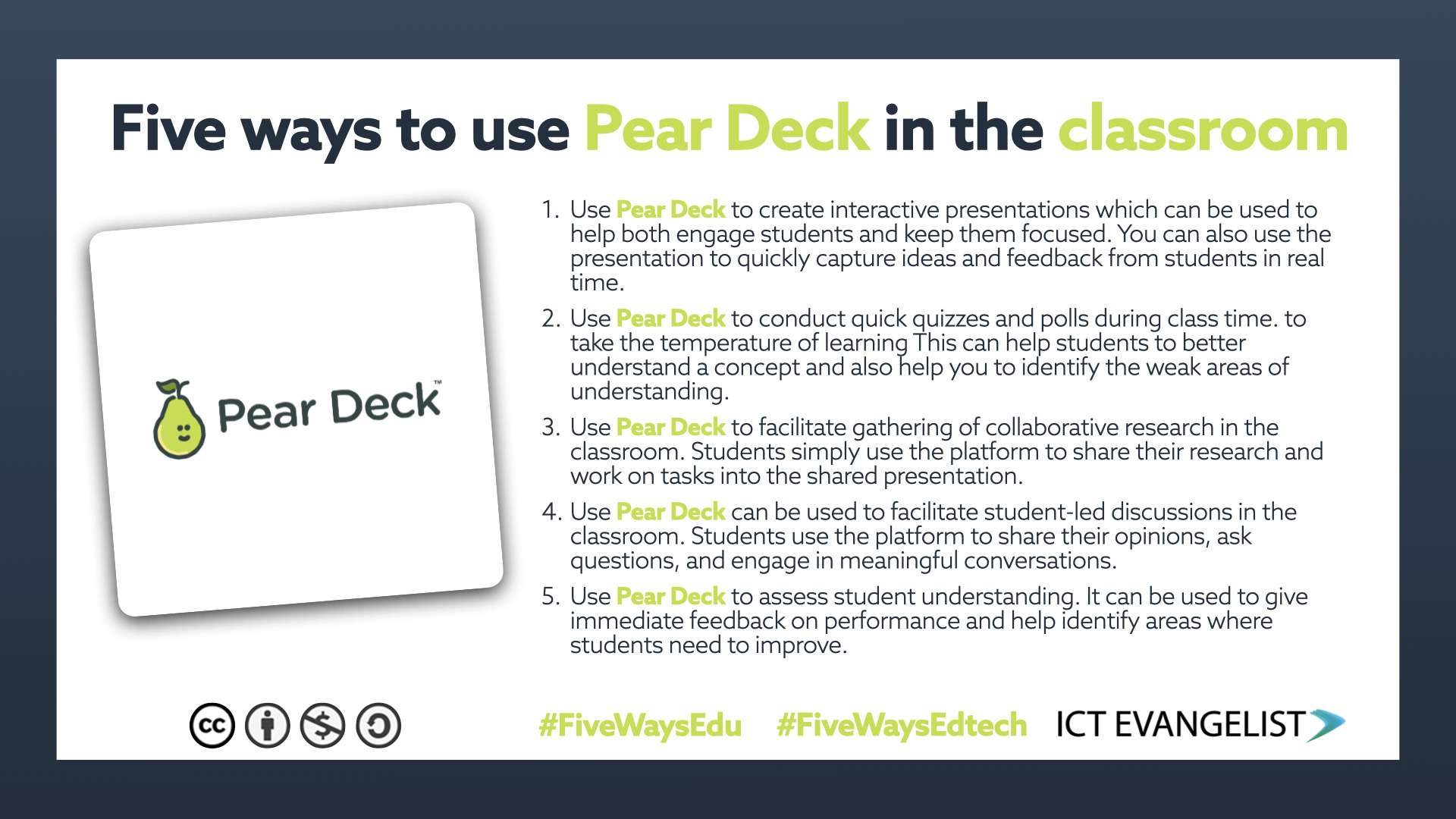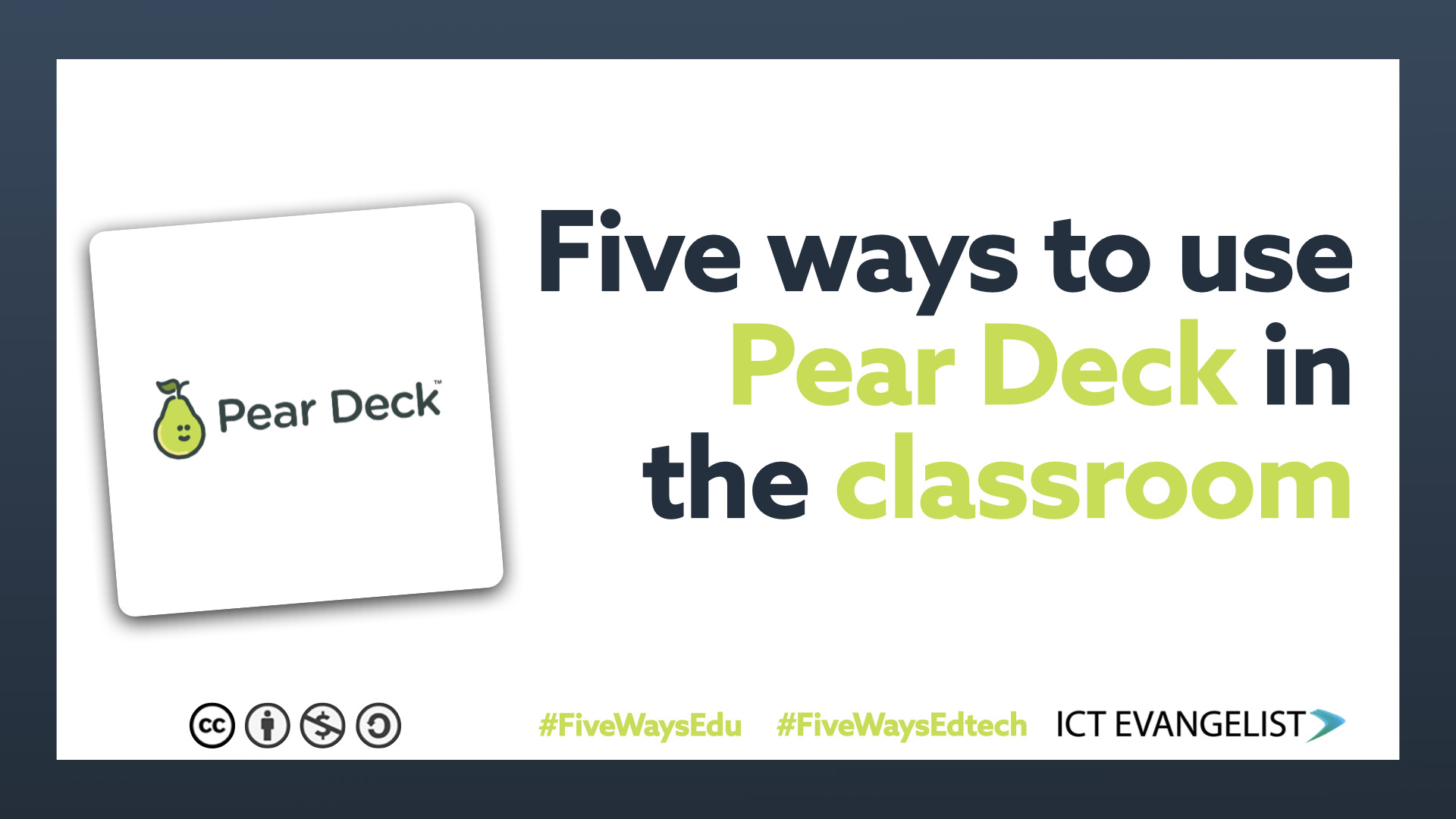
Collaborative presentations using tools such as Google Slides have been a staple of my classroom for many years now. I always wanted something to help with that process though, a tool that would help give the activity more meaning – then Pear Deck arrived.
An interactive presentation tool, Pear Deck is designed to facilitate learning in the classroom in a variety of ways. From enabling teachers to create interactive, multimedia presentations you can share with students, the platform includes an array of features, such as real–time student responses, polls, quizzes, and activities.
With that in mind and its potential usefulness in supporting teaching and learning, today’s #FiveWaysEdu post explores some of the ways you can use Pear Deck in the classroom.
Learn more about Pear Deck for Google Slides or PowerPoint on their website here.
Please note, European readers, that some issues around GDPR have been highlighted about Pear Deck, so as always, please do due diligence with any suggested edtech solution before its deployment. Thanks.