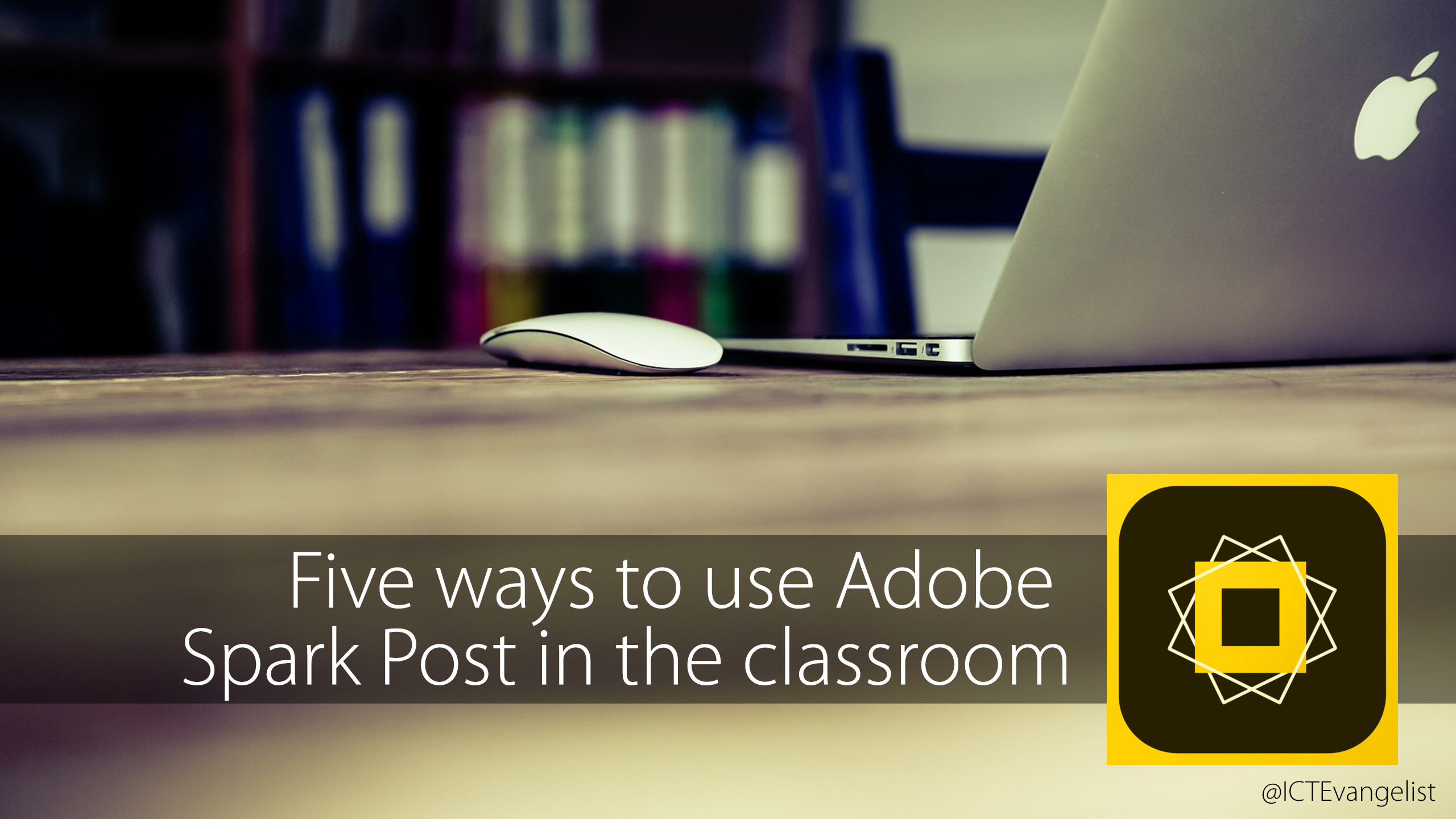
It’s been around for a while now and it continues to feature as one of the apps I turn to on a daily basis, such is its ease of use and powerful output. I talk of course about the brilliant Adobe Spark Post app. Free as an app on iOS and available as part of the Adobe Spark suite on spark.adobe.com, the app enables you to combine text and images to create beautiful original masterpieces that look visually stunning.
So how can you use it in the classroom? In this post I will examine ways in which your students or pupils can use the app and ways that you can use it as a teacher too.
Key Facts Cards
A great way to get students to remember information about characters from history or in books or across any given topic is to ask them to create fact cards with information they need to know about the key elements around the learning activity. Why not give it a go?
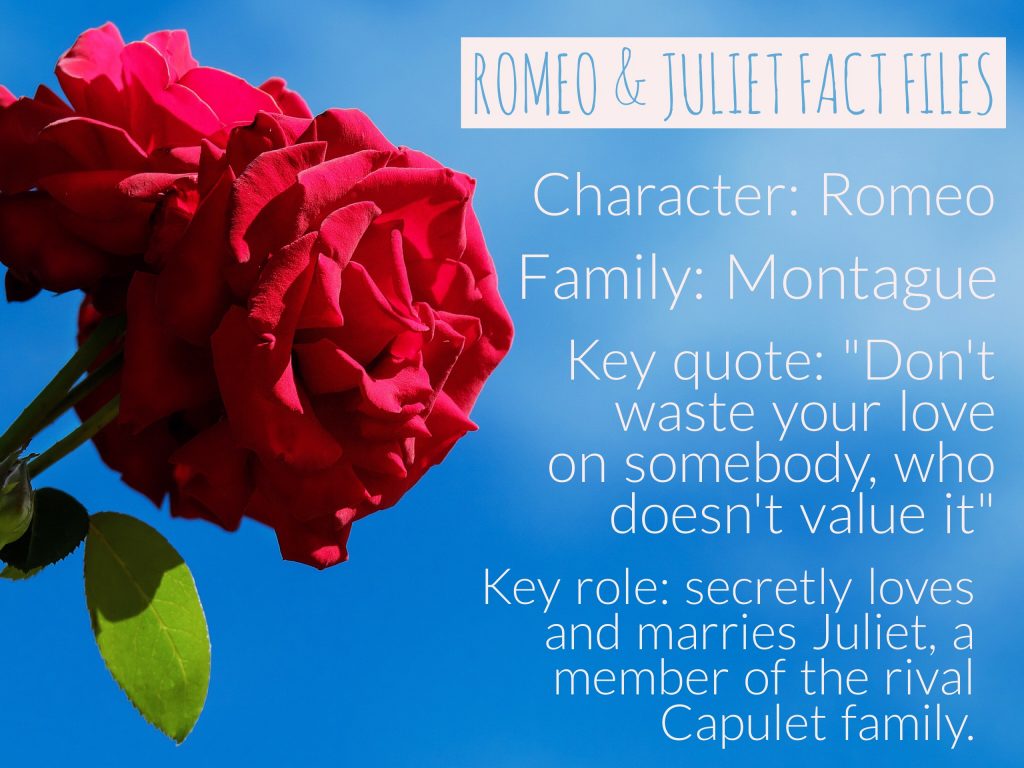
Quotes and keywords
You will often want children to remember key quotes and keywords as part of their learning and often their definition too. Why not try using Adobe Post for this?
For you…
There are other times where you will want to create motivational or other posters for your classroom to assist with all manner of different activities. It could be something for your tutor board or hints and tips for revision as below. Some teachers I know don’t like this slides in PowerPoint either and so make them in Adobe Spark Post first and then bring the images across into PowerPoint as their slides. Is this an approach you would find useful?

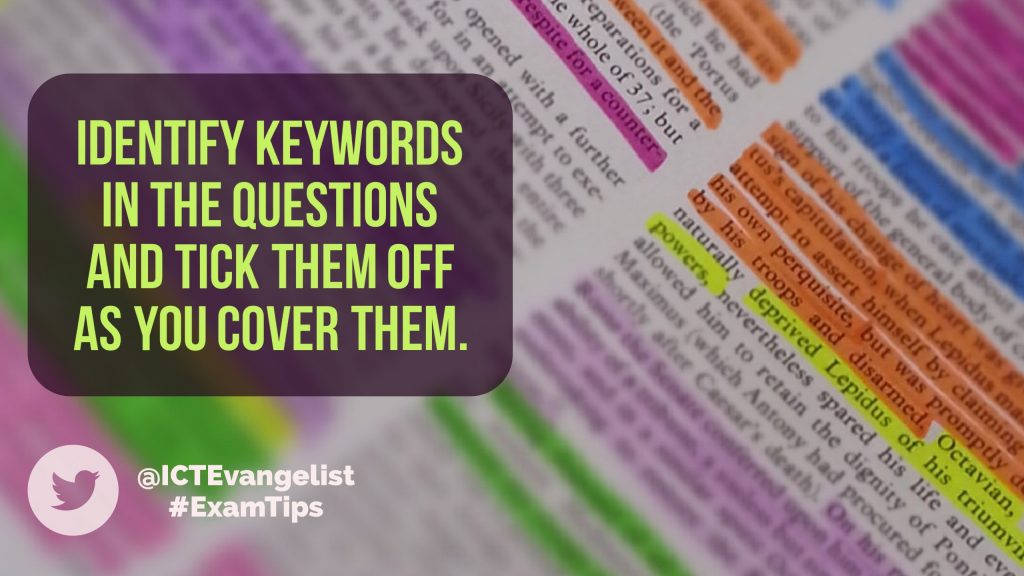
SPAG and Grammar rules posters
The results of making something in Adobe Spark Post mean that because they are so visually powerful, you can use the app for anything where you want to combine images with text.

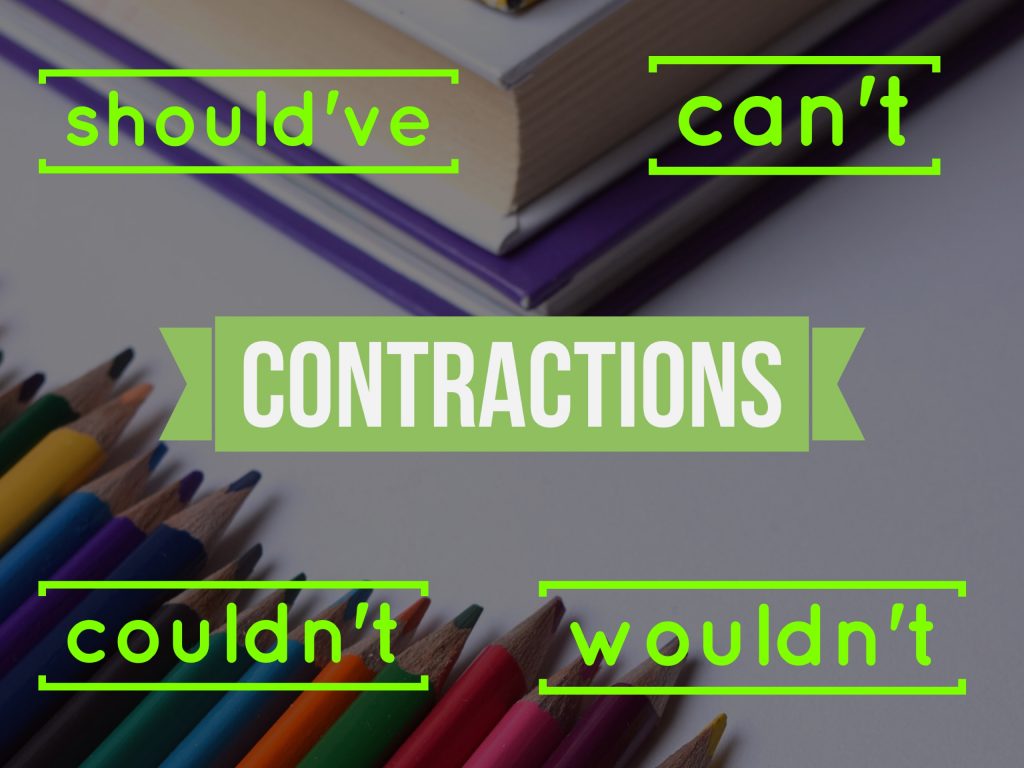
Class reward badges / certificates
The shapes on offer in the app are diverse and so it is a simple process to make reward badges and other awards for the classroom using Adobe Spark Post. An example of this might be the swimming badge you can see below. One of the great features of Adobe Spark Post is that you can re-use designs and duplicate them too so you can make multiple versions of the same image. Therefore, simply make one template as per below and then just change the name for each child when they achieve the badge / award.

And finally…
I hope you’ve found this post useful. If you’ve been using it and have some examples or ideas for use then please drop me a line via the comments below. I’d love to hear from you.













