
Welcome to Day Seven of the 2020 Appvent Calendar!
It is, without doubt, more important than ever to share quality and reliable apps and websites that challenge students and facilitate independent and personalised learning. Today we share yet another tool that has seen a surge in demand during the pandemic. This tool is entirely free and is available internationally and can be accessed on any modern device. Having used this website for many years in the classroom, I am delighted to share the wonderful Inspiring Digital Enterprise Award, or simply iDEA for short. Today’s post has been written by ADE and Global Edtech co-founder, Ronan Mc Nicholl.
What is iDEA?
iDEA is the digital equivalent of the ever-popular Duke of Edinburgh Award. Essentially, it is an online learning platform consisting of a multitude of small self-paced modules. Upon completion of courses, students receive digital badges and certificates. Adopting this micro-credential approach ensures students remain motivated as they are more likely to complete the course due to its shorter duration. Having different courses also helps create individualised learning pathways as different courses can be selected at different times. Whilst I have mixed feelings about gamification, I have noticed that the desire to earn more badges can create a healthy competition between students to learn more and learn faster. That said, I would advise you to repeatedly explain to students that they should focus on completing courses properly and not simply skip through to receive the badge.

What badges are on offer?
Backed by industry the courses have been designed to give young people the skills they need to enter and thrive in an increasingly competitive job market. Partners include Salesforce, Century, Wakelet and Intel.
The courses are broken down into categories, such as Citizen, Worker, Maker and Entrepreneur. Here are some examples for each category:
Citizen: Cybersecurity, Fake News and Social Media
Worker: Digital Research, What is AI?, Data Visualisation and Random Coding
Maker: Making Websites, Virtual Reality, Video Editing and Vlogger
Entrepreneur: Growth Hacking, Blockchain, Money Management and Influencer

Some courses are more interactive and enjoyable for students than others. For example, Data Play consists of a game in which students have to solve a crime by looking for clues in computer directories. This was really popular as it wasn’t entirely text-based and required thinking and problem-solving.
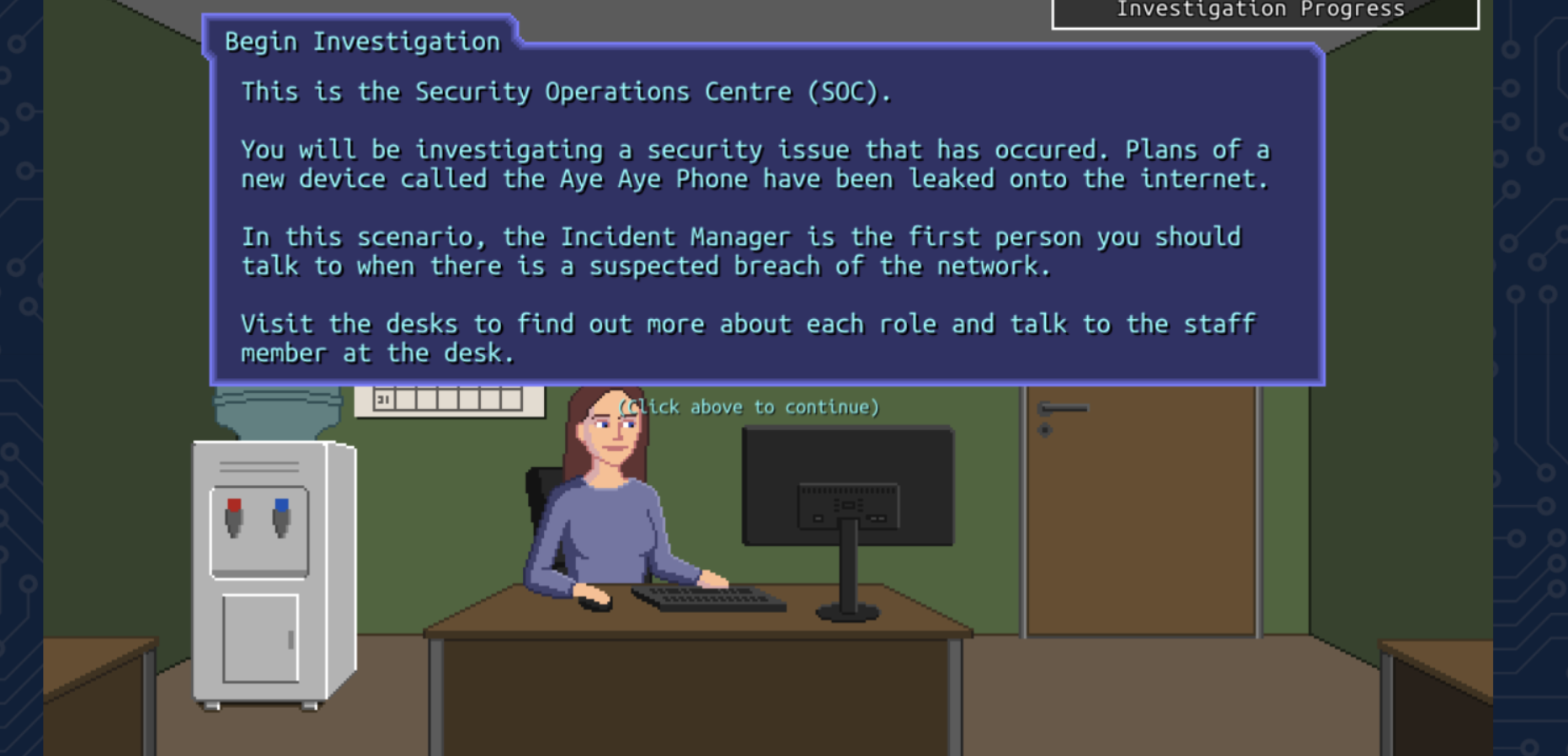
How do students earn badges/ certificates?
When a student completes a module they earn a badge which equates to a certain number of points. If a student earns 250 points they can claim their Bronze award and corresponding certificate. Previously, this certificate would have been sent from Buckingham Palace, however, due to the number of users this wasn’t sustainable and now certificates are generated automatically for downloading and printing locally. Students also need to have scored a minimum of 50 points in each category. To earn the silver badge, students need to complete four categories and Citizen must be completed.

How can I manage all the admin?
This is one of the great features of the platform. I was constantly being asked by students about how many more points were required to achieve a particular certificate. Having access to the data made such questions easy to answer. Of course, having a record of completed courses was also important for monitoring and reporting student progress.
As an organiser, the iDEA platform provides a FREE admin portal through which a spreadsheet can be downloaded to view all the completed modules and certificate eligibility etc. I’m sure you agree that having an overview of how your students are doing is valuable if not essential for so many reasons. To allow this to happen students simply add an organiser code to their profile which is generated when a teacher registers as an organiser.
FREE – WORLDWIDE – ANY DEVICE
A new and different way for people to learn digital skills and showcase their achievement to potential employers. Loreto Grammar School
I highly recommend using iDEA in your setting. Used correctly, it can really help motivate learners to gain real-world skills and credentials. Just remember to tell your students to engage with the content and to not simply click through the multiple-choice questions to win points.
To get started choose the correct option below:
If you are a student or adult interested in developing skills follow this link: https://idea.org.uk/about/learner
If you are a teacher or administrator and you would like to set this up for your institution please follow this page: https://idea.org.uk/about/organiser
If you are reading this and interested in becoming a partner visit this page: https://idea.org.uk/about/partner














