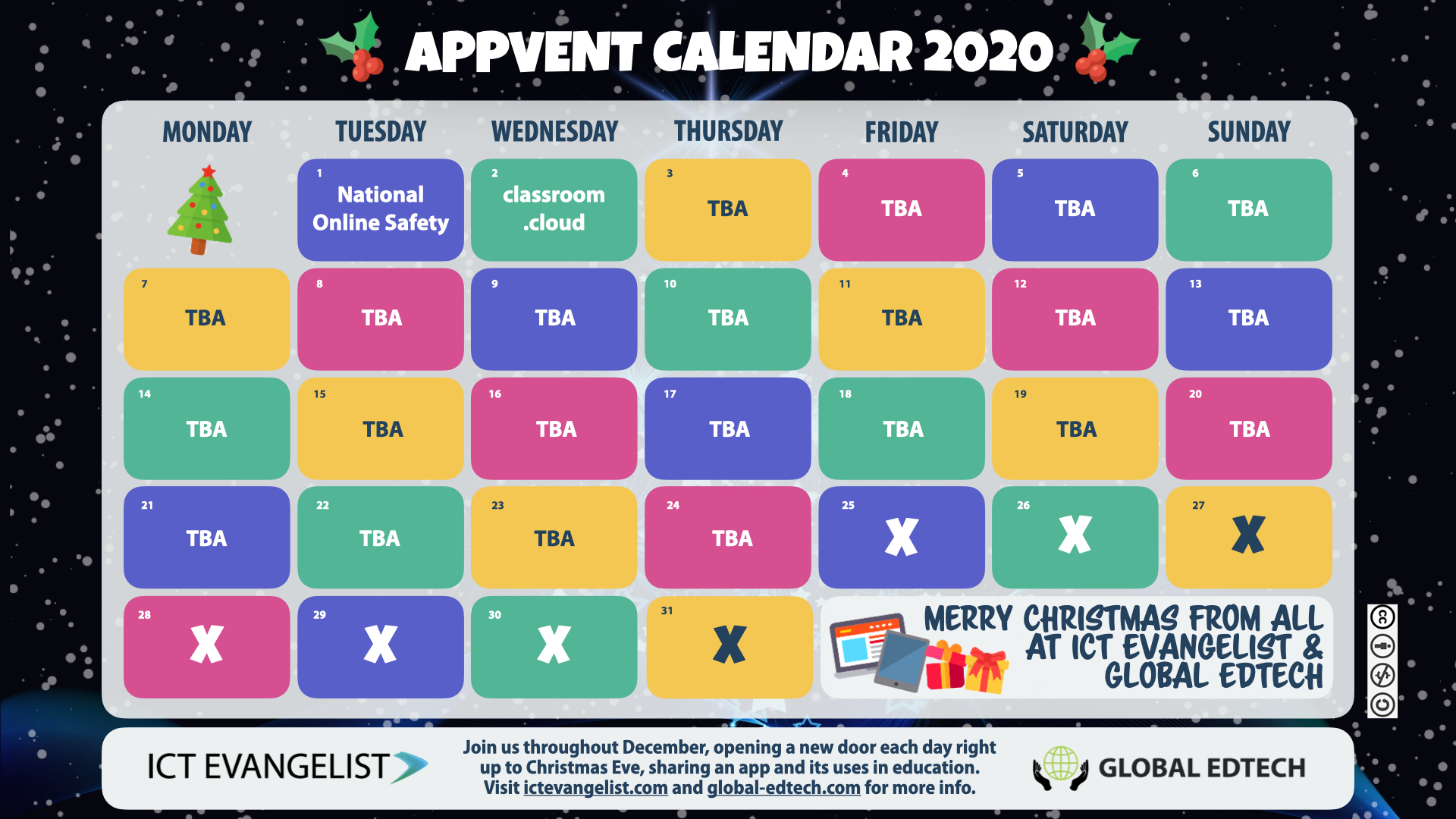Welcome to Day Two of the 2020 Appvent Calendar!
We are so pleased and proud to be bringing you another calendar of amazing tools, apps and services that can help support teaching, learning, productivity and being safe online. With a great start to the event with our first app yesterday, we continue today with another tool that has become so very useful. It supports teachers, students and families and school leaders to ensure learning continues whether students are at home, in class, down the corridor or any mixture of the three and we are big fans.
Developed by the multi-award-winning NetSupport, classroom.cloud is a cloud-based classroom management and teaching platform for schools with so many great features to support learning and teaching, it’s an easy addition to the calendar on this second day of the event.
What is it?
Essentially, classroom.cloud is a cloud-based platform that helps provide for effective classroom management and teaching whether you have every child in the room with you, students are learning remotely or any combination thereof. It’s a great way to provide continuity and consistency of platform for learners and teachers and comes with lots of built-in features that you’ll love.
One of the big issues this year has been knowing not only how to use the many tools available in a teacher’s arsenal of edtech tools but how to use them effectively to best support your learners.
What classroom.cloud does is essentially turn your computer screen into a virtual classroom in its own right. With the ability to easily see every learner’s screen and see and manage what they’re doing in real-time, what they have access to and more, classroom.cloud (if you haven’t been using it) is the ideal tool for teachers to use to support any of their remote or digital learning activities.
One of my favourite features of the app is that you are so easily able to monitor students’ screens in an unobtrusive way.
When I was teaching, having the ability to walk the room and see what students are working on, using the machines and/or tablets in my classroom, I was quickly and easily able to see when students were struggling or making mistakes as they were completing their work.
In a world where now we have to keep ourselves at the front of the classroom or interacting with students via online means, that ability to quickly and easily see what students are working on and deliver interventions in timely ways is difficult, to say the least. This for me, despite all of the other features inside classroom.cloud is probably my favourite feature.
As we know from the work of the EEF, John Hattie and many more, timely feedback is super important to the process of teaching and learning. Any tool we can use that helps us as educators close that feedback loop as quickly as possible, and with classroom.cloud you can do that even before work is submitted as you see students working on screen, is likely to have positive impacts on learner progress, understanding and unpicking and addressing misconceptions as and when they occur, in that moment.
Now more than ever as we have to be able to be responsive to the demands of in-class, hybrid, remote and blended learning, we need tools that enable consistency of approach and continuity of activity – using classroom.cloud means that this a reality for all educators to have access to, wherever they’re teaching from.
What else can it do?
Well, in a world where I like to keep things simple, classroom.cloud allows you to not just see which applications they are using you can see who they’re collaborating with and if working remotely or you can’t easily interact with a learner, it has features that enable swift and timely feedback and support through the easy to use communication tool.
Speaking of communication, using the chat and messaging tool you can also give every learner a really clear voice, use polls to gauge understanding and gain insights into common misconceptions – all great things for you to be able to have access to as a teacher wanting to best support your learners.
We all know how easily students can be easily distracted and so it’s great that classroom.cloud also comes with some great features to simply and effectively control web and application use by students with allowed and restricted lists, thus removing the temptations to look elsewhere. All of these features add up to help focus students’ attention where it is needed most, on the activity at hand. Not only that but to help keep students focused on the right thing at the right time, teachers can effortlessly lock students’ screens, drawing attention directly to them in order to focus on the learning matters at hand.
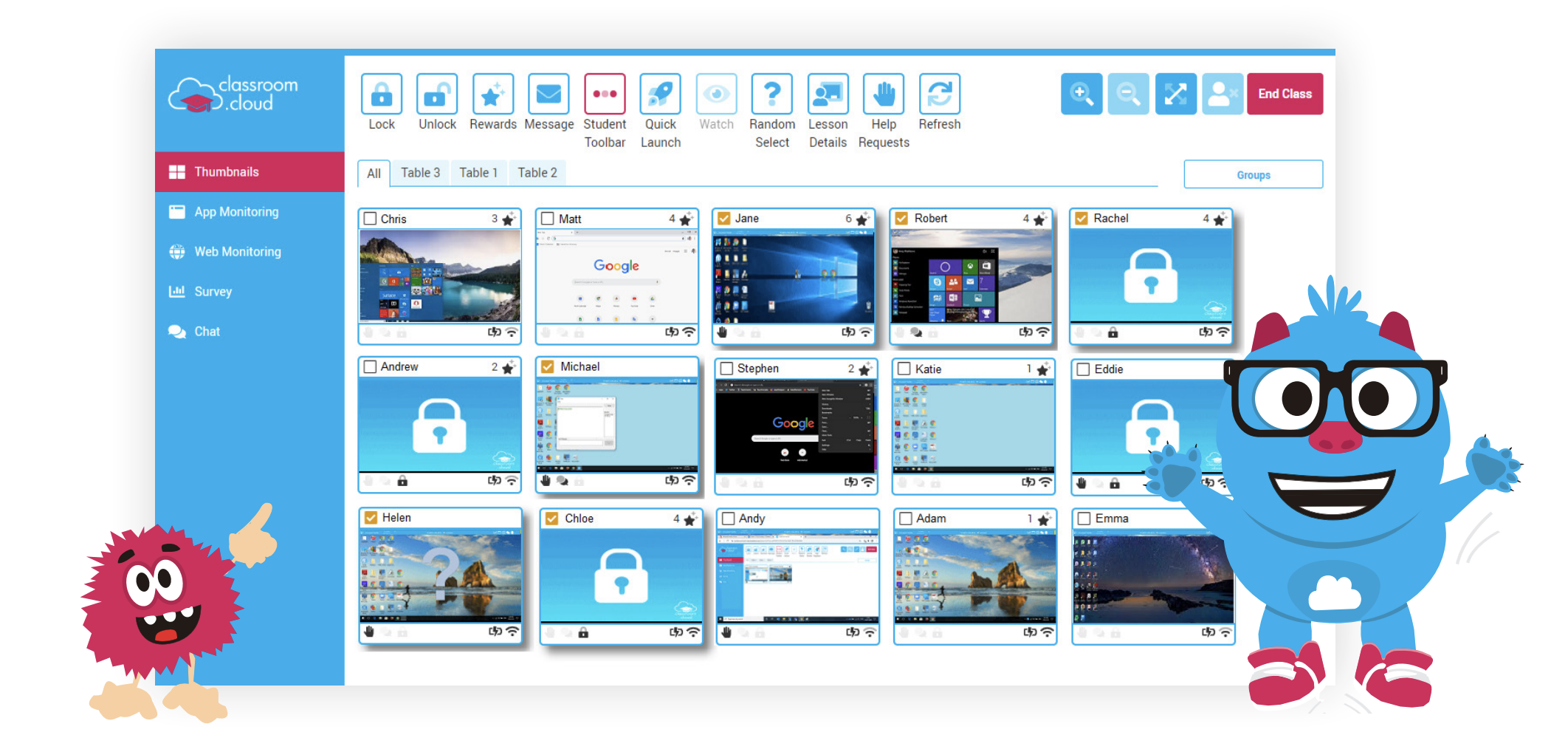
What else?
On the management of technology side, classroom.cloud integrates directly with Google Classroom and Microsoft School Data Sync. This makes it easily deployable, scalable and manageable – something which will be of huge interest to those charged with making sure things run smoothly for educators and students so they can focus on their important responsibilities of teaching and learning.
Based upon a pedigree of delivering award-winning software to education for more than 32 years, classroom.cloud was built with educators in mind and was developed with valuable input from teachers the world over too.
We all know that adage of keeping it simple – well, classroom.cloud does that with aplomb and the end result is a product that it is simple to use with a clear and intuitive user interface which in a Ronseal world, does what it says on the tin. It’s your classroom, in the cloud, allowing you to enjoy the activities you’d normally engage with should every child be in your classroom, regardless of any geographical disparities there may be due to the regrettable situation we find ourselves within the midst of a global pandemic. It gets a big thumbs up from us.
This is a sponsored post