
Welcome to Day Twenty of the 2020 Appvent Calendar!
It’s been no secret that in the current pandemic, technology has not only risen to the occasion by facilitating the adjustment of our normal ways of working. It’s also nudged us into enhanced practices while serving its real purpose of being a utility in the workplace that helps to connect us.
One of the main issues facing education was how to connect. How to connect with the community, both academic and school-based and also with those in our local professional networks and those beyond. From a school perspective, technology has enabled the facilitation of the day to day events in schools such as lessons, meetings, assemblies and clubs. Today’s entry is certainly a popular choice for educators, vloggers and podcasters alike for its versatility and ease of functionality, so on day 20 of the #AppventCalendar; enter StreamYard!
What is StreamYard?
StreamYard is a live streaming studio in your browser and during the pandemic, it became one of, if not the go-to for live online events.
To use StreamYard all you need is a device (preferably with a camera), an internet connection, and you can create live content for your audience and simulcast that broadcast directly to Facebook, LinkedIn, YouTube or even just share the link with the stakeholders in your school. They can tune into your event on any of their devices using a multitude of freely available tools even including those from Microsoft and Google.
I’ve been using StreamYard myself now for the best part of 2020 for a show I co-host with Mark Anderson called #LearnLiveUAE, you can see the show here and our website here.
What I have found so rewarding about the platform has been the ease with which you can use it and also how intuitive it is. With no training, we started our live shows and it’s been seamless in terms of functionality but also with the branding of our show too. You can change the colour scheme, upload GIFs, images and videos as part of your branding, so it’s brilliant for use within schools too as you can match the studio show to the branding of your school for outwards facing events.
Check out this episode from #LearnLiveUAE here: Successfully embedding literacy and oracy into your school.
What are the benefits of StreamYard?
Often the difficulty in hosting a live show is that you cannot see the viewer comments or questions and need a second device to facilitate this. With StreamYard however, you can truly connect with your audience by not just being able to see comments live in a chatbox on the side (see below), you can also see what platform they’re responding on, reply to them on that platform and even share their comments onto the screen to bring them in to make them part of the show.
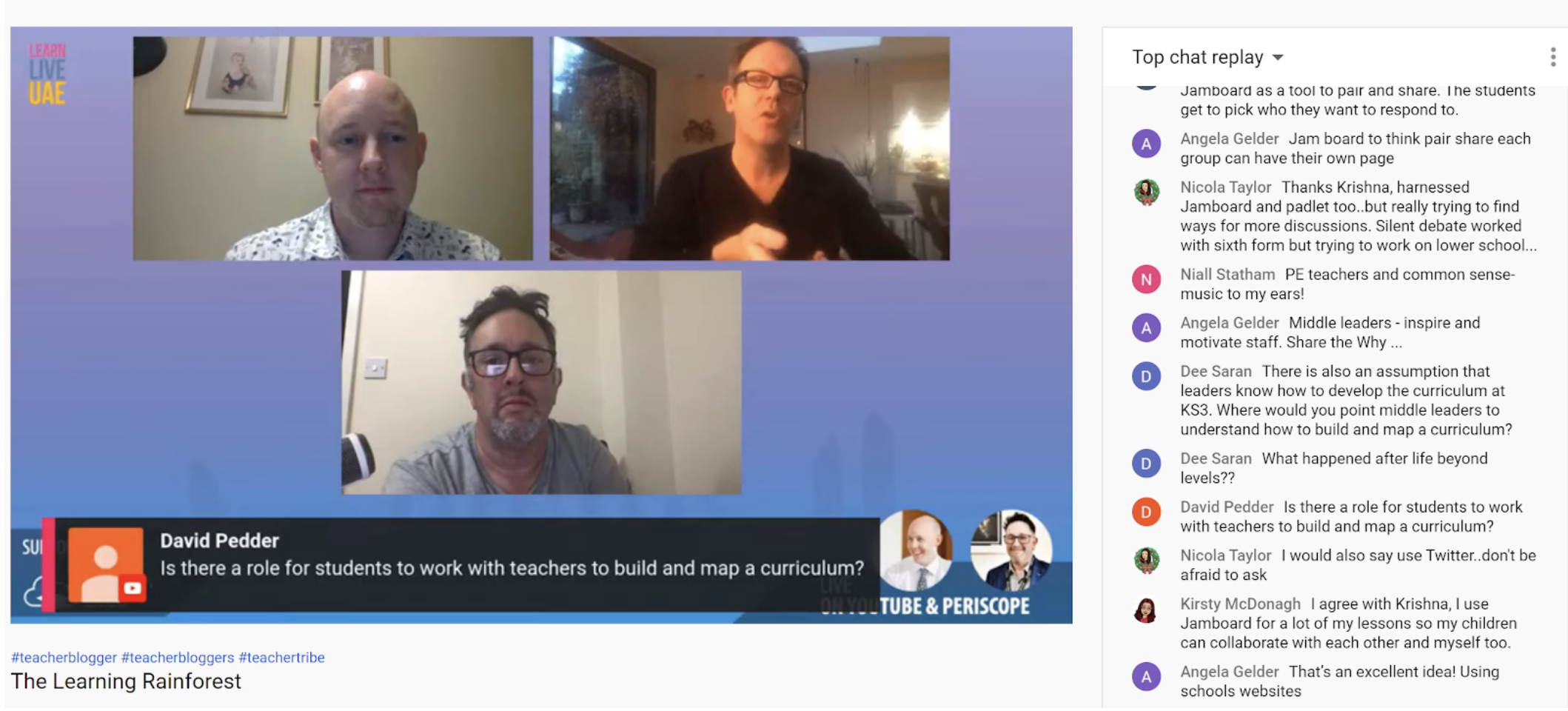
What’s more, it works from all the destinations you’re simulcasting from too so accessing your audience and being in the moment has never been easier. Plus, you can see the live comments within the studio platform before choosing to bring them onto the live show. Another neat feature is the private chat function for all the guests in the green room to check they are ready before bringing them onto the live show.
Are there any limitations?
StreamYard allows for 10 guests in the studio green room while 6 guests can be on the live stream stage at any one time. There’s no need for a password for guests, instead, simply share a link to the green room and this allows them access. You device when they can come onto the stage.
Guests can choose their display name prior to entering the studio along with checking their audio and video channels, see the image below. These are also editable once you are within the green room too just in case you notice a typo or simply wish to change it. The hosts can also not just disable the naming feature so that it doesn’t show so again, but you can change the names of guests too which is handy if they don’t know how to do it.
There are lots of options when running a live show too, along with static or scrolling banners. Once in the studio guests can also share their screens if you or they wanted to share a presentation or image or demonstration.
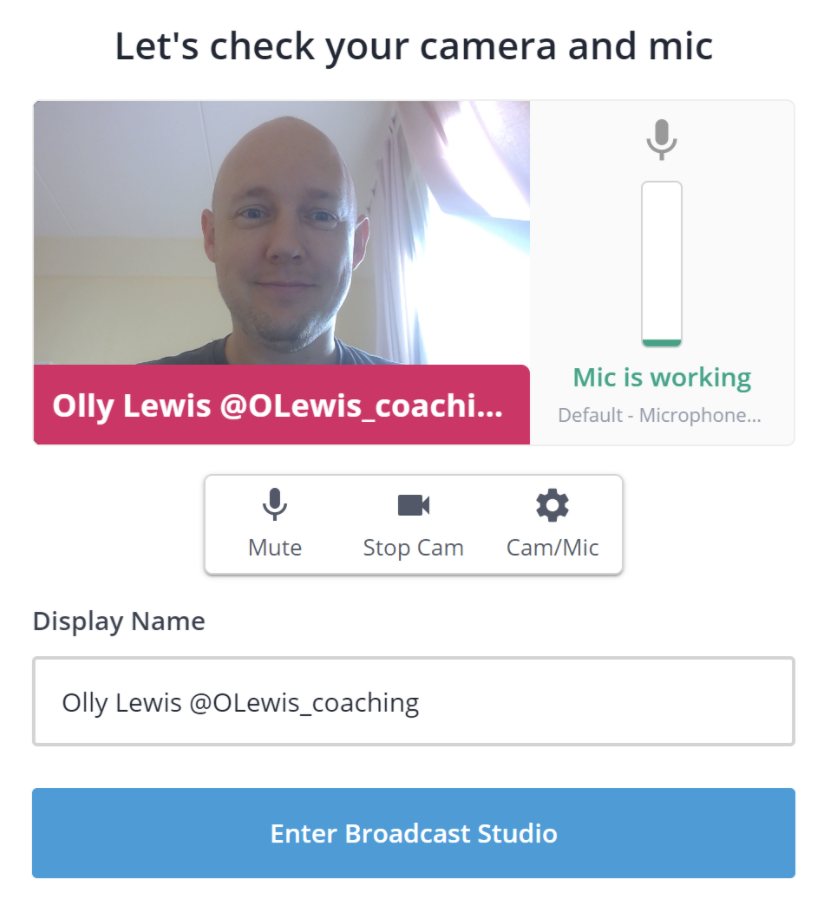
Once you’ve aired a live show you can also download past broadcasts to share them further with your school community, just in case they weren’t able to make the live show. Alternatively, you can upload them to your school website or social media pages.
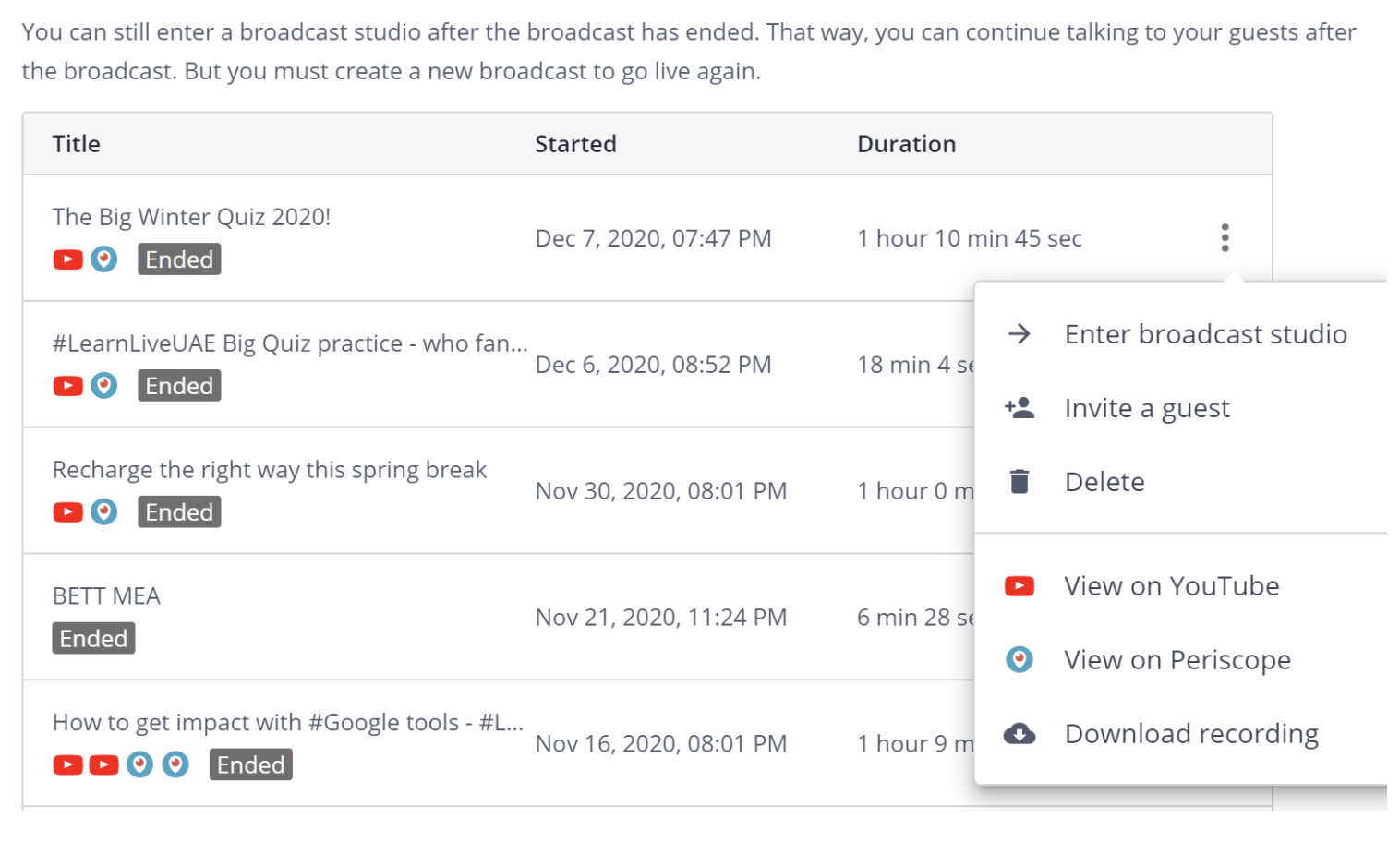
StreamYard at POW
One lovely example of how well StreamYard can be used in schools was that of The Prince of Wales School in Dorchester, England, by headteacher Gary Spracklen and his team. The school used StreamYard for their virtual assemblies, quizzes, award celebrations, the school panto and more to help build excitement, connections and community across their school. Check these two recent examples, they’re brilliant:
Autumn Term Two – #InspiredToLearn Awards https://t.co/xAYLNQJoMN
— Gary Spracklen (@Nelkcarps) December 18, 2020
Whole-School Assembly – Staff Panto 2019 https://t.co/JzthljnVdZ
— Gary Spracklen (@Nelkcarps) December 15, 2020
If you want to find out more you can visit StreamYard’s Twitter page here or their website here.

Today’s entry was written by Global Edtech author, Olly Lewis. Olly is a GESS Award-Winning teacher and leader and works at a school in Abu Dhabi. You can find his blog here.














