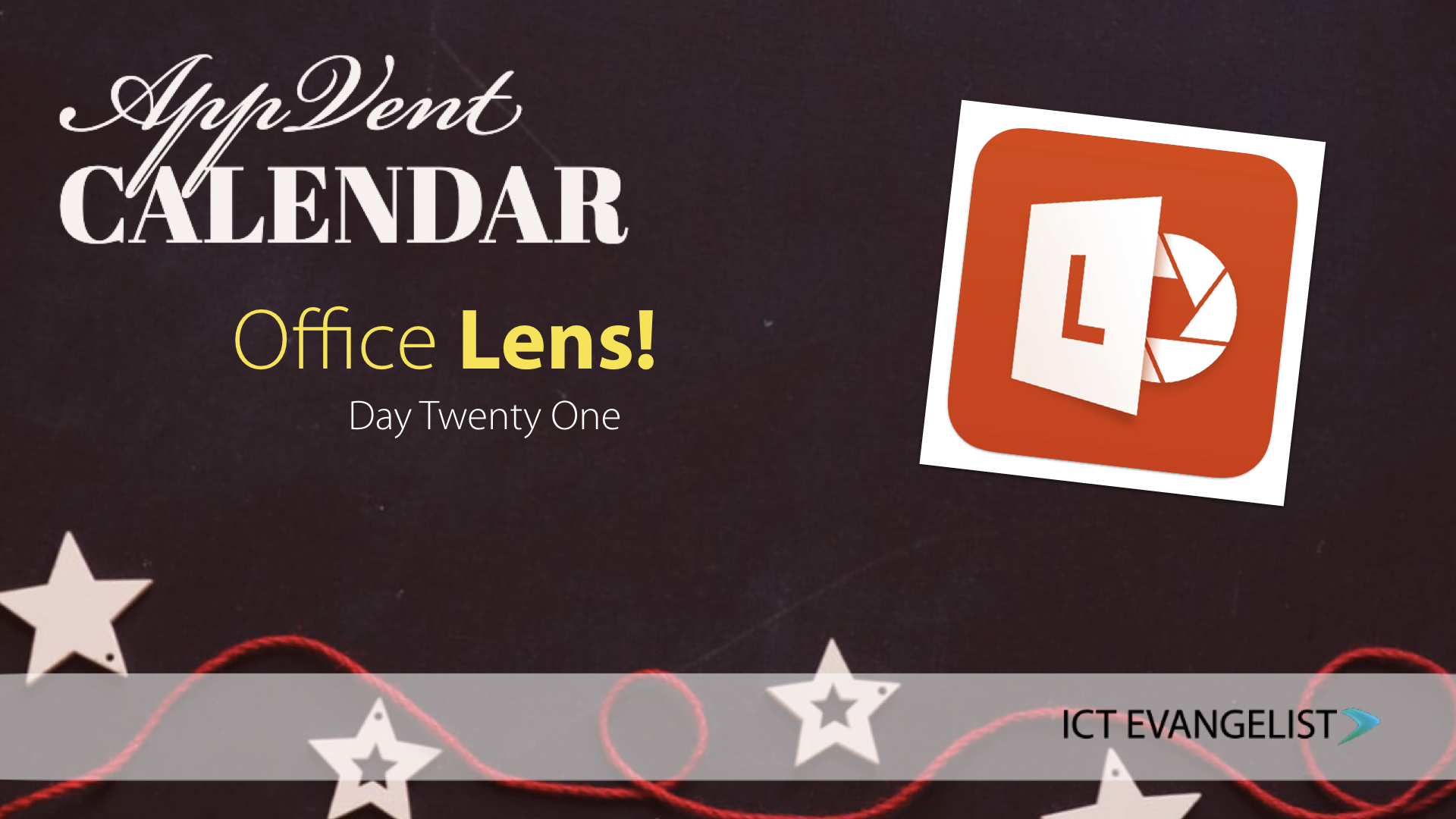
Good morning and welcome to day twenty-one of the AppVent Calendar!
As we move towards the final few days of the calendar, I’ve been finding it beneficial to look back at the great selection of tools available to us as educators to help us with our work as teachers in the classroom.
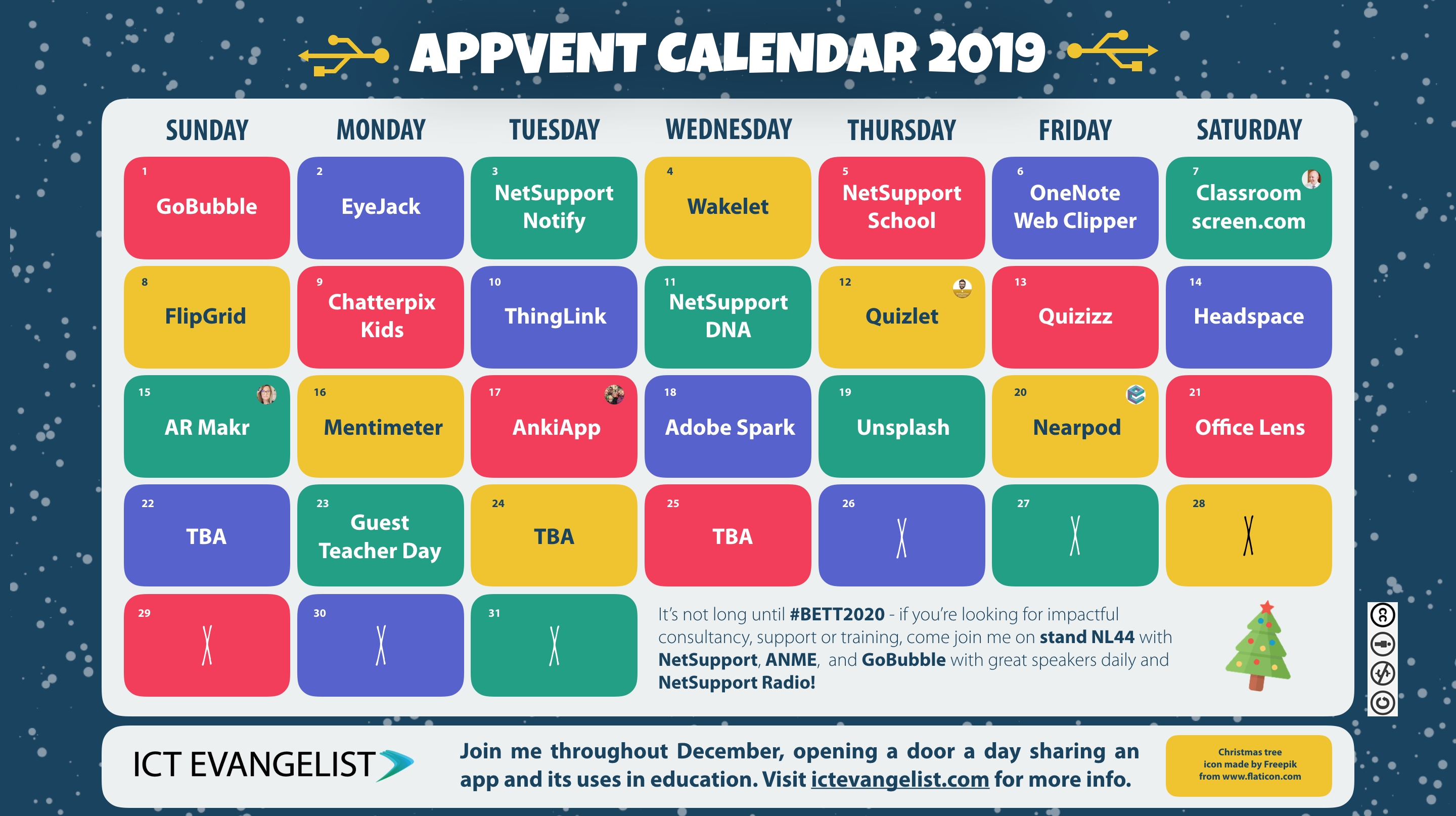
My aim with the calendar this year hasn’t been to bring you 25 brand new apps for you to learn about, use and trial in your classroom; rather I have aimed to try to provide a reckoner of fantastic tools to support and enhance the role of teaching and learning in the classroom and today is no different.
A staple of many teachers around the world to support accessibility and a variety of teaching and learning activities in the classroom is the Onederful, Office Lens from Microsoft.

Integrated directly into OneNote and available as its own standalone app on Windows, Android or iOS, Office Lens is a simple to use app from Microsoft. It uses edge-detection software to help you easily take pictures of whiteboards, pages from student books, pieces of work on paper and cut them down to size to give you a perfect picture, regardless of the angle at which you take the photo.
It has a number of key features:
- It can scan an image or a series of images into one document
- It can read the text from an image via Immersive Reader
- You can save scans into lots of different places, e.g. OneNote or as a multi-page PDF among many other ways and locations
- You can annotate your scans live and share that with your class like you can with a visualiser and then share that with the class too in the same ways.
- It can make the scanned text more legible for those who have issues in reading text, such as those with dyslexia, by changing the font or background colour of pages
- It can be used for peer or class assessment and feedback
From helping you cut down on paper, to helping you easily share documents, exemplars and WAGOLLs from your classroom, Office Lens, for me, is an essential tool for any teachers teaching and learning toolkit.
I’ve written and shared a few times on the blog about Office Lens and you can find those posts by visiting here.
I hope you find these apps useful. I’d also love to hear what you think about them, especially if you’re using them already, and your feedback on the AppVent Calendar either in the comments or on Twitter. I’m looking forward to sharing more with you tomorrow!
If you like the resources I share and my approaches to teaching and learning with (and without) technology, I work with many schools supporting them with consultancy, training, support and more. If you feel like I could help you, drop me a line via my contact page and I’ll be in touch.













