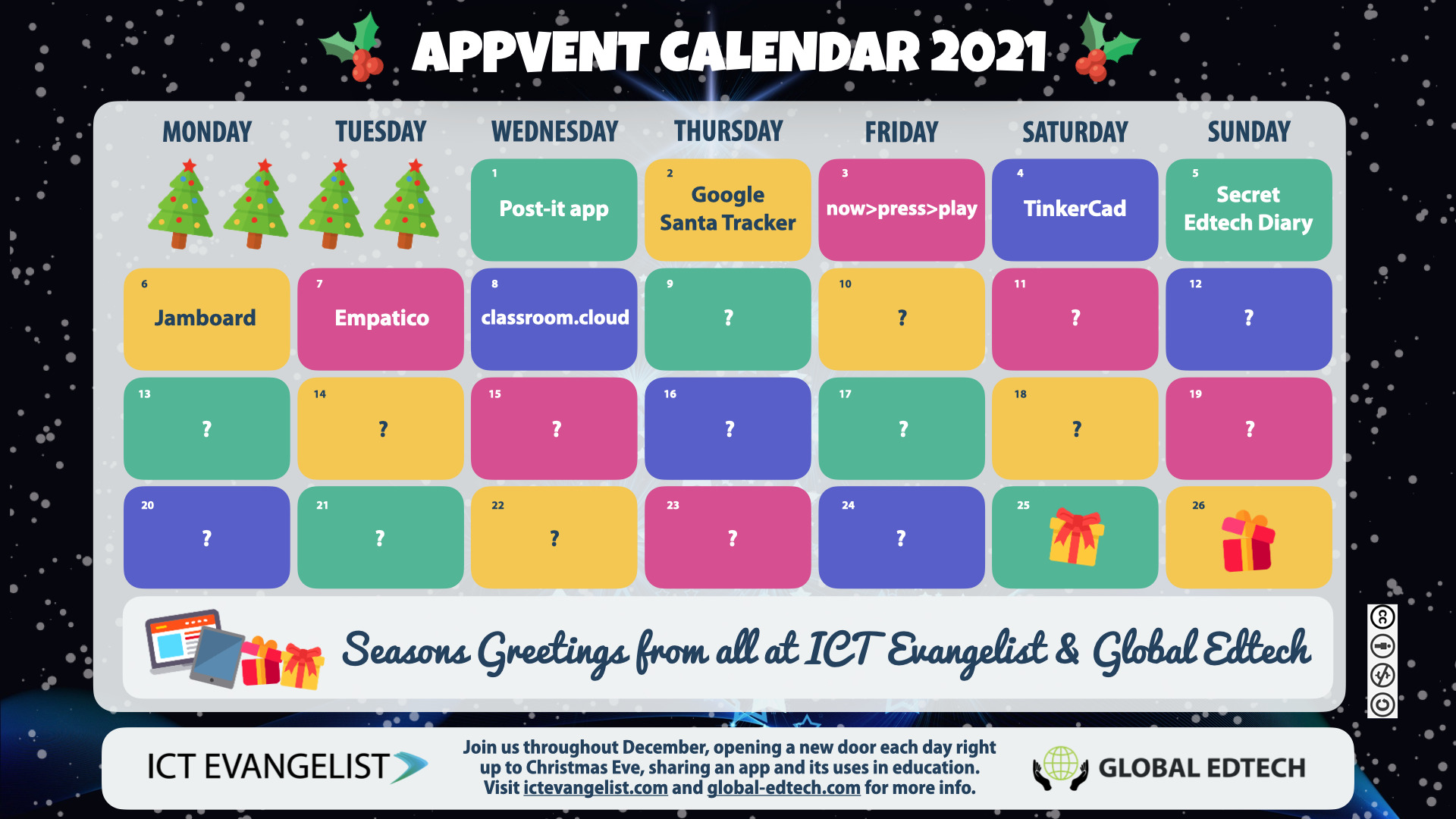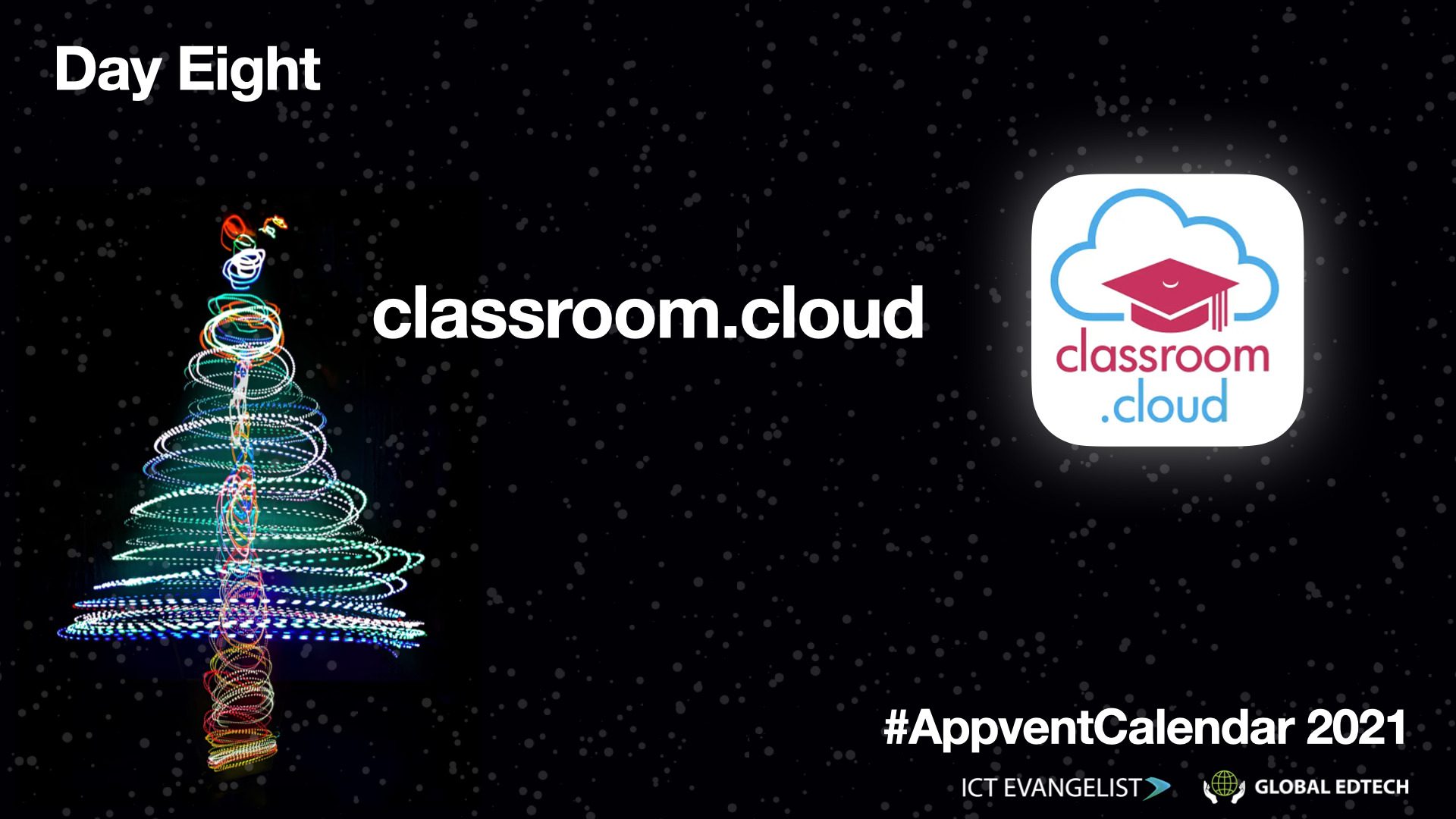
Welcome to Day Eight of the 2021 Appvent Calendar! Today @RonanMcNichol shares classroom.cloud from NetSupport. classroom.cloud provides a versatile set of tools to safely manage your classroom
What is classroom.cloud?
classroom.cloud provides a collection of tools to help students learn in a safe and productive way when using devices. Developed by NetSupport the tools have been created to help teachers easily manage blended learning.
The video below provides a great overview of the main features of the software:
What is classroom.cloud’s top feature?
I would probably start with online safety and safeguarding. A huge effort has been made to ensure that the platform keeps pupils safe whether they are online, at home or a mixture of both. This is achieved using an online safety toolkit that offers the following:
Keyword monitoring
The platform automatically tracks what students type looking out for and flagging certain keywords. Over 14,000 words occupy the database, including terms related to self-harm, racism and bullying.
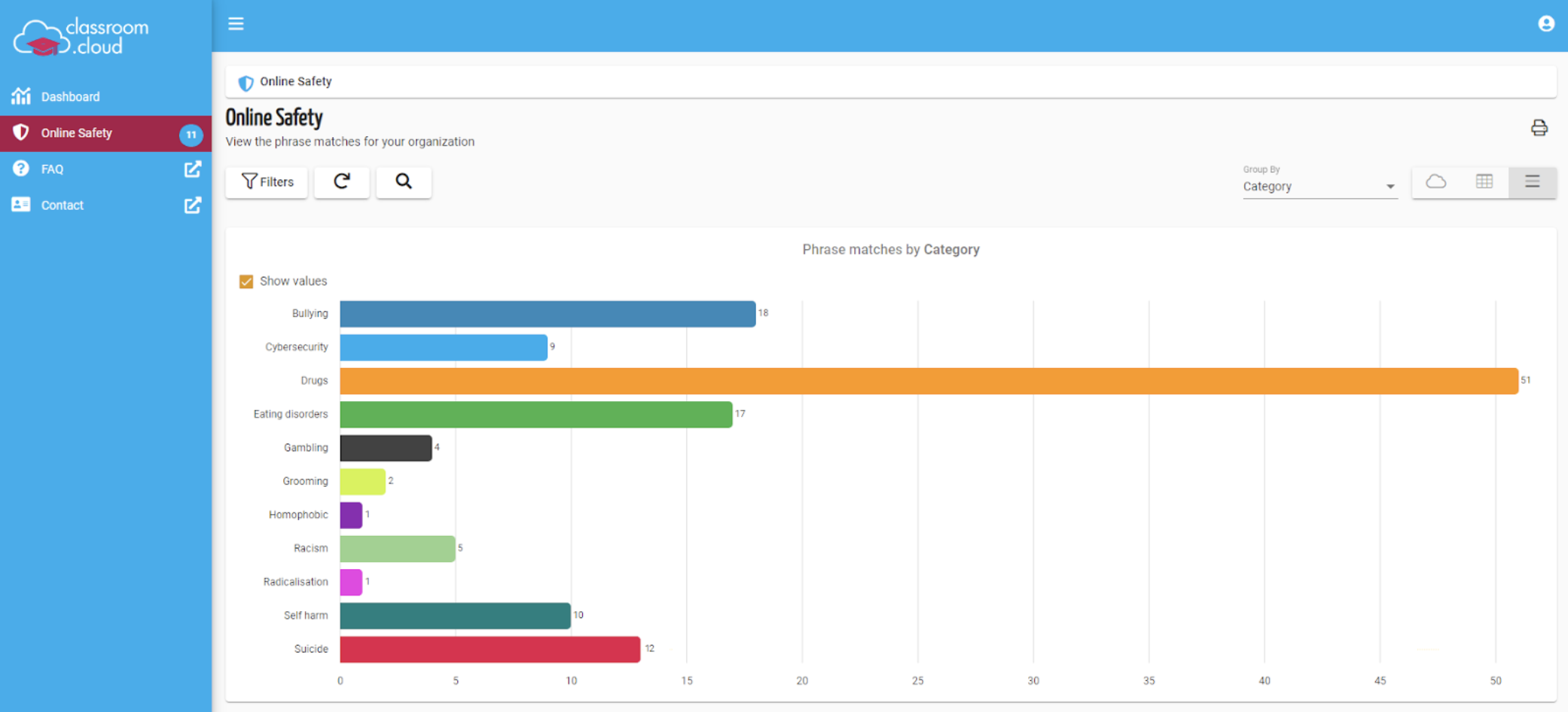
Language packs
The inclusion of language packs helps to ensure that these keywords are picked up in multiple languages.
Monitoring trends
When keywords are typed an event is generated. Teachers and schools can monitor event trends by generating word clouds or through charts.

This is extremely helpful for everyone involved in online safety within a school as it helps identify if a particular student is at risk or if there are multiple students engaged in risky behaviour.
Contextual intelligence-based Risk Index
This basically means that the software will attempt to help teachers determine how serious a particular event is. Various factors are taken into consideration including what the student is currently browsing, the student’s previous behaviour and any triggered keyword events. The time of day and device type are also captured. This helps reduce the volume of false positives which can of course be a real drain on teacher time.
The video below provides a full overview of the online safety tools described above:
What other features should I be aware of?
The main toolbar provides a comprehensive set of tools to help students remain focused and productive during lessons. These include the ability to view the screens of students, lock workstations, share screens, load websites on student devices and limit students to a set of allowed websites.
However, it is the inclusion of rewards within the toolbar that most impressed me. By being able to easily distribute digital awards during lessons, teachers can reinforce positive behaviour and promote good digital habits. These communication tools also help ensure timely feedback is provided to students as not only can teachers monitor student work in real-time, they can also send messages to engage with students one on one. This closes the feedback loop.
Assessment is another key feature of classroom.cloud as surveys are easy to set up and can be used to help teachers quickly test for understanding during lessons. Students can also be selected at random which can be a useful tool in the right hands.
The integration of the platform with several leading third parties is the final standout feature that I will discuss. IT Managers need platforms that are easy to set up and scale and which can integrate with existing databases and systems. Classroom.cloud has worked hard to ensure this is possible through integrations with Google Classroom, ClassLink and Microsoft School Data Sync.
Can I access a free trial?
Yes, you can sign up for a free trial which is a great way to try out the software before committing to a purchase. You simply need to fill in a short form to create an account. Joining an online demo is another way of getting started in a non-comital way. Again, everything you need to know is on the website.
How much does it cost?
The pricing page on the website provides a full and transparent breakdown of the costs: https://classroom.cloud/pricing/
Prices are organised per device per year with the online safety toolkit available as an additional bolt-on service.
Where can I find out more?
Everything is on the website! Just head over to https://classroom.cloud/
You can also find a range of quotes from existing customers, as well as a downloadable report compiled by Education Alliance Finland. This report describes in detail how classroom.cloud represents high educational quality with a pedagogical quality rating of 94%! It also goes on to explain how classroom.cloud promotes efficient learning. You can find more about their report by checking out this page.