One of my lessons this week required students to break down and get their heads around the summative project brief for their coursework. Historically I have found that despite completing a variety of activities to get students to engage in reading the instructions and breaking down what is required of each task, students still struggle to turn instruction in to action. I’ve wanted to include SOLO taxonomy in to my lessons for some time now – following the excellent blogs of Lisa Jane Ashes: http://lisajaneashes.edublogs.org @lisajanesashes, Darren Mead: http://pedagogicalpurposes.blogspot.co.uk/ @DKMead, Tait Coles: http://taitcoles.wordpress.com @totallywired77 I thought this activity a perfect opportunity to trial it.
I also wanted to include the thinking behind Sugata Mitra’s work by asking students to work on iPads in small groups rather than the usual 1:1 – to bring their unistructural knowledge together to inform and develop learning to multistructural and consequently in to the relational phase so the students could relate all the ideas together to inform how they would progress on their collective tasks. There wasn’t any prestructural phase here (I hope!) because students have worked on a practice brief prior to the ‘real deal’ with the actual coursework brief. This was the plan.
- Students enter the room, having been given a number 1 to 6. log on to the brief.
- Students in their groups 1 – 6 examine a different aspect of the brief (unistructural)
- Students then get together and join their ideas together (multistructural)
- Write up ideas on whatever app they choose as a group on their iPad
- Order ideas in to coherent order for completion making note of any specialist requirements and software that might be used to complete the task and a rough idea of how long that might take them to complete, plus any new learning of software skills they might need to undertake to complete the task (relational)
- In subsequent lessons, students would move forward to the extended abstract phase and be able to apply their previous learning and understanding to take on board the ideas from others to be able to work on the other sections (more on this below)
Outcomes:
Students were able to present in various ways at the end of the lesson. As students had used their own choices in relation to the apps, the outcomes differed in terms of visual representation, but pleasingly, all groups were able to reflect back the learning I wanted. They had broken down the tasks from their different groups, all students were involved, all students presented their findings at the end and took it in turns to explain (sometimes with me asking further questions: “So what would that look like?”, “How would you do that?”, “How long would it take?”, “What would software would you use?”
What I saw was that students had gathered their unistructural knowledge, worked collaboratively to compile that to multistructural and worked together to make a presentation to the rest of the class which was relational. Win?!
Hopefully, you will agree with me, as this was my first outing with SOLO that I was able to follow the SOLO taxonomy of:
Now I know extended abstract isn’t here but, I felt we could see this later. Given it was a 50 minute lesson on a Friday afternoon I was very pleased with what they had managed to achieve. Next lesson, students will commence the various aspects of the project that they examined in this one. As they progress & complete those sections, they will obviously move on to the other aspects of the course. What I hope to see here is students move to the extended abstract phase here whereby students will apply their learning through my plan to buddy up members from different groups to act as supports for each other in their ‘expert’ areas. Supported by me, more as facilitator than font of knowledge, with students being able to access screencasts I’ve made to support with software skills rather than me showing them the same micro skills over and over again too. This here is really exciting for me as if I can see students actually realising themselves that they need new software skills and can then source that themselves too from the screencasts I’ve made – I feel real extended abstract learning would be taking place. Taking shallow to really deep which I hope will in turn make the students more efficient, better users of their limited coursework time and consequently more successful in their outcomes as they will have a deeper and better understanding of the requirements of the brief. Where their learning goes from being quantitative to qualitative and beyond.
I relish feedback on this. It may be you have ideas as to how I could have moved to extended abstract within this lesson/context. As mentioned above, the historical problem of resilience of learners to go back to the brief and check requirements for themselves has been problematic so I would love to hone this lesson even further.
Personal thanks to Tait Coles too for his help with this work (details above).
Apps used by students in the lesson:
- Penultimate
- Explain Everything
- Educreations
- Keynote
- Morfobooth (they used my face to pretend to be me explaining something)
- Skitch
- Comic Life
- Camera
- Camera Roll / Photos
- Safari


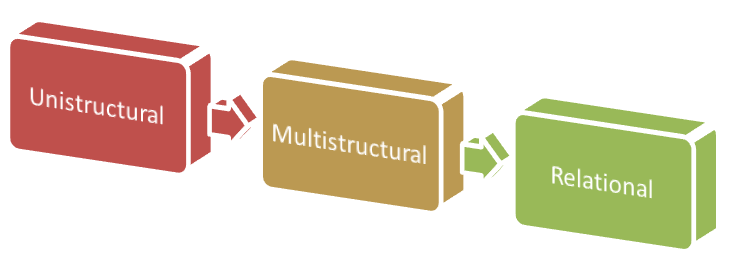














Excellent job Mark! Much better than my first, fumbling attempts to use SOLO effectively. Just a shame you have to have my ugly mug up there!
Thanks for this as it chimes with something I am working on in Primary developing greater independence and interdependence in writing. I just need to make it work now!