
I’ve been working today with a colleague who has responsibility for the Senior Academy at my school and we’ve been talking about how we could better communicate with the parents in our community. We currently have a text messaging service but we discussed different avenues.
- Parentmail
- School website
- and more…..
The discussion then moved on to WordPress however and we talked about how it could be used. This is post is an example of how a post can be used to send a message.
Not only will this post once complete have the content we require, albeit just a discussion of our meeting, the message is still served within here. Tie that with the social media automacity that happens via Jetpack and IFTTT. Jetpack gives you the options below which you can configure to push as soon as your post is posted. With IFTTT the opportunities for getting the message out are almost endless.
So, the message here is clear. With a school having a Twitter account, a Facebook page, so forth and so on – use of social media via your blog or site can mean that you can easily ‘get the message out’. Could that save some money? Maybe – it’s not like schools have lots of it!
Do you have any other free methods for communicating with your communities? I’d love to hear about them!
Let me know in the comments?
Photo Credit: StephenMitchell via Compfight cc

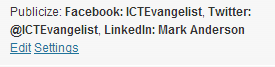














I introduced automatic posting of all news items to Facebook & Twitter in 2010 and it’s been an enormous success. We also heavily promote signing up for free SMS updates via the Free Follow system on Twitter – you don’t get any firm data on who’s signed up but it’s free and by word of mouth there are lots of takers. We update on school lunches each day via FB, T & SMS which is also popular. Parents/friends can also sub scribe to daily email updates of new posts and I’ve started updating Google+, Tumblr & Path now that JetPack allows, and Instagram photos automatically create posts on the site (& thus posts everywhere else!) using IFTTT – anything to channel parental views of website content and to increase home-school communication. Our Feedback page uses an embedded Padlet and I run regular polls as a widget on the site which give us parental views on various issues. We have developed a high usage of free social networks to the extent that in Dec 2010 on a snow day the phone ran off the hook, in Feb 2013 we had just three calls all morning. We use these free methods all the the me & parents rely on them now. They’re invaluable.
I think that finding new and varied ways of communicating with parents/carers is a great idea. The only thing I seeme to come up against with colleagues is what parents/carers may comment in return unless it’s set up so they can’t?!?
Most of my families are too busy to engage in phone calls so a quick intrusive message via any Twitter, Facebook or other social media sounds brilliant. WordPress is another great platform and certainly worth a try. I look forward to seeing how you get on with it.
In 3 years of at least daily posting to Twitter, Facebook etc. via our website I have only once ever felt uncomfortable about a parental response and that was because I made the error of responding online to a ‘difficult’ question (ie something other than “When does this start?”, “How much is this?” etc.) From that point on, I have responded to any questions regarding ‘why’ we have or haven’t done something, or of a possibly awkward nature, with “Please direct any questions on this to the school office/Head etc.” and that’s been it. Although to be honest, you can count the number of those occasions on one hand. Our use of social media has been overwhelmingly positive, and fully appreciated by our parents.
Thanks for responding Karl. Appreciate it.
Mark
We have tried many varied ways for communicating with parents, and in the end, what you actually need is a number of ways.
For information stuff, Websites, blogs, social media are all fine.
If you really want to make sure your parents receive it though, nothing beats email.
There is a reason everyone wants you to sign up with an email these days.
Absolutely agree Phillip. It’s about using all of the methods parents ‘could’ use and then making it easy for you too – IFTTT is invaluable in helping with this.
I used a blog to communicate with the parents in my Primary class. I used Blogger, for ease, and had the feed as my class homepage on the VLE. Initially used as the weekly news letter, it quickly expanded to showcase work, pictures and videos from lessons and set homework. I found it great for sharing artwork.
I used Feedblitz (not free but cheap for a small class) to automatically fire off each post as an email. I dont know if IFTT can do that for free now.
The first year was really successful and all my parents signed up for the email. The second year, for various reasons, I was unable to get every parent to sign up, so still had to produce paper copies of messages. This was a real pain compared to the previous year, and it would have been simpler to go back to paper.
What do you do if you have parents who are not as digitally literate as you would like or even don’t go online.
I would recommend a blog page to my primary colleagues, and would suggest Blogger is easy to start with for the less technically minded.
Some great work there Jason. IFTTT can do that for you if you set it up, yes! Email is definitely helpful and gets the message out there. Re: digital literacy of parents – have you thought of organising some digital parenting evenings to help? >>> http://educationevangelist.com/digital-parenting-2/6939/