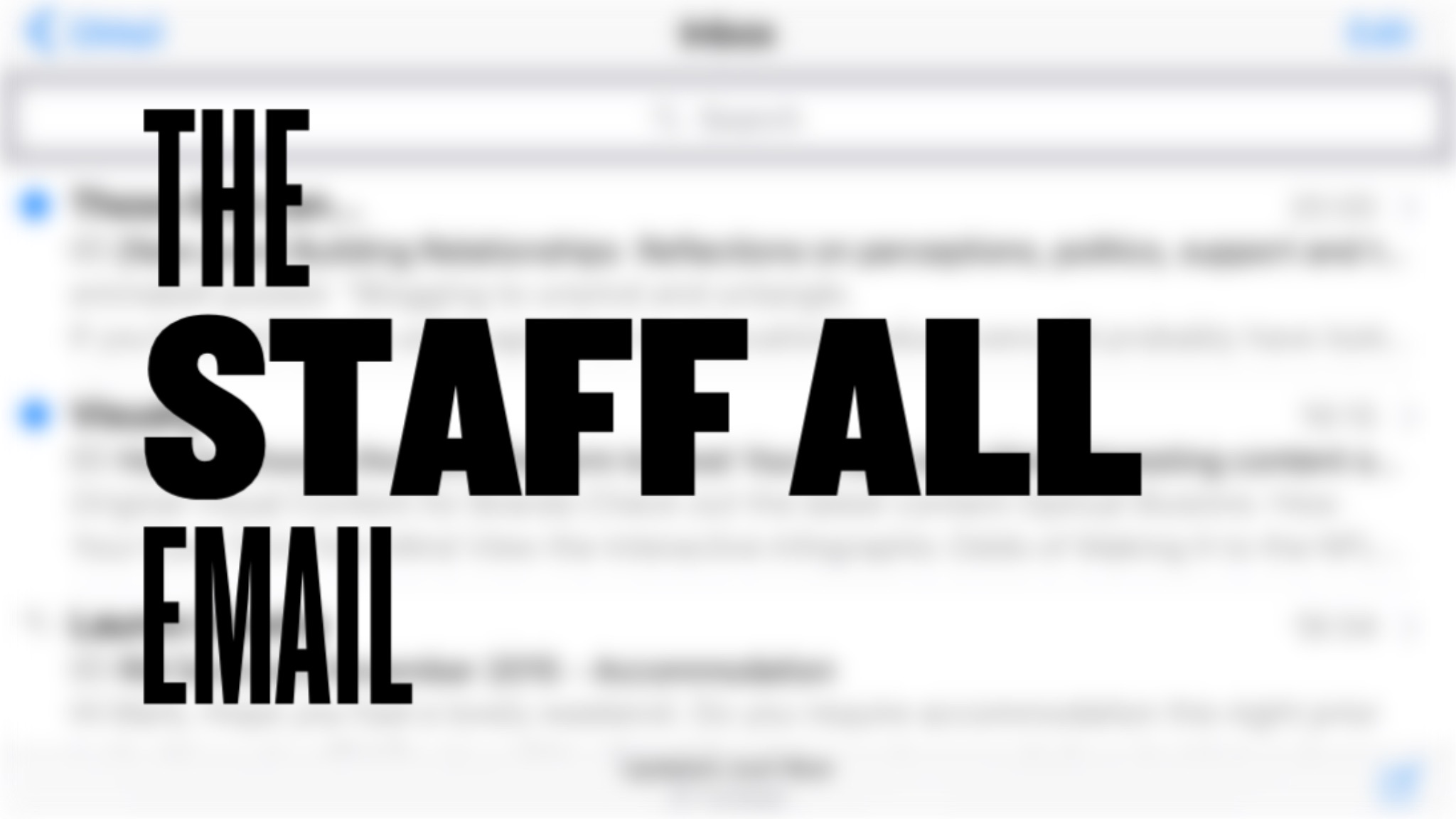
On what occasion do you actually need to send an email to every member of your staff body? For me, there is nothing worse than being asked, “Haven’t you checked your emails yet today?” The fear of foreboding from what might be waiting there for you that the person who asked you can’t be bothered to say to your face. Familiar? I hate it.
The ability to use email in an organisation to quickly and effectively send messages is something that has really improved communication in schools over the years. I remember in my first job, we didn’t have email. Yes, I really am that old. Students on reception duty would take round messages. The world didn’t come to an end. We were able to make phone calls home and react as an organisation pretty easily.
Between then and now however, email in schools has become an integral tool in our kit. We use it an awful lot, to the point where some newly qualified teachers could be forgiven for thinking that having email is a prerequisite to having a successful day in the ‘office’. If you were to stop and think about how often you currently use email, you might be surprised at how many times it features in your day: emailing colleagues, messages to parents, communicating with the school admin team, even communicating with students and pupils.
Email systems used to cost schools thousands, requiring the purchase of servers and licenses for things like Microsoft’s Exchange Server. Now, you can kit out your whole school with Office 365 and Google Apps for Education, which come bundled with fantastic email services, for nothing.
So, with that in mind, I go back to my original question: on what occasion do you actually need to send an email to every member of your staff body?
Staff all emails are the bane of many a teacher’s life, for the most part. A decade ago I used to hear excuses for sending these emails such as, “I haven’t been trained how to set up a group”, or “I haven’t been shown how to send an email to multiple people.” I used to think that was a pretty tardy excuse even then. Even after being shown how to tailor their email audience, teachers would still revert to sending an email to 90 people that actually only needed to go to 5. That excuse simply doesn’t wash now. Even in Primary schools where you’re likely to only need to send emails to a handful of people, teachers, and in most cases, senior leaders, send staff all emails when in fact, they only need to go to a few people. Why, when they are already having time saved by the very nature of the communication system, would they then not take the time to think about who they need to address?! It baffles me!
Add on to that some of the content that goes into these emails and the picture becomes even more disheartening.
There is no substitute for praise being given on a face to face basis. I know of a number of schools that have moved to having ‘no email’ days and do you know what? The world hasn’t actually ended. Things that need to happen, still happen. Important messages that need to get around, get around and… guess what?? People actually talk more! They develop bonds with their colleagues more quickly, effectively and efficiently. Also, as the messages are delivered, more often in person, any follow up conversation actually happens there and then. That’s right. Teachers actually end up being more efficient than they would have been otherwise. I did recommend in this post from 2013 that colleagues write up the content of a corridor conversation in the form of an email, just to help with remembering agreed points from a conversation (and I still do recommend this), but this is still considerably more efficient than having emails go backwards and forwards.
Praise in public, admonish in private, is a commonly used leadership phrase. I agree with that fully. I would add to that, delegate face to face. Don’t just dish out jobs as a leader via email. If you want people on board with you, ask them. If it is something worth doing and you cannot do it yourself, then ask properly.
It would seem there is a common theme among these all staff emails: it’s a selfish act that mostly saves the sender time. I ask you… if you’re guilty of this, to think about what your persistent action in this regard has on people’s opinions of you in your organisation? Does it foster support? Does it develop respect? Are you so wrapped up in your own self-importance that you can’t be bothered to use email correctly?
They have fast become a tool for quick delivery of the things that are not valued enough to take a walk or that should be delivered in a meeting first. Whether positive or negative, the end result is the same if sent to ‘all’. Things like non-negotiables should not be dished out in an email. Genuine praise should initially be spontaneous. Sadly these things would often benefit from a walk.
Other examples include phrases such as:
‘Sort out your displays’ or ‘Tidy up your classrooms’ – could this not be passed directly to individuals in a quiet moment in a learning walk?
‘Reports are still outstanding from x, y and c. Complete them asap’ – why admonish in this public way? Name and shame? Really?! Why send it to everyone?
‘Classrooms are looking great’ or ‘Books looking good’ – why not say that in the classroom in front of students as well as the staff member and make everyone feel proud?
‘Thank you for hard work’ – errrr praise in public?
‘Just a reminder that….’ may be one email too many for some teachers who are already working as hard as they can to get through a list that is longer than their corridor. All you have done is compounded their frustration and devalued their time and often shown proper regard for them, that is of course if the email was intended for them!
The cumulative waste of time spent with colleagues reading an email not intended for them can be huge. Many people are aware of the principle of cumulative marginal gains. Well in this case it’s cumulative marginal losses. The act of an individual to refuse to carefully select the intended recipients may take them a little longer. However the effect of the loss of time for the multiple recipients who will need to look at, process and delete those emails, over time, will far outweigh the few seconds lost pointing the email in the right direction. The even bigger impact is that this can have a much greater and detrimental effect on how they see you.
Don’t get me wrong. Using email to follow up and reinforce a message to help colleagues remember what the expectations were is great and really helpful. Having an SLT meeting and sending out messages to staff dictating what needs to happen isn’t really important.
I’ll always remember a question I received in interview when I was applying for a leadership job. The question asked, “What is the difference between consulting, negotiating and deciding?” with the follow up of, “How do you make sure that all parties in the school are aware of these differences?” These are key aspects to the role of leadership and demonstrate the importance of transparency in leadership. At the end of the day, as a colleague, we know that we do have to do what our leadership teams ask of us. Being involved in that conversation however is really important, even if time is a factor.
Using the Staff All email option to deliver messages relating to directed time, pay and conditions, non-negotiables (and ok, maybe not had the chance to negotiate due to the nature of non-negotiables) really should be front loaded using non-electronic means.
For me, it’s a culture thing. An ethos thing. If you want an organisation where staff feel valued and part of its community; where values are important; where people’s opinions, thoughts and experiences matter; shouldn’t we be aiming to model that and involve them in that personally rather than filling up their inboxes with orders?
Emails need to be stored somewhere. For the one email you send – particularly if you’ve been lazy and sent over a non-optimized image or other attachment – each of those emails you send will need to be stored somewhere, more often than not on your local server. Let’s look how that pans out. If you send a 1kb email to 80 staff, that will take up 80kb of space. If you send a 4mb attachment, that would be a 4mb email requiring 320mb of space. Over time, these emails take up massive amounts of space that simply shouldn’t have to be used.
Taking students out of the equation and emails you may receive from parents and other spam you might have generated by giving BETT your email address when you attend each year, how many emails do you receive per day? How much time does that take to go through, process, so forth and so on?
There is the idea of inbox zero which is a strict method of email management which requires you to keep your inbox at pretty much zero emails at all times. Merlin Mann, a productivity expert who came up with this system says that zero doesn’t actually apply to the number of emails in your inbox; it is “the amount of time an employee’s brain is in his inbox.” What he means by this is that by keeping the emails in the inbox, your brain spends time then thinking about these. His point is that your time and attention span is finite, i.e. it is not limitless. And when you confuse your inbox with things you have to do, then your productivity suffers.
Mann says there are five possible outcomes of your interaction with a message:
- Delete – delete it
- Delegate – pass it on
- Respond – reply to it there and then
- Defer – add it to a to-do list to respond to
- Do – do it
He has a number of hints for email management. He says things such as:
- Don’t leave your email client open – by leaving it open, you are susceptible to being distracted every time your email client goes ping.
- Process email in a batch – this way you get through them more quickly. On the hour or during a break. Whenever suits you but not on, all the time!
- Firstly delete or archive as many messages as you can – get rid of those Staff All emails that don’t involve you, for example!
- Respond immediately to emails that take 2 minutes or less to get rid of – ones that take longer, put in a ‘requires a response’ folder and deal with them later that day at a specific time.
By following these simple tips it can improve your productivity and reduce your stress when it comes to dealing with your inbox. For more on inbox zero, please watch the video below or visit: http://www.43folders.com/izero
One final thing to help with directing emails more effectively, set up (or get your technician to do so) groups that can be chosen to groups of people that regularly have emails between themselves. This could be faculty areas, leadership team, pastoral teams, classes, parent groups, governors, allsorts. By having these different groups available you can direct your email to a recipient in a much more targeted way.
Either way you look at it, we need emails in our modern working life. Absolutely. Do we need to use them in the way that many modern schools do? Absolutely not. Before you next hit send on a Staff All email, please, pretty please… think about the ramifications of your actions.
Over and out.















2 Comments