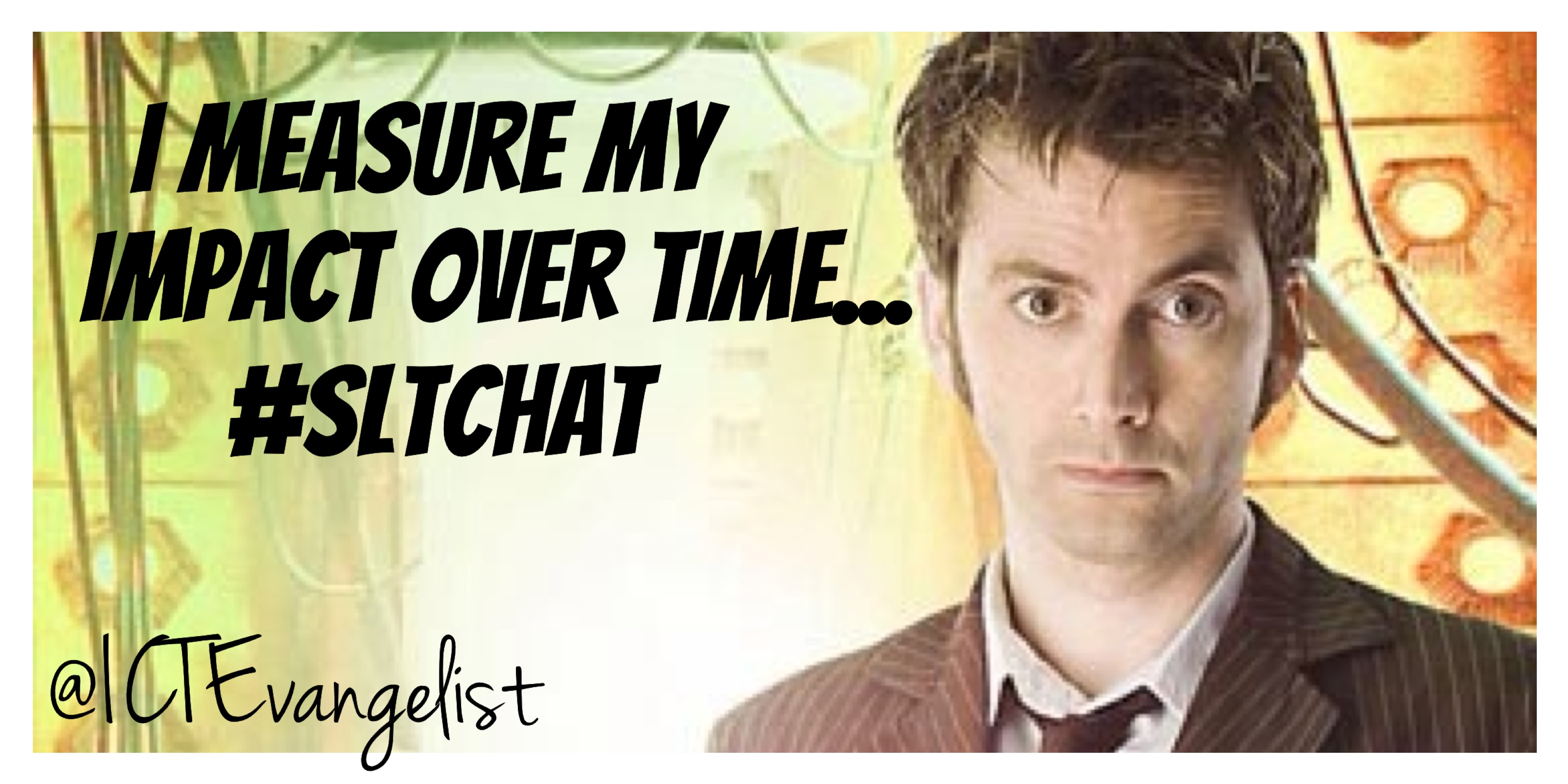
Thanks to Ross Morrison-McGill I hosted #SLTChat last week. In the run up I made a few posters to get people voting on related topics from the poll. You can view these below. Thanks too to all of the brilliant people who took part, contributed and fed in to the question process for the poll.
1. Apps – add some colour to the Tweets in the run up. I did this by creating a number of posters.
The main apps I used were:
Repix: free (but I make use of the in-app purchase of the Master Collection for £3.99)

Moldiv: free (there are some paid for elements here too but I don’t use any of them with these images) and I highly rate Moldiv as discussed here. They’re recently released Moldiv 2.0 too which has some great new additions such as the ability to generate magazine pages. Not bad at all!!

Phoster: £1.49 but a great little App for making posters with some great designs and templates.
2. Hosting the #SLTChat itself was actually not as hectic as was made out although that is all in the planning. Definitely use Tweetdeck or Hootsuite or whatever to schedule key tweets at key moments, e.g. Remember to include the #SLTChat hashtag, or asking supplementary questions. The actual time that the chat is on is quite short and so you have to be prepared otherwise you’re not going to have chance to get involved in the chat yourself. Meaningful retweets and a few tweets from your personal account too and your 30 minutes are over.
3. Storifying the #SLTChat was a breeze. Top Tip – uncheck the RT box – it’ll make for a much slicker record of the chat. Normally I’d embed a Storify I’ve done in to a blog post but given this is already pretty long, you can see it if you want to here: https://storify.com/SLTchat/sltchat-30-03-14-hosted-by-aht-ictevangelist
4. Try and use more than one device if you can. I had Tweetdeck running on my MacBook and used TweetBot on my phone to keep an eye on things and tweet from if I wanted to tweet. By having Tweetdeck there you can keep a close eye on the stream.
5. My final tip would be that in Tweetdeck – do not have the #SLTChat column scrolled to the very top. The tweets come thick and fast and sometimes too fast to read. By using the roller on your mouse or double finger swipe on your keypad, keep the column close to the top but not actually at the top. That way, you can control how fast the tweets stream by just by moving the column along at the pace that means you can read it. It also gives you time to retweets, favourite, so forth and so on.
If you’d like to host the chat, then sign up via Ross’ Google Form located here: http://teachertoolkit.me/sltchat-forum/what-is-sltchat/hosting-sltchat/










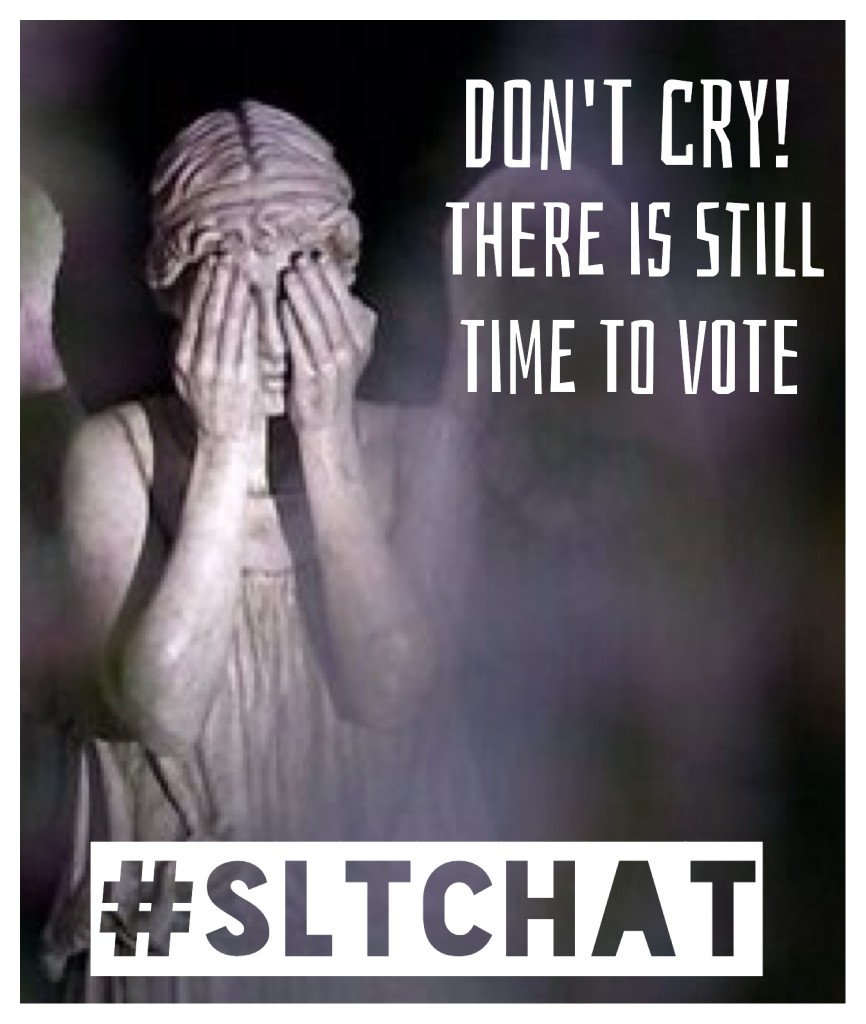

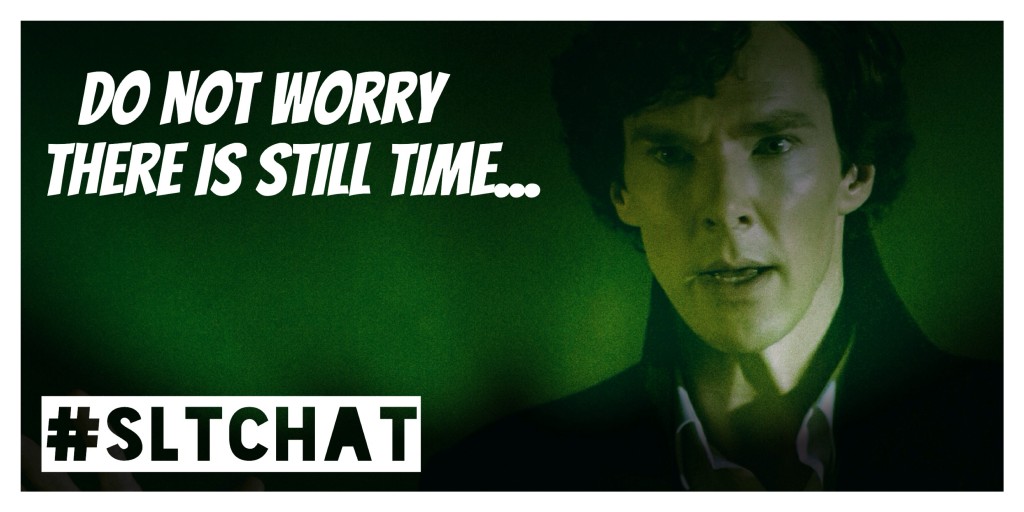
















One Comment