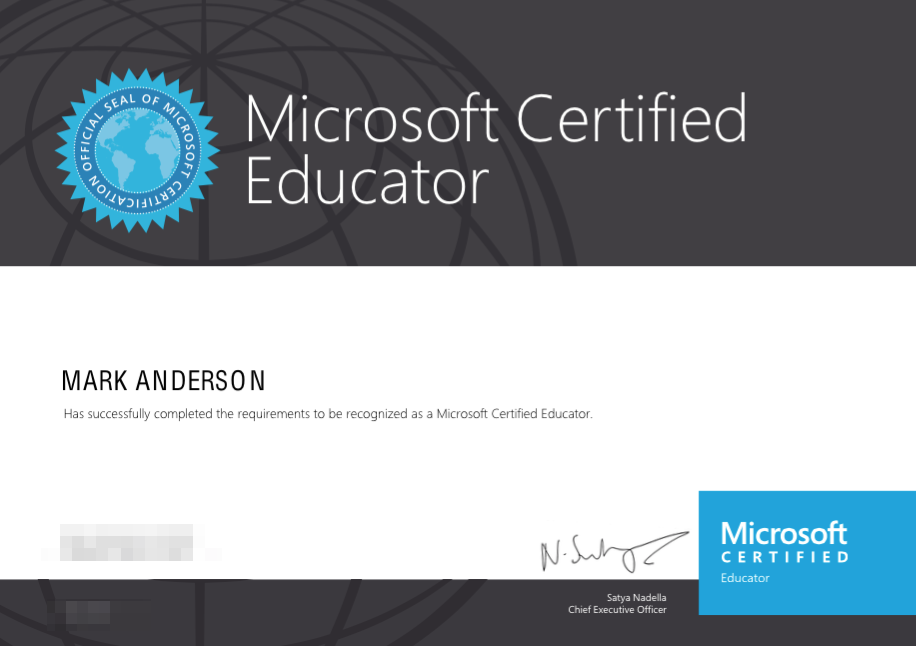
In your education circles you may have heard of Apple Distinguished Educators and Google Certified Teachers, but have you come across any Microsoft Certified Educators? I hadn’t until recently.
I became a Microsoft Innovative Educator back a few years ago now but was pleased to find out about this opportunity.
The Microsoft Certified Educator accolade is different those offered by Apple and Google. Whilst anyone can apply to become and ADE or GCT, not everyone gets on. There is an application process. The experience with both Google and Apple involves attending a ‘academy’ or ‘institute’ for a few days. Both proved very valuable CPD, particularly the Apple experience. That was, for me, the best CPD I’ve ever had.
The Microsoft experience is something different completely though. Firstly, the opportunity is open to everyone and the title ‘Microsoft Certified Educator’ (MCE) is applied upon successful (80% pass rate) completion of an online exam.
The exam can be organised through a variety of different Certiport approved online test centres. The test cost about £40 to complete.
The MCE qualification and exam is mapped against UNESCO’s ICT Competency Framework for Educators. I found it to be a really thorough grounding across many areas of knowledge linked to successful use of technology across the curriculum.
They provide you with access to a comprehensive study guide and if you sign up to the Microsoft Partners in Learning (PIL) network, there are a number of really good resources including online tests to prepare you for the exam in the ‘Teaching with Technology‘ course.
The PIL network gives you access to lots of free apps and resources too, if you’re a Microsoft user:
My favourites still remain; Chronozoom, Auto Collage, Microsoft Mathematics, Photosynth and my old favourite SongSmith – brilliantly creative tool for learning in the classroom.
Back to the course; the different areas of the course include:
| COURSE 1: Why does the UNESCO ICT-CFT promote technology literacy? | 4 hrs 15 mins | |
| COURSE 2: Selecting ICT resources to support curriculum outcomes | 5 hrs 25 mins | |
| COURSE 3: How do technology and pedagogy mix? | 7 hrs | |
| COURSE 4: Use basic ICT tools to support teaching and learning | 10 hrs 40 mins | |
| COURSE 5: Organize and manage the use of ICT in your classroom | 6 hrs 30 mins | |
| COURSE 6: Technology literacy and your professional development | 3 hrs |

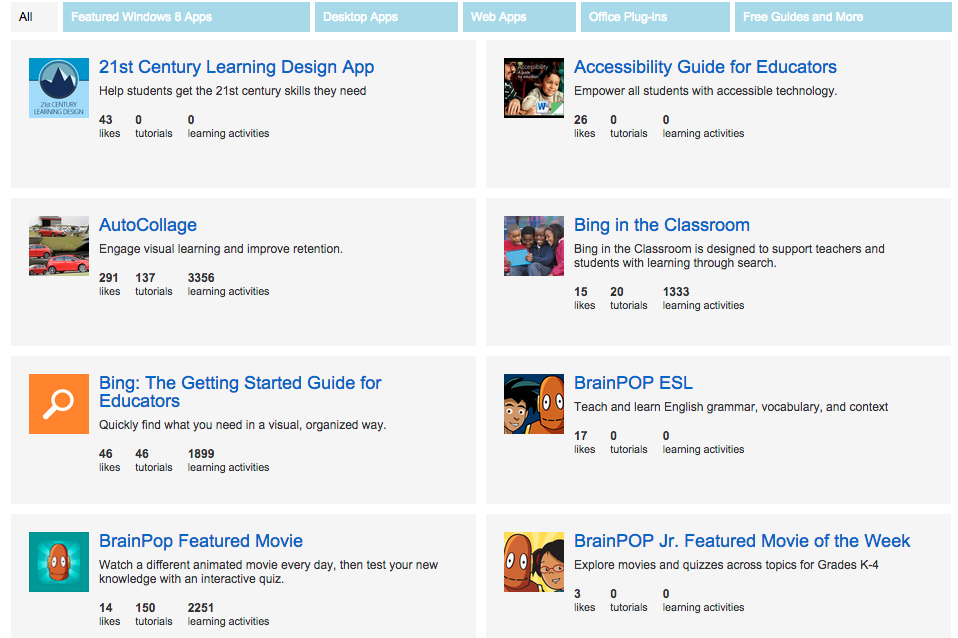
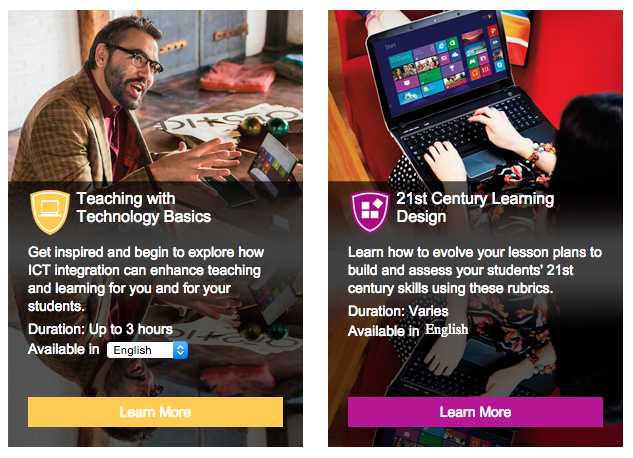














One Comment