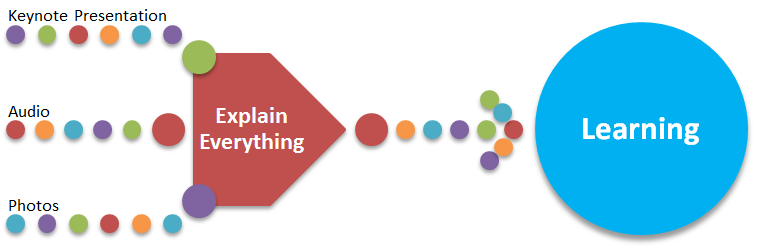
It has been obvious to me for some time now that any learning that is based around use of an iPad should really not be hung on one particular app. That it is about a flow of work, be it individual, or collaborative. Yes, there are some powerful productivity apps that will assist with note taking and organising oneself such as Evernote, OmniFocus, OmniOutliner, Paper, Penultimate, so forth and so on. There are also amazing apps with content such as Solar Walk, Star Walk, The Elements, Wonders of the Universe, etc, but actually – in an environment where students, or groups even, have access to iPads – we want them to be able to demonstrate their understanding and ultimately their learning through the generation of their own content.
With that in mind, I’ve been thinking that really, there are two main tiers of creation based apps for the iPad. There are those that are compilers and those that are the creation tools, i.e. those tools that take all of the various elements that you have created (creation tools) and those that put all of those things in to a combined format (compilation tools).
Once you have this kind of framework, you can then slot the different apps that you have in to those two areas, which will then inform lesson and activity planning which in turn will enable learning to take place.
Compilation tools:
- iMovie
- Avid Studio
- Creative Book Builder
- Book Creator
- iBook Author (if you have a Mac as well)
- Pages
- Keynote
- Explain Everything
- Show Me / Educreations
Creation tools
- PuppetPals HD
- Morfo Booth
- Green Screen Movie FX
- Camera
- Brushes
- Penultimate
- Paper
- Video
- Garageband
- Comic Life
- Half Tone
- Paper
- This list could go on for a very long time – what do you think should be on it?

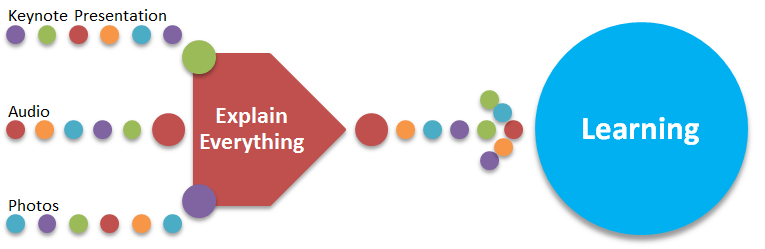














Another way for people to classify apps and the use of apps. I’ll add it to our workshop that pushes people to dig deeper into the application of apps in the classroom:
http://balancedtech.wikispaces.com/Apps+Taskonomy
Thanks!